
How to Transfer Music from realme to realme with 4 Easy Methods

Transferring music between two realme devices can be crucial when upgrading to a new phone, or simply when you want to share your favorite tunes with friends or family. There are various methods available to seamlessly transfer music from realme to realme. Whether you prefer using software tools, Bluetooth, or realme's built-in features, this guide will walk you through the most efficient ways to get your music files transferred without hassle.
In this article, we will cover four different methods to transfer music from realme to realme, providing both manual and software-driven solutions. Let's explore.

One of the most efficient and reliable ways to transfer music from one realme device to another is by using Coolmuster Mobile Transfer. This powerful software allows you to transfer music, along with other data, between devices without any hassle.
Why Choose Coolmuster Mobile Transfer?
Guide on Transferring Music Using Coolmuster Mobile Transfer:
01First, download and install Coolmuster Mobile Transfer on your computer.
02Use USB cables or Wi-Fi to connect both realme devices to your computer. The software will detect both devices.

03Select the music files you wish to transfer from the old realme device and click on the "Start Copy" button to begin the transfer process. Wait for the process to complete, and you'll have your music on the new realme phone in no time.

For more detailed instructions, you can check out the official video tutorial provided by Coolmuster, which guides you step-by-step through the process of transferring music and other data between devices.
realme's Clone Phone app is a great built-in option for transferring all kinds of data, including music, between realme devices. This method is particularly useful if you want to move all your files and settings over to a new phone without needing to connect to a computer.
Steps to Transfer Music Using Clone Phone:
Step 1. Ensure that the Clone Phone app is installed on both realme devices. It's usually pre-installed on most realme phones.
Step 2. Open the app on both phones. On your old phone, select "This is the old device", and on the new phone, choose "This is the new device".

Step 3. Select the music files, along with any other data (contacts, messages, apps) you want to transfer.
Step 4. Follow the on-screen prompts to complete the transfer. The app will guide you through the rest of the process, ensuring everything is transferred to your new device.
Bluetooth is a convenient wireless method to transfer music between realme devices, especially if you only need to move a few songs. Although Bluetooth is slower than other methods, it's still effective for small transfers.
Steps to Transfer Music via Bluetooth:
Step 1. Turn on Bluetooth on both realme phones.
Step 2. On the sending device, search for and pair with the receiving phone.
Step 3. Navigate to the music files on your old realme phone and select the songs you want to send.
Step 4. Tap the "Share" button and choose Bluetooth as the transfer method. Select the paired phone and start sending the music.
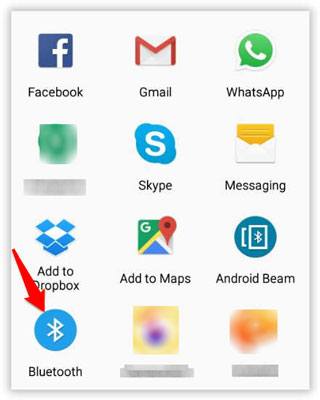
Step 5. On the receiving phone, confirm the transfer and wait for it to complete.
realme Share is another excellent wireless solution available on realme devices that lets you transfer files, including music, between devices nearby. However, it's important to note that realme Share is not available for devices running realme UI 5.0 (Android 14) and above, which means it won't work on newer models.
Steps to Transfer Music Using realme Share:
Step 1. On both devices, swipe down the control center to turn on the realme Share function. Make sure both phones have Wi-Fi and Bluetooth turned on (if either is off, realme Share will automatically enable them).
Step 2. On the sender's phone, open the music files you want to share. Tap on "Send" > "Share via realme Share", then select the recipient's device by clicking their avatar.
Step 3. On the receiving phone, the user will see a notification asking them to accept the incoming transfer. Once accepted, the transfer will begin.
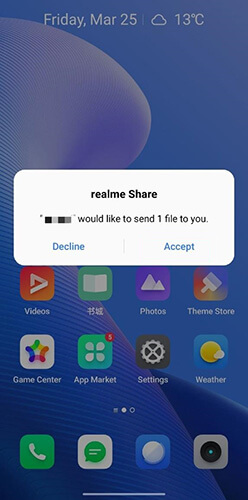
While each method has its benefits, they also come with some limitations. For example, Bluetooth can be slow for transferring large music libraries, and realme Share is not available on the latest devices running realme UI 5.0 (Android 14). Additionally, while Clone Phone is a convenient built-in option, it may not be the fastest when moving large amounts of data.
For a hassle-free, fast, and secure transfer, Coolmuster Mobile Transfer is highly recommended. It supports not only music but also other types of data, offers a user-friendly interface, and works with all realme devices, regardless of the software version. If you want to ensure a smooth transfer with no data loss, Coolmuster is the best option.
Related Articles:
How to Transfer Music from realme to iPhone with/without iTunes?
5 Best Ways to Transfer Music from iPhone to realme in 2025
Back Up and Restore realme Smartphone: A Comprehensive Guide
How to Transfer Data from Redmi to realme [5 Workable Methods]





