
[Full Guide] How to Transfer Photos from iPhone to Infinix Easily?

If you've just switched to an Infinix phone and want to transfer your precious photos from your iPhone, you might be wondering what to do. After all, the two systems are completely different: one is iOS, and the other is Android. Don't worry! If you're wondering how to transfer photos from iPhone to Infinix safely and easily, you're in the right place. This article will walk you through several practical methods to help you easily transfer photos from your iPhone to your Infinix, whether or not you use a computer.

If you want the fastest, easiest, and most secure way to transfer photos from iPhone to Infinix, then Coolmuster Mobile Transfer is your best choice. This professional phone data transfer tool supports photo, video, contact, message, and music transfer between iOS and Android devices.
It provides a one-click solution to move all your photos without any data loss or compression, keeping your original image quality intact. The entire process is straightforward and easy to follow, so even beginners can get the hang of it without any trouble.
What can Coolmuster Mobile Transfer do for you?
* Transfer data from iPhone to Infinix, including photos, in 1 click without losing quality.
* Effortlessly transfer music, messages, photos, videos, eBooks (PDFs & ePubs), and contacts from iOS to Android in just a few easy steps.
* Choose from four convenient options: iOS to Android, iOS to iOS, Android to Android, or Android to iOS.
* Fully support Android 16 and iOS 26, ensuring smooth and reliable transfers on the latest devices.
* Work perfectly with the newest models, including the latest iPhone 17 series and Infinix HOT 60 Pro FREE FIRE series, and more.
How do I transfer photos from iPhone to Infinix in 1 click? Here are the steps:
01Download and install Coolmuster Mobile Transfer on your computer. Launch the software and connect both your iPhone and Infinix devices to the computer using USB cables.
02Once detected, ensure the iPhone is set as the "Source" and Infinix as the "Destination". If not, click "Flip" to switch their positions.

03Select "Photos" from the data types listed on the screen, and then click "Start Copy" to begin the transfer process. Wait until the process is complete, then safely disconnect both devices.
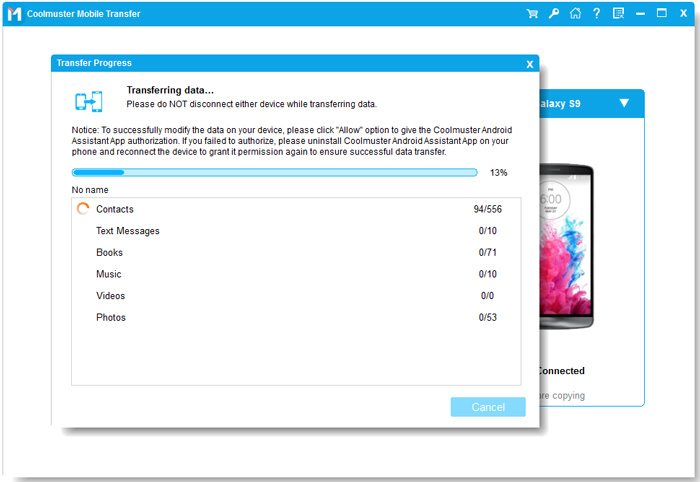
Video guide
If you prefer a manual method without third-party apps, you can use File Explorer on your Windows PC to copy photos from iPhone to Infinix. This method is free and simple, though it requires a bit more time and effort.
Here is how to copy photos from iPhone to Infinix using File Explorer:
Step 1. Connect your iPhone to the computer using a USB cable, then tap "Trust This Computer" on your iPhone screen.
Step 2. Open File Explorer and select "Apple iPhone" from the left sidebar.
Step 3. Navigate to "Internal Storage" > "DCIM" to access your photo folders.
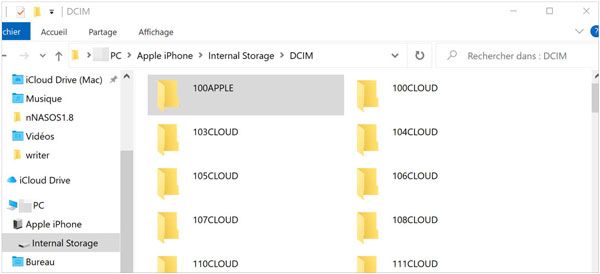
Step 4. Copy the photos or folders you want to transfer to a local folder on your computer.
Step 5. Disconnect the iPhone and connect your Infinix phone via USB.
Step 6. Open the Infinix storage directory, go to Pictures or DCIM, and paste the copied photos.
Pros: No software required, 100% free.
Cons: Time-consuming, no automatic organization, and limited for large transfers.
For users who prefer a wireless and cloud-based solution, Google Photos is an excellent choice. It allows you to back up all your photos from your iPhone and then access or download them easily on your Infinix phone.
Here is how to sync photos from iPhone to Infinix with Google Photos:
Step 1. Download and install Google Photos on your iPhone from the App Store.
Step 2. Sign in with your Google account and enable "Backup & Sync".
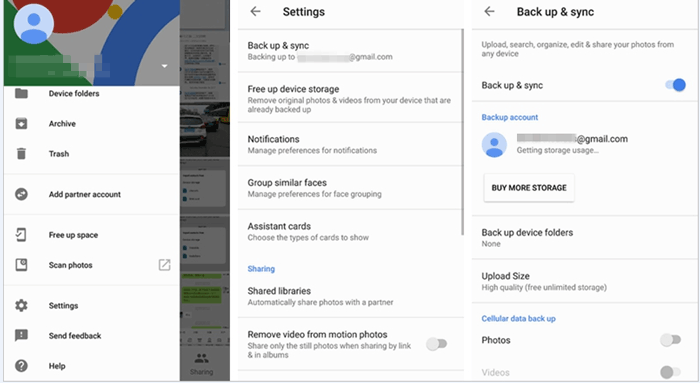
Step 3. Wait for your photos to upload to the Google cloud. Upload time depends on your Wi-Fi speed and photo quantity.
Step 4. On your Infinix phone, open the Google Play Store and install the Google Photos app.
Step 5. Sign in using the same Google account, and all your iPhone photos will appear automatically.
Step 6. Download any photos you wish to keep offline to your Infinix gallery.
Pros:
* Wireless and automatic syncing.
* Access photos anytime from any device.
Cons:
* Require strong internet connection.
* Free Google storage is limited to 15GB.
If you'd rather not use a computer or cloud service, SHAREit offers a fast and convenient way to transfer photos directly between iPhone and Infinix over Wi-Fi. It's ideal for users who want instant photo sharing without cables.
Here is how to share photos from iPhone to Infinix via SHAREit:
Step 1. Install SHAREit on both your iPhone and Infinix devices.
Step 2. Launch SHAREit on your iPhone and tap "Send".
Step 3. Select the photos you want to transfer.
Step 4. On your Infinix phone, open SHAREit and tap "Receive".
Step 5. Connect both devices to the same Wi-Fi network or scan the QR code to pair them.
Step 6. Wait for the transfer to finish; your photos will appear in your Infinix gallery.
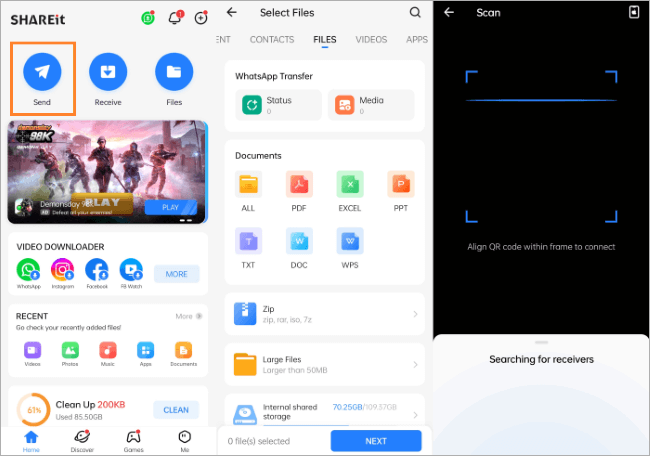
Pros:
* Fast wireless transfer.
* No internet or cables needed.
Cons:
* Both devices must stay connected during transfer.
* Occasional connection instability.
If you only need to transfer a few images, email is the simplest option. You can attach photos to an email and access them from your Infinix device without any special tools.
Here is how to transfer photos from iPhone to Infinix through Email:
Step 1. On your iPhone, open the "Photos" app and select the images you want to send.
Step 2. Tap the "Share" icon and choose "Mail".
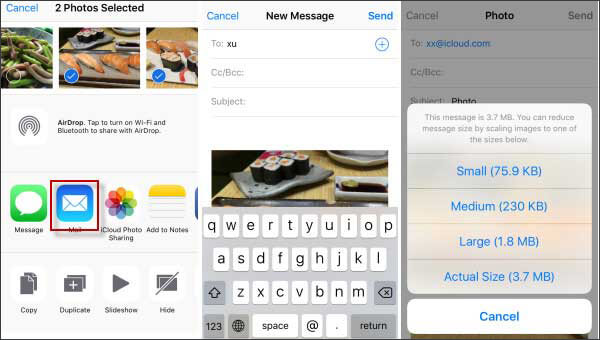
Step 3. Enter your own email address and send the email.
Step 4. On your Infinix phone, open your email app and log in with the same account.
Step 5. Open the email and download the photo attachments to your phone's gallery.
Pros: Quick and simple for small transfers.
Cons: Email attachment limits (usually 20–25MB), slower for large files.
These are the five methods to transfer photos from an iPhone to an Infinix device. For those looking for the most convenient, efficient, and lossless solution, Coolmuster Mobile Transfer is undoubtedly the best choice. It supports cross-system data transfer, ensuring safety and reliability—whether you're moving photos, videos, or contacts, the process is effortless.
If you're about to switch to a new phone, give Coolmuster Mobile Transfer a try. With just one click, you can complete all your data migrations and make the transition from iPhone to Infinix smoother than ever.
Related Articles:
How to Transfer Photos from Infinix to iPhone/iPad with or without a Computer?
How to Transfer Contacts from iPhone to Infinix (4 Easy Ways)
How to Transfer Data from Infinix to Infinix: Step-by-Step Guide
How to Transfer Music from iPhone to Infinix: 5 Easy Methods





