
Which Is the Best Phone Transfer Software for Android & iOS in 2025?

Obtain a new smartphone and wish to transfer data from the old phone to the new one? Puzzle how to choose the best free phone transfer software among so many bewildering mobile phone transfer tools? Fear of losing precious data when migrating between the two phones? This post will free you from confusion by introducing the top 8 phone transfer software to you about their features, advantages, and disadvantages. Whether you need an iPhone or Android phone transfer software, you will find what you want in the following parts.

Coolmuster Mobile Transfer is the best-recommended cell phone transfer software in the phone application market. Whether you want to transfer data from Android to Android, iOS to iOS, or between Android and iOS, you can quickly make the switch on this program. Besides, the simple design and intuitive instructions will make the operation easy to conduct. And even, you can transfer everything between two phones in one click.
* Transfer SMS, music, contacts, photos, videos, call logs, eBooks, and apps from Android to Android.
* Copy calendars, bookmarks, contacts, eBooks (PDFs & ePubs), and notes (not supported in iOS 11 or later) from iOS to iOS.
* Move photos, contacts, videos, SMS, eBooks (PDFs & ePubs), and music from iOS to Android.
* Migrate eBooks (PDFs & ePubs) and contacts from Android to iOS.
* Support iOS 5 to iOS 18 and Android 4 to Android 15 or higher, such as iPhone 16/15, Samsung Galaxy S25/S24/S23, Sony, Huawei, etc.
* One-click transfer.
* Simple interface and user-friendly design.
* Secure, fast, and read-only.
* Widely compatible with almost all Android and iOS smart devices.
* Wi-Fi and USB connections are available.
* Consume no network during transfer.
* No data limit for the phone transfer.
* Free to download for everyone.
* Due to the strengthened Apple security system, it cannot transfer notes in iOS 11 and later versions.
* This phone transfer program earns 4.3 out of 5 on cnet.com. Many users speak highly of it.
Download it from here:
How to use the best phone-to-phone transfer app to transfer data between phones?
01After installing the software on your computer, launch it and connect the two phones from and to which you want to transfer data to the same computer according to the prompts. For Android users, you need to enable USB debugging; for iOS users, you need to tap "Trust This Computer".

02Once the connection is successful, you will see the following interface. Please make sure that the source phone and the destination phone are in the correct positions. If not, click "Flip" at the top center of the page to swap their positions.

03Now, you can tick the boxes next to the types of data you want to transfer and then click "Start Copy" to automatically initiate the entire transfer process.

Video guide
SynciOS Data Transfer is another comprehensive phone transfer tool for Android and iOS devices. It allows you to transfer messages, audio, music, videos, call logs, contacts, and other data between iOS and Android devices. Apart from the phone-to-phone transfer, it also lets you back up and restore your device data on a computer.
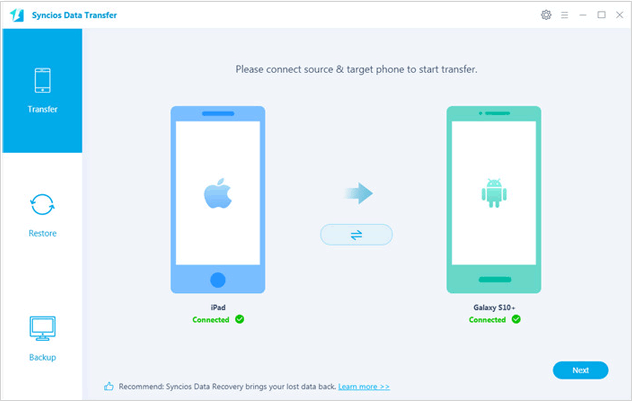
* Support over nine different files: contacts, calendars, apps, notes, messages, photos, call logs, eBooks, bookmarks, etc.
* Back up and restore the phone content on a computer without data loss.
* Copy iTunes library files to PC or iOS devices.
* Support 4 types of phone transfer modes: iOS to iOS, Android to Android, iOS to Android, and Android to iOS.
* Work with iPhone, HTC, Samsung, Huawei, Sony, LG, ZTE, and other Android brands.
* Transfer files between devices without data loss.
* Widely compatible with various iOS and Android devices.
* Need patience when transferring files.
* You must install iTunes on your computer.
* Not support other OSes except for iOS and Android.
Download URL: https://www.syncios.com/data-transfer/
Phone Data Transfer is an easy-to-use file migration app that meets various transferring needs. It supports moving files from Android to Android, iOS to iOS, Android to iOS, and iOS to Android. The UI of this software is as simple as it can be. You can transfer data between two mobile phones effortlessly with this tool.
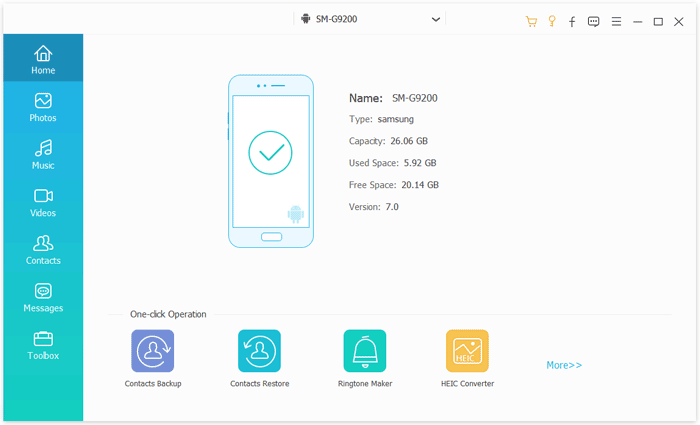
* Transfer files between two mobile phones in a quick and easy way.
* Move contacts, photos, and various media files from iOS to Android, and iOS to iOS.
* Copy contacts, photos, videos, audio from Android to iOS, Android to Android.
* Supported media file types: Movies, Music, Playlists, TV Shows, Music Videos, Podcasts, iTunes U, Ringtones, Audio Books, and Voice Memos.
* It supports a wide range of data types.
* Easy to use.
* Fast transferring speed.
* It doesn't allow you to select a specific file to transfer.
Download it from here:
EaseUS MobiMover is a versatile cell phone data transfer software designed for both iOS and Android users. This software enables you to transfer not only files like contacts, photos, videos, music, and messages, but also app data and other essential items. With its intuitive interface, EaseUS MobiMover provides users with a seamless experience when moving data between smartphones.
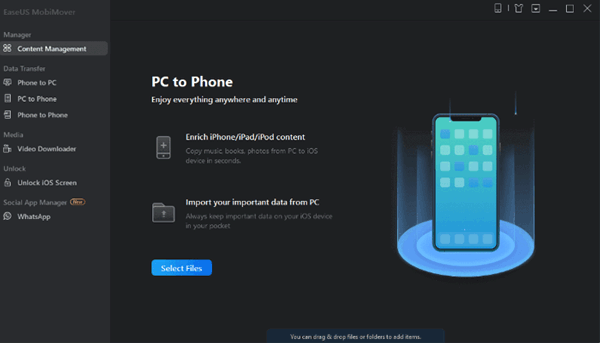
* Migrate data from one platform to another without hassle.
* Move all selected data with a single click.
* Support multiple types of data, including photos, videos, contacts, music, messages, etc.
* Sync data from one iCloud account to the other.
* Make transfer between iCloud and Google Drive.
* Simple for both beginners and advanced users.
* Works on both Android and iOS devices, including the latest models.
* Some advanced functions, such as transferring apps, require the paid version.
* The transfer process can be sluggish when handling large amounts of data.
Download URL: https://mobi.easeus.com/phone-transfer/mobimover.html
iMobie PhoneTrans is a robust and powerful phone transfer program designed to help users quickly migrate data from one phone to another, regardless of platform (iOS to iOS, Android to Android, or even cross-platform transfers). It provides support for many file types including contacts, photos, messages, and apps, making it an ideal choice for those who need a reliable solution for migrating all kinds of mobile data.
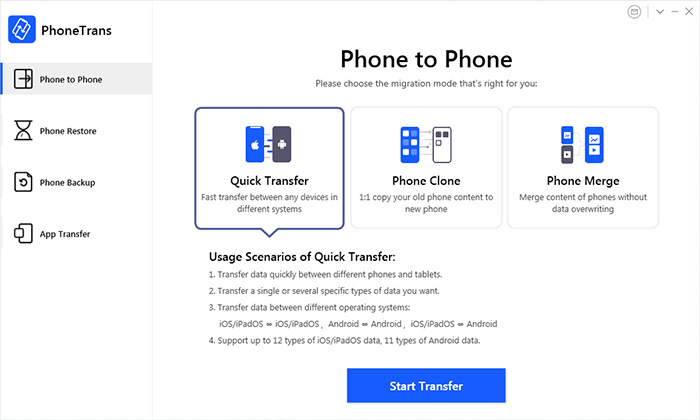
* Transfer data between Android and iOS, or within the same platform.
* Move contacts, photos, music, videos, messages, apps, and more.
* Support the transfer of WhatsApp messages and attachments between devices.
* Effortlessly transfer all your data with a single click.
* Let you 1.1 clone data and settings of your previous phone to your new phone, in a simple tap.
* Merge data of two phones.
* The program is easy to use, even for non-technical users.
* One of the few transfer tools to support WhatsApp message migration.
* The free version has certain limitations, such as fewer data types being supported.
* The premium version is priced higher than many other mobile transfer tools on the market.
Download URL: https://www.imobie.com/phonetrans/
Samsung Smart Switch is a Samsung-released phone transfer tool that allows you to migrate all the content from an Android/iOS/Windows Phone/BlackBerry to a Samsung device. Although it is a free phone-to-phone transfer software, you cannot view and select the wanted files to copy.
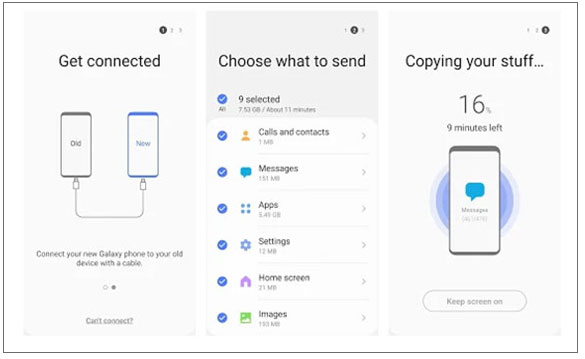
* Transfer schedules, call logs, alarms, photos, and other files from your old phone to your new Samsung Galaxy.
* Work on most devices, including Android, iOS, Windows Phone, and BlackBerry.
* Wi-Fi and USB connection.
* Easy and secure to use.
* Free.
* The target device must be a Samsung phone.
* Cannot preview and select the desired files.
* Not compatible with the old Android phones running Android 4.3 and lower versions.
Download URL: https://www.samsung.com/us/smart-switch/
Another popular phone data transfer software is Wondershare MobileTrans. With this program, you can transfer photos, contacts, songs, videos, apps, messages, and other data among iPhone, Android, and Windows Phone. In addition to phone data transfer, it also backs up WhatsApp data to a computer and restores WhatsApp backup to your phone. (Here is a real and detailed Wondershare MobileTrans review.)
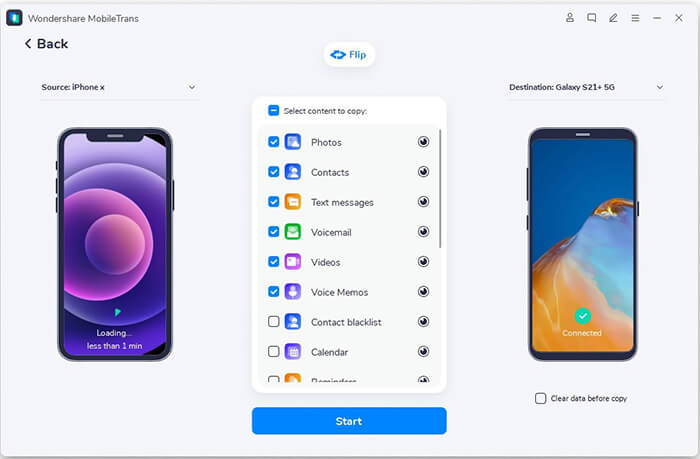
* Transfer contacts, music, photos, videos, call logs, messages, calendars, and apps among Android, iOS, and Windows Phone.
* Back up Android, iOS, and Windows Phone data to a computer.
* Restore backups from Mobile Trans, Samsung Kies, iTunes, BlackBerry Desktop Suite, and other sources to your mobile phone.
* Work with various carriers, such as T-Mobile, AT&T, Sprint, and Verizon.
* Fully compatible with Android, Windows Phone, and iOS devices.
* Expensive than other similar mobile transfer tools.
* No support to transfer data from a Windows Phone to an Android/iOS device.
* Bundle download other unwanted apps without your permission.
Download URL: https://mobiletrans.wondershare.com/
The last mobile phone transfer software is PanFone Data Transfer, which supports transferring over 15 types of files across different platforms, like videos, messages, photos, call logs, contacts, apps, music, etc. Furthermore, it also offers you a simple way to back up and restore the phone data on a computer.
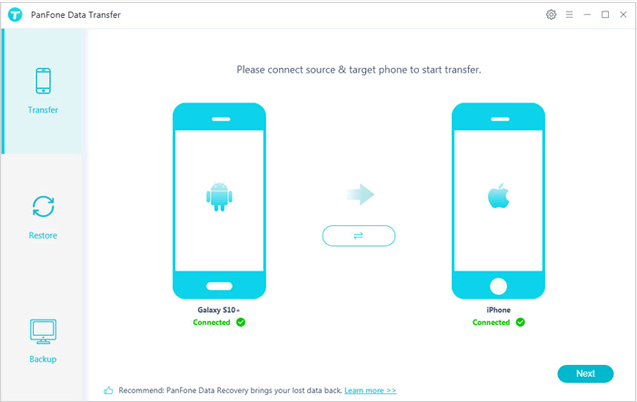
* Transfer bookmarks, contacts, music, call logs, photos, and more between Android and iOS devices.
* Back up and restore phone data without quality loss.
* Selectively restore iCloud/iTunes/local backup to Android or iOS devices.
* Available on Android 15 and iOS 18 and former versions.
* Easy operation.
* Support various data types.
* Provide limited features in the free version.
* Not support Windows Phone and Symbian system.
* Paid program.
Download URL: https://www.panfone.com/data-transfer/
Have you already found the best phone transfer software from the above description? If you haven't, you can consider Coolmuster Mobile Transfer. This mobile transfer tool offers you an intuitive interface and a reliable way to directly transfer all Android and iOS files. Also, it consumes no network during transfer and has no data limit for all file types. By comparison, other phone data transfer software may not support cross-platform devices or may be too costly. Anyway, you may have your thinking.
If you encounter any operation problems when using it, please leave a comment below.
Related Articles:
Top 7 Phone Transfer Apps Help with Phone to Phone Transfer
Best App to Transfer Data from Android to iPhone [Latest Update as of 2025]
7 Best Phone Cloning Software & Apps (2025 Updated)
From iOS to Android: The Best iPhone to Android Transfer App [Top 9]





