
Google FRP Bypass - A Comprehensive How-to Guide with 6 Top Picks

For security purposes, Google has introduced a security feature known as Factory Reset Protection (FRP) on Android devices of version 5.1 and above. To activate this feature, you need to start your device and link it to your Google account, which enables the FRP automatically. If you forget the password of your Google account, how can you achieve a Google FRP bypass?
Or when you've bought a secondhand device, you will find it difficult to remove the Factory Reset Protection. Anyway, you won't be trapped in this issue anymore. This article has offered 6 effective solutions. Let's start to read it.

The most straightforward way to bypass FRP is by recovering or resetting your Google account password. If you can access your Google account, you can simply sign in to bypass FRP. Here are the steps:
Step 1. Start your device and connect to a Wi-Fi network.
Step 2. On the Google account verification screen, tap on "Forgot email" or "Forgot password".
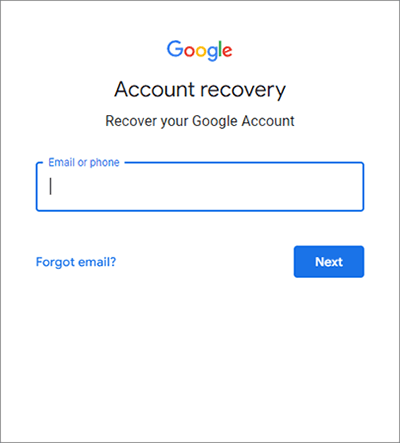
Step 3. You will be prompted to enter a recovery email or phone number associated with the Google account.
Step 4. Follow the on-screen instructions to reset your password or recover your email.
Step 5. Once the account is recovered, log in with the new credentials to unlock the device. After successfully logging in, proceed with the device setup as usual.
Read More: There are 11 top FRP bypass tools for Android. If needed, you can click this link.
The Google Keyboard (Gboard) method is a clever workaround that utilizes the keyboard's settings to access the device's main settings menu, allowing you to bypass FRP. Follow these steps to learn how to unlock a Google locked phone without a computer by Google Keyboard:
Step 1. On the Google account verification screen, tap the text field to bring up the keyboard.
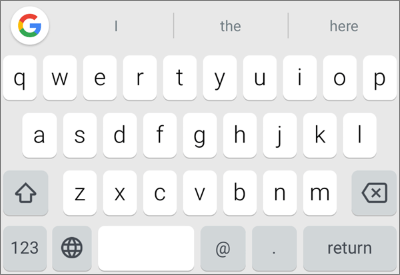
Step 2. 2. Tap and hold the "@" symbol until a settings menu appears.
Step 3. Select "Google Keyboard Settings".
Step 4. In the settings menu, hit the three dots in the top-right corner and pick "Help & feedback".
Step 5. In the Help section, tap on "Using Google Keyboard".
Step 6. Tap and hold any text on the page to highlight it, then select "Web search" from the options.
Step 7. Delete the highlighted text in the search bar and type "Settings" instead.
Step 8. Scroll down and find "Settings" in the search results, then tap on it.
Step 9. Once in the settings menu, scroll down and select "Backup & reset". Factory reset your device, which will remove the FRP lock.
The Talkback method is another effective way to bypass FRP, especially useful if the other methods are not working. This method leverages the accessibility features built into Android devices. Below are the steps to bypass FRP with the Talkback method:
Step 1. On the Google account verification screen, tap the "Accessibility" option (or hold two fingers on the screen to enable Talkback).
Step 2. Once Talkback is activated, draw an "L" shape on the screen to open the Talkback menu.
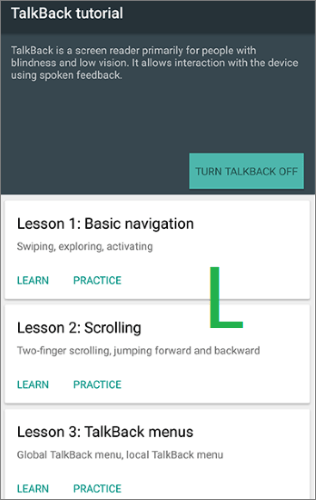
Step 3. In the menu, select "Text-to-speech settings".
Step 4. Tap the "back" button three times to exit the Talkback screen.
Step 5. Now, you should have access to "Google Settings". From here, go to "Help & feedback".
Step 6. In the Help & feedback section, select "Voice Access" and tap on the "play" button to watch a video.
Step 7. Tap on the "Share" button in the video, which will open the "Share via" options.
Step 8. Select "Gmail" to open the Gmail app.
Step 9. In Gmail, tap on "Add an email address" and select "Exchange and Office 365".
Step 10. Enter any random email address and tap "Next". This will redirect you to the "Settings" page, where you can turn off Talkback and perform a factory reset.
May Like: If you have an LG phone, you can read this article to bypass LG FRP.
Do you wish to remove your screen security from an Android tablet or smartphone? The best app for such tasks is Android Unlock. This Google FRP bypasser allows you to remove Google account FRP lock very easily on Android devices. By the way, if you want to unlock a screen lock on Android, you can also use this program.
The notable features of Android Unlock:
Note: This software supports all Samsung models (mobile phones and tablets) and all system versions, including the latest Android 14. For mobile phones such as Xiaomi, Redmi, OPPO, Realme, and Vivo, the software only supports some models. The operation methods of different models are slightly different. Please refer to the specific instructions for the specific supported models and operation steps.
Here we take Samsung Android 11/12/13/14 Google FRP bypass as an example:
01Download the Android Unlock app and install it on your PC. Once it is successfully installed, launch it. From the toolbox, select "Screen Unlock" > "Android" > "Remove Google FRP Lock".
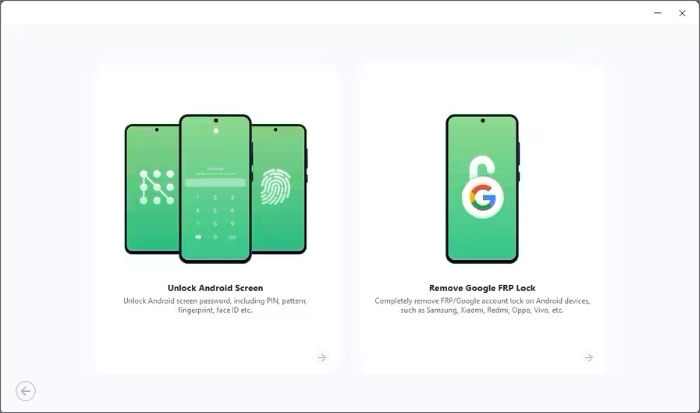
02Connect the locked Android device to the PC through your USB cable, select your Android version, and tap "Start". Then, click "Emergency Call" on your phone and type "*#0*#".
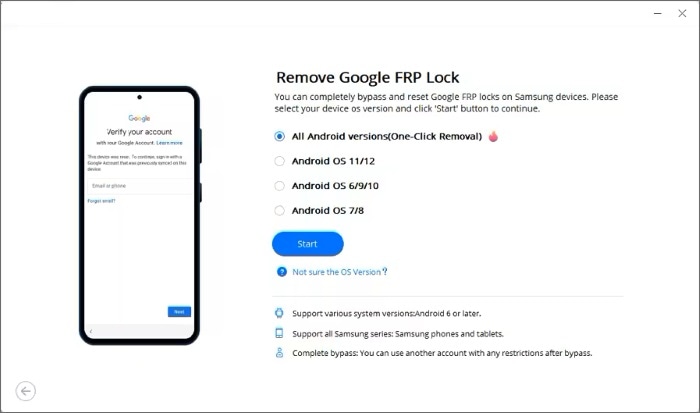
03Switch on the USB debugging mode on your phone, and hit "Authorized" on your computer. Once done, it will begin to remove FRP from your mobile phone.
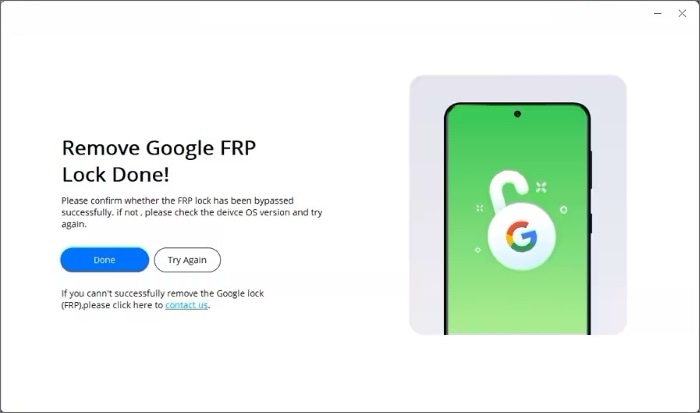
FRP Bypass APK is a tool that is used to bypass the factory reset lock on your tablet or smartphone. However, you need an OTG cable because you will flash the Bypass APK on a USB drive and connect it to your smartphone or tablet where the bypass process is to take place. This is because your smart device may not let you download an APK file directly from your browser.
The software basically removes your Google account from your device, and as a result, the FRP is unlocked. Below is the procedure for using the FRP Bypass APK to bypass your Google Account:
Step 1. Download the app from its official website. After you have downloaded it, copy the file to a USB drive.
Step 2. Then, open your Android tablet or smartphone and follow the simple instructions on your screen to unlock the FRP.
Step 3. Since you do not have the required Google account ID to unlock the FRP, connect your USB drive to your device through an OTG cable. On your Android device, go to "File Manager", and look for the FRP Bypass file that was saved in the USB drive.
Step 4. Tap on the file and install it. If you receive an error notification while installing, open your phone Settings and enable the installation by switching on the "Install from Unknown Sources" option. Doing so will allow your device to install apps from third-party websites.
Step 5. Tap the "INSTALL" option and start installing the app again. After that, open your "Settings" and select "Backup and reset".
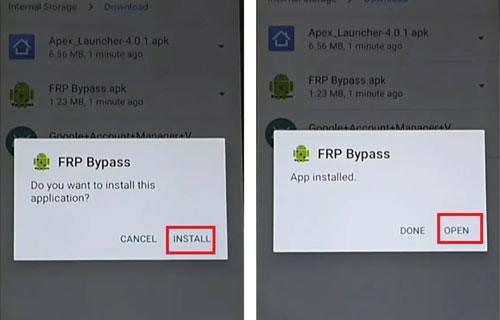
Step 6. Finally, select "factory reset" and then tap the "Confirm" option. Now, restart your phone, and the FRP lock issue will be no more.
This method is just like the one above, but here, an OTG cable and a USB drive are not needed. And it is limited to Samsung devices. Here is the step-by-step guide to bypass Google FRP
Step 1. Download the SideSync app and install it on your computer. Run your downloaded program.
Step 2. Next, connect your Android smartphone or tablet to the computer using your USB cable. A pop-up notification will appear asking you which app you want to use to open.
Step 3. Choose Chrome browser to download your bypass APK. Once you have downloaded the app, open the App Store on your device, and do not install SideSync on the device when asked to. Search for ES File Explorer and install it.
Step 4. Launch the ES File Explorer on your device. From the download folder, find the APK and install it.
Step 5. The Settings menu will open. Scroll through to the "Backup & reset" option. Tap the "Factory data reset" option to reset your Samsung device. That is it; you have already bypassed the FRP.
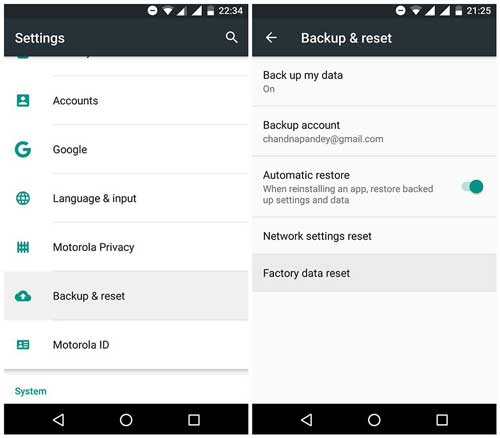
Bypassing Google FRP can be challenging, but with the right methods, it's entirely possible. Whether you choose to restore your Google account, use an APK, leverage accessibility features, or rely on Android Unlock, each method has its own advantages. Always remember to proceed with caution and ensure you follow the steps carefully to avoid any issues.
Related Articles:
6 Hot Tips to Bypass Google Account Verification after Reset [NEW]
How to Bypass Google Account on Samsung? 5 Effective Ways for You
Top 8 Samsung FRP Bypass Tools - Fast Unlock FRP on Samsung
[5 Ways] How to Remove Google Account from Samsung Without Password