
A Comprehensive iMobie AnyUnlock Review: Is It Safe and Worth It?

If you're locked out of your iPhone, forgot your Apple ID password, or can't bypass MDM restrictions, you're not alone. Apple's strict security is great until you lose access to your own device. iMobie AnyUnlock promises to fix these problems without needing technical expertise.
But how reliable is it? Is AnyUnlock safe? Does AnyUnlock actually work? In this detailed iMobie AnyUnlock review, we'll answer all these questions and help you decide whether it's worth trying.

iMobie AnyUnlock is an all-in-one iOS unlocking tool designed for both Windows and macOS users. It supports a wide range of unlocking scenarios, making it useful for people locked out of their iPhone, iPad, or even iTunes backups.
Here are the main features:
Is AnyUnlock free? The answer is no, but a limited free trial is available. The full unlocking features require a paid license. It offers a variety of licensing options, allowing users to choose according to their needs.
For full toolkit:
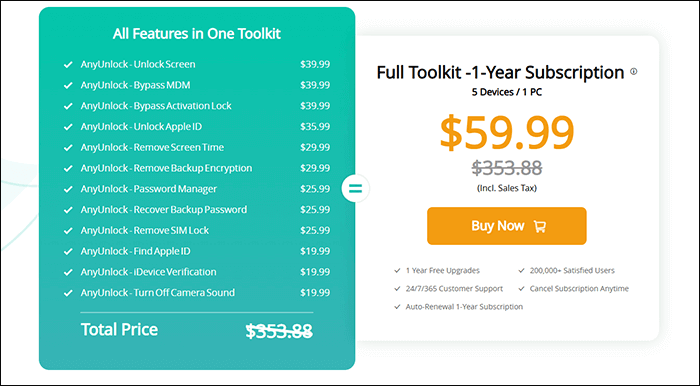
For specific unlock:
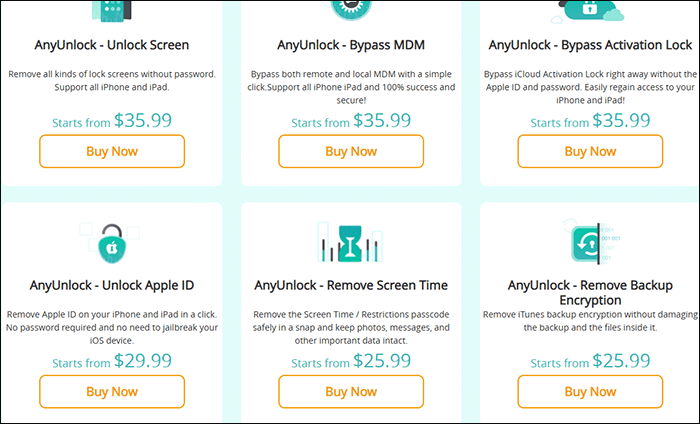
Before you purchase, here's a quick look at the pros and cons.
Pros:
* Clear and straightforward instructions.
* Quick unlocking: some locks are removed in seconds, others in just a few minutes.
* Run smoothly on both Windows and Mac.
* Detect all iOS devices and support the latest iOS versions.
* Intuitive and easy-to-use interface.
Cons:
* Data may be erased, depending on the unlocking method chosen.
* Unlocking may take longer if the password is complex.
Real user feedback helps answer the burning question: "Does AnyUnlock actually work?" Based on Trustpilot, Reddit, and tech forums:
"I forgot my Screen Time passcode, and AnyUnlock fixed it within minutes. Highly recommend! - Lisa, U.S.
"The MDM bypass worked perfectly for a second-hand iPad I bought". - Martin, UK
"Apple ID removal didn't work on a device with Find My iPhone turned on. Support was helpful though". - Rajiv, India
In summary, most users are satisfied, especially with screen lock and Screen Time removal. Success can vary based on device conditions.
Using AnyUnlock is incredibly easy, even for beginners. Here's how to unlock an iPhone screen passcode:
Step 1. Download and install AnyUnlock on your computer, then connect your iOS device via USB. Open the software and select the "Unlock Screen Passcode" mode.
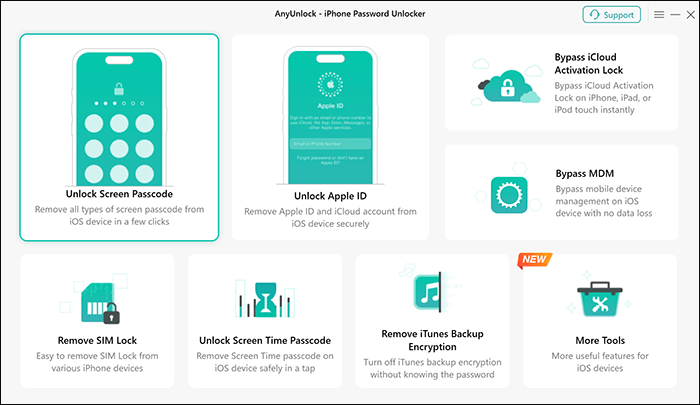
Step 2. Once your device is recognized, click the "Start Now" button.
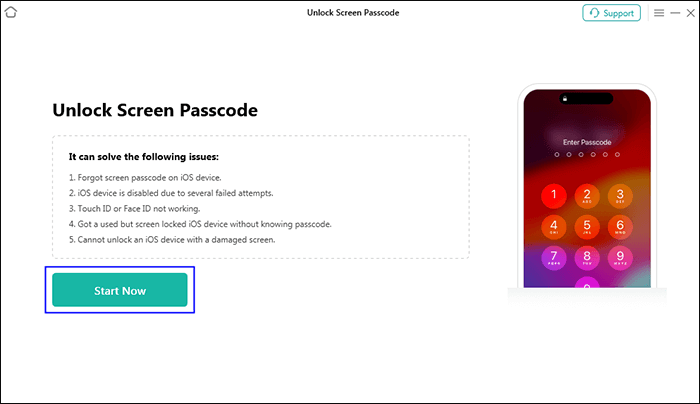
Step 3. The program will automatically match the firmware for your device. Select the appropriate firmware version from the options and click "Download". The download will begin automatically.
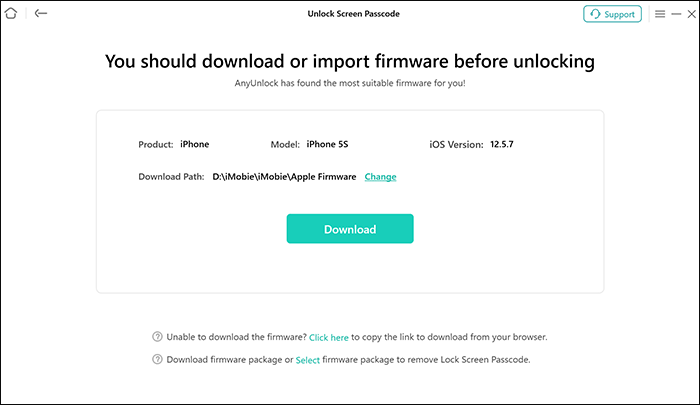
Step 4. Once the download is complete, the next screen will appear. Click "Unlock Now", and AnyUnlock will begin removing the screen passcode.
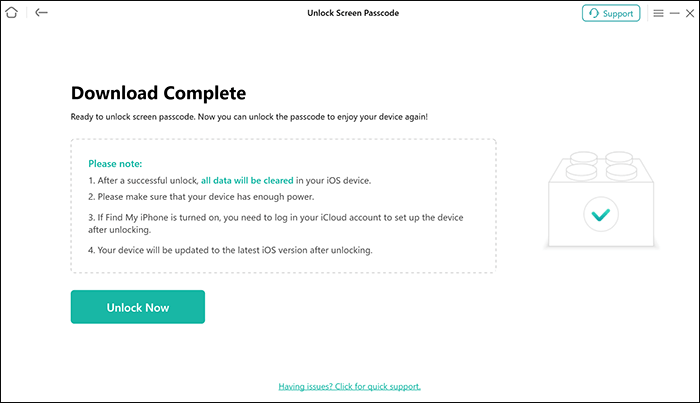
Step 5. Keep your device connected to the computer throughout the process. In just a few minutes, your screen passcode will be removed.

Although AnyUnlock is highly effective, some users have reported occasional failures or incomplete unlocking in certain situations. If you encounter issues while using AnyUnlock, iPhone Unlocker is a worthy alternative to consider. It also supports unlocking Apple ID, screen locks, MDM, and Screen Time passwords, offering excellent success rates, compatibility, and user interface.
Highlights of iPhone Unlocker:
Here is how to use iPhone Unlocker to unlock your iPhone without passcode:
01Open the iPhone Unlocker and select the "Unlock Screen Passcode" mode. Click "Start to Unlock" to begin, then hit "Start" and connect your iPhone to the computer via a USB cable.
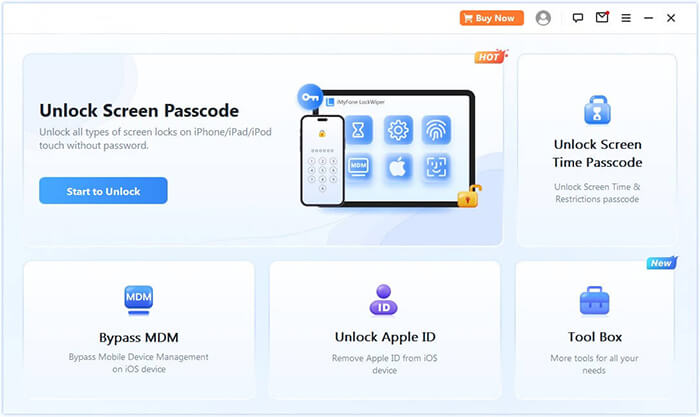
02Put your iPhone into Recovery Mode or DFU Mode, and the software will automatically detect your device model. You can choose a different location to save the firmware package, then click "Download" to start the download.
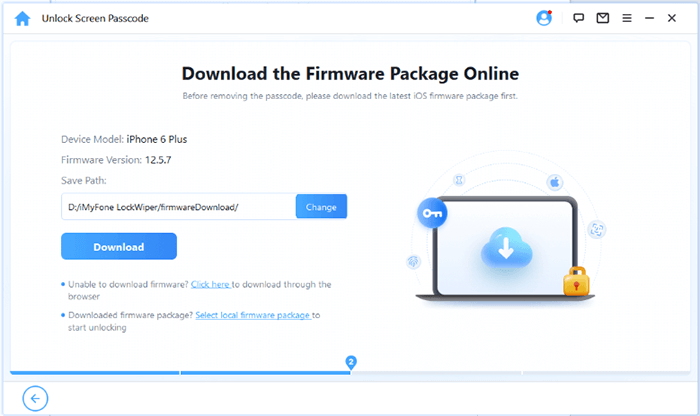
03Once the download is complete, click "Unlock" to proceed. Read the notice carefully, enter "000000" to confirm your consent to unlock the device, and click "Unlock".
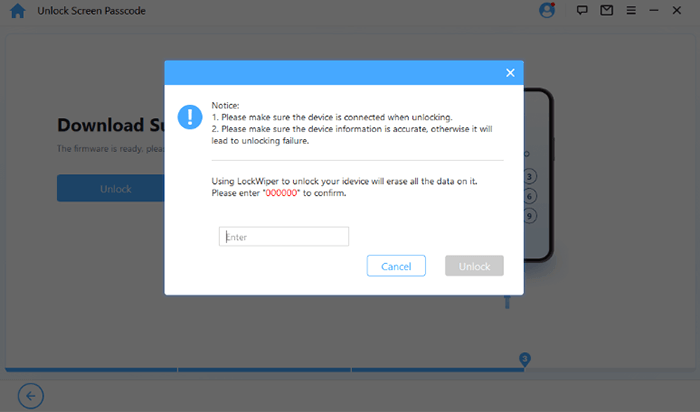
04In just a few minutes, your iPhone's screen passcode will be successfully removed.
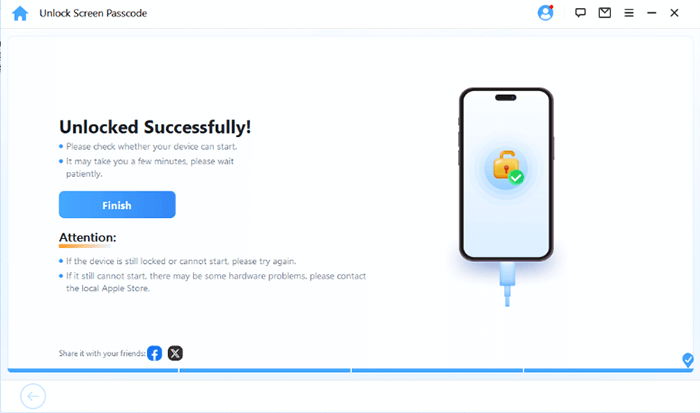
Q1. Is AnyUnlock safe to use?
Yes. AnyUnlock is developed by a reputable company (iMobie), and the software doesn't carry malware. However, some operations will wipe your data, so always back up if possible.
Q2. Is there a free activation code for AnyUnlock?
There is no free activation code for AnyUnlock. However, you can download and try the free trial version before deciding whether to purchase the full version.
Q3. Can I use a cracked version of iMobie AnyUnlock?
While some may consider using a cracked version of AnyUnlock, this is strongly discouraged. Cracked versions often contain viruses or malware that can damage your computer or phone. Moreover, they can compromise your device's security, stealing personal data and exposing your privacy. It's always safer to use the legitimate version of the software.
In conclusion, this iMobie AnyUnlock review shows that the tool is a reliable option for unlocking various iOS restrictions like screen passcodes, Apple ID, MDM, and Screen Time limits. It offers a user-friendly interface and supports a wide range of iOS devices and scenarios. If you're looking for an easy way to regain access to your locked iPhone or iPad, AnyUnlock is definitely worth considering.
For those who want to explore other tools as well, iPhone Unlocker is another reputable solution in the iOS unlocking space.
Related Articles:
EaseUS MobiUnlock Reviews in 2025: Features, Pros, Cons, and Best Alternative
Tenorshare 4uKey Review 2025: Is It the Best Unlocker Tool?
Top 6 Android Phone Unlocking Software in 2025 [Updated]
Top 11 FRP Bypass Tools for Android: Unlock Your Device Easily