
How to Play Pokemon Go Without Moving [Detailed Steps for Android and iOS]

The Pokemon Go game has gained great recognition worldwide due to its popularity. This location-based game entails walking from one place to another, after which you unlock high-level features. If you love staying indoors, you may want to learn how to play Pokemon Go without moving. Count yourself lucky because, in this article, you'll learn the best spoofing tools that will allow you to play this game without even moving an inch in real life.
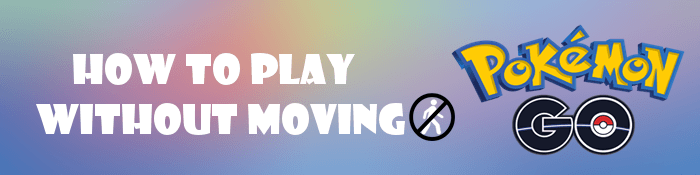
Yes! It's possible to play Pokemon Go without moving. To achieve that, you'll need a good GPS spoofing tool that will allow you to fake your location and play the game from anywhere. With a spoofing tool, you can explore different places to play the game. This happens without you having to move even an inch in reality. Though it's possible to play Pokemon Go without moving, you risk having your account subjected to a soft ban. Such a ban could entail not collecting Pokestops or exploring a new Pokemon. Therefore, ensure that you use reliable spoofing tools.
Although this method is controversial, it allows you to travel to different locations, yet in a real sense, you're in the same place (without the game detecting it). In the later sections of this article, we'll discuss in detail how to make Pokemon Go think you are walking using different spoofing tools.
Although it's possible to play Pokemon Go using a spoofing tool, you need to remember the following tips to guarantee that it goes smoothly.
1. Keep in Mind the Walking Speed Limit
When using a spoofing tool to walk, ensure you don't move very fast because this may create a red signal. Instead, you need to keep your speed as natural as possible. For example, you shouldn't exceed a speed of 4m/s. This is approximately 8.96mph.
Likewise, if you use a location spoofing app to help hatching eggs in Pokemon Go without moving, the distance won't be accumulated if you set the moving speed too fast.
2. Be Mindful of the Soft Ban
If you use a spoofing tool excessively, you may receive a soft ban. To avoid it, limit the number of times you use a spoofing tool to play this game. Also, ensure you don't use multiple locations in a day. You should also move at a natural speed.
iOS Location Changer is the most recommended app to play Pokemon Go without moving on iOS. Since it runs on iOS, this spoofing tool is a great alternative to other location spoofing apps that only support Android devices.
The tool is computer-based, and you can download it on both Windows and Mac before connecting your iOS device via USB. We consider this tool powerful since it allows you to modify your location with ease and perform a Pokemon Go auto walk.
Features of iOS Location Changer
You can start using this tool to play Pokemon Go without moving by following the steps below:
01Download and install iOS Location Changer on your computer. Launch the app, then connect your iOS device (iPhone or iPad) via USB. Tap the "Trust" button on your iPhone. To start using the app for location spoofing, tap the "Start" button in its main interface.
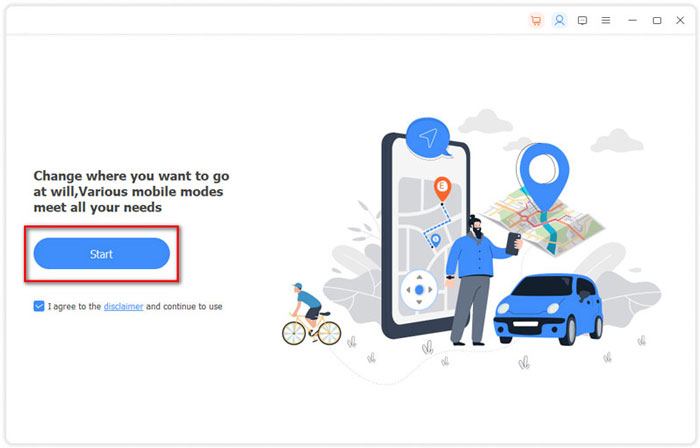
02Click on the "Modify Location" button. On the map that displays, click on a new location for your game. Alternatively, you can type its name on the search bar.
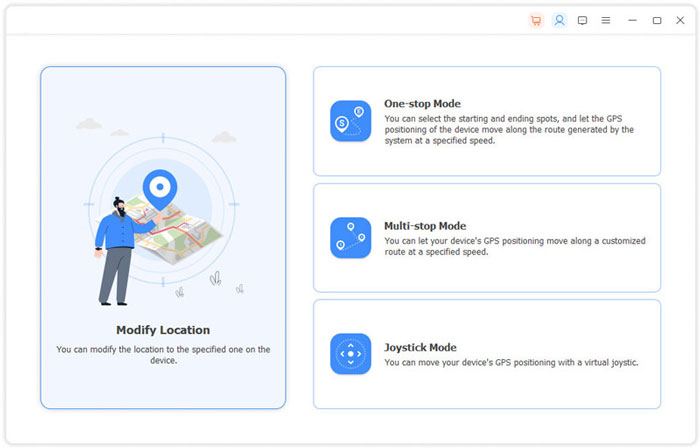
03Once you've selected your new virtual location, click the "Confirm Modify" button. Next, click the "Move To" button to switch to your new location. Pokemon Go will automatically detect the new virtual location, and you can start playing the game as if you were there.
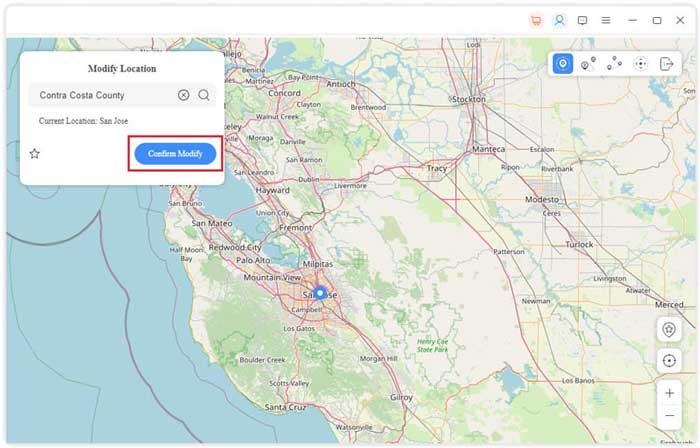
If you want to learn how to move in Pokemon Go without walking in 2023 on Android, we have you covered. This section will discuss three ways to do that on your Android phone. The methods include the following:
Android Location Changer is a spoofing tool that allows you to unlock many location-based apps on your device, including Pokemon Go. With this Pokemon Go walking hack, you can play the game anywhere in the world virtually. The spoofing tool lets you mimic the real-time walking, cycling, or driving speed by creating customized speeds through planned routes.
It also allows you to pause movement at any time, as it would be in real-life gaming situations. Below are the steps to use Android Location Changer:
01Once you've downloaded and installed the Windows version or the Mac version of Android Location Changer, click "Get Started". Next, connect your Android phone to the computer via USB, then tap the "Trust this Device" option.

02When the app finishes loading, it will display your default location. Next, navigate to the top right and select "Teleport Mode".
03Choose a place you want to appear on the map virtually. When you click the "Move" button, your location will change to the point you selected on the map. Next, open Pokemon Go, and you'll find that you have a new location. You can now start playing the game without moving, although your location will change virtually.

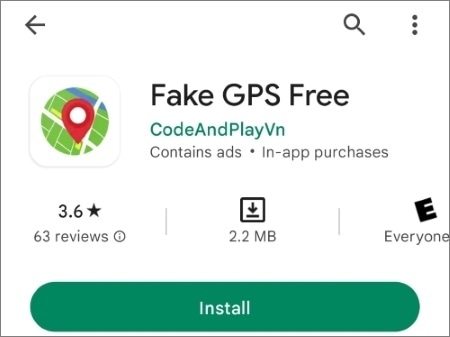
Fake GPS Free is another spoofing tool that allows you to fake your location and play the Pokemon Go game without moving. You can download this application from Google Play Store and install it on your Android phone. Next, you can follow the steps below to use it:
Step 1. Enable the "Developer Options" on your Android phone. To enable mock location feature, choose Fake GPS Location as your mock location app.
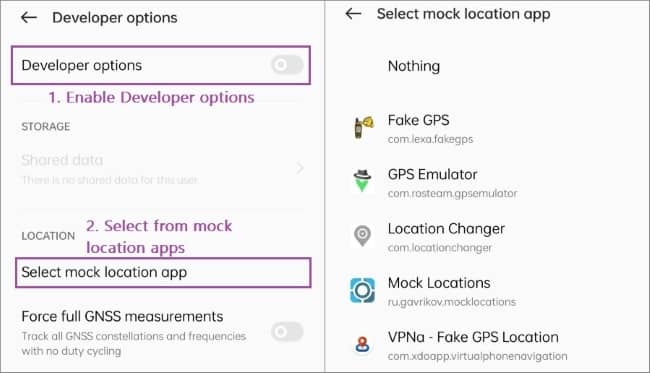
Step 2. Open the Fake GPS Free app and grant it permission to track the location of your apps. Select a specified location on the map. Tap on the "Play" button to mark the selected location. This will be the new location for your device.
Step 3. Next, open Pokemon Go, then refresh it to detect your new spoofed location. You can now start playing the game from this new location without the need to move out of your house!
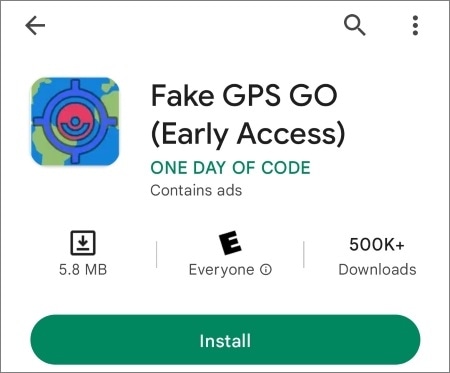
Like the previous app, you can also find Fake GPS Go on Play Store. The app is free to download and use; it allows you to spoof your Android phone's location and play Pokemon Go without any restrictions. Follow the steps below to use this tool:
Step 1. Download the Fake GPS Go app from Google Play Store. Next, enable "Developer Options" on your device settings.
Step 2. Choose Fake GPS Go as your Mock Location app. Grant it all the permissions required.
Step 3. When the app displays the device location, you can tap on any point in the map to make it your virtual location. The Pokemon Go app will detect these location changes, and you can start playing the game from the 'new' location. No need to move an inch!
This article has outlined that it's possible to play the famous Pokemon Go game without moving. You can achieve this with the aid of a spoofing tool that will fool the game that you're moving, yet in the real sense, you're stationary. The spoofing tools we've discussed include iOS Location Changer, Android Location Changer, Fake GPS Free, and Fake GPS Go. Among these tools, we highly recommend iOS Location Changer because it's flexible, safe, and supports different iOS devices.
Related Articles:
How to Spoof Pokemon Go on Android Safely? (Quick Guide)
Pokemon Go Nests [What Do I Need to Know & The Best Tools to Find Nests]
How to Change Location on Facebook Marketplace?
How to Stop Someone from Spying on My Cell Phone? [With Preventions]