Every Android phone has a GPS location feature that allows other apps and devices to catch your exact location to provide better service. However, some people may find this feature nettlesome out of privacy protection or special effect accessibility when playing games and want to fake GPS on Android without mock location.
Well, this guide offers several safe and effective ways to fake GPS without mock location and root, which won't expose your privacy and erase your device data.

Part 1. What Is Mock Location and What Can It Be Used For?
Part 2. How to Fake Android GPS without Mock Location and Root via Location Spoofer
Part 3. Other Location Spoofers without Mock Locations on Android
Part 4. Mock Location Feature on Different Android Models
Bonus: Should I Turn on or off Location Services?
Nowadays, most modern smartphones come with the built-in mock location feature in Android's developer settings, designed for developers to test their newly designed apps. The mock location has aroused wide attention for the benefits it provides. As its name shows, mock location generally changes your device location to any desired spot in the world.
What can you use the mock location for?
If you want to spoof locations in Pokemon Go, you must enable the mock location feature in Android devices. With these settings, you can trick your friends as if you were in Canada while sitting at your home in Los Angeles.
The best way to fake GPS on Android without mock location or root is using Location Spoofer. It changes your current location to any undetectable fake GPS in the world at a customized speed and route on Android and iOS devices and works for many location-based apps such as AR games, social platforms, etc.
The highlights of Location Spoofer:
* Spoof GPS on Android without mock location to any desired spot in the world.
* Plan a route on the map to move along with customized speed.
* Share virtual location on location-based social platforms, dating apps, and games, like WhatsApp, Facebook, Snapchat, Tinder, Pokemon Go, etc.
* Hide mock location without root on Android or iOS devices.
* Widely compatible with Android 6 to Android 15, such as Samsung Galaxy S23/S22/S21/S21+/S21 Ultra/S20/S20+/S20 Ultra, Google Pixel 5/4/4XL/4a, Sony Xperia 10 Plus/10/10 Ultra, Huawei Huawei P50/P50 Pro/P50 Pro+/Mate 40/Mate 40 Pro/Mate 40 Pro+, etc.
Note: The Mac version does not support Android devices.
How to use fake GPS without mock location on Android devices?
1. Connect your Android device.
Open the Location Spoofer after installing it on your computer and click Get Started. Next, plug your Android device into the computer via a USB cable.

2. Identify your device and enable USB debugging.
When the program detects your device, the Choose Your Device window will pop up. Always select the same Android device from the list if it asks you multiple times.
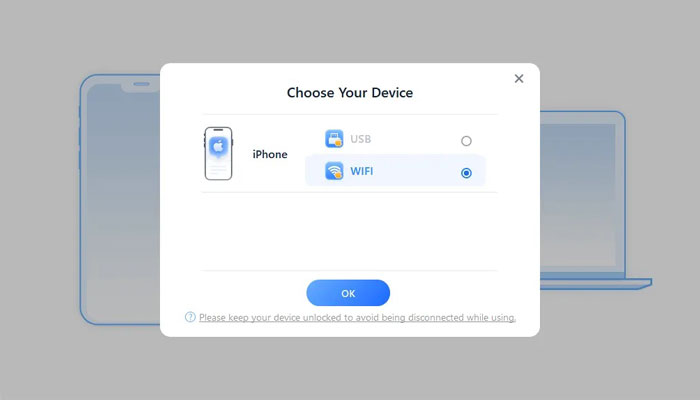
Then, open the USB debugging on your Android device and choose the USB connection as Media Transfer Protocol (or Picture Transfer Protocol on LG devices or similar in other phone brands).
Later, open Android's Settings > About phone > Build Number and tap the Build Number seven times to enter the developer mode. After that, click the Developer option, enable USB debugging (some Android phones may also need to turn on the Allow to install apps via USB option.), and confirm it with OK.
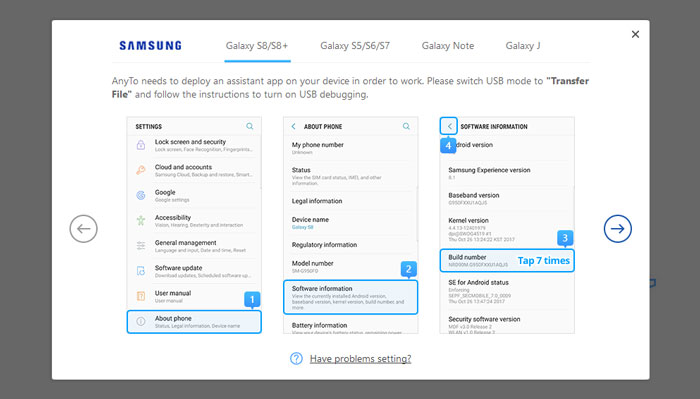
3. Fake GPS on Android without a mock location in Pokemon Go.
Select the Gaming mode on the interface, check the disclaimer, and click the gaming mode entrance to access the features. Then wait for the program to finish loading the process. If asked, grant the necessary permissions on your mobile phone to move on.
Once you see You're All Set after loading successfully, sign in to the Pokemon account on your phone. You're done!
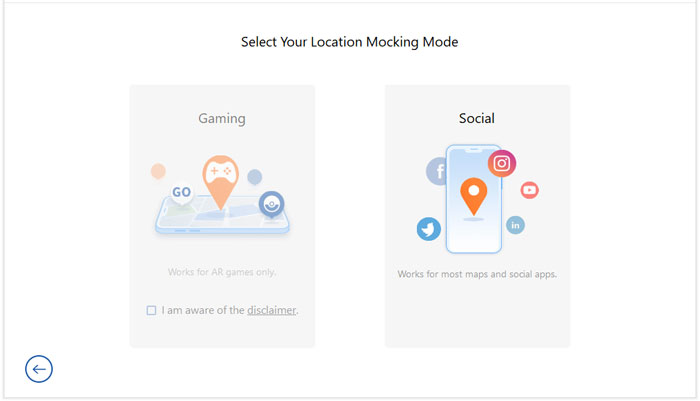
Warm tips:
1. In very rare cases, users may enter the map but cannot see any items in games. In this case, click the Refresh Now button at the bottom to restart the game.
2. The floating window on the right side of the map shows you the device name and current mode. You can tap the icon next to the device name to switch the mode or hit the Disconnect button below to disconnect your device.
Further reading:
6 Feasible Ways to Spoof GPS Location on iPhone
Fake GPS on Huawei P30/P20 without Effort
There are also other GPS spoofing apps without mock location on Google Play Store, including Fake GPS Location, Fake Location, etc. Unfortunately, most of them cannot mock locations without developer options.
Fake GPS Location - Floater
This app is a fake GPS app that runs as a floating window above apps or games. With this app, you can change to any place globally, save location to Favorites, or test apps without the need to lock on a GPS signal for developers.
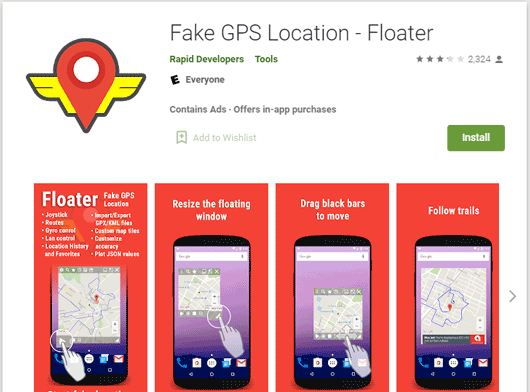
Fake GPS Location – Hola
Hola is generally designed to offer VPN services. It has improved the user interface and broke the geo-restrictions on dating apps like Tinder to find more friends around. Not only Android devices, it also works for iPhones.
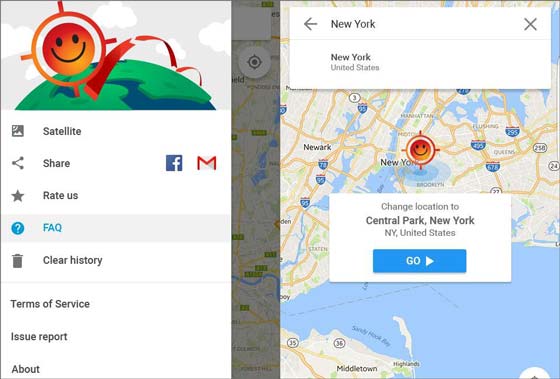
Fake GPS Location
Another app to help you fake GPS without mock location and root is Fake GPS Location by Lexa. This app is extremely good to use if you want to hide your location from others or access apps unavailable in your country. Besides, it is also easy to use. After searching for the location, it will automatically switch to the chosen spot.
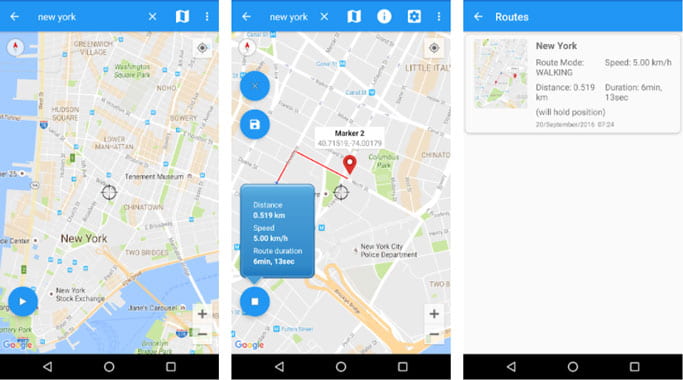
Fake Location (Mock GPS)
Fake Location (Mock GPS) works similarly to Google Maps except for the UI. It supports Android 4.3 and above and easily fools others into believing your location without any special skills.
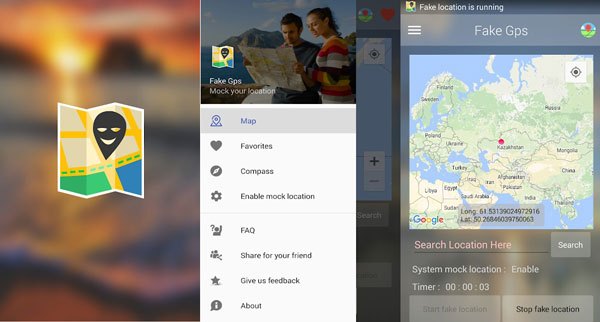
Mock GPS with joystick
The best part of this app is that it doesn't require you to root your Android device and offers a joystick to change the location on the screen. However, you will need to set the location coordinates to High Accuracy to get the best results. Well, it runs on Android 4.0 and later versions.
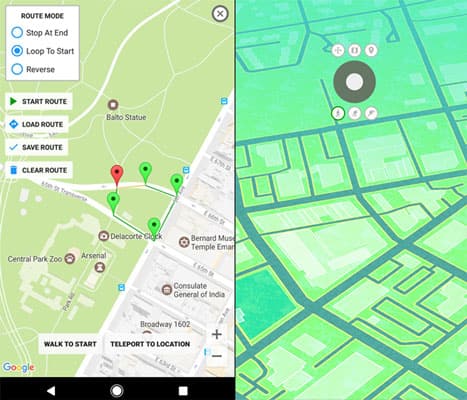
Maybe you like:
You can pick a more powerful alternative to Moborobo to manage your Android data.
This is a list of the best fake GPS apps for Android and iOS devices. Check it out if needed.
Although many modern Android devices offer the built-in mock location feature, the operation varies with different Android models. Here, we list how to enable mock location on the mainstream Android brands.
Samsung and Motto
On Samsung and Motto, you will find the mock location feature under the Debugging section in Developer options.
LG
LG smartphones also have the Allow Mock Location feature, and you can easily access it by switching on the Developer options.
Huawei
In Huawei devices running EMUI, the mock location feature is located at the Settings > Software Information. You can then touch the EMUI to enable Developer options.
Xiaomi
Most Xiaomi devices have MIUI numbers instead of Build Numbers. To enable the mock location feature on Xiaomi, you can open Settings > About phone > tap MIUI version > turn on the Allow mock location option.
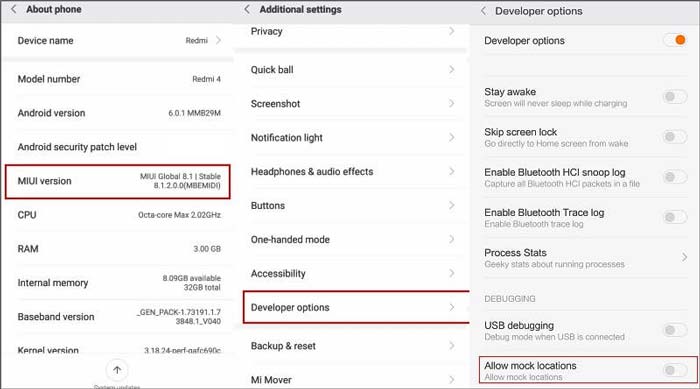
You might need:
PokeGo++ Guide: Can PokeGo++ Work? How Can You Install It?
The Best Place to Play Pokemon Go: Unleash Your Adventure!
Sometimes, you may turn on the Location services but forget to turn it off. If you leave it on, the apps on your phone will access your exact position via GPS, Wi-Fi, networks, or other device sensors. If your turn it off, your device will only get your location via GPS.
Therefore, if you don't need the location services right now, you can turn it off temporarily. It won't matter too much.
![]()
Why you need to fake GPS location on Android without mock location differs among different user groups. Anyway, after reading this tutorial, we hope you can change the Android GPS on dating apps, games, or social platforms via Location Spoofer. If you are interested, you can also try other relevant apps introduced in this post.
Related Articles:
How to Spoof Pokemon Go on Android Safely? (Quick Guide)
15 Best Pokemon Go Spoofing Apps for iOS & Android Devices
Easy Pokemon Go Spoofing on iOS Devices in Top 7 Ways
How to Change Your Location on Snapchat Map on iPhone and Android? (Complete Guide)