The LG phones have some restrictions to the system access and there maybe need to root the device. This article will equip you with the knowledge of how to root an LG phone, the advantages and risks that come with rooting.
Advantages of rooting LG devices:
There are a number of benefits that come with the rooting of the LG phone. This may include;
* You are able to have a full control over the device. You acquire the full access of the device system files with the capability of altering them and changing other device resources.
* You are able to run special applications.
* It allows you to install custom ROM. A custom ROM not only gives your device a new look but also makes the device to work super-fast.
Risks of rooting LG devices:
In spite of the many benefits, there are a lot of risks that come your way when you root your LG phone. This may include;
* Exposure to more security risk. Rooting gives a direct access to the root. Mishandling of the root access is a major security issue simply because of it open doors to unauthorized access, data leaks, theft, and hardware failure.
* Loss of warranty. Most manufacturers are very keen on both hardware and software alterations in order to honour the warranty claims.
* Updates may fail due to the software modifications occurred during rooting.
Part 1. How to root LG devices on Android 5.0, 5.1 Lollipop or below version?
Part 2. How to root LG devices on Android 6.0 Marshmallow?
Part 3. How to root LG devices on Android 7.0 Nougat?
Step 1. Download the following files you will need during the rooting process
If you want to root your LG phone which is running on a system of Android 5.1 or below, you can root it with a third-party application like KingoRoot. It is an one-click rooting tool to help you root your LG Android devices and other phones with just 1 click. The free download links for the application is as below:
- Download KingoRoot (PC Version)
- Download KingoRoot APK
Here, we take the APK version as an example to show you how to use it to root LG phones with Android 5.0 or 5.1.
Step 1. Download and launch the KingoRoot apk on your LG device, then you may encounter with below situations:
a) If your chrome has warned you about KingoRoot apk, please select "OK" to continue.
b) When installing the apk file, you may meet some issues, just follow the instructions to set your LG.
- Install Blocked: Settings > Security > Unknown Sources > Check the box and allow;
- Harmful App: Settings > Security > Verify apps > Uncheck it.
Step 2. Check on your internet source to ensure that there is a stable connection. Click the "One Click Root" to begin the process.
Step 3. There will be a display of the rooting progress. If the rooting fail, keep trying several times.
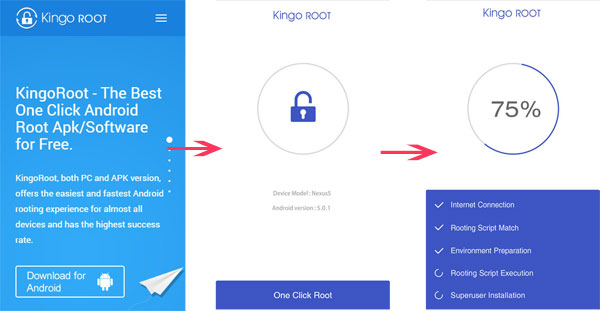
You may find that the apps, nither KingoRoot nor Root Genius, can root the LG devices on Android 6.0 Marshmallow. But don't worry, after hundreds of tests, we work out a method of rooting LG G3 on Android 6.0 Marshmallow:
Preparatory Work:
- Ensure you have a download of the latest version of Kingroot, TWRP files from Marshmallow - Root G3 D855 MM.zip, and the superSU v2.6 file;
- Charge your LG phone up to 60%;
- Backup your LG device on computer before the process.
OK, let's begin with the process of rooting your LG devices with Android 6.0 Marshmallow:
Step 1: Extract the file root G3 D855 MM.zip and copy the files to your LG phone. Launch the Kingroot and do the same to the other files.
Step 2: The LG phone will automatically reboot and be in the recovery mode. Press the volume buttons and locate the extracts of the file and install it.
Step 3: Finally, reboot the system and you will have completed the rooting.
This can effectively be achieved with the use of KingoRoot by following the same steps as for LG devices on Android 5.0.
Related Articles: