When you search "Android Data Recovery Software" or "Recover Lost Android Data", you may see Wondershare Dr.Fone for Android appear on the first page offered by the search engine. Wondershare Dr.Fone for Android is a well-known data recovery tool, but it isn't the only option available. There are plenty of alternatives that might be more suitable depending on your needs, budget, or device compatibility. This article will review the top six alternatives to Wondershare Dr.Fone for Android, offering you a deeper insight into each tool's strengths, weaknesses, and features.
Coolmuster Lab.Fone for Android is an all-in-one recovery tool that helps users restore lost files from Android devices. Its intuitive interface and high compatibility with Android phones make it an easy choice for beginners. One of the unique features of Coolmuster Lab.Fone is its ability to recover data from both internal storage and SD cards. It's quite cheaper than Dr.Fone ($45.95 for 1 year license) and it takes a shorter time to scan your lost Android data.
The following is how the Coolmuster Lab.Fone for Android works.
01Download and install the Lab.Fone for Android tool on your PC or Mac.
02Connect your Android mobile phone to the computer via a USB cable. Make sure to enable USB debugging on your phone beforehand. Then, launch the recovery tool.

03You will see the following screenshot. Tick off the file tabs that you want to recover from the interface and click "Next" to start scanning for deleted and lost data on the connected Android device.

04After the short time scanning, all the lost data will be scanned out and displayed in red color. Preview and tick off the needed items and click "Recover" to get them back.
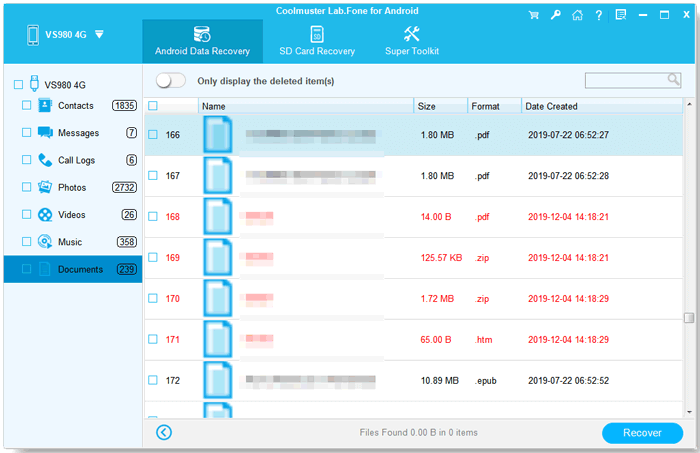
Video guide
EaseUS MobiSaver for Android is a versatile and user-friendly data recovery tool that offers both free and premium versions, as well as an app for mobile recovery. It supports recovery from multiple loss scenarios such as accidental deletion, system crashes, and more. The software can restore a wide variety of data types.
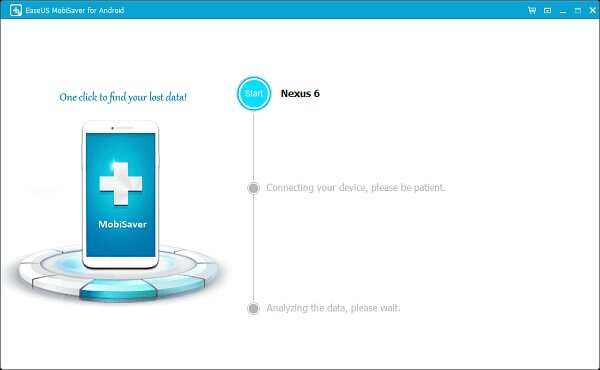
Tenorshare UltData for Android is a powerful and versatile Android data recovery tool that supports recovering a wide range of files lost due to accidental deletion, system crashes, or other data loss scenarios. This software is specifically designed for users who want a fast and reliable way to restore their essential data.
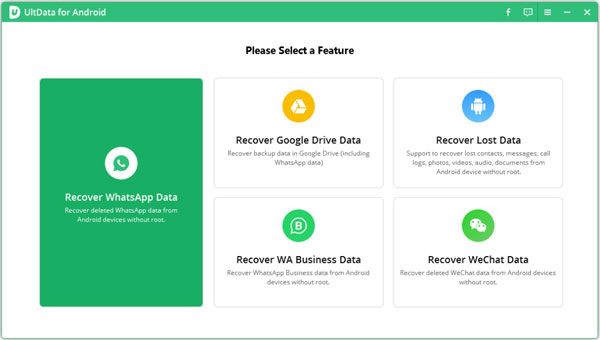
iMobie PhoneRescue for Android is a powerful tool for recovering lost data from Android devices. The software simplifies the recovery process with its easy-to-navigate interface, making it suitable for both beginners and experienced users. However, certain advanced features, such as deeper recovery, may require the device to be rooted.
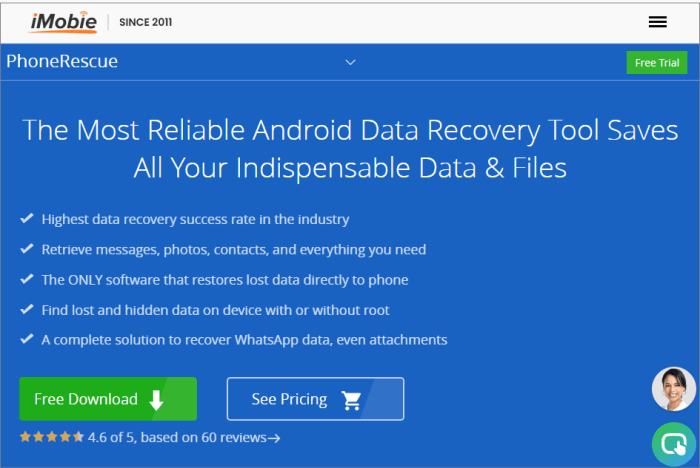
iMyFone D-Back for Android is a versatile data recovery tool that restores lost files from Android devices. The tool can recover data from both the device and Google Drive backups, making it a flexible option. It offers a deep scan feature to recover deleted files that are hard to retrieve. Some advanced features, such as WhatsApp data recovery, may require the device to be rooted.
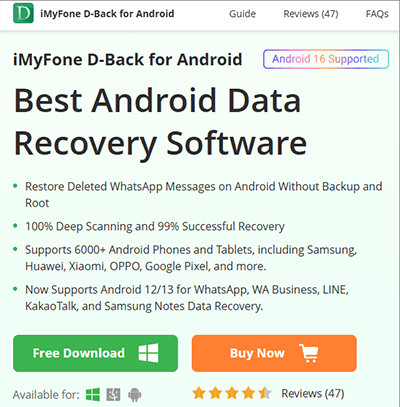
Aiseesoft FoneLab for Android is a reliable alternative to Wondershare Dr.Fone for Android. It offers almost the same functionality as the Dr.Fone tool: recovering lost or deleted data from Android devices, including contacts, SMS, photos, videos, documents, call logs, audio files, and more.
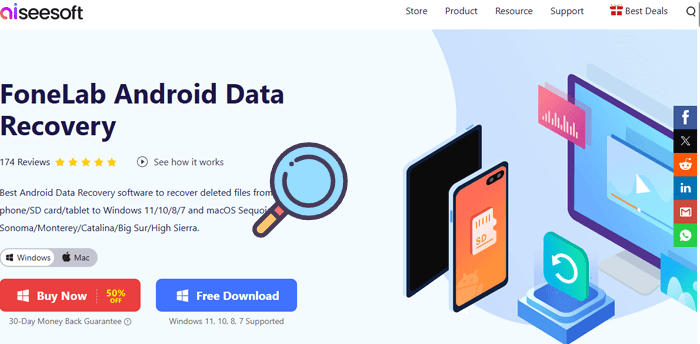
Click the icon below to download the alternative to Wondershare Dr.Fone for Android:
In conclusion, there are several strong alternatives to Wondershare Dr.Fone for Android, each with its own unique set of features. Coolmuster Lab.Fone for Android stands out for its user-friendly interface and compatibility with a wide range of devices. Other tools like EaseUS MobiSaver, Tenorshare UltData, and iMobie PhoneRescue provide robust recovery features, with some focusing on extra functionalities like system repair. Whether you need to recover photos, messages, or even fix Android system issues, these alternatives provide effective solutions to suit various needs and budgets.
Related Articles:
Powerful SMS Recovery Apps for Android - 9 Options for You
Which Is the Best Android Contacts Recovery Software in 2025
Dr.Fone - Data Recovery for Android Review: Features, Price & Best Alternative
How to Recover Deleted Photos from Android Phone [Top 6 Methods]





