It is vital to back up calendars on Android since some of us may record the most important events or to-do lists in the Calendar app and set a reminder to remind us. However, Android does not provide a complete backup solution for us to back up calendars. Don't lose heart if you keep searching for the measures for some time. You will export the Android calendar to somewhere with the two most accessible and effective solutions since you are here.

Syncing the Android calendar to a Google account is a common way to back up the Android calendar. And you don't need to install any app during the backup. However, this method only synchronizes your data. If you accidentally delete something in your calendar while being connected to the internet, that content will also be removed from your Google account.
How do I back up my calendar on my Android phone to Google?
Step 1. Navigate to Android's "Settings" > "Accounts & Sync" > "Add account" > "Google" > enter your Google credentials to sign in.
Step 2. Turn on the "Sync Calendar" option. It will automatically sync all calendars to your Google account.
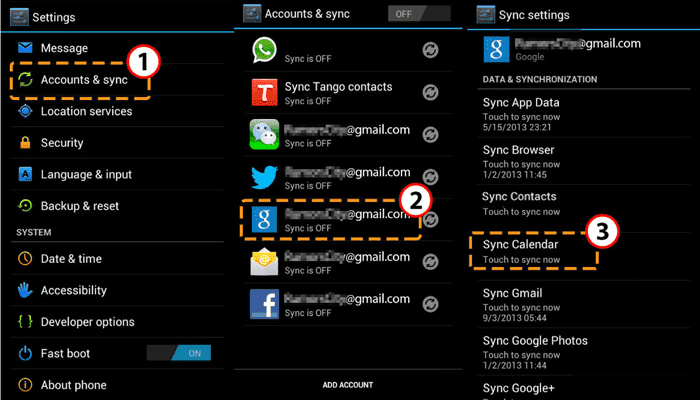
If you haven't set up your Android device for backups yet, you'll need specialized backup tools to safeguard your data. Phone Backup is one of the best software in the Android application market to make a full backup of your Android device. With only one click, you can selectively back up files, including calendars, from your Android phone to a computer.
Key features of Phone Backup
How do I back up Google Calendar on Android to my computer?
01After installing the app, launch it and tap "Phone Backup" from the toolkit.

02Connect your Android phone to the PC using a USB cable. Ensure that you have enabled the USB debugging on your phone. If you use Android 4.2.2 and up, a pop-up window will appear on the screen asking you to allow the USB debugging. Just tap "OK" to continue. When connected, choose the "My Backup" option on the interface to move on.
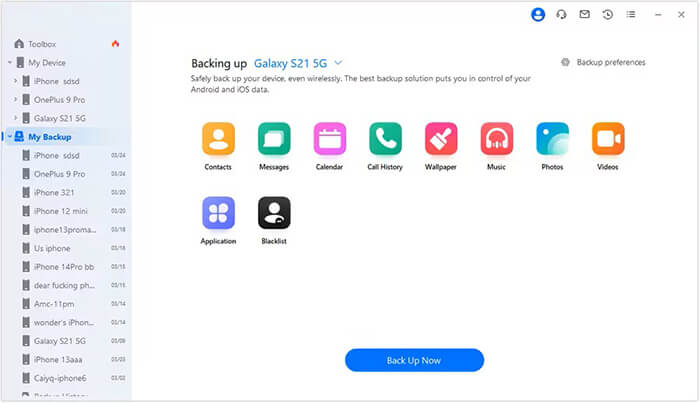
03In the new window, select the file type you wish to backup, specifically "Calendar". Then, click on "Backup", and your computer will initiate the process.
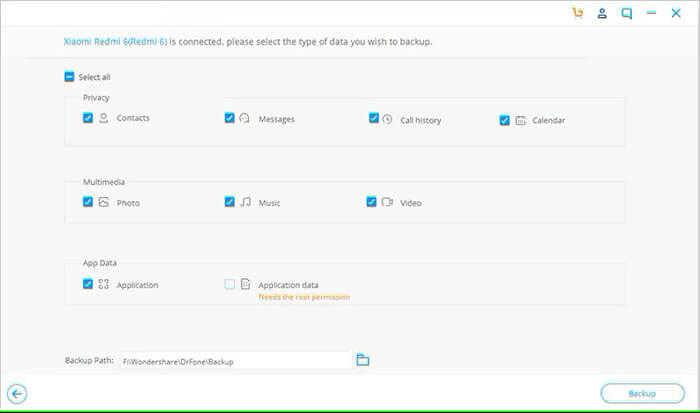
04The whole backup process will take a few minutes. Please keep your Android device connected and don't use it before the whole process is over. Once completed, you can click the "View Backups" button to check the backups on your PC.
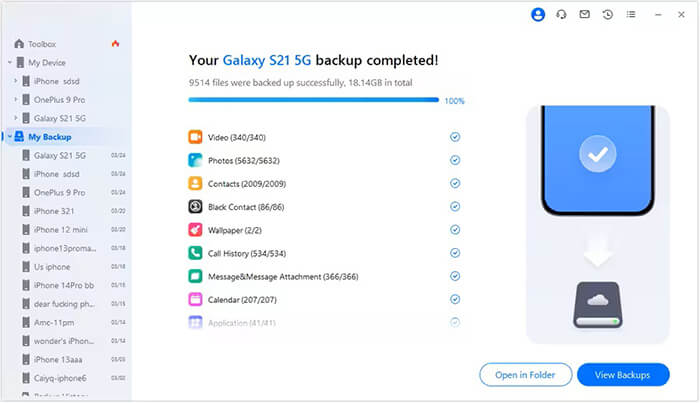
1. Why is Android calendar backup important to us?
Android calendar backup is crucial as calendars organize our schedules, remind us of events, and foster good planning habits. They also facilitate communication and maintain order in business meetings. Regular backups prevent data loss from factory resets, deletions, or software updates.
2. Can I back up my Android calendar to other cloud services besides Google?
Yes, you can use third-party cloud storage services like Dropbox, OneDrive, or Box to back up your calendar. However, this usually requires you to export the calendar as an ICS file from your device and manually upload it to the cloud storage.
3. What should I do if my Android calendar backup fails?
If your backup fails, ensure that your device is properly connected to the internet (if using cloud sync) or to the computer (if using backup software). Also, check that you have sufficient storage space in your backup destination and that the calendar app has the necessary permissions to access and transfer data.
4. What happens to my calendar data if I switch Google accounts?
If you switch Google accounts, your calendar data from the old account will not automatically transfer to the new one. You would need to export the calendar from the old account and import it into the new one manually or use third-party tools.
That's all for how to back up calendars on an Android phone. Some people may not want to back up the Android calendar with a Google account for various reasons. In this case, you can directly back up calendars from Android to PC with Phone Backup. The whole backup process will only take a few minutes and won't consume the network. Of course, whether to back up the Android calendar to a computer or Google account is up to you.
If you hope to get professional technical support during backup, please leave a comment below.
Related Articles:
5 Ways to Export Samsung Calendars Seamlessly [Proven and Safe]
How to Restore Calendar Events on Android Phone (98% Success Rate)
3 Easy Ways to Transfer Your Calendar from Android to iPhone
How to Transfer Calendars from Samsung to Samsung without Pain? (Full Guide)