
Look for a DiskDigger Alternative for Android? 6 Apps Worth Trying

DiskDigger for Android is a popular data recovery app that allows users to restore deleted photos, videos, and documents directly from their phones. While it is widely used, it has several limitations: the scanning depth is limited, some advanced features require root access, and its interface feels outdated compared to newer apps.
For users who need more comprehensive recovery options, faster scanning, or easier-to-use interfaces, looking for DiskDigger alternatives has become a necessity. If you're one of them, here are the 6 best DiskDigger alternatives for Android, covering both free and paid options.
Coolmuster Lab.Fone for Android is widely recognized as one of the best DiskDigger alternatives for Android. It provides professional data recovery for contacts, videos, photos, messages, call logs, and documents. Unlike DiskDigger, it supports both rooted and non-rooted devices and works seamlessly with more than 6,000 Android models.
Users looking for a reliable and powerful DiskDigger alternative for Android free trial before committing to a full-featured recovery tool.
How to Recover Deleted Android Data with Coolmuster Lab.Fone for Android
01Download and install Coolmuster Lab.Fone for Android on your computer, then launch the software.
02Connect your Android phone to the computer using a USB cable. When prompted, enable USB debugging on your device to allow the program to detect it. Once the connection is successful, select the data types you wish to recover and click "Next".

03Choose between Quick Scan or Deep Scan mode based on your needs. The Deep Scan mode offers a more thorough search, but it requires your Android device to be rooted.

04After scanning, all found files, both existing and deleted, will be displayed in categorized folders. You can toggle "Only display the deleted item(s)" to view deleted files exclusively. Finally, select the data you want to retrieve and click "Recover" to save it to your computer with one click.

Want to see how it works in action? Watch the following video tutorial for a step-by-step visual guide.
EaseUS MobiSaver is a simple and user-friendly Android data recovery app that recovers deleted photos, videos, contacts, and messages. It supports both rooted and non-rooted devices and offers a one-tap scanning and recovery process.
The free version allows recovery of basic file types, while the paid version unlocks deep scan and additional file formats. The app is suitable for casual users who want to quickly restore accidentally deleted files without complicated steps.
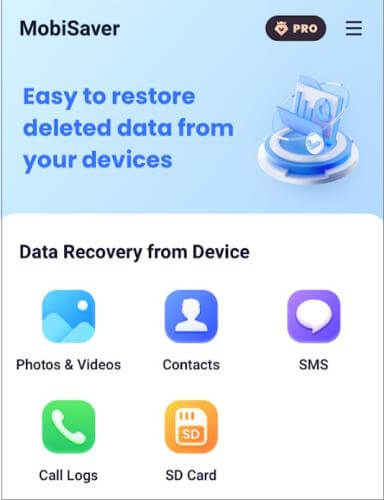
Casual users or beginners who need a quick, straightforward way to recover lost files on Android devices.
Dumpster isn't a traditional recovery app but rather a recycle bin for Android, which prevents data loss before it happens. It automatically saves deleted files, allowing users to restore them at any time - no scanning required.
It supports photos, videos, and documents, and also offers optional cloud storage for backup. This makes it ideal for users who want continuous protection rather than emergency recovery.
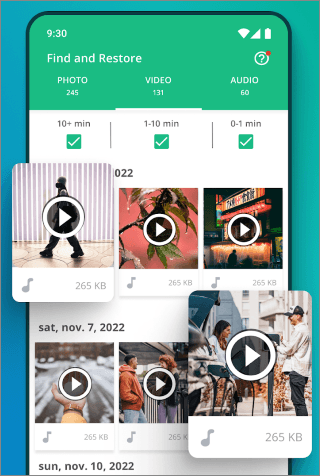
Users who want to prevent accidental file loss and quickly restore recently deleted items.
GT Recovery offers deep scanning capabilities for recovering deleted files from both internal memory and SD cards. Though it requires root for full functionality, it remains a popular free DiskDigger alternative for Android among advanced users.
It can recover call logs, photos, messages, and documents even after a factory reset. Despite its dated interface, GT Recovery is fast, lightweight, and completely free to use.
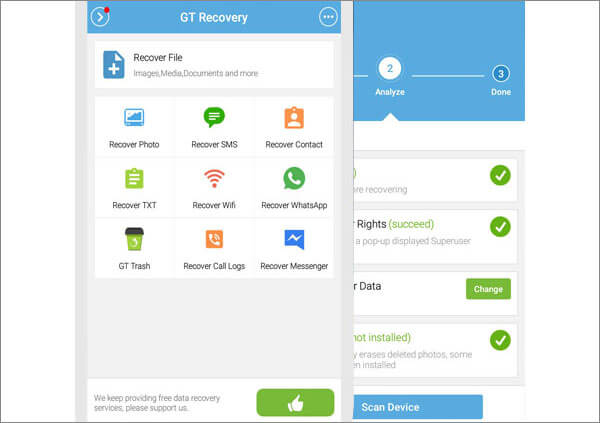
Technical users with rooted devices who want a free and effective deep recovery tool.
UltData focuses on photo and WhatsApp data recovery, and supports non-root recovery for many file types. It's suitable for casual users who need fast and convenient recovery without connecting to a PC.
The app supports Android 6 and up and allows previewing files before recovery. Paid features unlock recovery of additional file types and cloud backup support.
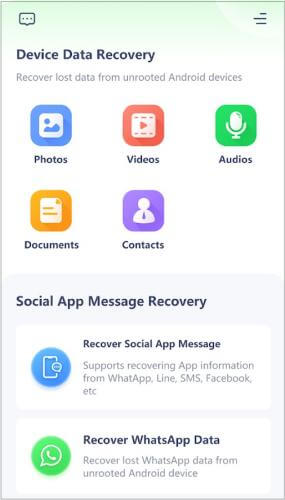
Users who want quick recovery for photos and WhatsApp messages without complex setup.
FonePaw Android Data Recovery offers advanced scanning and supports multiple file types, including contacts, messages, photos, videos, and documents. Requires a PC connection, but provides accurate recovery and broad device compatibility.
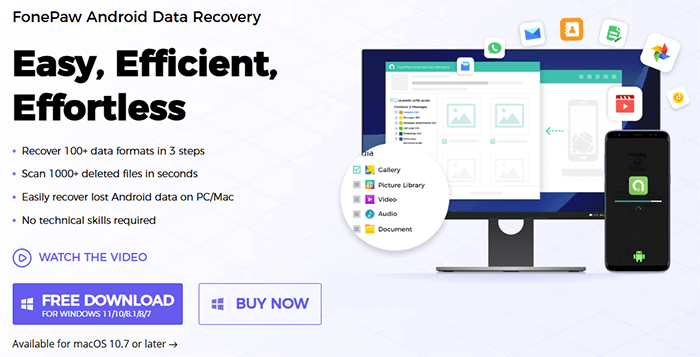
Professional users who need accurate recovery of multiple file types across various Android devices.
Each DiskDigger alternative has its strengths: Coolmuster Lab.Fone for Android and FonePaw offer professional-grade, high-accuracy recovery; EaseUS MobiSaver and UltData are convenient for on-device recovery; Dumpster is ideal for preventing accidental file loss.
Among them, Coolmuster Lab.Fone for Android is particularly notable for its comprehensive functionality, high success rate, wide device support, and straightforward operation, making it the top choice for Android users seeking a reliable DiskDigger alternative.
Related Articles:
Top 5 DiskDigger Alternatives for iOS to Recover Lost iPhone Data
The Best Photo Recovery Apps for Android [9 Phone Apps & 6 PC Software]
8 Best Video Recovery Apps for Android in 2025 [Comparative]
Top 11 Phone Memory Recovery for Android Software You Should Know





