
Dumpster Photo/Video Recovery Review: Everything You Should Know

Accidentally deleting photos or videos from your Android phone can be frustrating, especially when they hold precious memories. That's why many people search for reliable video recovery apps. You can't help but notice Dumpster Photo/Video Recovery - with over 50 million downloads, it's clearly one of the most popular recovery apps out there. But is it really as powerful as it seems?
In this Dumpster Photo/Video Recovery review, we'll explore how this app performs in terms of functionality, ease of use, pricing, and reliability, while also comparing it with a professional desktop solution for deeper recovery.
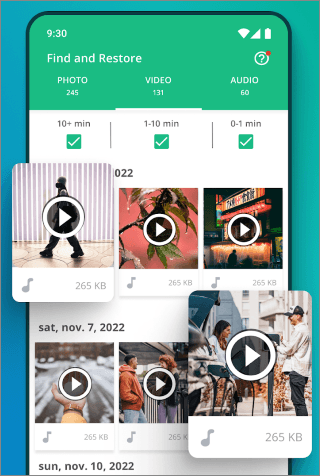
Dumpster is a popular Android app designed to work as a recycle bin for your phone. It automatically backs up deleted photos, videos, and other files, allowing users to restore them later with just a few taps. Before deciding whether it's right for you, let's take a closer look at its main capabilities, advantages, disadvantages, and actual user feedback.

Here are the core features of Dumpster:
Works like a "trash bin" on your phone, automatically saving copies of deleted photos, videos, and other files in the background for later recovery.
Allows users to restore accidentally deleted pictures and video files easily.
Lets you preview deleted files before restoring them, so you can choose exactly what to recover.
Provides the option to back up deleted items to the cloud for extra safety.
Includes privacy protection features such as screen lock or password protection.
Offers customizable themes and layouts to personalize your app's appearance.
Automatically empties the recycle bin after a set period (e.g., 30 days) to free up device storage.
No product is ever completely perfect, and the same goes for Dumpster Photo/Video Recovery. Below are some of its main strengths and possible drawbacks:
Pros:
Cons:
Are Dumpster apps free to use? Yes, the base version is free, but it contains ads and limited functionality. For a smoother experience and cloud safety, most users upgrade to the paid plan. The premium version removes ads and unlocks cloud storage for $0.99 - $299.99 per item (pricing may vary by region).
Dumpster Photo/Video Recovery currently holds a 4.2 rating on the Google Play Store. Below are some genuine user reviews about this app:
"I paid for the premium version to recover a deleted video, but your app made no difference compared to the basic version. Even after subscribing, it shows the same number of files. I specifically paid for recovering an important large video, but the app completely failed. This is false advertising and highly disappointing. If the app cannot deliver what it promises, then users should not be charged. I demand a refund immediately."
"Wow!! What a lifesaver! I tried literally every possible way to recover a few deleted images, and nothing! I hooked my phone up to different computers, downloaded tons of software, etc. Nothing worked UNTIL, as a last resort, I looked for image recovery apps. I downloaded this one, and IT WORKS! I didn't have my phone synced, but now I do. I'm so grateful that I'm definitely paying for at least one month of this (I used the free trial)."
"3 stars cuz we have to watch too many ads for recovery."
Using Dumpster is quite straightforward. Follow the steps below to restore deleted files on your Android phone.
Step 1. Open the Google Play Store on your Android device and search for "Dumpster Photo/Video Recovery".
Step 2. Tap "Install" and grant the required permissions, which usually include access to your device's photos, media, and files - necessary for the app to scan and recover deleted data.
Step 3. Then, delete a file from your Gallery or File Manager, and Dumpster will automatically save a backup copy.
Step 4. Open Dumpster, browse deleted items, and preview the one you want to restore.
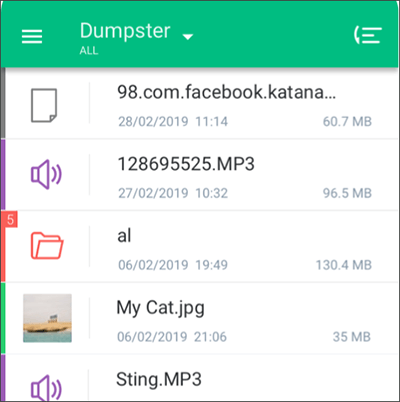
Step 5. Tap "Restore", and the file will be returned to its original location.
While Dumpster helps with recently deleted files, it can't recover items deleted before installation. That's where Coolmuster Lab.Fone for Android becomes a better choice. It's a professional recovery program that can deeply scan your Android phone, SD card, and internal memory to recover photos, videos, contacts, messages, and more.
Why Coolmuster Lab.Fone for Android might be better?
How to use the Dumpster Photo/Video Recovery alternative to recover data from an Android device?
01First, download and install Coolmuster Lab.Fone for Android on your computer. Once installed, open the software to get started.
02Connect your Android device to the computer using a USB cable. A prompt will appear asking you to enable USB debugging on your device. Follow the on-screen instructions to allow the program to detect your device. Once the connection is established, select the types of data you want to recover, then click "Next".

03Now, choose between Quick Scan for a faster, basic scan or Deep Scan for a more comprehensive search. Keep in mind that Deep Scan requires your device to be rooted.

04Once the scan is complete, you'll see all the files found, both deleted and existing, organized in different folders. To focus only on deleted files, toggle the "Only display the deleted item(s)" option.

05Select the files you want to recover, then click "Recover" to save them to your computer with a single click.
For a visual guide on how to use these features, watch our step-by-step video tutorial below.
1. Is the Dumpster app safe to use?
Yes. It's safe when downloaded from official sources like Google Play. However, avoid third-party APKs to prevent malware risks.
2. Can a Dumpster app recover deleted videos?
It depends. If the data hasn't been overwritten, Dumpster may restore it.
3. Does Dumpster work without the internet?
Yes, basic recovery features work offline, but cloud backup and sync require internet access.
4. Will Dumpster slow down my phone?
Some users report minor slowdowns, as it runs in the background to monitor deletions.
Dumpster Photo/Video Recovery is a convenient tool for preventing accidental data loss on Android. It works like a recycle bin and is perfect for the quick recovery of recently deleted photos and videos. However, it has limitations - it can't recover permanently erased files or data deleted before installation.
If you need a deeper, more professional recovery, especially for older deleted files, Coolmuster Lab.Fone for Android is a far better choice - safer, more powerful, and reliable for long-term use.
Related Articles:
The Best Photo Recovery Apps for Android [9 Phone Apps & 6 PC Software]
Exploring Effective Ways to Recover Deleted GIFs on Android
How to Recover Deleted Photos from Android Phone [Top 6 Methods]
How to Recover Deleted Videos from Android Phone without Root [Updated in 2025]





