
How to Fix a Phone that Won't Charge? Causes and 8 Solutions

There's nothing more frustrating than grabbing your phone when it's low on battery, plugging it in, and realizing it won't charge. Whether you're in a hurry to head out or need your device for work, a non-charging phone can throw a wrench in your day. The good news is that most charging issues aren't caused by serious hardware failures; they're often fixable with simple troubleshooting steps.
In this guide, we'll first explore the common reasons why your phone might not be charging, then walk you through 8 tried-and-true solutions to fix a phone that won't charge, starting with the easiest and most common fixes before moving on to more advanced options.

Before trying fixes, it's useful to know why a phone may not charge. Most charging issues fall into four main categories: faulty accessories, unreliable power sources, physical port problems, and software or battery issues.
Now, we'll walk you through 8 tried-and-true solutions to get your phone charging again. You can try one by one until you solve this problem.
A damaged charging cable is one of the most common reasons a phone won't charge. Over time, cables can become frayed, bent, or internally broken, even if they look fine on the outside. This is especially likely if the cable has been used for a long time or frequently bent near the connector.
To check whether the cable is the problem, try charging your phone with another high-quality or original cable. If your phone starts charging normally, the old cable is faulty and should be replaced. A damaged cable can interrupt the flow of electricity, preventing power from reaching the phone properly.

A faulty charging adapter can prevent your phone from receiving power even when the cable is working. Adapters can fail due to internal damage, power surges, or long-term use.
To test this, plug your phone into a different adapter that you know is working. If your phone starts charging normally, the original adapter is defective and should be replaced with a new or fully functional one.

Sometimes the problem is not the phone or the charger, but the power source itself. A wall outlet, USB port, or power strip may not be delivering enough electricity to charge your phone properly.
Plug your phone into a different wall socket, computer USB port, or a power bank that you know is working. If your phone begins charging, the original power source was faulty and should no longer be used.
A dirty or blocked charging port can prevent your phone from charging even if the cable and adapter are working properly. Dust, lint, or debris inside the port can stop the charging cable from making proper contact with the internal connectors.
Turn off your phone and carefully clean the charging port using a soft brush, compressed air, or a toothpick. Once the debris is removed, plug the charger back in and check if the phone starts charging normally.

Temporary system glitches can sometimes stop a phone from charging properly. Restarting the device refreshes the system and can clear errors that interfere with the charging process.
For Android:
Press and hold the "Power" button, then tap "Restart". If the screen is unresponsive, press and hold "Power" + "Volume Down" for about 10 seconds to force a reboot.
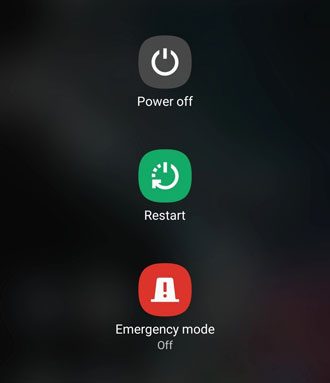
For iPhone:
Press and hold the "Side" button and either "Volume button" until the power slider appears, then slide to turn off. Turn the phone back on after a few seconds.
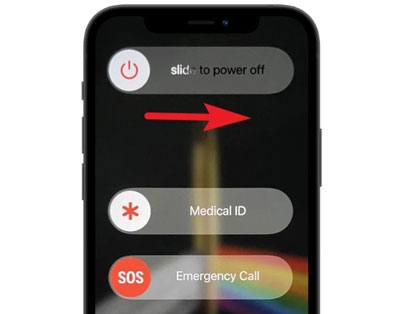
For iPhones with Face ID, you can also quickly press "Volume Up", then "Volume Down", and hold the "Side" button to force restart.
Outdated system software may contain bugs that affect charging. Installing the latest updates can fix these issues and improve battery and charging performance.
For Android:
Open "Settings" > "System Update" (or "System" > "Updates"), check for available updates, and install the latest version.
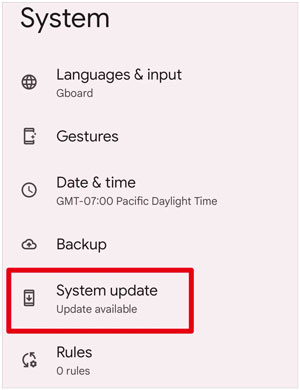
For iPhone:
Go to "Settings" > "General" > "Software Update", then download and install any available updates. Make sure your phone is connected to Wi-Fi and has enough battery power.
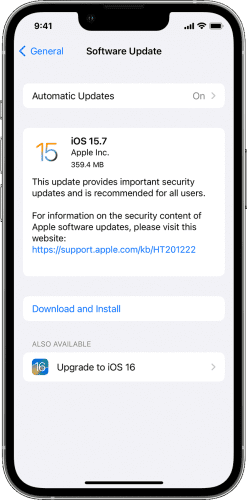
If the above software-related fixes don't work, the issue may be a more complex system error. In that case, using a professional system repair tool can help. For Android users, Android System Repair is your top choice. You can use this tool to fix all problems with the system.
Key features of Android System Repair:
How to fix Android charging issues using the system repair tool?
01Download and install the Android system repair software on your computer, then open it and select the "System Repair" module from the main interface.
02Connect your Android phone to the computer with a USB cable. In the software, choose "Android", then select "Android Repair" and click "Repair Now".
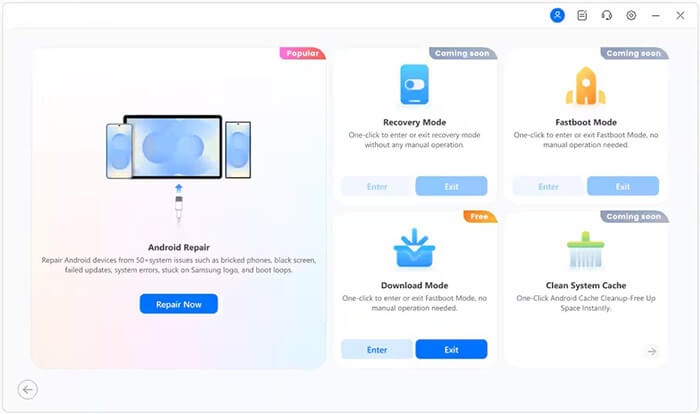
03Select your phone's brand and model, confirm the warning, click "Next", enter "000000", and then click "Confirm" to proceed.
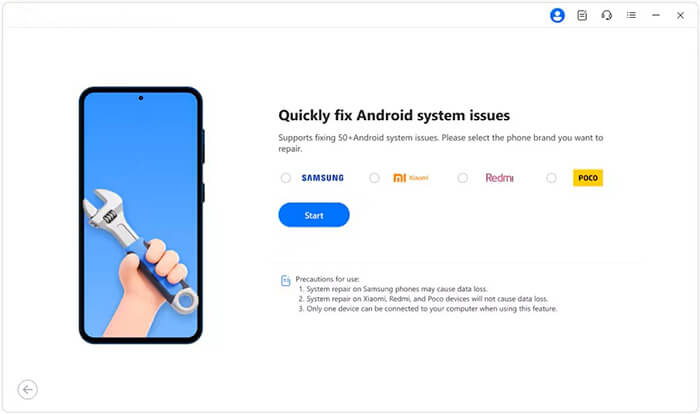
04Follow the on-screen instructions to put your Android into Download Mode so the software can access the system.
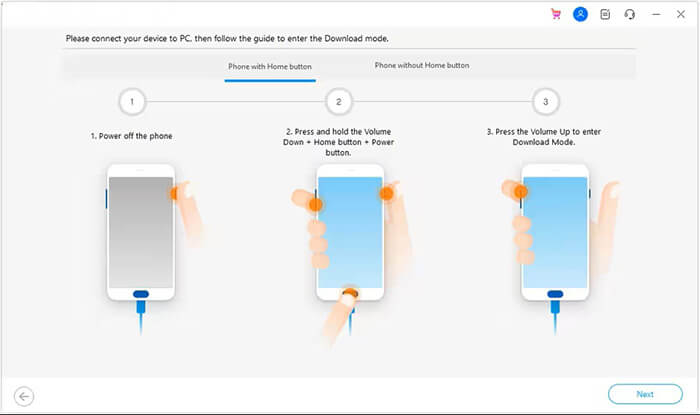
05The program will download the correct firmware and begin repairing the system. After the process is complete, your phone should reboot, and charging should work normally again.
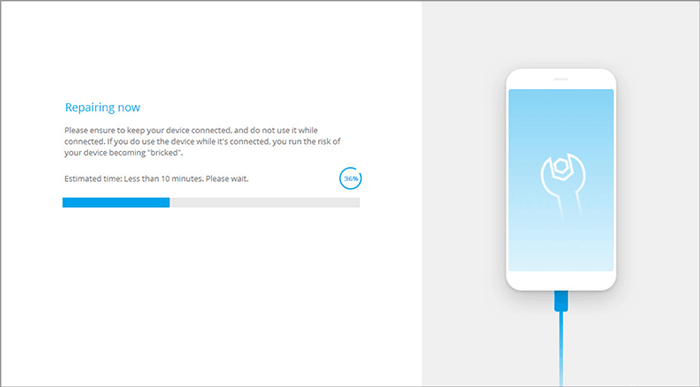
For iPhone users, you can also fix system-related charging issues by using iOS System Recovery. It works in a similar way to repair iOS system errors that may prevent your iPhone from charging. You can download it from the link below.
If your phone still won't charge after trying all other troubleshooting methods, the battery itself may be the problem. Over time, lithium-ion batteries degrade and lose their ability to hold or accept a charge. A worn-out or damaged battery can cause slow charging, random shutdowns, or no charging at all. Most modern smartphones now use non-removable batteries, so users cannot replace them easily on their own.
To confirm whether the battery is the issue, check your phone's battery health in the system settings (if available) or have it tested at a professional repair shop. If the battery health is low, replacement is usually the only effective solution.
For safety reasons, it is recommended to replace the battery at an authorized service center or with a professional technician. Incorrect battery replacement can damage the phone or create safety risks, especially in modern sealed devices.

If your phone won't charge, the issue may be caused by damaged cables, faulty adapters, blocked ports, software glitches, or a worn-out battery. Following the steps in this guide - from checking accessories and power sources to cleaning ports, restarting, updating, using professional system repair tools, or replacing the battery - can help you quickly restore normal charging.
For Android users, Android System Repair can fix software problems like crashes, boot loops, or update failures that interfere with charging. iPhone users can use iOS System Recovery to repair system-related issues. Both tools are user-friendly and effective, providing a reliable way to fix your phone that won't charge and get your device back to normal.
Related Articles:
11 Quick Ways to Fix iPhone Won't Charge After iOS 17/18 Update?
Google Pixel Not Charging? Troubleshoot with 6 Proven Fixes
12 Fixes to iPhone Showing Charging But Battery Percentage Not Increasing
Understanding and Troubleshooting Samsung Slow Charging Issue