Nowadays, a variety of communication applications are emerging, such as Facebook, Instagram, WhatsApp, Viber, KiK, Line, etc. Among these popular apps, Snapchat is an innovative app that brings a lot of fun and convenience to our lives. It is considered one of the most popular social media apps and is said to be the most secure app due to its built-in "Self-destructing" feature.
However, sometimes, for some reason, you will delete or lose Snapchat messages. Well, this is a very annoying thing if the missing message is important to you. Fortunately, there are ways to help you recover deleted Snapchat messages on your Android device.

Sometimes when we delete Snapchat messages, we may accidentally remove the ones we didn't mean to. According to Snapchat's official statement, messages and photos disappear after the recipient has viewed them for a limited time. However, they are not immediately erased from your Android device, even though they no longer show up in the Snapchat app.
These disappearing messages, pictures, and videos are temporarily stored in your phone's memory. They will only be permanently removed when the cache files are cleaned up. That's why it is still possible to recover deleted or lost Snapchat messages from your Android device.
To recover deleted Snapchat chats, you'll need to find the media storage, where your smartphone saves all your deleted messages. Please follow the steps below:
Step 1. Connect your Android phone or tablet to the computer via a USB cable.
Step 2. Once connected, the Android phone's memory will be displayed on the computer. Then, you can enter "Internal storage" or SD card and choose the "Android" folder.
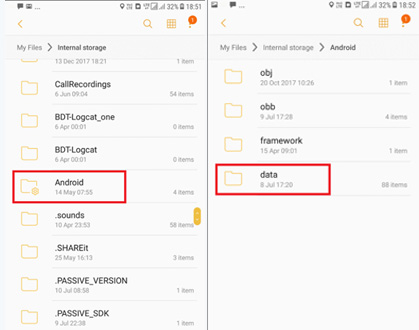
Step 3. Now, under the Android option, you need to select "Data". Then, find and open the folder named "com.snapchat.android".
Step 4. Find and recover all your deleted Snapchat chat history in the cache folder by renaming every message to remove the extension. For example, if you want to recover photos, you can go to com.snapchat.android > cache > receive_image_snaps.
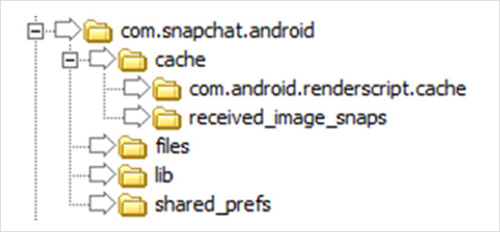
If you cannot find the deleted Snapchat messages from your phone storage, another option is to contact Snapchat Support and request your data. Snapchat allows users to download a copy of their account data through the My Data feature. Although not every deleted message can be retrieved, you may still get some useful information, such as chat history metadata, login details, or other related account data.
Here's how to do it:
Step 1. Open a browser on your phone or computer and go to the Snapchat My Data page.
Step 2. Log in to your Snapchat account with your username and password.
Step 3. From the account settings, select "My Data".
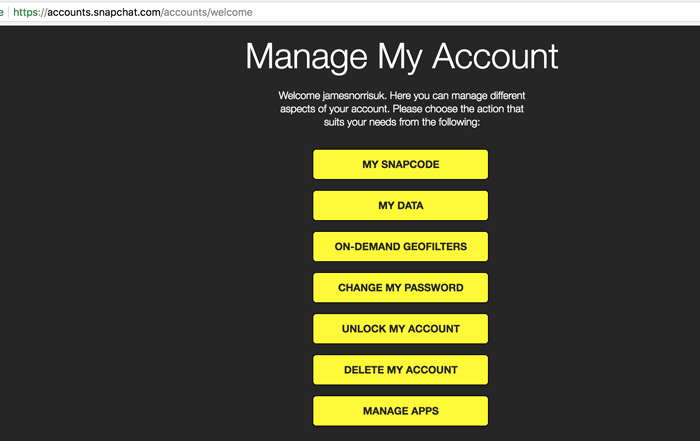
Step 4. Scroll down and tap "Submit Request". Snapchat will then prepare your data file.
Step 5. Once it's ready, you will receive an email from Snapchat with a link to download your data.
This method won't always restore deleted chats directly, but it is worth a try when cache recovery fails.
1. If someone blocks me, can I still recover Snapchat messages?
No. Once someone blocks you on Snapchat, you cannot send or receive new messages from them. However, you may still recover older messages using cache or data recovery methods if they existed before the block.
2. Is there a time limit for recovering deleted Snapchat messages?
Yes. The longer you wait, the harder it is to recover deleted data because new data may overwrite the old Snapchat files in your phone's memory. For best results, act quickly.
3. Can I back up Snapchat messages to avoid losing them again?
Yes. You can manually save important chats in Snapchat by long-pressing the message and selecting Save in Chat. Another option is to regularly back up your Android data with Google Drive or a third-party tool.
Apart from Snapchat messages, you may also lose other valuable data on your Android device, such as contacts, call logs, text messages, photos, videos, and more. In such cases, a professional recovery tool like Coolmuster Lab.Fone for Android can be your best helper.
This software is specially designed for Android users to recover deleted or lost files without a backup. It can deeply scan both your phone's internal storage and SD card, then allow you to preview and restore the data you need in just a few clicks.
Key features of Coolmuster Lab.Fone for Android:
Here's how to use it to recover Android deleted files:
01Download and install Coolmuster Lab.Fone for Android on your computer. Launch the program and connect your Android phone with a USB cable.
02Enable USB debugging on your Android phone as required. Once connected successfully, the program will detect your device automatically.

03Select the file types you want to recover, such as contacts, SMS, call logs, photos, videos, or documents, and click "Next" to begin scanning.

04After scanning, preview the recoverable files listed in categories. Choose the ones you need to restore. Click the "Recover" button to save the selected files to your computer safely.

By following these steps, you can quickly get back your lost Android data. For a clearer understanding, you can also check out the video tutorial provided on the product page.
Snapchat's disappearing messages feature makes it difficult to retrieve lost chats, but as you can see, there are still effective ways to try. You can recover deleted Snapchat messages from your phone's cache or request account data directly from Snapchat Support. Both methods give you a chance to bring back important conversations.
Meanwhile, if you accidentally deleted other data on your Android phone, such as contacts, text messages, photos, or videos, a powerful tool like Coolmuster Lab.Fone for Android can help you recover them with ease. With its deep scanning and high recovery rate, it ensures your precious files are never truly gone.
Taking precautions and backing up your data regularly is always the best practice, but when accidents happen, you now have reliable solutions at your fingertips.
Related Articles:
How to Recover Deleted Photos from Snapchat on Android in 4 Proven Ways?
How to Recover Deleted Snapchat Videos? [5 Proven Methods]
How to Recover Deleted Snapchat Memories Easily [6 Safe Solutions]
How to Recover Snapchat Messages on iPhone in Four Hassle-free Ways





