
How to Recover Deleted Photos from Snapchat on Android in 4 Proven Ways?

Snapchat is one of the most amazing instant message-sharing applications, with millions of active users daily. If you wish to share some good moments with your family and pals, Snapchat is the app for you. It gives you a fast and fun way of sharing your moments with others. Immediately you open the app, you'll go directly to the camera, and with just a tap, you'll have a snap.
While Snapchat is secure and more popular, it still has some flaws. One is that it erases data after a certain prescribed period, which may annoy most people. But don't worry, you accidentally delete Snapchat messages and photos. After reading this article, you'll be able to recover Snapchat photos on Android like a pro.

1. Are deleted snaps gone forever?
Snapchat servers are specially programmed to delete all Snaps after all the recipients have seen them. All unopened direct snaps are deleted after 31 days. Moreover, those unopened snaps sent out to Groups are automatically deleted after seven days.
2. Does Snapchat have a recycle bin?
Yes. To locate the recycle bin, go to your device's gallery and find the deleted memories. Proceed to find the "Snapchat" folder. If it's not available, check the Bin or Trash folder.
3. Is it possible to recover deleted Snapchat photos?
Yes, it's possible to recover deleted Snapchat photos, but only if they are still stored in your phone's cache or on Snapchat's servers. If you've backed up your data to a cloud service, you might be able to retrieve them from there. However, once deleted from the app and without backups, they are typically lost.
One of the best cloud services is Google Drive, which allows Android users to save their files to the cloud (back up Android photos to the cloud). Usually, it offers 15GB of storage space, which is enough for your photos. Still, you can use Google Drive to recover deleted snaps on Android without using a PC. It's very easy to recover deleted Snapchat memories on Android from Google Drive. Here is how to go about it.
Step 1: Open the Drive on the mobile device and tap on "My Drive", and you will find the Snapchat photos, among other uploaded data.
Step 2: Select the pictures that you wish to retrieve.
Step 3: Click on the images and choose "Download". This will successfully recover the deleted pictures on the Android device.
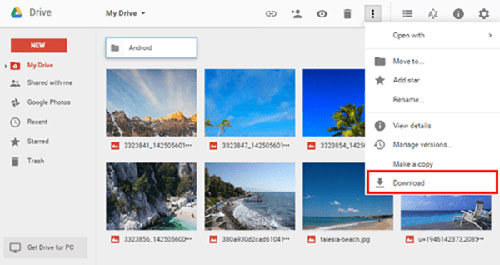
Android devices have a pre-installed version of the Google Photos application. Once you set up your device with your Google account, your snaps are saved to the cloud automatically. The Google Photos app can easily help you find Snapchat photos and let you retrieve Snapchat pictures on Android devices. To get old Snapchat pictures back on an Android using Google Photos, do this;
Step 1: Open the Google Photos application on an Android phone.
Step 2: Tap on the top left corner to see an option for "Trash". Click on it to show all the deleted snaps.
Step 3: Select those pictures you wish to restore and click on "Restore".
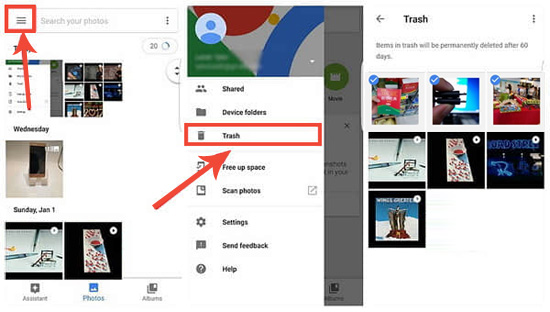
All of the deleted pictures will now be on your Android device.
Note: Note that the pictures or videos in the Trash file of Google Photos are only accessible for the first 60 days. Once done, they will be permanently deleted from the application.
This is another good way to restore photos from Snapchat. Android devices have a unique feature that saves cache for individual applications. Thus, if you lose your Snapchat pictures, you can retrieve them from the Cache files.
Step 1: Access the File Manager on your phone, look for the "Android" folder, and click on it.
Step 2: Tap on the "Data" folder and select com.snapchat. Android.
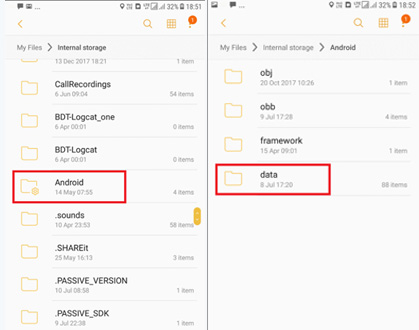
Step 3: Tap on the "Cache" folder, and proceed to "received_image_snaps".
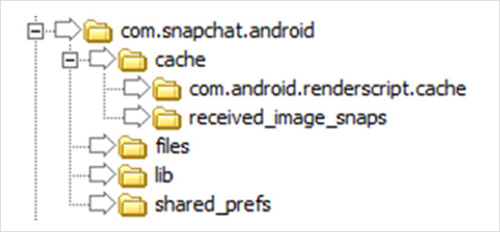
Then open the folder to recover the photos you want.
If you've saved Snapchat photos on your Android phone and accidentally deleted them, you can recover them using Coolmuster Lab.Fone for Android, a professional Android data recovery software. It can recover data not only from the phone's internal memory but also from an SD card. The software boasts a high success rate in data recovery.
Key features include:
Follow these steps to recover deleted photos from your Android phone's internal memory:
01Download and install the software on your computer by clicking the appropriate button for your system below.
02Connect your Android phone to the computer. If needed, enable USB debugging - our software will guide you through this process.

03Once connected, you'll see the interface where you can select the data types you want to recover. Here, choose "Photos".

04The software will scan your media files, and you can select either "Quick Scan" or "Deep Scan" mode based on your needs.

05After scanning, you'll see all available data. Select the photos you wish to recover and click "Recover".

For a detailed tutorial, check out our video guide.
The Snapchat algorithm is set to automatically and permanently format an image after all the recipients have viewed it. Though the image is formatted on the app, it is saved on the Android device's or PC's cache memory. There are some helpful ways you can save your Snapchat images so that you can still have them even after they get deleted.
Capture a screenshot - Capturing a screenshot is an effective strategy to save images. However, it is essential to note that the sender will get a notification that you captured a screenshot.
View Snapchat Stories - Pictures uploaded to the Snapchat application are visible for only 24 hours, after which they will be permanently deleted. Nevertheless, Live Story or Local lets users view the pictures after 24 hours.
Memories - "The Memories" or "The Archives" helps to save your pictures and does not format them.
If you are an enthusiast of Snapchat, you have perhaps noticed your memories getting lost after some time. Just know that retrieving the deleted snaps from the Snapchat app is possible. All the Snapchat photo recovery strategies mentioned in this guide will assist you in getting back your snaps. If you've saved Snapchat photos on your phone, Coolmuster Lab.Fone for Android will be your go-to solution. Give it a try today. If you have any questions, feel free to leave a comment below.
Related Articles:
How to Recover Deleted Snapchat Videos? [5 Proven Methods]
How to Recover Deleted Snapchat Memories Easily [6 Safe Solutions]
2 Ways to Recover Deleted Snapchat Messages on Android
Searching for Snapchat Streak Recovery? Can't Miss the How-to Guide





