
How to Retrieve Deleted Contacts on HONOR Phone: 4 Proven Ways

Losing contacts on your HONOR phone can be frustrating, especially when you haven't backed them up. Fortunately, there are several ways of how to retrieve deleted contacts on a HONOR device, whether you use cloud services, your SIM card, or a powerful Android data recovery tool. This guide walks you through 4 effective methods to restore deleted contacts on HONOR, even without backup.

Even if you didn't back up your contacts before they were deleted, you still have a good chance of recovering them using a professional data recovery tool. Coolmuster Lab.Fone for Android is a powerful and trusted program designed to recover lost data directly from Android internal memory, including HONOR phones. It supports various file types like contacts, messages, call logs, photos, and more.
Highlighted Features:
Steps to Retrieve Deleted Contacts on HONOR:
01Download and install Coolmuster Lab.Fone for Android on your computer from the official website.
02Connect your HONOR phone to the computer using a USB cable, and follow the on-screen instructions to enable USB debugging.

03Once connected, choose "Contacts" as the data type and click "Next" to move forward.

04Select "Quick Scan" or "Deep Scan" depending on your situation, then let the program scan your phone.

05After scanning, preview the deleted contacts found and click "Recover" to save them to your PC.

Still not sure how it works? This video tutorial will walk you through the steps:
If you had enabled HONOR Cloud backup before losing your contacts, there's a good chance you can recover them directly from the cloud. On older HONOR phones (especially models released before 2020), this service may still appear as Huawei Cloud, but the functionality remains the same, allowing you to back up and restore contacts, SMS, photos, and more.
How to Restore Deleted Contacts from HONOR Cloud:
Step 1. Open the Settings app on your HONOR phone.
Step 2. Navigate to "System & updates" > "Backup & restore" > "Cloud".
Step 3. Sign in with your HONOR ID (or Huawei ID if using an older model).
Step 4. Locate and select the backup that contains your contacts.
Step 5. Tap "Restore" and wait for the process to complete.
If you're using a HONOR phone released before 2020, it's likely running on Huawei Mobile Services (HMS), which means it still supports Huawei Cloud for restoring your contacts and other data.
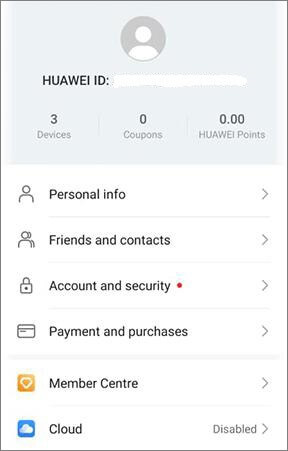
If you've synced your HONOR phone with a Google account, your deleted contacts might still be recoverable through Google Contacts. Google keeps a 30-day change history, which allows you to restore contacts to a previous state, even if you've deleted them from your phone. Here is how it works:
Step 1. Open a browser on your phone or computer and go to Google Contacts.
Step 2. Sign in with the Google account linked to your HONOR phone.
Step 3. On the left sidebar, click "Trash" to see recently deleted contacts.
Step 4. Select the contacts you want to restore, then click "Recover".
Or you can do it by the following steps:
Step 1. Click the gear icon in the top-right corner and select "Undo changes".
Step 2. Choose a time frame (e.g., 10 minutes ago, 1 hour ago, 1 day ago, or a custom date within 30 days).
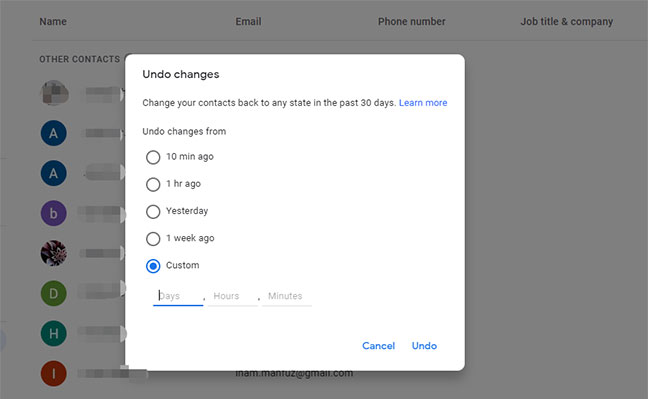
Step 3. Confirm your selection to restore all contacts to that point in time. Once restored, the contacts will reappear on your HONOR phone as long as contact sync is enabled.
If you previously saved some or all of your contacts to your SIM card, recovering them can be as simple as importing them back to your HONOR device. This method works well if you don't save contacts solely to phone storage.
How to Import Contacts from SIM Card to HONOR Phone:
Step 1. Open the Contacts or Phone app on your HONOR device.
Step 2. Tap the three-dot menu or "More" option, then choose "Settings".
Step 3. Select "Import/Export" > "Import from SIM card".
Step 4. Choose where to save the contacts (e.g., phone storage or Google account).
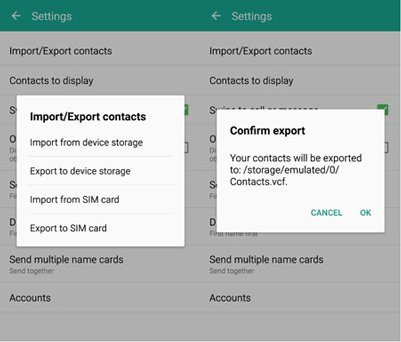
Step 5. Select the contacts you want to import, then tap "Import".
Losing important contacts from your HONOR phone can be frustrating, but as you've seen, there are multiple effective ways to retrieve them. If you've enabled backups, using HONOR Cloud, Google Contacts, or even importing from a SIM card can help you restore your lost data with minimal effort.
However, if you didn't enable any backup options, don't panic, Coolmuster Lab.Fone for Android offers a reliable and powerful solution to recover deleted contacts directly from your HONOR device, even without a backup. With its high recovery rate and support for a wide range of file types and devices, it's an ideal choice for users who need a quick and effective recovery tool.
Related Articles:
Android Contact Recovery: How to Restore Deleted Contacts on Android
How to Retrieve Deleted Text Messages on Honor (3 Proven Ways)
How to Retrieve Deleted Messages on Huawei Phone? [Solved with 5 Ways]
How to Fix the Issue of Deleted Contact Still Shows Up on Android





