
How to Restore Permanently Deleted Videos in OPPO? Detailed Guide Here

Video is one of the important ways for us to record life. However, accidents occurs in our daily lives make us lose our precious video memories. So, how to restore permanently deleted videos in OPPO, that is the point of today. You can get effective approaches to restore your OPPO videos. Hope that won't be too late to rescue your memories.
One of the most reliable methods to retrieve permanently deleted videos on OPPO is by using specialized recovery software, like Coolmuster Lab.Fone for Android. This recovery tool can help you scan and recover deleted videos from an OPPO phone or tablet. You can select the videos you want to recover, and then save them on your computer. By the way, it also support the recovery of OPPO photos, contacts, documents, etc.
Key features of Coolmuster Lab.Fone for Android
Here is a comprehensive guide on how to restore lost videos on OPPO by Coolmuster Lab.Fone for Android.
01Download, install, and launch the OPPO video recovery software on your computer.
02Connect your OPPO device to the computer. In the following interface, select the types of files you want to recover and then click "Next".

03Now, you can choose between "Quick Scan" or "Deep Scan" modes. Once the scan is complete, click "Continue" to begin scanning your OPPO phone.

04Choose the video you wish to recover, and then click "Recover" to initiate the recovery process.
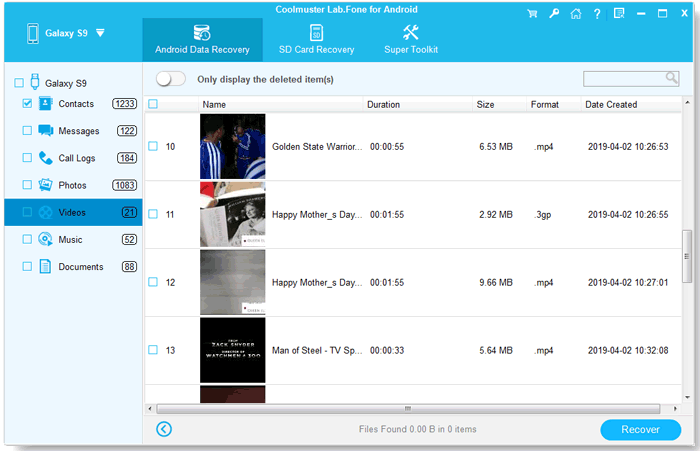
Video Guide
If your OPPO phone runs on ColorOS 11 or a higher version, you can use the Recently Deleted folder to recover your video files. The Recently Deleted folder is a hidden folder that stores files such as videos, photos, audio, and documents that you've deleted from your phone for up to 30 days. You can follow these steps to use the Recently Deleted folder to retrieve permanently erased videos on OPPO:
Step 1. Navigate to the Photos/Gallery app and select the "Recently deleted" folder.
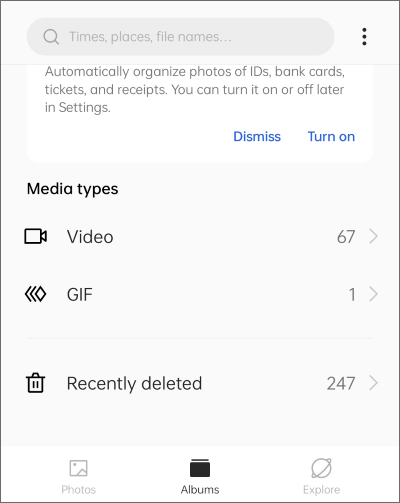
Step 2. Select the videos you wish to restore and then click on "Restore".
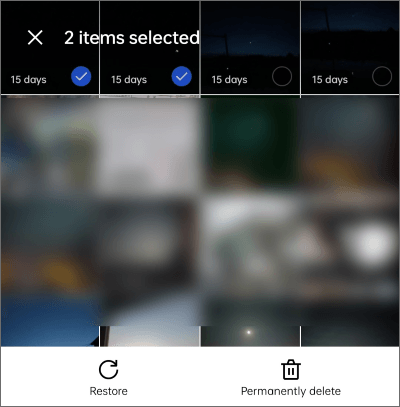
If you've previously performed a local backup of your OPPO phone before deleting videos, you can use the local backup to restore your video files. Local backup refers to backing up your phone data to the internal storage or external SD card of your phone. You can follow these steps to use the local backup to achieve how to restore permanently deleted videos in OPPO:
Step 1. Launch the Settings application on your OPPO device.
Step 2. Scroll down further and select "Additional Settings" or "System & Updates" depending on your device.
Step 3. Look for and select "Back up & restore".
Step 4. Tap on "Local backup" to access the list of available backups.
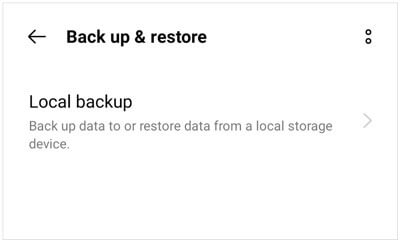
Step 5. Choose the backup that contains the videos you want to restore.
Step 6. Follow the on-screen instructions to restore the selected backup, which should include the permanently deleted videos, to your OPPO phone.
If you've synced your OPPO phone data to OPPO Cloud before deleting videos, you can use OPPO Cloud to restore your video files. OPPO Cloud is a cloud storage service that allows you to back up and sync your phone data, including videos, photos, contacts, messages, calendars, memos, etc. To learn how to restore permanently deleted videos in OPPO using OPPO Cloud, follow these steps:
Step 1. Navigate to the "Settings" app on your device and choose "HeyTap Cloud" from the menu. Enable this feature to ensure automatic backup of all data.
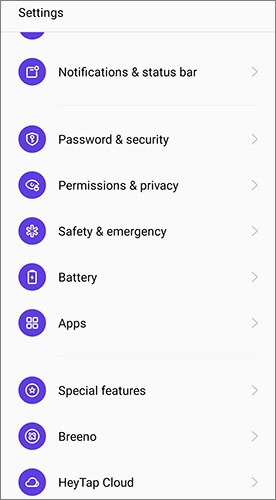
Step 2. Press "Back Up Now" to initiate the backup process to OPPO Cloud.
Step 3. Create an account linked to the Cloud on your OPPO device, and you'll receive prompts to restore data from your backed-up files. Alternatively, log in to OPPO Cloud for a simple restoration process.
Google Photos is an intelligent photo management application that helps you back up and sync your mobile videos and photos, as well as providing some editing and sharing features. Many OPPO users sync their photos and videos with Google Photos for convenient backup and access. Suppose videos are deleted from the OPPO device but synced with Google Photos. In that case, you can follow the following detailed steps to learn how to restore permanently deleted OPPO media files through Google Photos:
Step 1. Download and open the Google Photos app on your OPPO phone, then sign in to your Gmail account if requested.
Step 2. Select the "Library" tab and then choose the "Trash" option.

Step 3. Choose the videos you wish to retrieve and then click on "Restore".
Google Drive offers another avenue for OPPO users to recover deleted videos. It is a cloud storage service that helps you store and access your files, including videos, photos, documents, music, and more. Similar to Google Photos, deleted videos may reside in the Google Drive's "Trash" folder for a limited period before permanent deletion. You can follow the below steps to restore lost videos on OPPO via Google Drive:
Step 1. Open the Google Drive app on your OPPO phone, then sign in to your Gmail account.
Step 2. Hit on the menu icon and choose the "Trash" option.
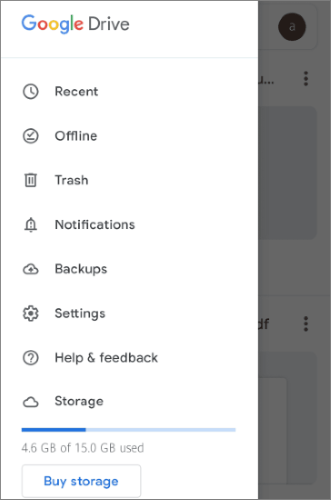
Step 3. Select the videos you want to restore and hit the three-dot icon. Then, choose "Restore".
Accidentally deleting videos from your OPPO smartphone can be distressing, but there are multiple OPPO video data retrieval solutions to recover them. If you have a backup of your OPPO videos, you can easily restore them. But once you don't have any backup, you will need the help of Coolmuster Lab.Fone for Android. This software does well in data recovery without backup. Give yourself a chance to get your videos back.
Related Articles:
Easily Transfer Videos from Phone to Computer
Top 5 Ways on OPPO to OPPO Data Transfer: Making Moves in Minutes
How to Perform OPPO Backup and Restore in One Click? (3 Simple Ways)





