
How to Retrieve Deleted Text Messages on itel (All Possible Methods)

What should you do if you accidentally delete important text messages on your itel phone? This can result in the loss of crucial information, communication with clients, or even sentimental conversations. Fortunately, even if you didn't back up your messages in advance, there are still ways to recover them.
This guide will walk you through four effective methods on how to retrieve deleted text messages on itel phones. These include using professional third-party recovery tools, restoring from Google Cloud backups, utilizing local SMS backup apps, and seeking assistance from your mobile carrier. Choose the method that best suits your situation and act promptly to increase the chances of successful recovery.
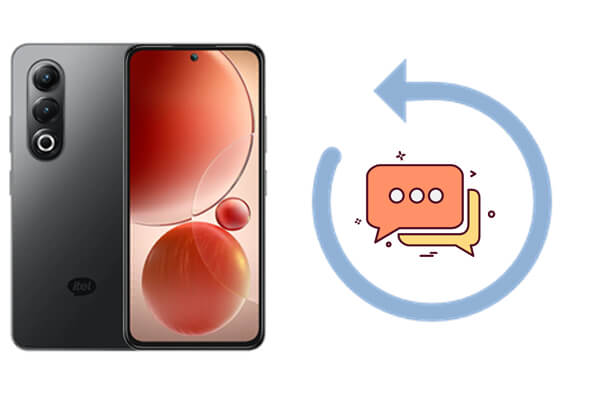
If you haven't created any backups before the messages were deleted, don't worry. Coolmuster Lab.Fone for Android is a powerful third-party recovery tool that can deeply scan your itel phone and restore lost text messages directly from internal memory. This method is especially helpful when you need to retrieve messages that were deleted without any warning and weren't backed up to the cloud.
Why choose Coolmuster Lab.Fone for Android?
How to retrieve deleted text messages on itel without backup:
01Download and install Coolmuster Lab.Fone for Android on your Windows or Mac computer.
02Connect your itel phone to the computer using a USB cable. Make sure USB debugging is enabled in the developer settings. (Wi-Fi connection is also available.)

03Launch the software and select "Messages" from the list of recoverable data types.

04Choose between a Quick Scan for fast recovery or a Deep Scan for a more thorough search.

05After the scan completes, preview the found text messages and select the ones you wish to recover. Click "Recover" to save them to your computer.

For ease of use, the software also includes a step-by-step video guide, ensuring even beginners can complete the recovery process with confidence.
If your itel phone was set to automatically back up your data to your Google account, recovering deleted text messages can be done by restoring your device from a previous Google backup. This method is ideal for users who have backup settings enabled and are comfortable performing a factory reset on their phone.
While this option is free and provided by Google, it does have limitations. You cannot preview or selectively restore specific texts, only the full backup can be restored, which may overwrite newer data. It's also worth noting that deleted messages can only be restored if they were included in the last backup before deletion.
Here are steps:
Step 1. Go to "Settings" > "System" > Backup on your itel phone and confirm that your data was backed up to Google before the messages were deleted.
Step 2. Perform a factory reset by going to "Settings" > "System" > "Reset options" > "Erase all data".
Step 3. When your device restarts, sign in with your original Google account.
Step 4. During setup, choose to restore from the latest Google backup.
![]()
If you've previously used the free SMS Backup & Restore app to back up your messages, either manually or automatically, then recovering deleted text messages is quite straightforward. This app supports scheduled backups and allows selective message restoration, making it easy to retrieve deleted SMS in just a few steps.
However, keep in mind that while this free third-party tool is convenient, it may not fully guarantee the security of your personal data. If that's not a concern for you, follow the steps below to retrieve deleted text messages on itel using this method:
Step 1. Install the SMS Backup & Restore app from the Google Play Store if it isn't already installed.
Step 2. Open the app and tap "Restore".
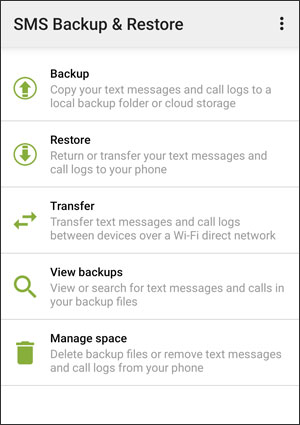
Step 3. Select the backup file that contains your deleted messages.
Step 4. Choose what to restore (SMS only or including call logs).
Step 5. Tap "Restore" and wait for the process to complete.
In rare cases, your mobile carrier may be able to help you retrieve deleted text messages. This option is typically limited to service-related or billing messages rather than personal conversations, but it may be useful if you're trying to recover legal or account-related information.
Keep in mind that not all carriers store SMS data, and those that do often require formal requests and identity verification. Response time varies, and success is not guaranteed, but it's still worth trying, especially in professional or legal scenarios. Here is how it works:
When it comes to how to retrieve deleted text messages on itel, the right solution depends on your specific situation. Here's a quick summary of the best ways to retrieve deleted text messages on your itel phone:
| Method | Backup Required | Best For |
| Coolmuster Lab.Fone for Android | ❌ | Deep recovery without backup |
| Google Backup | ✅ | Restoring from cloud backup |
| SMS Backup & Restore | ✅ | Users who made local backups |
| Carrier Request | ❌ | Retrieving official message logs |
To maximize your success rate, avoid using your phone after deletion and try recovery tools like Coolmuster Lab.Fone for Android as soon as possible. If you've previously backed up your messages, then Google or SMS Backup & Restore will get the job done safely.
Related Articles:
How to Fix Text Messages from One Person Disappeared Android?
How to Transfer from iPhone to itel: 4 Easy & Fast Methods
How to Sync Text Messages on Android: 4 Effective Ways for 2025





