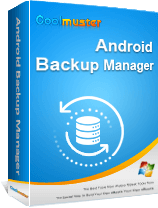SMS Backup & Restore Review: A Handy Tool for Android SMS Backup?

Losing text messages can be frustrating, especially when they contain essential information like verification codes, addresses, or personal conversations. To prevent such loss, many Android users turn to SMS backup tools. One of the most popular options on the market is SMS Backup & Restore. But is SMS Backup & Restore trustworthy? Does it offer everything you need to protect your text data?
In this SMS Backup & Restore review, we'll explore the app's key features, pricing, user feedback, and usability. We'll also introduce a more advanced alternative for those looking for more than just SMS backups.

SMS Backup & Restore is a lightweight Android app developed by SyncTech Pty Ltd. It's designed to back up and restore text messages and call logs on Android devices.
Below are its main features:
Note: If you're wondering, does SMS Backup & Restore save deleted messages? The answer is: only if the messages were backed up before deletion. It cannot recover messages that were deleted without a prior backup.
While SMS Backup & Restore offers the basic functionality of backing up and restoring text messages, whether it's the right choice for you depends on its strengths and limitations. Below, we've outlined the main pros and cons to help you better evaluate its overall practicality.
| Pros | Cons |
| Free to use with core features | Displays ads in the free version |
| Supports cloud and local backups | Doesn't back up WhatsApp or third-party app messages |
| Allow elective backups and restores | Doesn't support real-time message sync |
| Easy phos scheduled automatic backups | UI looks a bit outdated |
| Offers sne-to-phone transfer via Wi-Fi | Only restore the backups made by this application |
Is SMS Backup & Restore free? Yes, the core features are completely free. However, the app includes ads. You can remove them with a one-time in-app purchase of around $4.49. This upgrade removes ads and supports development, but doesn't unlock new features.
So while it's mostly free, some users may prefer an ad-free experience by paying a small fee.
SMS Backup & Restore has earned over 10 million downloads on the Google Play Store and enjoys a rating of 4.7 stars (as of this writing). Here's what users are saying:
"For whatever reason, after I backed up and restored, I now have three copies of each text. Please add a duplicate-removing feature. Also, when doing a Google security checkup, Google recommended removing access to SMS Backup and Restore because it's 'not a trusted app.' I dismissed this and checked to see if it's still in the Play Store, which it is, so I'm confused about the alert."
- By Thomas Motley
"Better than any other backup app, but archive mode only works for the local file. The entire updated thing (and not just the updated parts) has to be uploaded to the cloud, so when you backup, if you have lots of messages, you have a very large upload every damn time you backup. Seems to me there ought to be a better way."
- By T. Tanger
"AMAZING APP!!!!! I was having a huge issue trying to convert messages to another phone when I got a new phone, and I was struggling for hours, then I read a Reddit post about this app, and I thought I'd give it one final shot. AND IT DID NOT Disappoint. The download time wasn't even lengthy and only took about an hour and a half to convert 100,000 messages into the backup, and then another hour and a half to restore the messages on the new phone. 100% worth it though and was worth it."
- By georgep1971
From the feedback, most users find the app trustworthy and functional. However, as with any backup tool, success depends on regular usage and proper setup.
Using SMS Backup & Restore is straightforward. Here's a quick step-by-step guide:
Step 1. Install the App
Download SMS Backup & Restore from the Google Play Store.
Step 2. Launch the App and Set Permissions
Grant permissions for SMS, storage, and contacts when prompted.
Step 3. Create a Backup
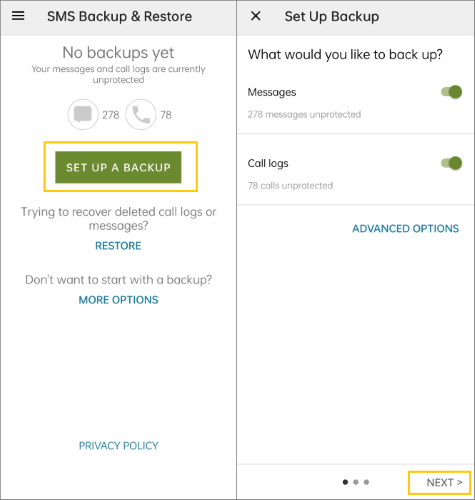
Step 4. Restore Messages
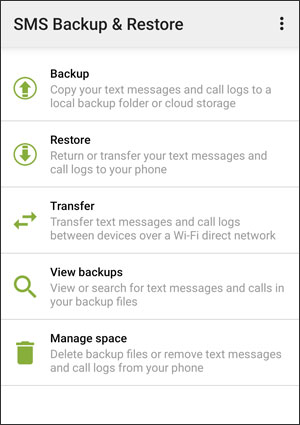
Note: To restore, SMS Backup & Restore must be set as your default SMS app temporarily.
While SMS Backup & Restore is a handy tool for basic text message backups, it doesn't offer full device data management, nor does it support one-click backup and restore of other important files like apps, photos, and documents. If you're looking for a more reliable and comprehensive solution, Coolmuster Android Backup Manager is a great alternative.
Coolmuster Android Backup Manager is a professional tool designed to help you back up and restore Android data to and from your computer with just one click. Unlike SMS Backup & Restore, it supports a broader range of file types and provides a stable desktop environment without ads or permission issues.
Key Features of Android Backup Manager:
How to use the SMS Backup & Restore alternative to back up and restore Android data?
01Download and install Android Backup Manager on your computer.
02Open the program, then connect your Android phone to the computer via USB or Wi-Fi. Follow the on-screen guide to enable USB debugging on your device.
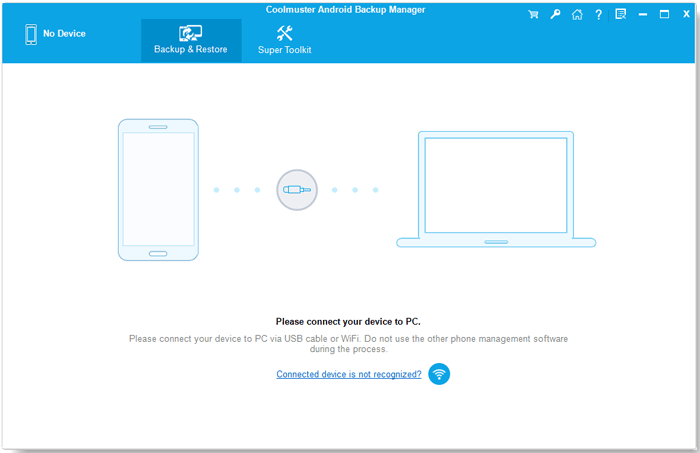
03Once connected, you'll see two options: Backup and Restore. Click "Backup" to proceed.
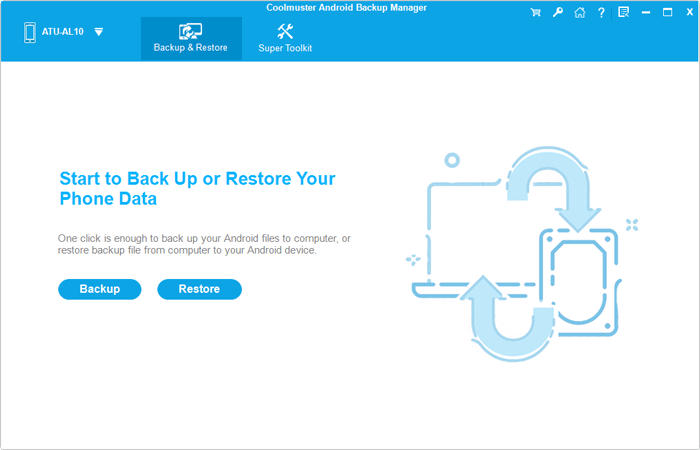
04Choose the data types you want to back up, such as SMS, contacts, call logs, photos, videos, music, apps, etc. Select a location on your computer to save the backup. Then, click "Back Up" and wait for the process to complete. The speed depends on the data size.
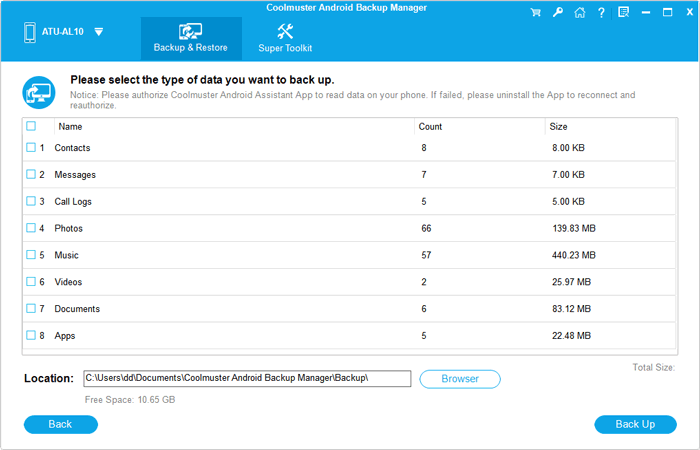
05To restore your data, go back to the main interface and click "Restore". Choose the backup file, select the data types you want to recover, and hit "Restore".
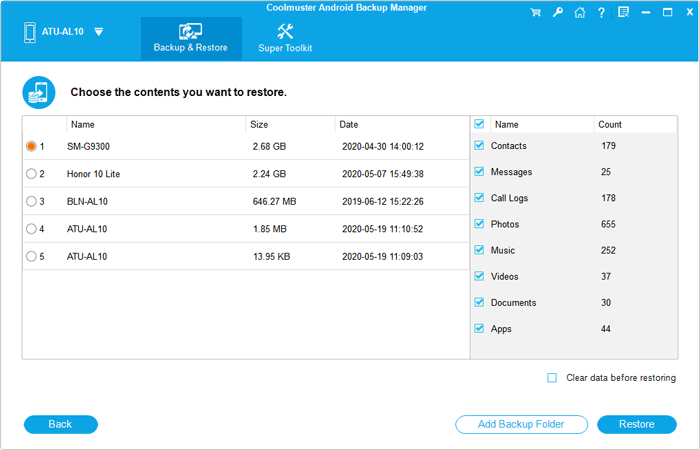
Now that you're familiar with how to use this product, we've provided the following video tutorials to give you a more comprehensive understanding.
In this SMS Backup & Restore review, we covered its features, pros and cons, pricing, and user feedback. It's a solid option for backing up SMS and call logs, especially for those looking for a free solution. However, it has limitations when it comes to managing other types of Android data and recovering deleted content.
For users who want a more complete, stable, and easy-to-use backup tool, we recommend trying Coolmuster Android Backup Manager. It helps you back up your entire Android phone with one click, making data protection simpler and more flexible than ever.
Whether you're switching phones, upgrading Android, or just staying safe, the right backup tool can give you peace of mind.
Related Articles:
Powerful SMS Recovery Apps for Android - 9 Options for You
Samsung Messages Backup: 6 Ways to Back Up Samsung SMS Easily
How to Transfer Text Messages from Android to Computer [6 Ways]
Are Deleted Text Messages Gone Forever? Here is the Answer for You