Better manage your Android ROM can help you make full use of your Android phones. Let's learn what is ROM and how to manage ROM on your Android phones right now.
Part 1: What's ROM?
Part 2: Top 5 Android ROM Managers
Part 3: How to Manage ROM Managers for Android?
ROM refers to Read Only Memory which is a chip that is fitted onto a smart device motherboard and contains permanently stored data. A ROM can only be read and not written to. In Android devices, ROM refers to a portion of the Android OS memory which contains pre-recorded, read only data or in other words, firmware. Programs stored as ROM data cannot be erased or altered.
1. ROM Manager
This is a must have app for every Android user looking to manage their device with ease. It enables users to manage your ROMs via an easy to use UI. You can organize and perform backups and restoration, and even install ROMs from your SDCard.
Pros:
a. Easy to use interface.
b. Allows you to back up and restore within your device.
c. You can install your favorite ROMs over the air.
Cons:
a. Basic version does not have all the features like the Premium version.
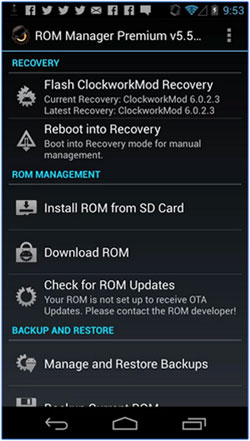
2. ROM Toolbox Lite
This is a great app that combines all useful features that enable you to manage your ROM. With it, you can create, manage and restore Android backups, install multiple ROMs and ZIPs from your SD Card, as well as wipe data, cache and battery stats.
Pros:
a. Easy to use interface.
b. Backs up your data to Dropbox.
c. Has an automated batch uninstaller.
Cons:
a. The premium version contains more features than the free version.
You can download ROM Toolbox Lite from Google Play Store >>
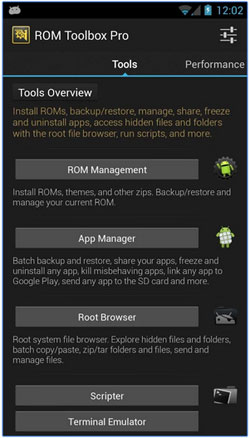
3. TWRP Manager
The TWRP Manager is an app designed to allow users to install and manage ROMs with ease. It requires Root access in order to work well and it allows users to install, backup, restore and wipe their devices, and provides flash recovery within your device.
Pros:
a. You can install, back up, restore and wipe your device clean.
b. Has an easy to use interface.
c. Has in-app purchase to upgrade to better features.
Cons:
a. It's not compatible with Android 6.0(Marshmallow).
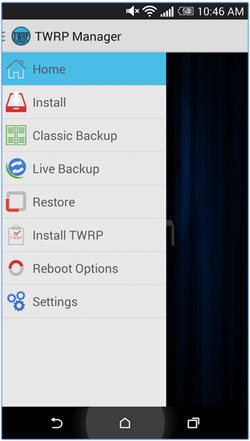
4. MultiROM Manager
This is an app designed not only to enable you install and uninstall various ROM but to also manage your device. It can not only install Ubuntu Touch system image, but also boot any Android ROM and use standard zip files to install ROMs.
Pros:
a. Can install various ROMs from zip files.
b. Can boot various ROMs.
Cons:
a. Designed for experienced users.
b. Works with select devices only.
You can download MultiROM Manager from Google Play Store >>
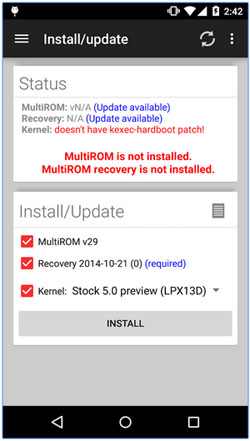
5. ROM Manager Janitor
The app is designed to automatically delete old backups as well as manage your device. It can clean your device, backs up and restores your ROMs. But it requires rooted devices to work.
Pros:
a. Has an easy to use interface.
b. Automatically cleans your device.
Cons:
a. Only works with devices having Android OS version 4.2 and higher.
You can download ROM Manager Janitor from Google Play Store >>
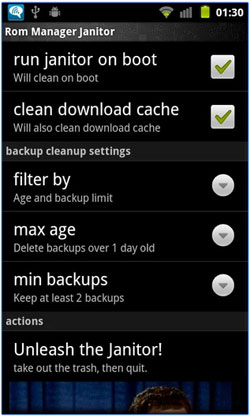
If you are looking for a third party application that will help you manage Android ROM managers on computer, then consider the Coolmuster Android Assistant. This is an application designed to be compatible with Windows and Mac OS computers and has the ability of managing various apps right from the computer. It allows you, the user, to install, uninstall and even export app data from your smart device to your computer. All these can be achieved by selecting the App function on the left panel of the application.
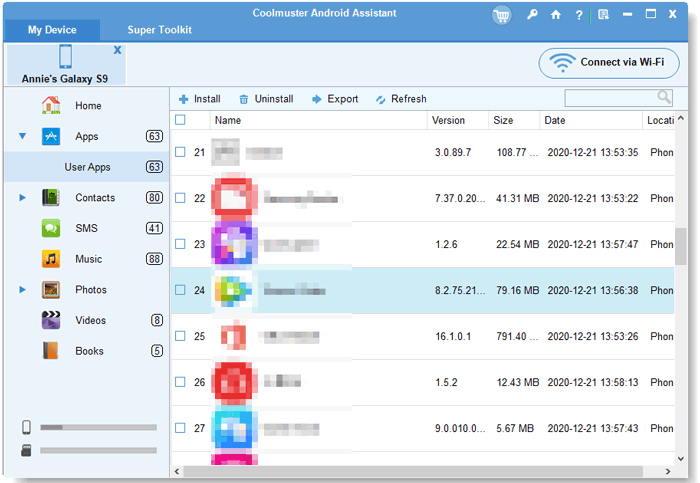
1. Download Android Assistant and install it on your computer
2. Launch the software and connect your Android phone.
3. Go to "Apps" > "Install" to load Google Play app store.
4. Search the ROM manager you like and click "Install" to download it.
5. You can also click "Uninstall" and "Export" to uninstall and backup ROM manager apps.
Related Articles:
Transfer Contacts from Android Phone to Computer
How to Realize SD Card Recovery for Android
Mi PC Suite Overview & 4 Mi PC Suite Alternatives to Manage Mi Phone