
How to Remove Screen Lock PIN on Android with or without Password

Setting an Android screen lock is crucial for protecting our data and privacy security. We often choose the appropriate type of screen lock based on our needs and habits. But what should we do when we want to remove the forgotten PIN from our Android device? Don't worry, this article provides eight effective methods for how to remove screen lock PIN on Android, helping you easily get out of your current predicament, whether you have the password or not.

If you remember your password, you can easily remove the PIN from your Android through "Settings". The lock screen settings for Android devices may vary depending on the device. However, by following these steps, you'll be able to delete the PIN on most Android phones.
How to remove screen lock PIN on Android without losing data?
Step 1. Open Settings on your Android phone.
Step 2. Find "Security" or "Location & Security" > tap "Lock Screen Password".
Step 3. Choose "Screen Lock" and enter your PIN code.
Step 4. Tap "None" and confirm the operation.
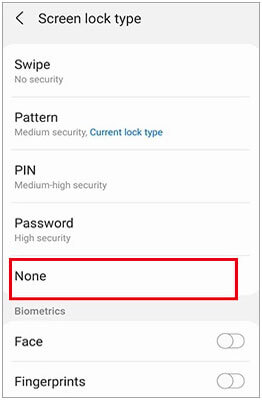
How do I remove a PIN from my lock screen? If you don't remember your password, don't worry. In this section, we'll introduce you to seven ways to remove the screen lock PIN on Android without needing the password. Let's take a look at each one of them together.
Android Unlock is the easiest and fastest way to remove PIN and other locks from your locked Android phone. It works with almost all mainstream Android brands like Samsung, Xiaomi, Huawei, Motorola, Google, etc.
Key features of Android Unlock:
How to remove the screen lock password from Android phones?
01Install and launch the software on your computer, then select "Remove Screen Lock". Next, connect your locked Android phone to the computer via a USB cable.
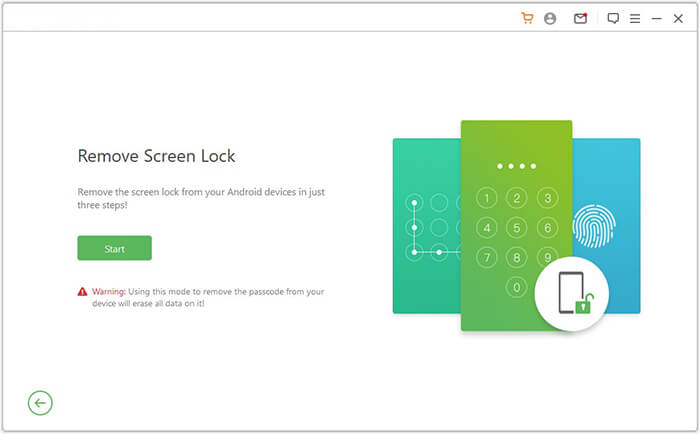
02Select your device model from the list and click "Start to Unlock".
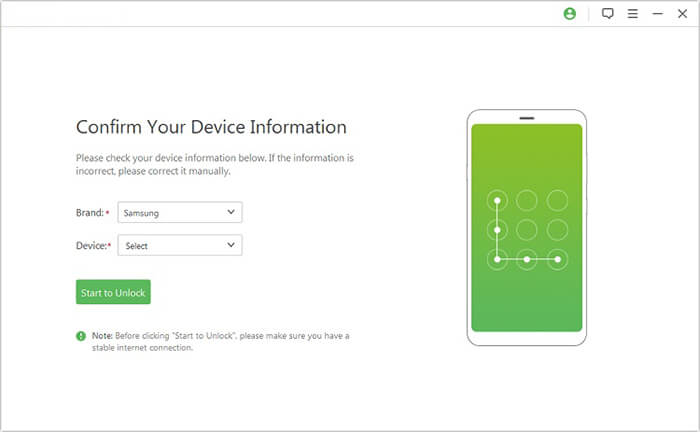
03Follow the on-screen instructions to enter Download Mode. After that, the program will automatically install the recovery package onto your locked Android phone. Once the recovery package download is complete, click "Remove Now" on the program to remove the screen lock PIN on your Android.
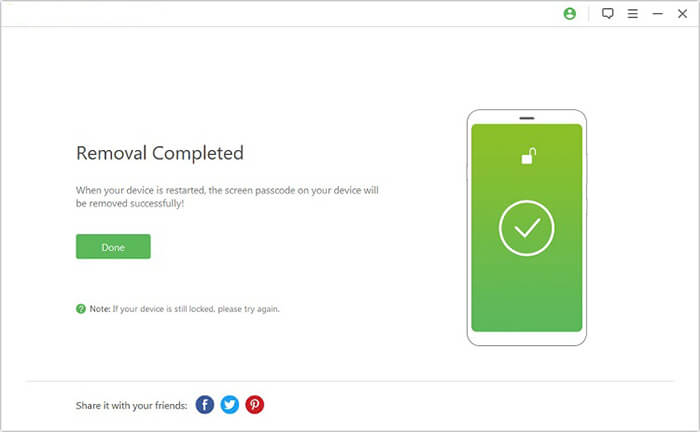
This method requires you to enable the Find My Device option on your Android phone, and a Google account is associated with your device. If not, you won't be able to proceed.
How to remove the PIN lock on Android online?
Step 1. Open google.com/android/find from a computer browser and sign in with your Google account and password.
Step 2. Select the Android device you want to unlock under All Devices and tap the "Erase Device" option.
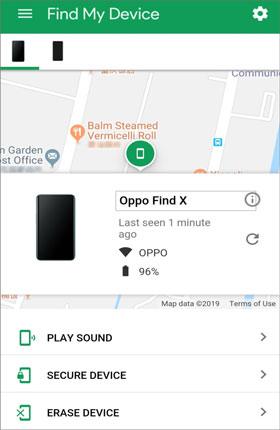
Step 3. Confirm the operation. After erasing your Android device, your data will be removed from your device, too.
Safe mode can do many things for your Android phone, including fixing system glitches and removing the screen lock set by the third-party app. If you are interested in this way, continue with the following steps.
Step 1. Press and hold the "Power" button and click "Power Off".
Step 2. Tap "OK" when it asks you whether to reboot to Safe mode.
It will temporarily disable the third-party app's lock screen. You can remove unwanted data or uninstall the lock screen app. After that, exit the Safe mode by rebooting your device.

If your Android device runs Android 4.4 and below versions, you can use the Forgot Pattern to remove the PIN code easily. You must know the Google account credentials linked to your device before moving on.
How do I unlock my Android if I forget my PIN?
Step 1. Input the incorrect PIN code on the lock screen multiple times until the Forgot Pattern/PIN option appears on the screen.
Step 2. Tap the "Forgot Pattern/PIN" option and choose the "Sign in with Google Credentials" option. Later, enter your Google account and password and hit "Sign in".
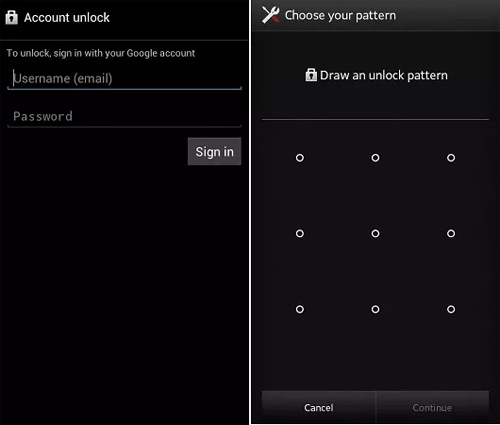
Step 3. Once done, it will unlock your device, and you can set up a new security lock.
Another way to remove PIN from Android is to use the emergency call option to crash the lock screen UI. It only works on old Android devices with Android 5.0 to Android 5.1.1.
How to remove screen lock PIN on Android without losing data?
Step 1. Consecutively enter the wrong PIN five times and click the "Emergency Call" option on the screen.
Step 2. Type ten asterisks (*) on the Dialer and copy & paste the asterisks to the same field until you cannot paste more.
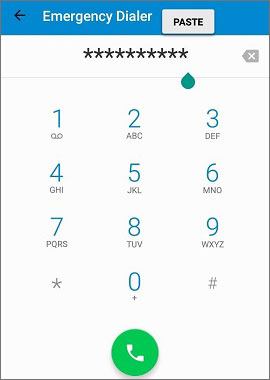
Step 3. Go back to the lock screen and click the "Camera shortcut" icon > "Settings" > paste the asterisks in the field until the lock screen UI crashes.
Now you can access your phone without a PIN code and set up the new screen lock for your device.
ADB only works if you have enabled USB debugging on your phone before it gets locked. To use this way, you need to install ADB tools on your PC and connect your Android device to the computer. Nevertheless, it is a bit technical.
Let's see how it works.
Step 1. Install Android Debug Bridge and the Android SDK tool on your computer.
Step 2. Open a command window and navigate to the location where you install ADB.
Step 3. Enter the following command and press the "Enter" key:
adb shell rm /data/system/password.key
If it does not work, type the following commands and press the "Enter" key:
adb shell
cd /data/data/com.android.providers.settings/databases
sqlite3 settings.db
update system set value=0 where name='lock_pattern_autolock';
the update system set value=0 where name='lockscreen.lockedoutpermanently';
.quit
Once execute the commands, restart your device. If everything goes successfully, your device will restart without a PIN lock.
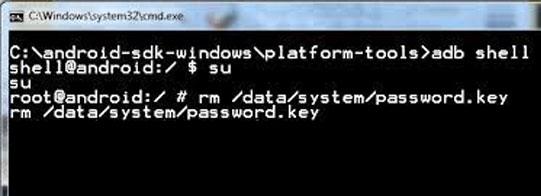
You can also remove the forgotten PIN lock on your Android phone by factory resetting your device in Recovery mode. However, in doing so, you will lose everything from your device.
How do I remove a PIN from my lock screen via factory reset?
Step 1. Press and hold the "Power" button on your Android phone and tap the "Power Off" option to turn it off.
Step 2. Press and hold the "Volume Down" + "Power" buttons together to get your device into Recovery mode. Continue holding the buttons until the Start menu shows up on the screen.
Step 3. Use the "Volume Down" button to highlight the "Recovery mode" option and touch the "Power" button to confirm the selection.
Step 4. Choose the "wipe data/factory reset" option with the "Volume" buttons and press the "Power" button to confirm the operation, followed by "Yes".
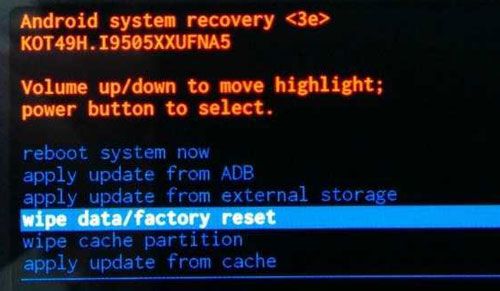
Step 5. After the factory reset, your device will be unlocked. Then, choose the "Reboot system now" option to restart your device.
That's how to remove screen lock PIN on Android. Since not all methods work for your device model, choosing Android Unlock is the safest and most effective way. You can remove PIN from Android in a few clicks with the highest success rate, and it doesn't need any technical knowledge. Why not give it a try?
Related Articles:
What To Do If Forgot Android PIN? [Solved with 6 Effective Ways]
Everything You Need to Know About Master Code to Unlock Any Phone
What If You Locked Out of Android Phone? 6 Easy Ways May Help (2025)
6 Powerful Android Lock Screen Removal Software for PC & Mac