
Top 7 WhatsApp Backup Extractor to Extract WhatsApp Backup File for Android & iPhone

You may have backed up the WhatsApp chats by yourself previously, but you don't know what the backup includes. Therefore, you will need a WhatsApp backup extractor to check or read the WhatsApp backups to ensure that all the critical messages are there. Which one is the best to use among so many WhatsApp backup file viewers? Don't worry. After reading the information below, you will find the answer.

Top 1. WhatsApp Messages Extractor
Top 2. iMyFone D-Back
Top 3. AnyTrans
Top 4. UltFone iOS Data Recovery
Top 5. Aiseesoft FoneLab
Top 6. PhoneRescue
Top 7. Backuptrans
Everyone hopes to find the best WhatsApp backup extractor that is secure and user-friendly to use, and has a high success rate of extracting WhatsApp backups for Android or iPhone. Although very few WhatsApp backup file extractors can fulfill all three criteria simultaneously, WhatsApp Messages Extractor meets your requirements.
With a few clicks, you will be able to view the iOS WhatsApp/WhatsApp Business backup on your computer and restore them to your Android or iOS devices if necessary. Apart from this, you can also transfer WhatsApp/WhatsApp Business chats between iOS and Android devices, or back up WhatsApp to a computer. Also, it supports other social apps, like LINE, Viber, WeChat, etc.
Key features:
* View the WhatsApp/WhatsApp Business chats backup on a computer.
* Restore the WhatsApp/WhatsApp Business chats backup to iOS/Android devices.
* Back up Viber messages, WhatsApp, WhatsApp Business, Viber, LINE, Kik, and WeChat messages to a computer.
* Transfer WhatsApp/WhatsApp Business chats between Android and iOS devices.
* Easy operation, secure to use, and high success rate.
* Work with iOS 16 and former and Android 2 to Android 13, such as iPhone 14/13/12 Pro Max/12 Pro/12/12 mini, Samsung Galaxy S23/S22/S21/S21+/S21 Ultra/S20/S20+/S20 Ultra, Huawei P40/P40 Pro/P40 Pro+/Mate 40/, etc.
Pros:
* Secure and easy to use.
* Directly view the WhatsApp backup on a computer.
* Selectively restore WhatsApp backup files to your iOS device.
* User-friendly interface.
* High success rate.
* Support various WhatsApp files, including messages, attachments, stickers, images, group chats, videos, voice chats, etc.
* Widely compatible with almost all Android and iOS devices.
* No data loss happens during restoration since you can select to keep both data on the target iPhone.
Cons:
* Not support to extract WhatsApp backup for Android.
If you have backed up your iPhone with this program previously, you can successfully restore iOS WhatsApp backup to an Android or iOS device.
Here's how:
How to restore WhatsApp backup to an Android/iOS device?
1. Install WhatsApp Messages Extractor on your computer. Run it and choose WhatsApp from the left side > Restore to Device.
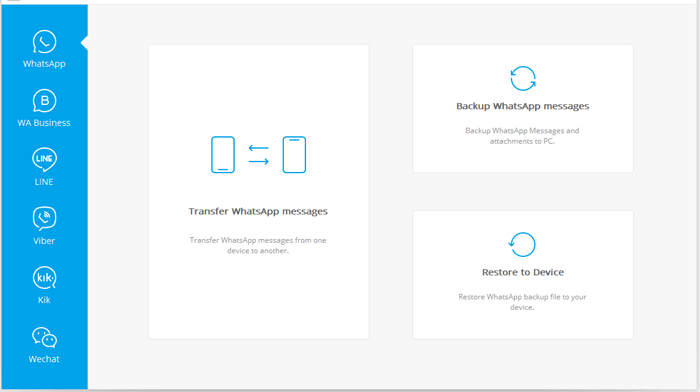
2. Select one iPhone backup record from the list > tap the Next button to continue. If necessary, you can click the View button to read the WhatsApp backup files. Connect your device to the computer and click Restore on the program. It will start to restore the WhatsApp backup file and install a particular version of WhatsApp on your Android device. Tap Install on your phone and wait until the restoring process is complete.
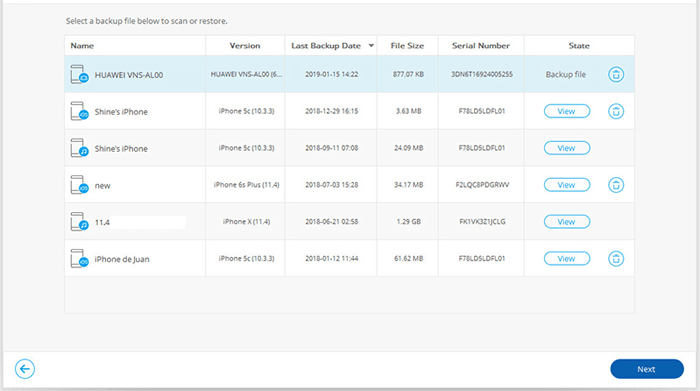
Further reading:
3 Amazing Ways to Back Up WhatsApp from iPhone to PC
How to Export WhatsApp Chat to PDF? (4 Methods)
iMyFone D-Back is more of a data recovery app for iOS devices that quickly recovers data from iOS, iTunes, or iCloud backup. Also, it is an iPhone backup extractor for WhatsApp, WeChat, Viber, Line, Kik, etc., to extract over 22 different kinds of files.
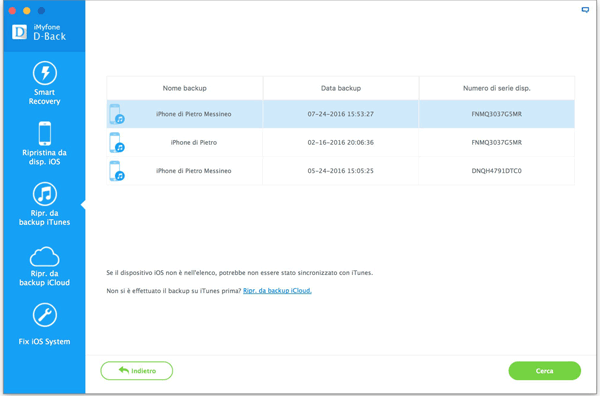
Key features:
* Selectively retrieve WhatsApp, Kik, Viber, Line, WeChat, photos, notes, videos, contacts, and other files.
* Recover lost data from iOS device, iTunes/iCloud backup, or via the Smart Recovery mode.
* Support more than 22 kinds of files.
* Fix iOS system problem or update errors before iOS data recovery.
Pros:
* Support multiple data types.
* Selectively extract WhatsApp backup files.
* User-friendly interface.
Cons:
* This WhatsApp backup reader takes too long to extract files.
* It may fail to extract some types of files now and then.
Download URL: https://www.imyfone.com/iphone-data-recovery/
See also:
How to Recover Deleted Viber Messages on iPhone
Back Up and Restore WeChat History without Hassle
AnyTrans is also a famous WhatsApp backup file extractor for iOS devices. With it, you can restore WhatsApp, Viber, and LINE messages backup to your iPhone/iPad/iPod touch. Moreover, it also allows you to manage your iPhone, iPad, iPod, iTunes, and iCloud files on a computer.
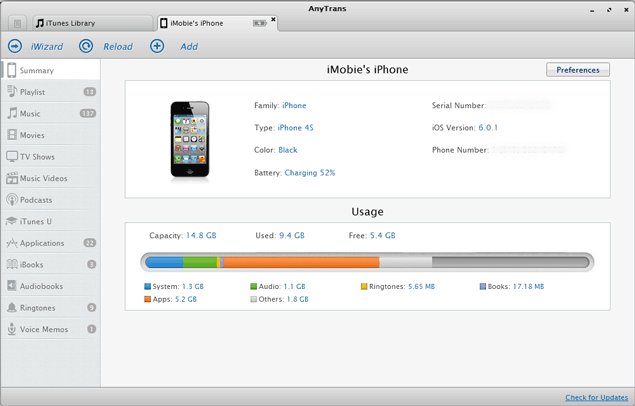
Key features:
* Restore WhatsApp backups to an iPhone, iPad, or iPod touch quickly.
* Back up all WhatsApp data to a computer quickly.
* Support WhatsApp, LINE, and Viber chats.
* Manage the iPhone/iPad/iPod, iCloud, and iTunes content on a computer.
Pros:
* Extract WhatsApp backup files to an iOS device in one click.
* Easy operation.
Cons:
* Paid program.
* Not allow you to view the WhatsApp backup file.
* Erase the target iDevice files during restoration.
* It takes prolonged to restore WhatsApp backup files.
Download URL: https://www.imobie.com/anytrans/index-pro.htm
Learn more: Want to get your deleted WeChat messages back? Don't fret. You can try these solutions.
Is there a WhatsApp extractor for Android and iPhone? Yes. UltFone iOS Data Recovery is a WhatsApp backup extractor for both Android and iPhone. You can back up and restore the WhatsApp, Viber, LINE, WeChat, and Kik messages on your Mac. What's more, it also enables you to recover over 35 types of lost data for iPhone/iPad/iPod and repair the iOS system issues before recovery.
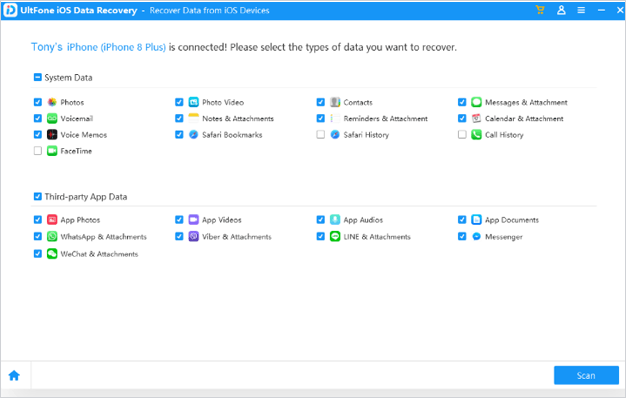
Key features:
* Back up and restore WhatsApp, Kik, WeChat, LINE, and Viber data on a Mac.
* Fix iOS system issues before data recovery.
* Recover lost files from your iOS device with or without backup.
* Support more than 35 sorts of files and iOS 14.
Pros:
* Intuitive interface.
* Easy to extract and restore WhatsApp backup file to other devices.
Cons:
* Cannot directly view the WhatsApp backup content.
* The restoration will overwrite the existing WhatsApp data on the target iPhone or Android device.
* Only the Mac version is available.
Download URL: https://www.ultfone.com/ios-data-recovery.html
Aiseesoft FoneLab serves as a WhatsApp backup file reader online. If you have backed up the WhatsApp chat history to iTunes or iCloud, you can handily view and restore the WhatsApp backup file from iTunes or iCloud to your iOS device. In addition to WhatsApp backup viewer, it is also an iOS data recovery app for you to recover the deleted messages, photos, notes, contacts, etc., from the iPhone, iTunes, or iCloud content.
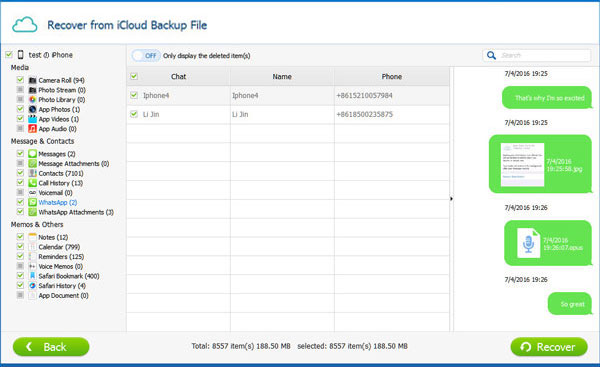
Key features:
* View and selectively restore WhatsApp backup from iTunes or iCloud if WhatsApp backups are ready in iTunes or iCloud.
* Preview and recover the lost contacts, notes, iMessages, WhatsApp chats, etc., from the iPhone directly.
* Support iOS 14 and earlier versions.
Pros:
* Support more than 18 types of files on iOS devices.
* Allow you to view and choose the WhatsApp backup messages and attachments you want.
* Simple interface.
* Restore WhatsApp backup from iCloud and iTunes.
Cons:
* Offer limited features in the trial version.
* Expensive.
* The scanning and extracting process takes too long.
Download URL: https://www.aiseesoft.com/iphone-data-recovery/
PhoneRescue is another option if you hope to access and view the WhatsApp backups in iCloud or iTunes. This WhatsApp backup file reader also lets you restore the WhatsApp backup on a computer. Moreover, it allows you to recover or retrieve the lost files on your Android or iOS device, such as voice memos, ringtones, photos, contacts, etc.
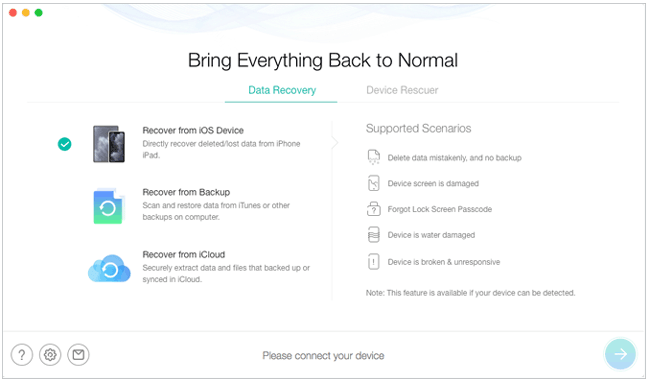
Key features:
* View and restore WhatsApp data from iTunes or iCloud backups.
* Recover other lost files to your iPhone or Android device under many scenarios, including software update, factory reset, virus attack, etc.
* Repair iOS system errors before data recovery.
Pros:
* Extract WhatsApp messages from iTunes or iCloud backup within a few clicks.
* Preview and select the WhatsApp data before restoration.
Cons:
* The operation is a bit complicated.
* The extracting process is prolonged.
* Sometimes, it fails to extract specific WhatsApp backups.
Download URL: https://www.imobie.com/phonerescue/
The last WhatsApp backup extractor is Backuptrans. This software supports transferring WhatsApp from phone to phone and backup and restore WhatsApp chats on a computer in one click. Below are its main features.
Also read: BackupTrans Review: What is BackupTrans and How to Use It?
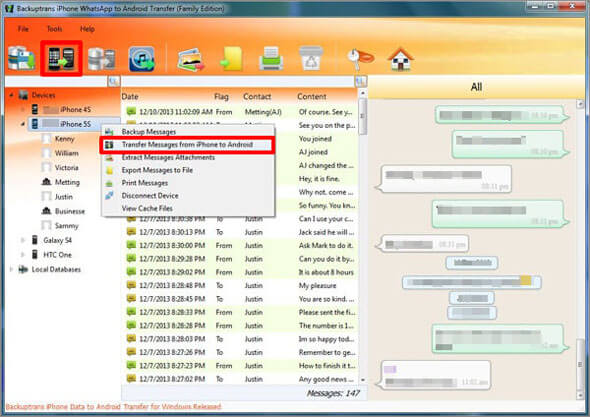
Key features:
* Restore WhatsApp/WhatsApp Business backups to iPhone or Android in one click.
* Back up WhatsApp/WhatsApp Business data from Android/iPhone to a computer.
* Transfer WhatsApp/WhatsApp Business chats between Android and iPhone.
* Support WhatsApp messages, photos, stickers, and videos.
* Also work with Kik, WeChat, LINE, and Viber.
Pros:
* Support various WhatsApp data, like messages, stickers, photos, and videos.
* Work with iPhone, Samsung, LG, HTC, Windows PC, and Mac.
Cons:
* Costly.
* Not support to copy copyright-protected files.
* The extracting process takes much longer.
Download URL: https://www.backuptrans.com/
There are many reasons why you want to extract the WhatsApp backups. If you are eager to do this, you can read the above information and pick the WhatsApp backup extractor you like most.
For me, WhatsApp Messages Extractor is the best to use. It safely simplifies the operation into a few clicks, and you can conveniently view the WhatsApp chats in ordered groups. Although other programs also extract the WhatsApp backup file, some do not allow me to view the content, while others do not support all WhatsApp attachments.
Finally, anytime you need technical support from us, please tell us in the comments.
Related Articles:
How to Restore Deleted WhatsApp Messages without Backup (iOS & Android)?
Best Way to Transfer WhatsApp Backup from Google Drive to iCloud
How to Restore WhatsApp History from iCloud to Android?
How to Back Up WhatsApp Photos/Videos? (Proven Tips for iPhone & Android)
[3 Solutions] How to Transfer All WhatsApp Chats from Android to Android?
[Fast Transfer] How to Transfer WhatsApp from iPhone to Android?