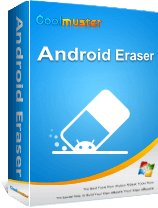How to Wipe Browsing History & Call History from Samsung Galaxy?

People choose to restore their Samsung phones to factory settings so as to wipe all the storage data before selling or donate. But that method is not safe any more because there is now software allows others to restore files from a factory resetting phone. Who would have thought that being able to make purchases with your smartphone with apps such as Paypal could be more trouble than they're worth? And you could individually seek out all the information you want to delete manually. Not only is that time consuming, but you might accidentally erase data that helps that phone function properly. Trying to resell or re-gift a Samsung device that no longer works as it should because you tried to manually delete your data history on that device is a headache no one wants.
Luckily, we have a new revolutionary product - Coolmuster Android Eraser, which is introduced by Coolmuster Studio to wipe out all useless files from your Android devices without any recovery possibility. It allows you to choose from 3 progressive levels of data erasing : Low (1 pass), which erases data on your Samsung phone/tablet in seconds quickly and efficiently, Medium (2 passes) which runs two passes of random data to overwrite your existing and deleted Android data and won't leave any trace of erasure after deletion to make sure this data cannot be recovered by anyone ever, and High (3 passes): the longest and most secure data deletion option that writes over the data three times. This privacy protector works with all Android devices like Samsung, HTC, LG, ZTE, Nexus, Kyocera, Asus, Lenovo, etc.
Think it difficult to use this Android data erasing tool to wipe out all history from a Samsung phone or tablet? Not at all! The following guide shows you how to erase web browsing history and call history from Samsung device with 3 simple steps.
Step 1. Launch the Samsung data eraser
Install and run the Samsung data eraser - Coolmuster Android Eraser on your computer and you will see the main interface as the picture below. Just have your Samsung phone plugged in via a USB cable.
Step 2: Scan your Samsung device for target history files
As you can see, you can permanently delete all data on your Samsung, including contacts, text messages, call history, media files, apps and more. Just choose the files you want to delete by checking the checkbox in front of them.
Step 3. Permanently wipe history from Samsung
If everything is Ok, you can directly click the button marked "Erase Now' to remove the selected history files from your Samsung device. Please wait a short time, the whole data erasing process won't take too much time.
That's it! In just three easy steps, you can wipe all history from your Samsung Galaxy permanently with Coolmuster Android Eraser. Enjoy the peace of mind that comes with knowing your sensitive data is completely erased and unrecoverable.
Related Articles:
How to Edit Samsung Phone Contacts on Computer
Top 5 Ways Focusing on How to Transfer Contacts from Android to Computer