People may need to set up a new iPhone in different situations, such as upgrading during the iPhone launch season or receiving one as a gift. For users new to the Apple ecosystem, the setup process can be a bit challenging. This article explains how to set up and activate a new iPhone in a clear and simple way.
Whether you are switching from Android or already familiar with iPhones, you can read on to learn what's new. We also introduce how to manage and transfer data to your iPhone even after setup. Read on to get started.

Being well prepared helps ensure a smooth and uninterrupted iPhone activation process. Before you get started, make sure the following requirements are in place:
Preparing these items in advance will help you activate your iPhone quickly and without unnecessary delays.
Wondering how to activate your iPhone 17? Whether you are new to iPhones or already familiar with iOS, you can follow the steps below to complete the setup smoothly.
1. Turn on your new iPhone. When the "Hello" screen appears in multiple languages such as English, Spanish, French, and Chinese, swipe up or slide your finger across the screen to continue.
2. Select your preferred language, then choose your country or region.
If you have an old iPhone running iOS 11 or later, you can use Quick Start. Place the two devices close together and follow the on screen instructions to transfer your Apple ID, settings, WiFi information, and iCloud Keychain passwords. If not, tap "Set Up Manually" to continue. (Does Quick Start Transfer Everything?)
4. Choose a "Wi-Fi Network" and enter the password. If WiFi is unavailable, tap "Use Cellular Connection" instead. If you are setting up using WiFi plus Cellular, make sure your SIM card is inserted first.
5. When prompted, review "Data & Privacy" and decide whether to "Create a Passcode." You can skip this step or change it later in Settings if needed.
On iPhone X and later models, set up Face ID by following the on screen instructions.
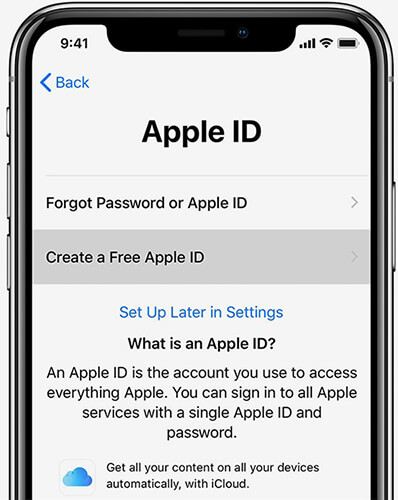
For iPhone 8 or earlier models, set up Touch ID instead. Then create a passcode. You can choose a four digit or six digit code, or tap "Passcode Options" to customize it.
6. On the "App & Data" screen, select the option that best fits your needs, such as restoring from a backup or setting up the iPhone as new.
7. Sign in with your Apple ID and password. If you do not have an Apple ID, you can create one at this stage. You may also skip this step and sign in later through the Settings app. (How to Set Up iPhone Without Apple ID?)
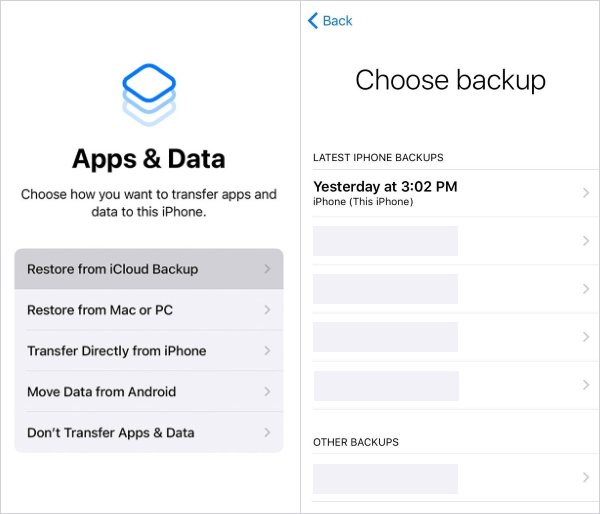
8. Set up iCloud Drive, Apple Pay, and iCloud Keychain, then review and agree to the Terms and Conditions.
9. Choose whether to enable Siri. You can always turn Siri on or off later from Settings.
10. Decide your preferences for app analytics and True Tone, and choose whether to share usage information with Apple.
11. Tap "Choose a View," select either Standard or Zoomed, and then tap "Next."
12. Tap "Get Started" and begin using your new iPhone 17.
If you have another iPhone or iPad running iOS 11 or later, you can use the Quick Start feature to set up your new iPhone quickly and automatically. Follow the steps below. (Quick Start Not Working?)

Once your new iPhone is activated and ready to use, you may still need to bring over essential data from your old device, especially if you are switching from Android. Since Move to iOS can only transfer limited types of Android data, it may not meet all your needs. In this case, Coolmuster Mobile Transfer offers a faster and more flexible way to move your data, making the entire process simple and efficient.
Mobile Transfer is a simple and reliable phone to phone data transfer tool. It allows you to move important data from an old Android phone or iPhone to a new iPhone even after setup. With just a few clicks, you can transfer contacts, messages, photos, videos, music, and more without resetting your device. The software is easy to use and works well for users who want a fast and safe transfer solution.
Key Features of Coolmuster Mobile Transfer:
Steps to transfer data from old Android/iPhone to new iPhone after setup:
01 Install and open MobiKin Transfer for Mobile on your computer. Connect your old phone and new iPhone using USB cables. Make sure both devices are detected correctly by the program.

02 Choose the source phone and the destination iPhone. Select the data types you want to move, such as contacts, messages, photos, or videos.
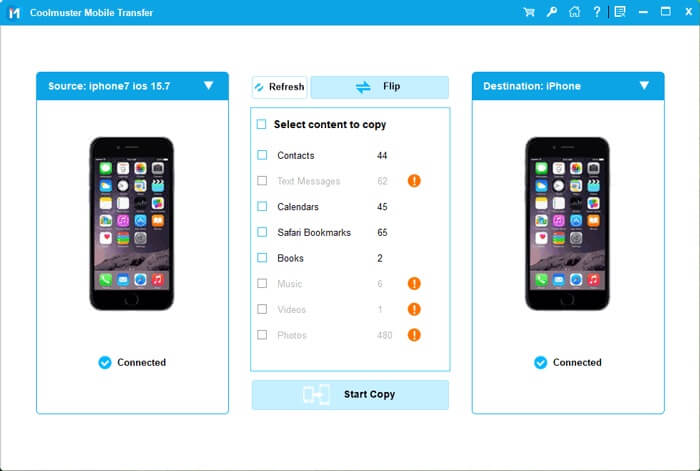
03 Click the "Start Copy" button to begin the transfer process. Keep both devices connected until the transfer is completed successfully.
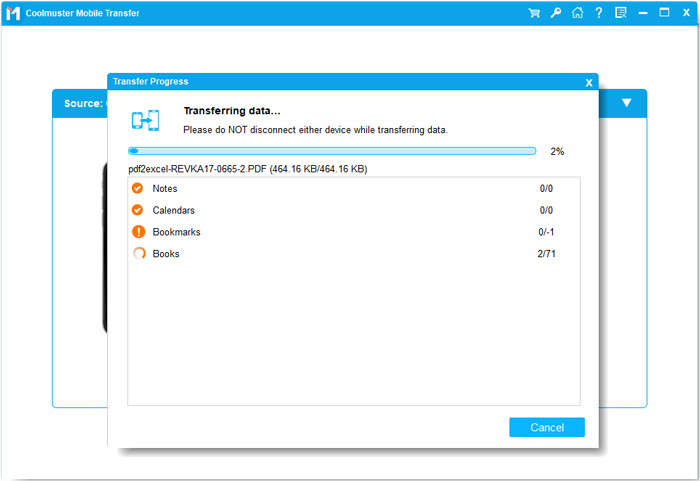
Video Guide:
That's everything you need to know about activating and setting up a new iPhone, as well as transferring data from your old device to your new one. As you can see, a reliable phone to phone data transfer tool like Coolmuster Mobile Transfer can save you time and effort when moving data between devices. Give it a free try today and enjoy a smooth and hassle free iOS data transfer experience.
Related Articles:
Answered: How to Unlock iPhone without SIM Card? (5 Ways)
Troubleshooting Guide: iPhone Stuck on Setting Up Apple ID