New phones keep releasing in this mobile market and you may want to update your old phone with a brand-new iPhone or other devices? Well, buying a new iPhone is just a matter of money, but have you ever thought about how to deal with the saved data on the old device like contacts, messages, photos, music, videos, apps and many more? Why not copy the data from your old phone to the new iPhone?
To transfer contacts to new iPhone, you can actually rely on this Coolmuster iOS Assistant software, which allows you to freely sync contacts between iPhone and computer, as well as other files like calendars, messages, bookmarks and many more. With this software, you can effortlessly sync contacts to new iPhone from another iPhone or directly from the computer. Indeed, this all-in-one tool incorporates more functions than you could even imagine, why not just download the right version of this software and give it a try by yourself?
And using this software is just a piece of cake, all you need to do is follow the exact steps as listed in the below:
Step 1. Open the installed software on the computer and then link your iPhone to the computer via the USB cord. Once your device is successfully detected by this software, you will see the interface as pictured in the below.

Step 2. Now, you can see different file tabs are arranged on the left panel. You can then enter the Contacts tab to continue. Click on the Import option, navigate to the contacts that you want to sync to iPhone. Finally hit the OK option on the pop-up window to start the contacts transfer process.

With it, you can freely transfer contacts from iPhone to computer or from computer to iPhone without any restrictions. So what are you waiting for?
Also Read:
How to Transfer MP3 to iPhone with/without iTunes
How to Export iMessages from iPhone to Computer
To smoothly transfer contacts to new iPhone, you can also rely on this Mobile Transfer software, which allows you to directly sync contacts from one device to another. With it, all files can be easily shared between two devices, like contacts, messages, videos, apps, music, photos and many more. No matter they are running the same or different operating systems, as long as they are running Android, iOS or Symbian systems, it is just a piece of cake to freely share files between two devices. This software offers you a super simple user interface to transfer contacts to new iPhone, without bringing any potential dangers like data losses, virus infection and many more.
Steps to use this software:
Step 1. Open the installed software on the computer and then get your Android phone connected to the computer via the USB cord. This software will then recognize your device and scan for all saved files.
Step 2. Choose the mode of Phone to Phone Transfer and hit the Start option to continue the process. After that, all file folders will be displayed on the top panel as pictured in the main interface.
Step 3. Now, you just need to enter the Contacts tab to preview more detailed file information and then tick out the files that you want to transfer from one phone to new iPhone.
Step 4. Finally, hit the right or left arrow direction to transfer contacts from one phone to new iPhone. On the promo dialogue, you can have a clear picture of the file transferring process.
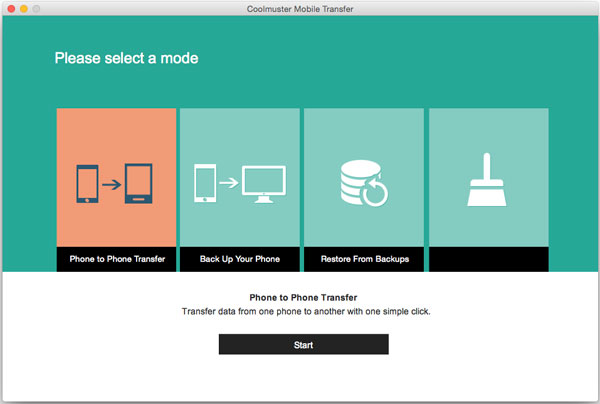
Related Articles:
Share Files Among iOS, Android and Symbian





