iTunes was once the go-to tool for downloading music, enjoying offline albums, backing up iOS devices, and moving files between a Mac and an iPhone, iPad, or iPod. But over time, many users began to feel that iTunes had become too bulky and difficult to use. On top of that, Apple has completely removed iTunes from macOS Catalina and newer versions of Mac.
So, what can you do if your Mac no longer supports iTunes? Don't worry - there are plenty of iTunes alternatives for Mac there. In this guide, we'll take a look at some of the best iTunes replacements for Mac that can handle music, backups, and file transfers with much less hassle.

If you are looking for effective software to manage your iOS data instead of iTunes, then Coolmuster iOS Assistant is the best alternative to iTunes for Mac, which is worth checking. It is a one-stop iOS data managing program that helps you better manage, transfer, and even edit iPhone/iPad/iPod data on your Mac directly. In addition, it supports more than 15+ types of data, including contacts, messages, photos, videos, music, notes, bookmarks, books, calendars, apps, and more.
Key Features of Coolmuster iOS Assistant:
You can download the free trial version of Coolmuster iOS Assistant for Mac from below:
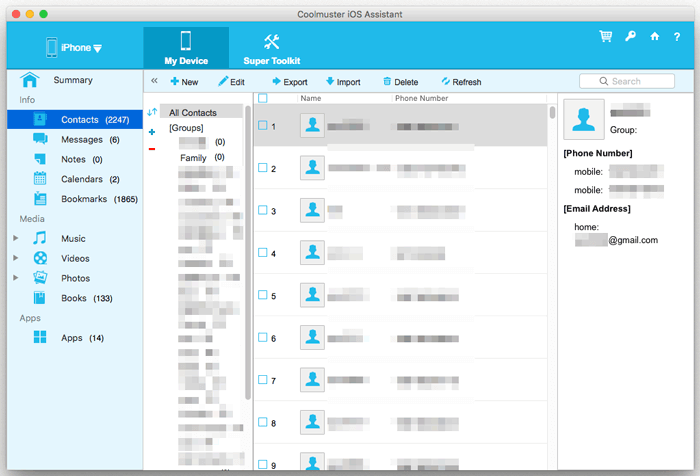
Pros:
Cons:
Price:
You May Like: [2025 List] Discover the Top 10 iTunes Alternative for Windows
VLC Media Player is a secure, easy-to-use, yet very powerful media player that runs on all platforms, including Mac OS X, Windows, Linux, Unix, iOS, and Android. It can be a good iTunes substitute for Mac. It allows you to play almost all the media file types, DVDs, Audio CDs, VCDs, as well as streams. You can also create and customize the skins with its VLC skin editor. Besides, you can install various extensions to enrich the viewing experience.
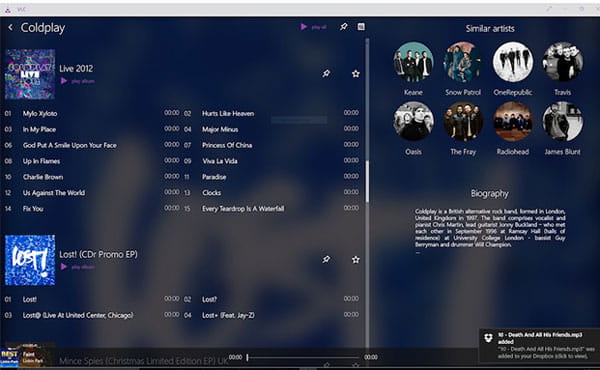
Pros:
Cons:
Price:
Download link: https://www.videolan.org/vlc/download-macosx.html
Musique is also a great iTunes replacement for Mac that comes with the basic features of a music player. The software has a very clean interface, and it is easy to operate. With it, you can browse and search for any songs or albums in your music library with ease. It supports many audio formats, including FLAC, OGG Vorbis, Monkey's Audio (APE), Musepack (MPC), WavPack (WV), and True Audio (TTA).
Musique also makes it easier for you to organize your music. You can browse music by artist photos, album covers, genres, and folders. If you like seeing pictures of your favorite artists and album covers, then this free iTunes alternative is very suitable for you.
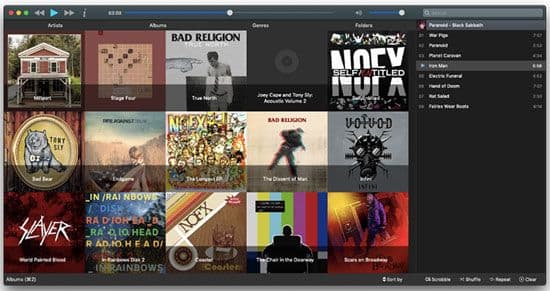
Pros:
Cons:
Price:
Download link: https://www.videolan.org/vlc/download-macosx.html
Further Reading: Top 6 iTunes Alternatives for Android in 2025
Spotify is a top streaming music service that offers free version and premium versions. It is one of the best iTunes alternatives for Mac for most music lovers. It is well-designed and provides stable and useful features, including smart playlists, podcasts, social sharing tools, etc. You can use its web player or download the desktop version.
The free version of Spotify allows you to listen to music on Mac, but it contains ads. To get rid of the ads, you can get the premium version, which unlocks all the useful features.
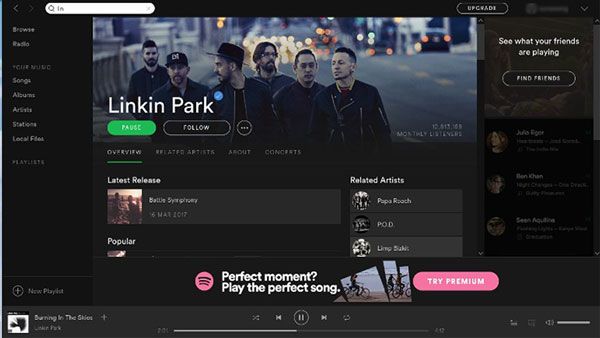
Pros:
Cons:
Price:
Download link: https://www.spotify.com/
As a powerful music player for Mac, Vox Music Player is another best iTunes substitute for Mac. It supports not only common formats like FLAC, MP3, CUE, APE & M4A but also playback Hi-Res Audio (HD Audio) with up to 24bit/192kHz. It also comes with a wide range of settings and preferences for you to get full control of the music quality.
You can enjoy your iTunes and personal music with high quality using Vox Music Player. Moreover, if you get the pro version of Vox Music Player, you can connect to streaming services like SoundCloud, YouTube, and Apple Music.

Pros:
Cons:
Price:
Download link: https://vox.rocks/mac-music-player
Next on our list of iTunes replacements for Mac is iMazing. It's a great way to manage iOS devices. With this application, you can transfer multimedia content, files, messages, and other data, as well as backup the data on your iOS device on both Mac and PC.
Most importantly, it even allows you to schedule automatic backups of your data. You can back up and restore your device wirelessly or through a USB cable.
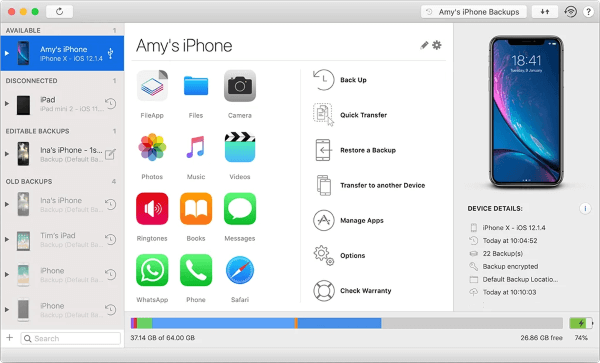
Pros:
Cons:
Price:
Download link: https://imazing.com/download
Syncios Manager is a versatile iOS device management software that allows you to effortlessly transfer, backup, restore, and manage various types of data between your Mac and iOS devices. This includes music, photos, videos, contacts, messages, apps, books, voice memos, and more. You have the option to transfer entire folders or individual files, preview and edit data, and even export data in different formats such as PDF, TXT, CSV, etc. Syncios Manager also assists in installing or uninstalling apps, managing music playlists, cleaning up junk files, and optimizing the performance of your iOS device.
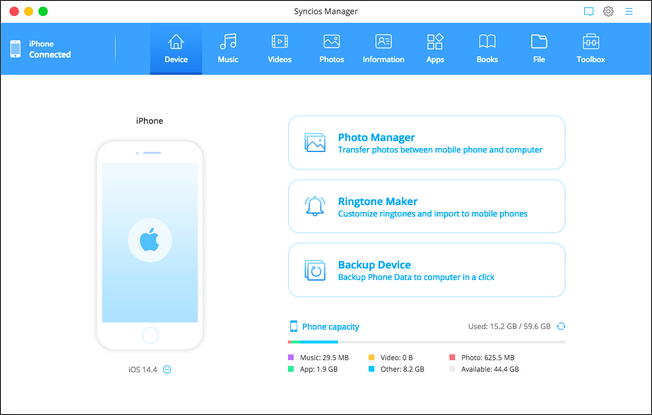
Pros:
Cons:
Price:
Download link: https://www.syncios.com/download.html
Also Read: How to Transfer Music from iPhone to Mac? (Top 4 Ways)
If you are a sophisticated music lover, Fidelia will be your great choice. Fidelia is a professional media player with an elegant and intuitive interface. It allows users to highly customize and organize the music collection, letting them enjoy the most of the music. As one of the great iTunes alternatives for Mac, it is easy to import your iTunes library with Fidelia, and it supports a wide range of high-quality formats, including FLAC, MP3, AIFF, WAV, AAC, Apple Lossless, Ogg Vorbis.

Pros:
Cons:
Price:
Download link: https://apps.apple.com/us/app/fidelia/id416135376?mt=12
There are many great iTunes alternatives when it comes to music players and managing music collections. You can choose the one you prefer after reading this post. And if you are looking for an iTunes alternative for Mac to help you manage iOS data or back up & restore iDevice, Coolmuster iOS Assistant is definitely worth trying. You can download the free trial version of this tool on your Mac and give it a go.
Related Articles:
Where is iTunes Backup Location and How to Change It?
Full Guide on How to Access iPhone Files on PC without iTunes
How to Transfer Files from Mac to iPad? 6 Ways for You
iCloud vs. iTunes Backup: What's the Difference between Them?





