Our smartphone is increasingly becoming our master. Every ten seconds, it seems like we're getting another Facebook notification, or receiving another Tweet, or getting bombarded with spam email in the middle of the night. Sometimes, we'll get notifications to update apps that we have long deleted from our phones. We'll get text messages from group party texts; we'll get notices that our iOS is out of date and needs to be updated. We'll even get a notification telling us that there are apps we haven't used in a long time that are "lonely" and "Why don't you play Mobile Poker anymore?". These are all attempts by these app's developers to keep their products in our minds and to entice us to buy more content from them.
So many apps have built-in notification protocols into them that we may feel like we're constantly being demanded by our smartphones to direct all our available attention to them. The problem with this, besides it being more annoying than a mosquito that won't go away, is that all these notification are huge drains on our phone's battery life. You may have long wanted to remove these iOS notifications from your iPhone, right? If so, we have Coolmuster iOS Eraser, which is third-party software that allows you to customize and clear out any unwanted notifications you receive on your smartphone and clean all the unnecessary junk out of your phone. It also cleans all the files and apps of all unnecessary caches, like notification alerts and other leftover junk, from your phone as well as choose which junk you want to keep from deletion.
This will lead to smoother, faster and more optimal performance from your phone and will end up saving you significant battery life. It works on all types of iPhones, and iPod Touches and iPads and can be used both on PC and Mac computers. Using Coolmuster iOS Cleaner is satisfyingly simple. In the following part of the article, we will show you how to use this iOS Cleaner to clear overall or specific iOS notifications from your iPhone 14/13/12/11/X.
Step One: Launch iOS Cleaner & connect iPhone to computer
All you need is a Windows or Mac computer and a USB cable. First, go to Coolmuster's website and download the software onto your computer. Then, run the software with your iPhone connected to your computer via your USB cable.

Step Two: Scan your iPhone for iOS notifications
Click on the icon labeled "Deep Clean". You will see a list of all the different types of system files on your phone such as "Cache History", "Browsing History" "Active Apps" and etc. You'll see a tab marked "iOS notifications". Make sure you have this category toggle "On", meaning that iOS cleaner will scan this category and clear all notification. Click "Start Scan".

Step Three: Clear iOS notifications on iPhone safely
Finally, click "Clean" button to kick off the data erasing process. Not only will iOS Cleaner make a back-up file for all this data, it will clean your phone of all unnecessary junk and clear all your unwanted notifications.
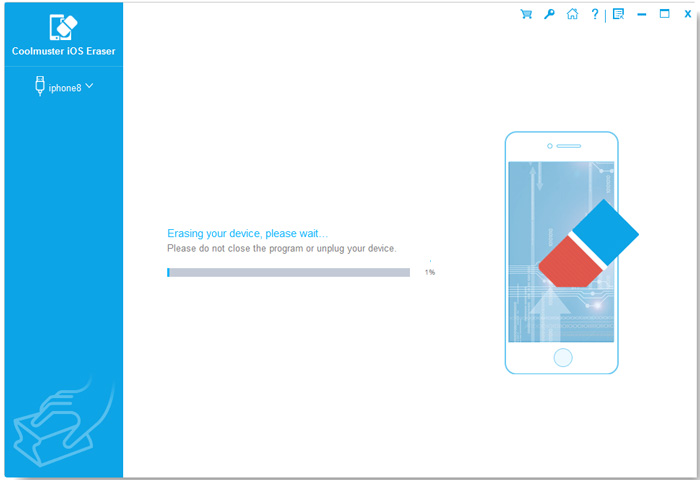
After it is done, you'll be shown how much data space you have cleared out. This makes Coolmuster iOS Eraser absolutely necessary for those wishing to extend the battery life and improve the performance of their iPhones.
Related Articles:
How to Delete Browsing History on iPhone
How to Clear Google Search History on iPad





