In such a time when iPhones have a lot of uses, factory reset is very crucial. Most people have a lot of files in the iPhone. These include apps, music, photos, professional documents, contacts, videos among others. They are all important and no one would like to lose data. Although all these files are important, they may affect the normal storage of your iPhone and you may need to clear your phone. This is just one instance when you may need to reset factory for your iPhone 7. This article will help you understand all the other instances when you should have a factory reset, the problems you may encounter when factory resetting your iPhone as well as how to reset your iPhone without data loss.
When you need to factory reset iPhone 7 Plus?
There are very many reasons as to why you need to factory reset your iPhone. Some of the reasons are technical while sometimes it's just out of wish. The following are the possible reasons:
1. When your iPhone storage is almost full. This may affect the normal functioning of the iPhone and to solve this, you can factory reset it.
2. When you want to feel the newness of your iPhone. When you factory reset the iPhone it gets a new look and you have a new experience.
3. When you have bought a second-hand iPhone, you can reset it so that you may have your setup.
4. When you have tampered with your iPhone's settings and you are unable to take it to normality.
5. When the screen is unresponsive.
6. When you have detected a virus in your iPhone.
Despite the above reasons being valid, you may come across so many problems when factory resetting it. The following are the possible problems:
• Data loss is the most critical challenge when it comes to the factory reset. This is because when you factory reset, both the significant and insignificant files are wiped out.
• You may not be able to set up your iPhone's settings.
• If you had bought the iPhone from another user, factory reset may be a challenge because you do not have the password or the security codes.
• The frozen iPhone requires you to use the power button which may be a challenge.
The data in your iPhone is still important even after the factory reset and hence you should not lose it. And if you can access the data on your iPhone, you can Coolmuster iOSRescuer software allows you to back up the important files before the factory reset. The program allows you to backup iPhone data from iTunes or directly from the device itself. You can selectively mark the extract of your file you want to recover.
You might want to know:
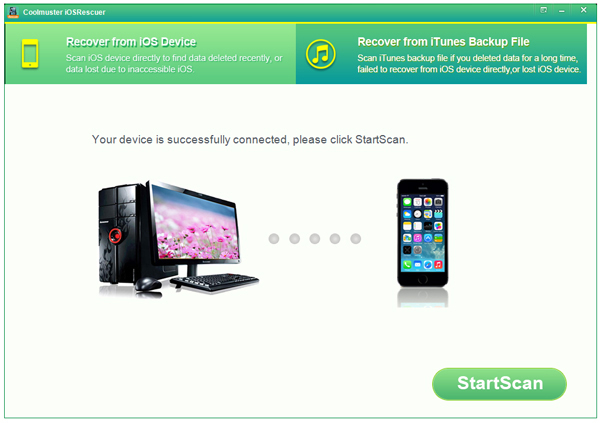
After backing up your iPhone, you can now use the following methods to factory reset it.
Bonus: Hard Reset or Soft Reset?
Method 1. Hard reset iPhone 7/7 Plus
This is the easiest method. It does not require you to have an additional program or PC.
• Press and hold the power button and the volume down button at the same time.
• Wait until the screen turns black and the reboot iPhone appears.
• When the apple logo appears, you will have completed the process.
Method 2. Factory reset with iTunes
• Have an update of the iTunes in your PC.
• Switch off your iPhone and connect it to the PC using the USB cables.
• Press the Home button while the iPhone is still connected to the PC.
• When the "iTunes icon" appear, release the home button and tap on the recovery mode.
• Launch the iTunes and select restore and update.
• Click agree when the iPhone software update window pops up.
• Wait till an iOS is downloaded as well as the other necessary files.
Related Articles: