
iPad Running Slow? Here's How to Speed Up iPad in 9 Quick Ways

"How can I make my iPad faster? I still have and use the first iPad Air model from 2013 and as you can imagine, it's gotten pretty slow, but not slow to where it's unusable. I don't really wanna spend much on a new model right now. Are there any technical ways to make my iPad faster? Like can I go to a repair shop and ask to replace the processor or any other parts for an updated one? I'm not too sure if that would work which is why I'm asking."
- from reddit
If your iPad has started to lag, freeze, or take forever to open apps, you're not alone. Over time, many users experience their iPad running slowly, especially after software updates or long-term use. The good news is, you don't have to rush to buy a new device. There are effective ways to speed up your iPad and make it perform like new again.
In this guide, you'll learn why your iPad is so slow and discover 9 practical tricks to improve its performance. Plus, we'll introduce a professional cleaning tool that can help you quickly remove junk files and boost your iPad's speed in just a few clicks.
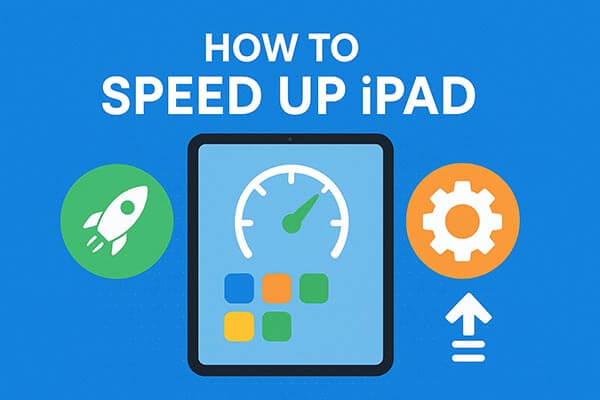
Before fixing the problem, it's important to understand why your iPad is running slowly. Several factors can affect its performance:
Once you identify the underlying cause, you can apply the right methods to make your iPad run faster again.
Now, let's go through nine proven tips to speed up your slow iPad. Each method is simple, safe, and easy to follow; no technical background required.
Restarting your iPad is one of the simplest yet most effective ways to make your iPad run faster. It clears temporary caches and closes background processes that may slow down performance.
How to restart an iPad without a Home button:
Step 1. Press and hold either the "volume" button and the "top" button simultaneously until the power off slider appears.
Step 2. Slide the slider to turn off your device, then wait about 30 seconds for it to shut down.
Step 3. To turn it back on, press and hold the "top" button until the Apple logo appears.
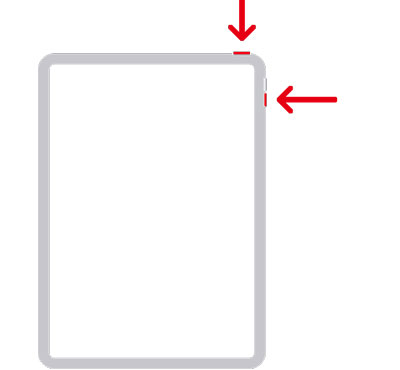
How to restart an iPad with a Home button:
Step 1. Press and hold the "top" button until the power off slider shows up. Slide it, then wait for about 30 seconds for your device to power off.
Step 2. To turn your device back on, press and hold the "top" button until the Apple logo appears.
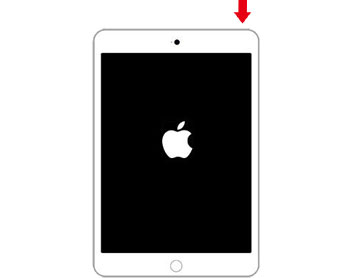
When Background App Refresh is enabled, apps continue to update content even when you're not using them, which drains memory and slows down your device. To speed up the iPad, you must turn it off.
Here are the steps:
Step 1. Go to "Settings" > "General" > "Background App Refresh".
Step 2. Choose "Off".
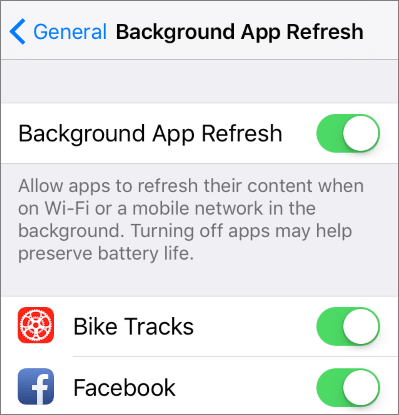
If Safari pages take a long time to load, accumulated cache and browsing data may be to blame. Clearing them can make browsing faster and smoother. To fix an iPad running slowly, follow the steps below:
Step 1. Go to "Settings" > "Safari".
Step 2. Scroll down and tap "Clear History and Website Data".
Step 3. Confirm by tapping "Clear History and Data" again.
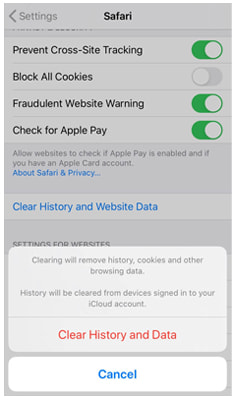
Low Power Mode helps conserve battery, but it also reduces system performance by slowing down background tasks and CPU speed. Turning it off can instantly make your iPad run faster.
Here are the steps:
Step 1. Open "Settings" > "Battery".
Step 2. Toggle off "Low Power Mode".

iPadOS animations make transitions look smooth, but they also use up GPU resources. Reducing motion can make your iPad feel faster and more responsive.
Here is how to do it:
Step 1. Go to "Settings" > "Accessibility" > "Motion".
Step 2. Turn on "Reduce Motion".
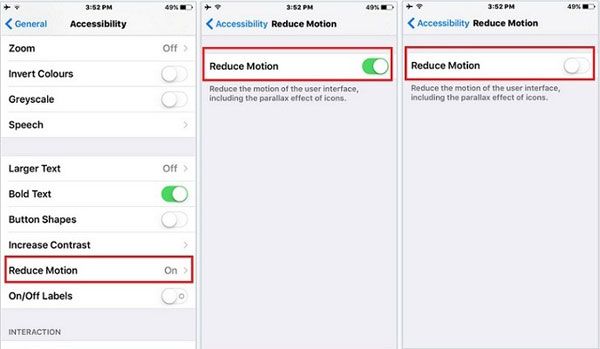
A nearly full iPad can slow down significantly because the system needs free space for caching and processing. Freeing up space can dramatically improve performance.
Here is how to speed up iPad:
Step 1. Open "Settings" > "General" > "iPad Storage".
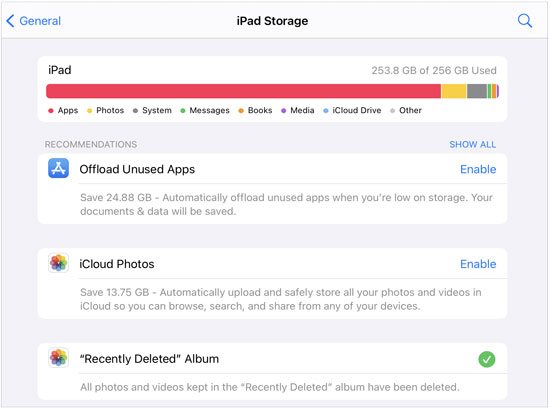
Step 2. Review which apps are taking up space.
Step 3. Delete unused apps, large videos, or move photos to iCloud.
Outdated software can cause compatibility and performance issues. Updating iPadOS ensures you have the latest performance improvements and bug fixes.
Here are the steps:
Step 1. Go to "Settings" > "General" > "Software Update".
Step 2. If an update is available, tap "Download and Install".
Step 3. Follow the on-screen instructions.
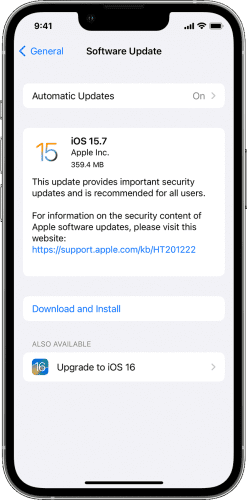
When your iPad battery ages, the system may automatically lower CPU performance to prevent shutdowns. Checking your battery health can help determine if it needs replacement.
To check your battery health, follow the steps below:
Step 1. Open "Settings" > "Battery" > "Battery Health & Charging".
Step 2. Check the "Maximum Capacity" percentage.
Step 3. If it's below 80%, consider replacing your battery.
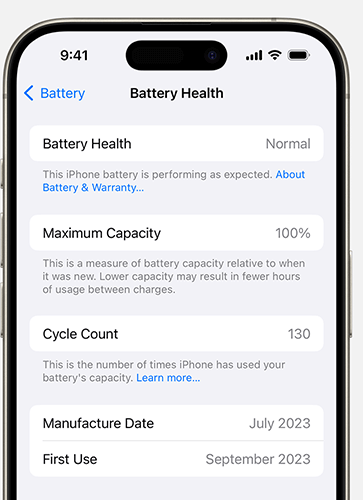
If nothing else works, restoring your iPad to factory settings can be the last solution for you. This will erase all content and return your device to a fresh state.
To erase all content and settings on your iPad, follow the steps below:
Step 1. Back up your iPad via iCloud or iTunes first.
Step 2. Go to "Settings" > "General" > "Transfer or Reset iPad".
Step 3. Tap "Erase All Content and Settings".
Step 4. Follow the on-screen instructions.
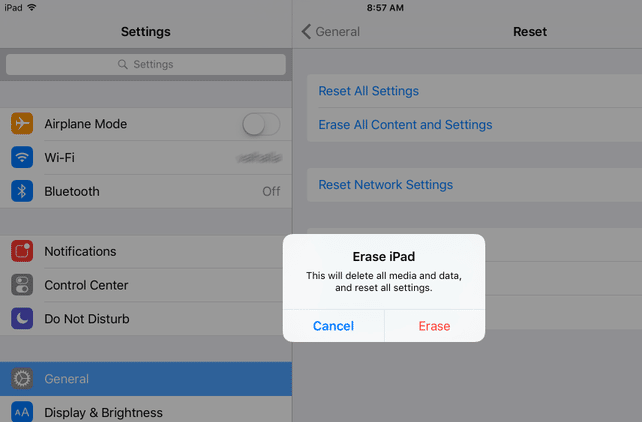
If you're looking for a more efficient and thorough way to speed up your device, Coolmuster iOS Cleaner is a highly reliable professional tool. It deeply scans the internal system files of your iPad, automatically cleaning up cache, logs, ad residues, and other hidden junk, thereby freeing up storage space and improving response speed.
Highlights of Coolmuster iOS Cleaner:
Here is how to use iOS Cleaner to speed up iPad:
01Download and install the tool on your computer. Connect your iPad to the computer using a USB cable.
02Once your device is connected, iOS Cleaner will offer four cleaning modes. Select "Quick Clean" to begin cleaning your iPad.
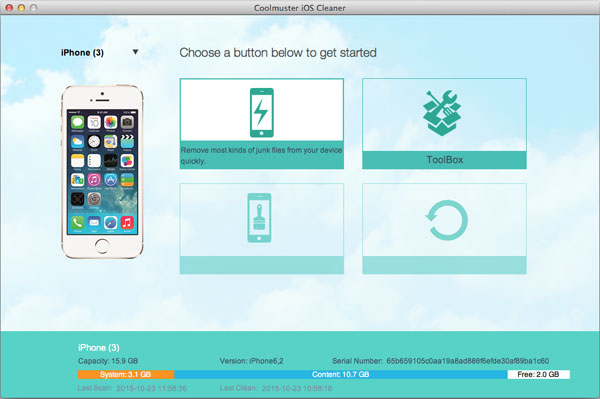
03A new window will appear showing all removable file types, including app caches, cookies, temporary files, crash logs, downloaded temp files, photo caches, and user storage files. Choose the file types you want to remove, then click the "Start Scan" button in the top-right corner.
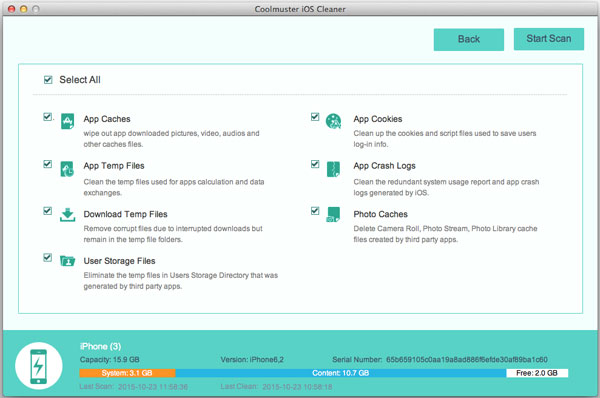
04After scanning, review the junk files detected. Select the ones you want to delete, then click the "Clean" button in the top-right corner. A confirmation prompt will ask if you're sure you want to remove the selected files. Click "OK" to proceed with the cleanup.
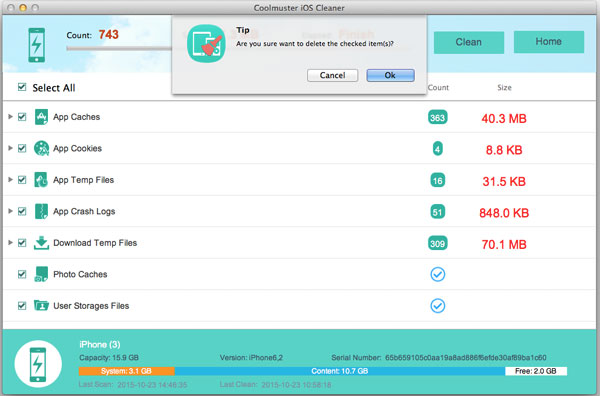
05After a brief wait, the cleanup will finish, and a confirmation screen will show the amount of data removed and how much storage space you've freed up.
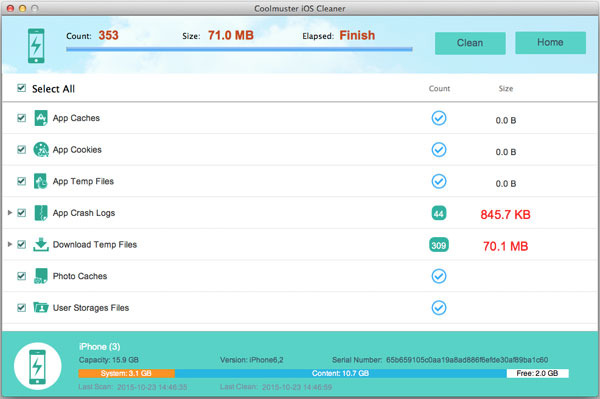
When your iPad is running slowly, it doesn't necessarily mean it's outdated. By following the 9 tricks above, you can easily speed up your iPad and enhance its overall performance.
For those who want an automated and thorough solution, Coolmuster iOS Cleaner is the best tool to make your iPad run faster, safer, and efficiently. With just one click, you can remove hidden junk, reclaim space, and enjoy a smoother iPad experience once again.
Related Articles:
[Solved] Safari Running Slow on iPhone/iPad? 7 Tricks to Fix It
How to Fix iPhone Slow After iOS Update? - 12 Effective Fixes
7 Solutions to Make iCloud Backup Faster [2025 Updated]
[Step-by-Step Guide] How to Set Up New iPad from iCloud Backup?





