
2 Ways to Recover Permanently Deleted Photos from iPhone Without Backup

It can be depressing if you accidentally delete photos from your iPhone. And if you have yet to make a backup, it becomes a disaster. This means you will lose them permanently. But, if you act fast, you can be lucky to get back your precious photos. In this guide, we'll uncover all possible ways to recover permanently deleted photos from iPhone without backup. So, if you discover your pictures are missing from your iPhone, this guide has the solutions. These workarounds will surely save the day. Read on to learn about them.
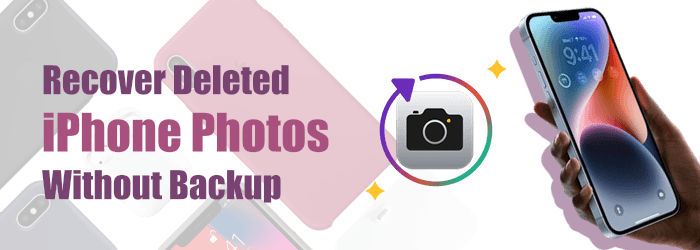
Yes, it is possible. When photos are deleted from an iPhone, they are not immediately lost. They are marked as available space, but using the phone for other activities may overwrite them. To recover deleted photos, act quickly before new data overwrites them. The best option is to use iPhone data recovery software to restore iPhone photos.
However, if you have only recently deleted photos and they are still available in the Recently Deleted folder, you can easily restore them within 30 days.
Let's see how to recover iPhone photos without backup in the next part.
Did you know that when any file is deleted from your phone, it doesn't get deleted permanently? Instead, it is stored in a folder on your phone for some time. The Recently Deleted folder only keeps deleted files for 30 days, after which they are deleted permanently. Remember, when a file is deleted from this folder, it won't be easily recoverable unless you use a professional data recovery tool.
Here are steps on how to recover photos that were not backed up on iPhone:
Step 1. Click on the Photos application, locate the Albums option, and click on it.
Step 2. Choose the Recently Deleted option and click Select, then tap on the pictures you wish to restore.
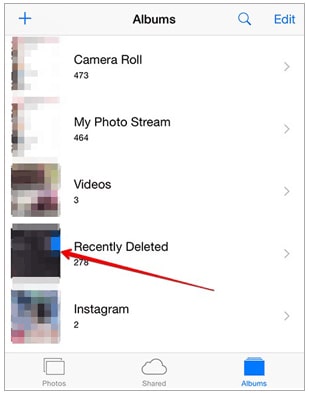
Step 3. After selecting, click on Recover and Recover Photos. All the deleted photos will be restored to their original location on your iPhone.
What if the deleted photos have already been removed from the Recently Deleted album? Can you recover photos deleted from the Recently Deleted album on iPhone? This is when you can only rely on professional data recovery tools. iPhone Data Recovery is the best choice.
With this tool at your disposal, you will recover your permanently deleted photos from your iOS device without backup, regardless of the time of the deletion. Apart from restoring from iOS devices, you can also selectively restore photos from iCloud and iTunes backup. Besides photos, you can also recover messages, calls, videos, etc from iPhones without data loss.
Main Features of iPhone Data Recovery:
Here's how to recover permanently deleted photos from the gallery without backup on iPhone using iPhone Data Recovery:
01Install iPhone Data Recovery on your computer. Run it and link your iPhone to the PC with a lightning cable. Unlock the device and hit the Trust option on the phone.
02Select Recover from iOS Device mode from the screen, then tap the Start Scan tab to initiate the scanning of deleted files. When the files have been scanned successfully, they'll be displayed on the interface in categories.

03Click on the Camera Roll category on the left panel to open the images on the right. Preview and select the photos you want to restore, and then hit the Recover tab. All your deleted photos will be transferred to the computer.
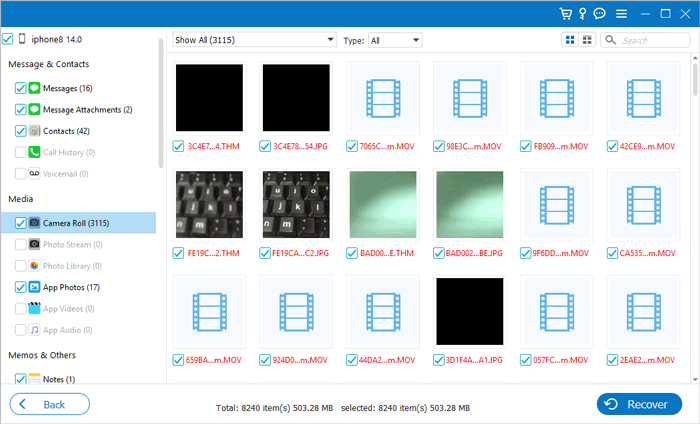
Q1. Are my permanently deleted pictures on my iPhone gone forever?
It depends on how the photos were deleted. Generally, if you delete images from an iPhone, they will be stored in the Recently Deleted album for 30 days. So, it's still on the phone unless you remove it. Even when you empty the folder, it will still be available on the device. The phone's system marks these files useless until new files overwrite it.
Q2. What to do to prevent data loss?
Data backup is a crucial step in preventing data loss. To lessen the chances of data loss, it is necessary to back up all your precious files, especially pictures. You can back up photos on a computer or a cloud storage service.
How to recover iPhone pictures without backup? This article has outlined two ways to do that. However, using a professional data recovery tool could be the only option to restore permanently deleted pictures from the iPhone without a backup. iPhone Data Recovery is the most recommended tool as it can help you recover your precious photos without a back in a snap. Overall, its ease of use and efficiency make it a dependable tool.
Related Articles:
How to Recover Permanently Deleted Photos on iPhone with/without Backup
[100% Success] How to Recover Deleted Photos from iPhone without Computer
Where Do Permanently Deleted Photos Go on iPhone? [Answer & Solutions]
[3 Ways] How to Recover Permanently Deleted Photos from iCloud?





