
How to Recover Deleted WeChat Photos from iPhone with/without Backup?

WeChat is one of the most widely used social media and messaging apps, storing countless precious photos from friends, family, and work. Unfortunately, accidental deletion, app crashes, iOS updates, or storage issues can cause these important images to disappear from your iPhone.
The good news is that in many cases, it's still possible to recover deleted WeChat photos from iPhone, even if you don't have a backup.
In this guide, we'll walk you through multiple recovery methods to recover deleted WeChat photos on an iPhone, helping you retrieve your valuable images to the greatest extent. You can choose the one that fits your situation.

If the WeChat photo has already been saved to the iPhone album, the iPhone's Photos app has a built-in Recently Deleted folder where deleted photos are kept for 30 days before being permanently deleted. Therefore, if the WeChat photo was recently deleted, you can first check here to recover it.
Here is how to recover deleted WeChat photos from iPhone from the Recently Deleted folder:
Step 1. Open the "Photos" app on your iPhone.
Step 2. Tap "Albums" at the bottom.
Step 3. Scroll down and select "Recently Deleted".
Step 4. Browse the list and find the WeChat photos you want to restore.
Step 5. Tap "Select", choose the desired photos, and hit "Recover".
Step 6. Confirm, and the photos will return to their original albums.
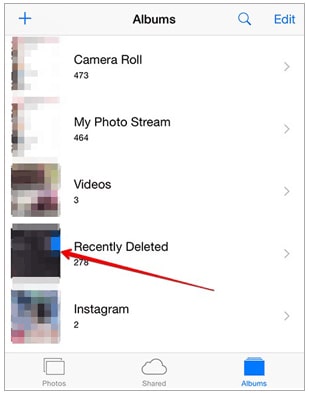
Note: This method works only if the deletion happened within 30 days. Older deleted photos will not appear here.
If your photos are no longer in the Recently Deleted folder and you don't have any backup, you can still recover them using iPhone WeChat Recovery. This professional iPhone data recovery tool can directly scan your iPhone's storage and restore deleted WeChat photos, even if they are not visible in your photo library.
Main features of iPhone WeChat Recovery:
To recover lost or deleted WeChat media files on iPhone without a backup, follow the steps below:
01Run iPhone WeChat Recovery on your computer after installation, and connect your iPhone to the computer with a USB cable to detect your iPhone. Then, select the "Recover from iOS Device" mode to move on.

02After that, click the "Start Scan" button as prompted to scan your iPhone and search for deleted/lost files and existing data.
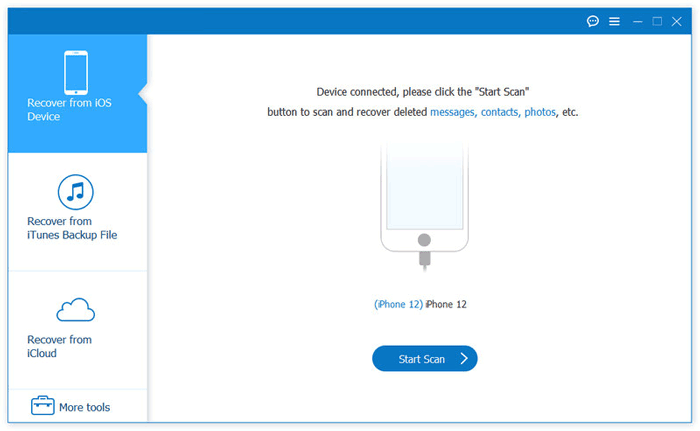
03Once your iPhone data is displayed, navigate to the left column and scroll down to the Applications section. At the bottom, select the "WeChat Attachments" option to view your lost WeChat photos. Choose the images you want to recover, then click "Recover" to restore them to your iPhone.
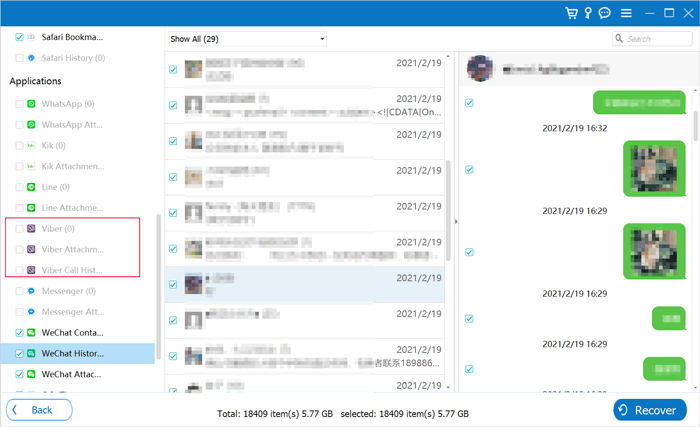
If you have previously backed up your iPhone or WeChat data, restoring from a backup can help recover deleted WeChat photos.
WeChat provides a feature that allows you to back up your WeChat data on your computer. If you've created a backup using this feature, you can easily restore it to your Windows or Mac computer.
Here is how to recover lost or deleted WeChat media files on iPhone from WeChat backup:
Step 1. Install and launch the WeChat program on your Mac or Windows computer. Log in to your WeChat account and ensure both your iPhone and computer are connected to the same Wi-Fi network.
Step 2. Click the "three-bar" icon in the bottom-left corner of the interface. From the options that appear, select the "Backup and Restore" tab.
Step 3. In the new window, click the "Restore on phone" option on the right side of the screen. This will restore your WeChat data to your iPhone.
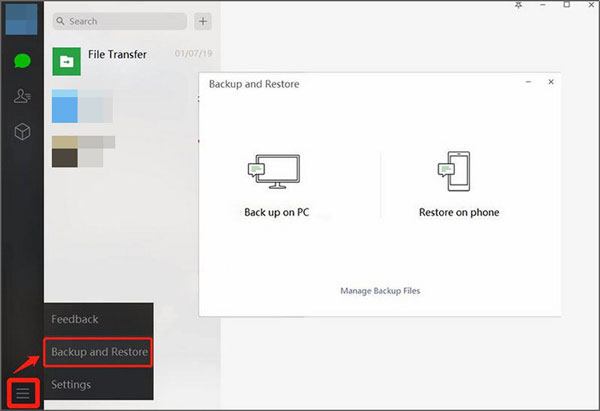
If you have previously backed up your iPhone data to your computer using iTunes, you can directly restore the backup to recover deleted WeChat photos. However, note that this method will overwrite the current data on your iPhone.
Here are the steps:
Step 1. Open iTunes on your computer and connect your iPhone.
Step 2. Click the device icon to enter the "Summary" page.
Step 3. Select "Restore Backup".
Step 4. Choose a backup made before the deletion occurred.
Step 5. Confirm and wait for the process to complete.

If you have synced your iPhone data to iCloud for backup, or if you have enabled the iCloud sync on your iPhone, you will have an iCloud backup that contains the WeChat media files you want. If so, you can restore WeChat photos by erasing your iPhone and restoring it from an earlier backup. Like iTunes, this method will overwrite current data.
Here is how to recover WeChat photos/videos/audios on iPhone with iCloud backup:
Step 1. Go to "Settings" > "General" > "Transfer or Reset iPhone" > "Erase All Content and Settings".
Step 2. Follow the on-screen instructions to set up your iPhone again.
Step 3. On the "Apps & Data" screen, select "Restore from iCloud Backup".

Step 4. Log in with your Apple ID and choose the backup file that contains your WeChat photos.
Step 5. Wait for the restoration to complete, and your WeChat photos will be back in the album.
Whether your WeChat photos were recently deleted or have been cleared for over 30 days, there's still a chance to recover them as long as the right method is used. If you don't have a backup, iPhone WeChat Recovery is the preferred solution. It can directly scan your iPhone storage and recover deleted WeChat photos with a simple process and high success rate. For users with backups, data can be restored from WeChat backup, iTunes backup, or iCloud backup.
To avoid the embarrassment of losing photos again in the future, it's recommended to develop a habit of regular backups. That way, even in the event of an accident, you can easily restore your data.
Related Articles:
[Full Guide] How to Transfer WeChat Photos from iPhone to Computer?
How to Recover Deleted Apps on iPhone? 4 Ways to Bring Them Back
[100% Success] How to Recover Deleted Photos from iPhone Without Computer





