
How to Remove Active Apps from iPad Easily and Permanently?

Technology has changed rapidly over the past decade leading to the emergence of smartphones, tablets and smartwatches. These devices have enabled users to be able to communicate with each other cheaply, be able to capture photos, videos and share the same content with family and friends. Apps can significantly allow users to make full use of their devices. But the more apps one installs in their iPad, it will compromise the speed of their device therefore the decision to remove active apps will be solely based on improving the speed of the device. Majority of apps available on the app store usually require the internet in order to send back information such as your position, your call data and how you are using the app.
At times, this happens in the background without you noticing therefore in the end you will be paying a lot of money on data charges. To prevent this, you can find the active apps that utilizes your internet in the background and get to delete therefore being able to save in the long run. Coolmuster iOS Cleaner is the specialize software that enables users to clean all junk files and private data from iPad Pro, iPad Air, iPad mini, iPad 4, The new iPad, iPad 2, as well as iPhone and iPod. With it, you are fully able to remove active apps, along with app caches, app cookies from iOS devices. All selected data that you want to erase by the iOS Cleaner will be wiped out permanently, without any recovery possibility.
No need to jailbreak your iPad, iOS Cleaner can perform the data cleaning quickly and effortlessly. What you need to do is clicking the following button to download the free trial version of the iOS Cleaner on your PC or Mac computer.
Step 1: Connect your iPad with the computer
In the beginning, you should connect your iPad to the computer where you have the iOS Cleaner installed. Start Coolmuster iOS cleaner by clicking on the desktop icon and it will detect your connected iPad quickly.
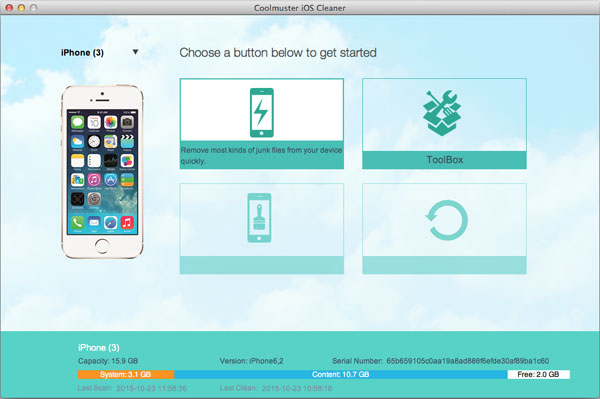
Step 2: Preview and choose active apps
Four deleting modes are offered here on the program interface. Choose "Toolbox" and all deletable iPad files will be shown in categories. Just choose the apps you want to erase by checking the checkboxes in front of them.
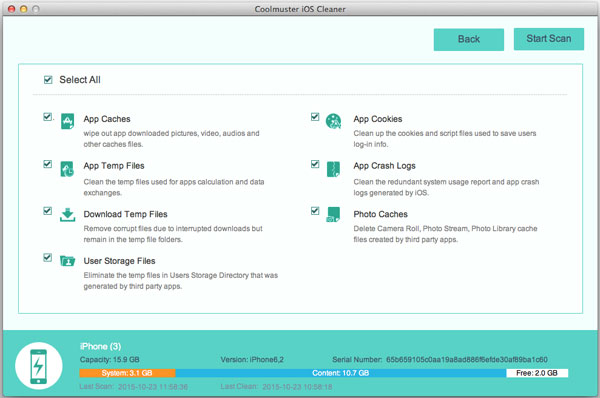
Step 3: Remove active apps from iPad
Once you have chosen the active apps you want to erase from your iPad,, you can start the deletion anytime you want by clicking on the "Clean" button.
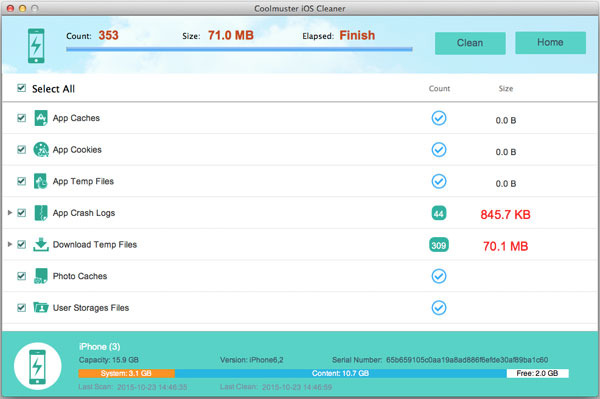
Now it's your time to download Coolmuster iOS Cleaner to have a free try!
Related Articles:
How to Delete Camera Roll on iPhone
How to Delete Music off iPhone





