
How to Remove Metadata from PDF Efficiently? [Online & Offline Tips]

On the one hand, metadata on a PDF provides some key additional information about other data. On the other hand, they can give away too much information. Metadata in any PDF typically contains information that you may want to avoid disclosing. Therefore, how do I remove metadata from a PDF?
You are in the right place. A PDF metadata remover can save you the hassle of removing metadata manually. This article highlights how to remove metadata from PDF files fast and for free. Let's have a look.
1. What is PDF metadata?
PDF metadata is a singular or a collection of information about the PDF document that may consist of the PDF title, author, keywords, subject, and copyright information. Such information typically falls under searchable fields of a PDF file, meaning you can access them using search utilities.
2. Why remove PDF metadata?
Like any major part of a PDF, metadata is also editable, meaning you can add or remove at will. While metadata lacks any negative structural effects on the PDF, some PDF users and owners prefer removing them.
Common reasons for removing PDF metadata are privacy and confidentiality. Metadata can often tell plenty of information about the document or you as the PDF owner/ editor. In such cases, you may want to remove the metadata.
Read further to discover how to remove all metadata from PDFs effortlessly.
You May Like: [Office Tips] 7 Ways to Extract Images from PDF You Should Try
PDF metadata removers can be available online or offline. Offline PDF metadata removers don't require a constant working internet connection as long as you've downloaded the software to your computer. This section highlights how to remove metadata from PDF files using offline tools and methods.
PDFelement is a popular PDF editor for managing and manipulating PDF files. It is easier to use and navigate, with an impressively simple user interface. It can perform a wide range of PDF functions, including:
This PDF metadata remover prides itself on one of the best and most potent processing powers. With its batch file processing, you can remove metadata from PDF quickly and efficiently. Another primary selling point of PDFelement is its cost-effectiveness. You can use it to remove metadata from PDF for free, with the option of purchasing a premium plan for more advanced features.
Key Features:
Here is how to remove metadata from PDF using PDFelement:
01Download, install, and run PDFelement on your computer.
02Click the Open PDF button on the home page to open the PDF file on the program.
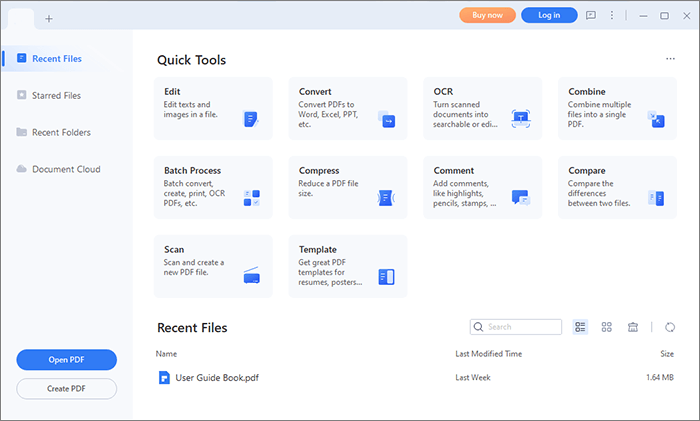
03Navigate to the File tab and select the Properties, then Description options. Doing so will help you view the PDF's metadata to determine what part you want to delete.
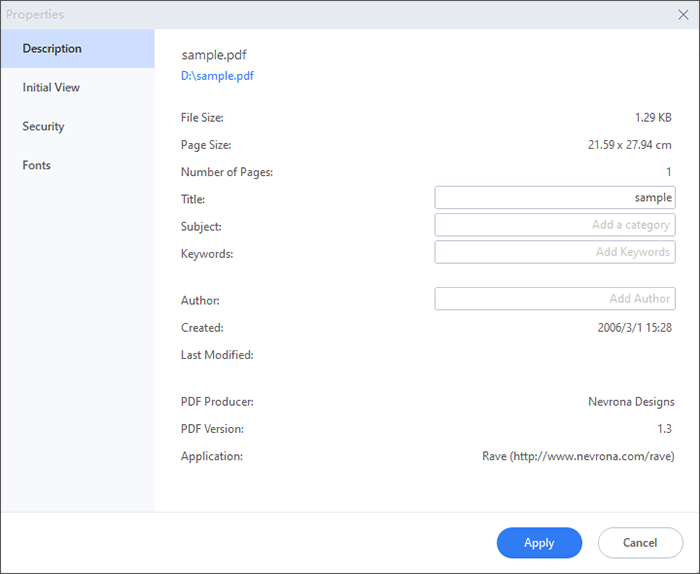
04Select the information on the PDF metadata that you want to remove. Hit the Backspace or Delete key on your keyboard to remove the metadata.
As a widely used PDF software, Adobe Acrobat Pro DC can also help you remove metadata from PDF files for free. While the free version is limited, it does a good job of removing metadata from PDFs without hurting file quality. Here is how to remove PDF metadata using Adobe:
Step 1. Run Adobe on your computer and open your PDF on the program.
Step 2. Select File and click Properties from the drop-down list.
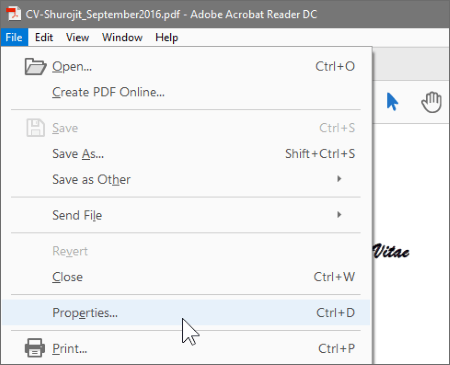
Step 3. Remove the metadata in the fillable fields under the Description section.
Step 4. Click Additional Metadata to alter the copyright status and remove other info.
Step 5. Tap OK to confirm the performed actions, then save a copy of the PDF document.
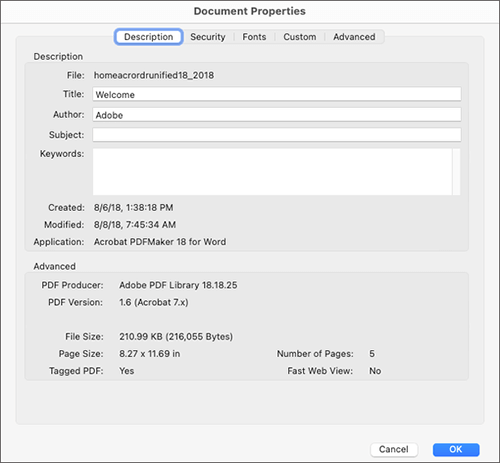
Offline tools come in handy if you lack a steady and constant internet connection and if you want to avoid the risk of online exposure. However, online tools can be convenient if you want to avoid the hassle of downloading third-party software (offline tools). This section discusses how to remove PDF metadata online.
PDF24 is a free PDF suite with a wide range of tool functions like merging PDF, splitting PDF, editing PDF, signing PDF, converting PDF, protecting PDF, and removing metadata from PDF. This free PDF metadata remover works on all web browsers, making it an all-device tool.
It is quick and easy to use, making it a reliable remove metadata PDF solution. Here is how to remove metadata from PDF online with this free PDF metadata remover:
Step 1. Navigate to PDF24's online processing page.
Step 2. Drag and drop or click Choose files to upload the PDF file with metadata.
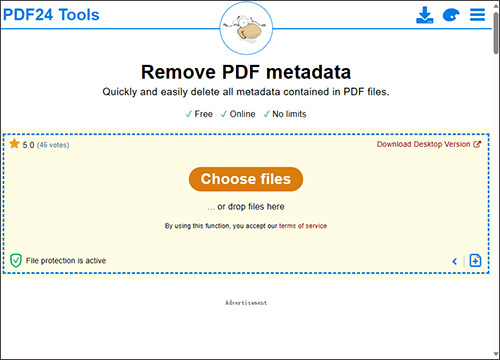
Step 3. Click Remove metadata to begin the removal process.
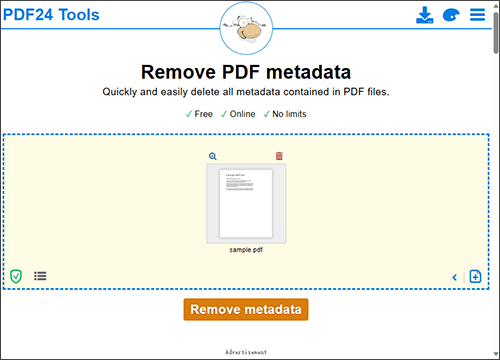
Step 4. Once done, click Download to access the final PDF without the metadata. You can also select a different function from the available options (merge, compress, edit, protect, etc.) to further manipulate your PDF.
PDFYeah is another free PDF metadata remover available on virtually all web browsers. You don't have to download external programs or software to remove metadata from PDF files with PDFYeah. In addition, it is free to use.
Besides removing metadata from PDF, PDFYeah can also convert PDF files to different workable formats. Other functions may include compressing PDFs and password-protecting PDF files. However, it limits PDF file uploads to 50 MB. Check out these steps on removing PDF metadata online with PDFYeah:
Step 1. Open the metadata remover on your web browser.
Step 2. Click Browse to add the PDF with the metadata, then click Remove PDF Metadata.
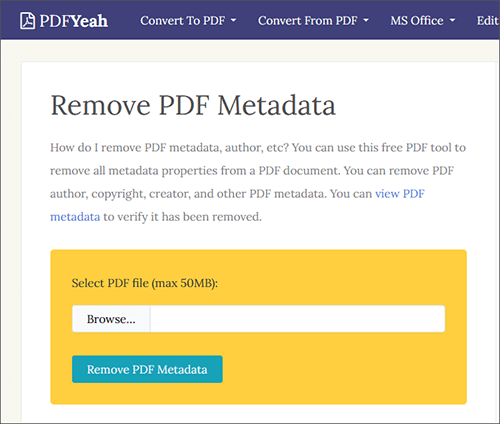
Step 3. Click the Download File link to access the new PDF without metadata.
Sejda is another free PDF metadata remover available on your web browser. Sejda prides itself on a user-friendly interface that makes the tool easy to navigate and use. Still, you can use it to change PDF authors, titles, subjects, keywords, and other metadata fields. What's more, Sejda allows batch file processing for free.
Unfortunately, while it's a reliable PDF metadata remover, Sejda limits the free feature to 50 MB or 200 pages of a PDF file. Here is how to remove metadata from PDF using Sejda:
Step 1. Open the Sejda program site on your browser.
Step 2. Click Upload PDF files to add the PDF.
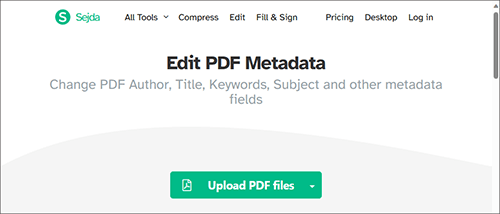
Step 3. Select either of the two options (Remove all metadata or Change metadata). Click Continue.
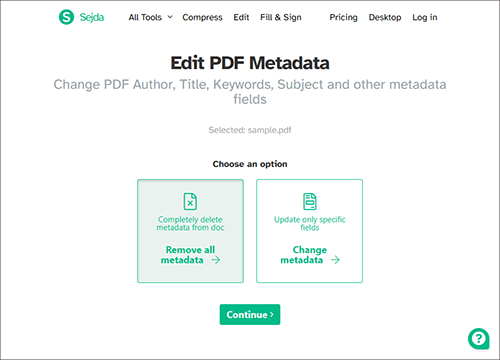
Step 4. Click Download to access the final edited PDF file.
The final free PDF metadata removal tool on this list is PDFCandy, a favorite tool for students and professionals who want to edit PDFs without the hassle of software downloads. It is impressively intuitive, smooth, and easy to use.
PDFCandy uses SSL security protocol to protect your PDF's content and integrity. In addition, its fast processing feature allows you to remove metadata from PDF in a matter of seconds. Here is how to remove metadata from PDF online with PDFCandy:
Step 1. Open PDFCandy on your browser, then drag and drop or click Add File to upload your PDF.
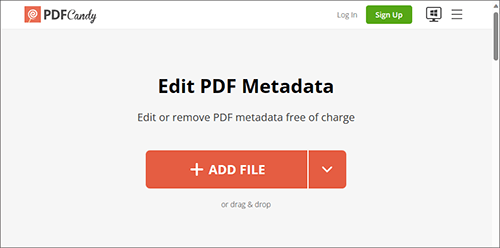
Step 2. Edit the fillable fields on the metadata window, then click Apply Changes.
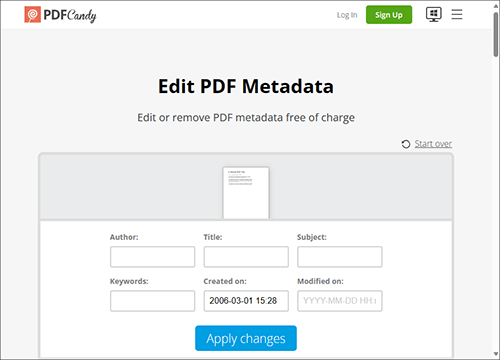
Step 3. Click Download File to access the final edited PDF.
PDF metadata removers are convenient solutions to speed up your document editing process. They save you time and money, especially if you're looking for a free PDF remove metadata tool.
Are you looking for the best PDF metadata remover? PDFelment is a professional tool with an impressive range of PDF editing functions, such as removing PDF metadata. It is powerful, fast, efficient, and free. Download and try PDFelement today to remove PDF metadata like a pro.
Related Articles:
How to Combine PDF Files Without Adobe Acrobat [Windows & Mac]
How to Convert PDF to Word in Windows 10/11? A User-Friendly Guide
How Do I Cut a Few Pages Easily and Quickly? [Offline & Online]
[Easy Office Solution] How to Link a PDF in Google Docs | 4 Methods