If you frequently use WeChat for chatting on your iPhone, your device is likely to have a lot of chat history sent or received through WeChat. Although the WeChat app itself is small in size, the documents and data stored within WeChat can take up several GBs of space on your device. Deleting WeChat messages is a great way to free up iPhone space and WeChat storage.
This article will teach you how to delete WeChat messages on iPhone, covering various needs from deleting individual messages to completely clearing all chat data.

Sometimes you may only want to remove specific messages instead of clearing an entire conversation. The simplest way is to manually delete chat messages. This method is quick and easy, does not affect the rest of the chat content, and is the most commonly used cleaning method.
Steps to delete a single message:
Step 1. Open WeChat on your iPhone.
Step 2. Enter the chat conversation where the message is located.
Step 3. Long-press the message you want to delete.
Step 4. Tap "Delete" from the pop-up menu. Then, the selected message will be removed instantly.
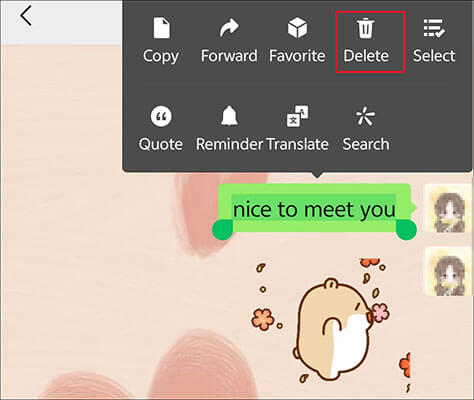
Steps to delete multiple messages:
Step 1. Open the chat, then long-press a message and select "Select".
Step 2. Choose all the messages you want to delete.
Step 3. Finally, tap the "trash can" icon.
If you think a chat is no longer needed, you can directly delete all the messages in that conversation.
Steps to delete an entire WeChat conversation:
Step 1. Open WeChat and go to the "Chats" tab.
Step 2. Find the conversation you want to remove.
Step 3. Swipe left on the chat entry and then tap "Delete".
Step 4. Confirm your choice, and the entire conversation will be removed from your chat list.
You can also open the chat, tap the "..." menu, and select "Clear Chat History" to delete an entire WeChat conversation.
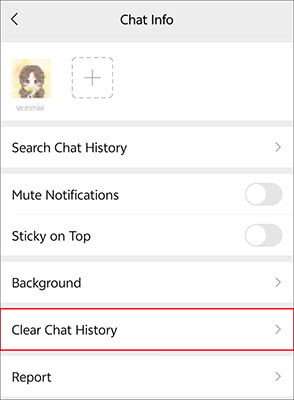
WeChat also offers a feature for centralized management of chat history, allowing you to delete all conversations at once.
Steps to delete all WeChat chat history:
Step 1. Open WeChat and tap "Me" at the bottom-right corner.
Step 2. Go to "Settings" > "General" > "Storage".
Step 3. Choose "Clear Chat History" to delete all WeChat messages from your iPhone.
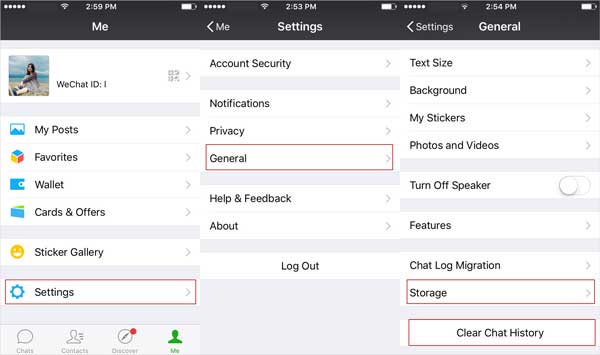
Even if you delete WeChat messages using the built-in options, your data may still be recoverable with professional recovery tools. If you want to permanently delete WeChat messages on iPhone so that they cannot be restored in any way—for example, before selling, trading in, or giving away your device—you need a professional data-erasing tool like Coolmuster iOS Eraser.
Coolmuster iOS Eraser conducts deep data wiping and overwrites deleted information, ensuring that your WeChat messages, media files, and chat traces become 100% unrecoverable. It is ideal for users who prioritize security and privacy.
Highlights of Coolmuster iOS Eraser:
How do I delete WeChat messages on iPhone permanently? Here are the steps:
01Connect your iDevice to your computer via a USB cable. The software will automatically detect your device, and the main interface will open, ready for data erasure.

02Click the "Erase" button, select your desired security level (Low, Medium, or High), and confirm by clicking "OK".

03When prompted, type "delete" to confirm, then click "Erase" again. A final confirmation will appear—click "OK" to begin the permanent deletion process.
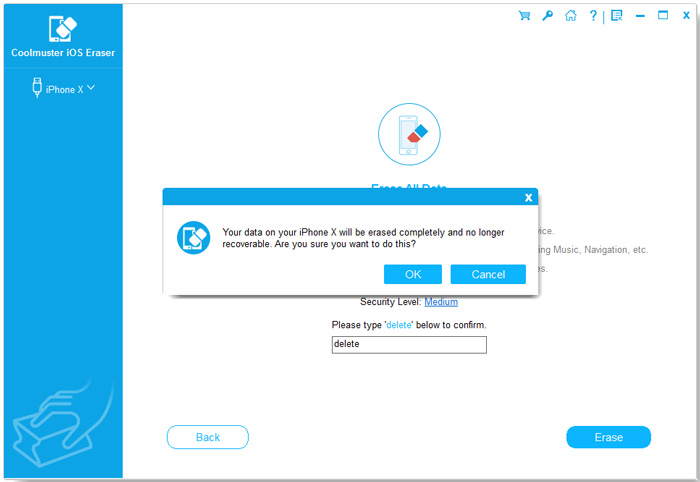
04Once the process is complete, all data on your device will be permanently erased and unrecoverable. You can now set up your iDevice as new.
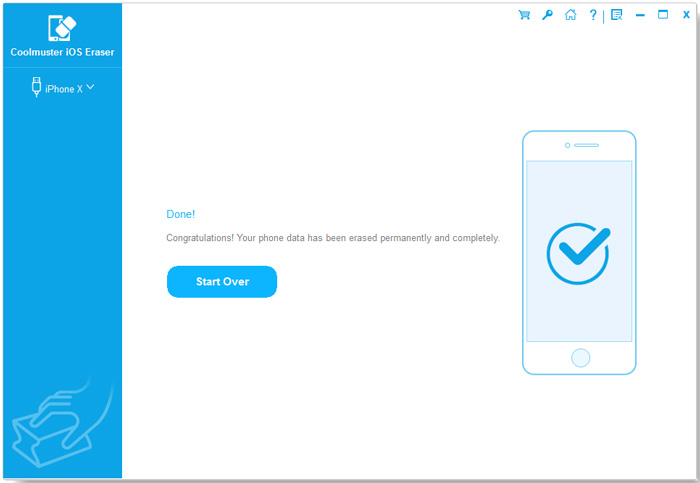
Video Tutorial:
With the methods above, you can easily delete WeChat messages on your iPhone, whether it's a single message, multiple messages, or clearing the entire chat history. However, if you want to ensure that the data is completely deleted and unrecoverable, it's recommended to use Coolmuster iOS Eraser. It provides real privacy protection, giving you peace of mind when selling, gifting, or repairing your phone.
Related Articles:
How to Delete WeChat Photos from iPhone with Ease? (3 Ways)
3 Best Ways for How to Delete WeChat Video Call Data on iPhone
How to Delete WeChat Contacts on iPhone: Step-by-Step Guide 2025





