WeChat is one of the most widely used messaging apps among iPhone users, allowing you to chat, share photos, and send files conveniently. However, over time, WeChat can store thousands of images and videos that take up valuable storage space on your iPhone. If your device is running slow or showing a "Storage Almost Full" alert, it's time to clean up.
In this article, you'll learn how to delete WeChat photos from iPhone through different methods. Let's dive in and free up your iPhone's storage space efficiently.

You can directly use WeChat's built-in storage management feature to delete WeChat photos from your iPhone. This is the most fundamental and effective way to clean up and directly free up the storage space occupied by WeChat.
How do I delete WeChat photos from iPhone? Follow the steps below:
Step 1. Open the WeChat app and go to the "Me" page.
Step 2. Click the "Settings" option, then enter the "General" settings.
Step 3. Find the "Storage" option in the "General" settings and click to enter.
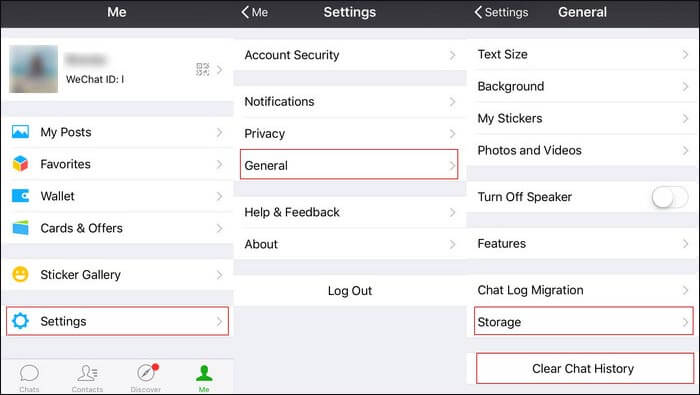
Step 4. Select the "Manage WeChat Chat Data" option on the "Storage" page.
Step 5. Choose the chat object from which you want to delete photos in the chat data management page and click to enter.
Step 6. Find the "Images" option in the chat details page and click to enter. In the image management page, you can select the photos you want to delete for batch deletion.
Step 7. Click the "Delete" button at the bottom of the page and confirm the deletion operation.
If you previously clicked the "Save" button at the bottom while browsing images in WeChat, these images will be saved to your iPhone's system album. Even if you clear your WeChat chat history, the copies in these albums will still take up space. Therefore, you need to delete them separately.
Here is how to remove WeChat photos on iPhone via the Photos app:
Step 1. Open the iPhone's built-in "Photos" app.
Step 2. Go to the "Albums" tab and scroll down to find the "My Albums" section.
Step 3. Here, you will find a separate album named "WeChat" (if you have saved any images before). All the images saved through WeChat will be displayed here.
Step 4. Enter the album, tap "Select" in the top right corner, then check the images you want to delete. Finally, tap the "trash can" icon in the bottom right corner to delete them.
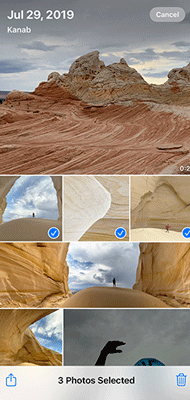
Step 5. Open the "Recently Deleted" album and tap "Select" > "Delete All" to permanently erase the images.
iPhone won't delete photos? You can read this article to find the reasons and solutions.
How to Fix iPhone Won't Delete Photos | 7 Solutions RecommendedIf you want to delete the photos from WeChat permanently on your iPhone, it is kindly recommended to rely on a professional iPhone data erasing tool - Coolmuster iOS Eraser to delete WeChat photos from iPhone without any chance to recover. This software allows you to permanently wipe WeChat photos, chat attachments, caches, and other sensitive files from your iPhone, ensuring your privacy is 100% protected.
Key features of iOS Eraser:
Here's how to delete WeChat photos from iPhone completely:
01Connect your iDevice to your computer via USB cable. The software will automatically detect your device, and the main interface will appear, ready for data erasure.

02Click the "Erase" button, select your preferred security level (Low, Medium, or High), and confirm by clicking "OK".

03When prompted, type "delete" to confirm, then click "Erase" again. A final confirmation will appear—click "OK" to begin the permanent deletion process.
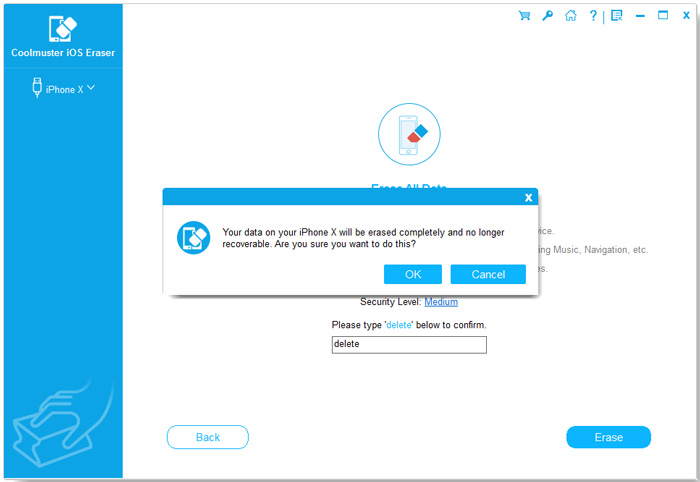
04Once the process is complete, all data on your device will be permanently erased and cannot be recovered. You can now set up your iDevice as new.
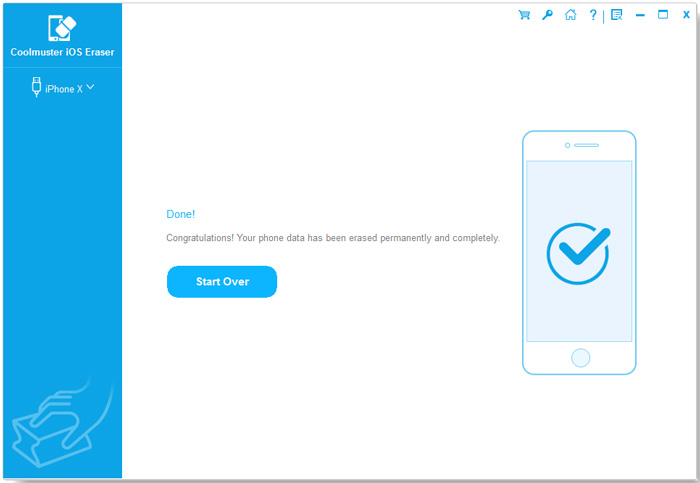
Video Tutorial:
Note: Please make sure your WeChat photos are stored on your iPhone, and remember to back up your iPhone data before going further in case of data loss.
It is easy to delete WeChat photos from your iPhone, right? In addition to the manual deletion, you can use Coolmuster iOS Eraser to remove all WeChat pictures and data from your device. But it will also delete other files simultaneously. Please back up the data you need before the deletion.
Related Articles:
A Complete Guide on How to Recover Deleted WeChat Messages on iPhone
[Full Guide] How to Delete Messages from iCloud But Not iPhone?
How to Recover Deleted Instagram Photos on iPhone with/without Backup





