
How to Transfer Data from Motorola to iPhone 16/15/14 Effortlessly

When transferring contacts from a Motorola to an iPhone, we can often simply use the SIM card to accomplish the task. But for other data such as photos, videos, music, and messages, how can we transfer them conveniently? If you want to solve the problem of transferring all data at once, are there any efficient and convenient options? Don't worry; this tutorial introduces five viable solutions to transfer data from Motorola to iPhone. Let's take a look together.

When changing from Motorola to iPhone 16, everyone hopes to find an intelligent way to make the Motorola to iPhone transfer automatically. If you are looking forward to a one-click method, then you cannot miss Coolmuster Mobile Transfer. This Motorola to iPhone transfer app allows you to transfer files from Motorola to iPhone in one click without overwriting your data.
The highlights of this Motorola to iPhone transfer app:
Transfer contacts from Motorola to iPhone in one click:
01Download the Motorola to iPhone transfer app on your computer.
02Plug the two devices into your PC via working USB cables, enable the USB debugging on Motorola, and trust the computer on iPhone as prompted. When the program recognizes your devices successfully, you will see Connected under the devices' images.
Note: Motorola must be in the Source position. If not, click the "Flip" button the switch them.
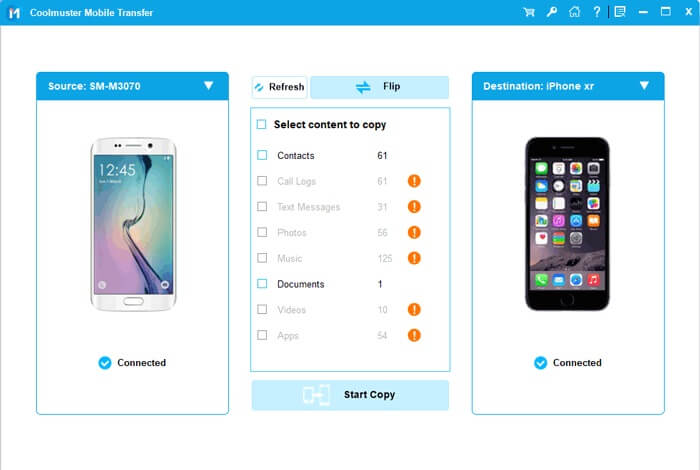
03Check "Contacts", "Documents", and other data you want to move and hit the "Start Copy" button below to start the syncing process.
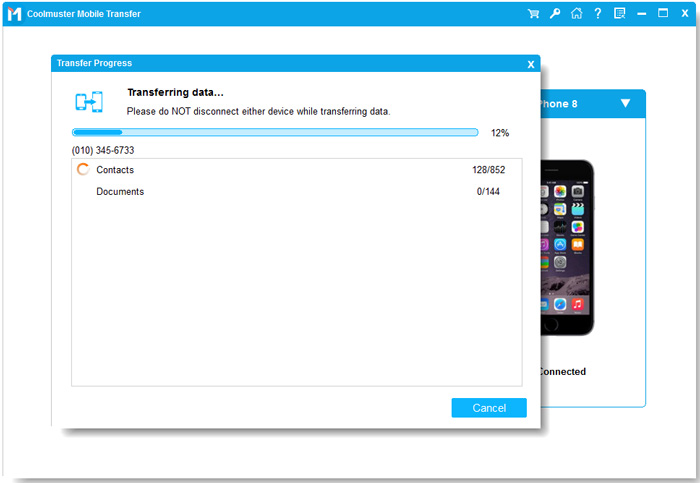
Here's the video guide (about 2 minutes):
Move to iOS is an official way for Apple to transfer data from Android to iPhone. Using this software, you can move calendars, messages, contacts, camera photos & videos, and other files from your Motorola phone to your iPhone without a cable. However, you can only transfer limited data types, and it cannot work on old Android versions.
How to transfer data from Motorola to iPhone 16 with Move to iOS?
Step 1. Set up your new iPhone by following the on-screen prompts. When you reach the "Transfer Your Apps & Data" screen, choose "From Android".
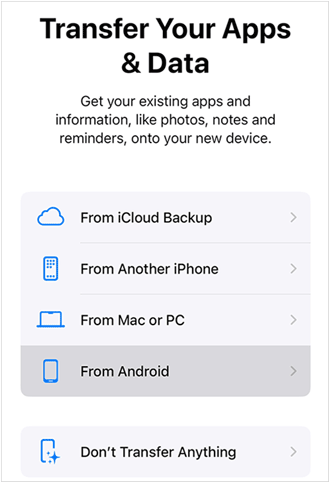
Step 2. Install the Move to iOS app from the Google Play Store on your Motorola phone. After that, click "Continue" on both devices. Then, agree to the terms and conditions and tap "Next" again on your Motorola device to move on.
Step 3. On the Motorola phone, enter the digit code displayed on your iPhone to establish a connection between the two devices.
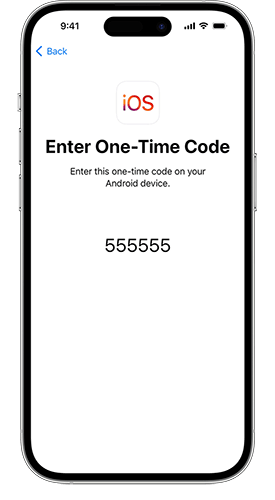
Step 4. Choose the data you want to transfer on your Motorola phone and click the "Next" button to begin to transfer Motorola data to your iPhone.
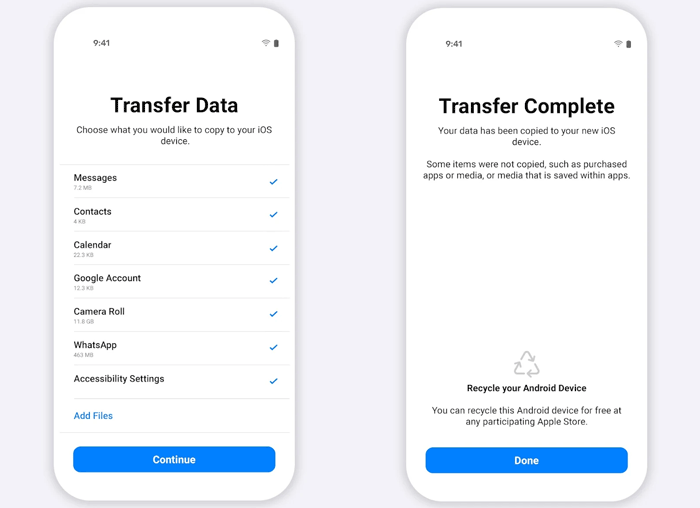
Note: Find Move to iOS not working? You can follow this guide to solve the issue in seconds.
You can also sync contacts, app data, calendars, and other files from Motorola to Google Cloud via a Google account and then download the Google Cloud data to your iPhone. Although the process is a little complicated, it is worth trying if you don't want to install any app.
How do I transfer contacts from Motorola to iPhone via a Google account?
Step 1. Go to Motorola's "Settings" > scroll down to "Accounts and sync" > choose "Google" and sign in with your Google account.
Step 2. Enable the "Contacts" option, click the "three dots" menu at the upper-right corner, and tap "Sync now".
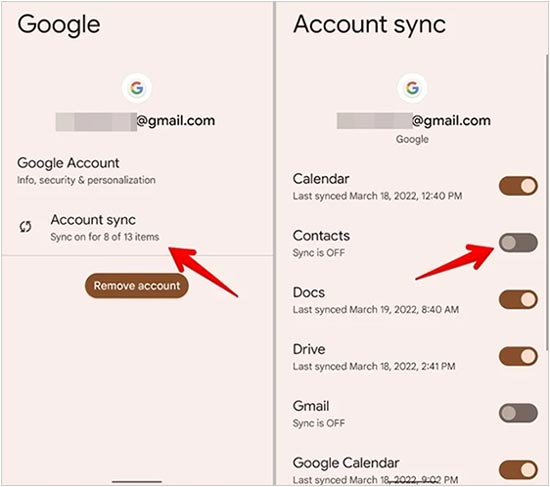
Step 3. On your iPhone, open "Settings" > click "Mail, Contacts, Calendars" > tap "Add Account" > select "Google" > enter the same Google credentials to log in > hit "Next" > turn on "Contacts". After a while, it will automatically save the contacts to your iPhone.
Cloud services like Dropbox allow users to upload photos, videos, and other files to the cloud and then download them on another device. This offers a wireless solution for transferring data. Here are the steps:
Step 1. On Motorola, install Dropbox, tap the "+" icon, and select "Upload files" to upload files to the cloud.
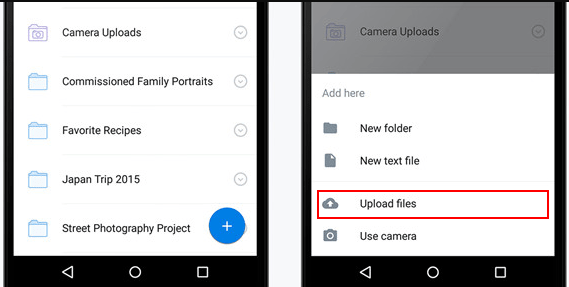
Step 2. On iPhone, log into the same Dropbox account and download the necessary files.
For small files or a limited number of photos and documents, email is also a simple way of transmission. However, please note that this method has restrictions on file size. Here are the specific steps:
Step 1. On Motorola, send the files as email attachments to your own email address.
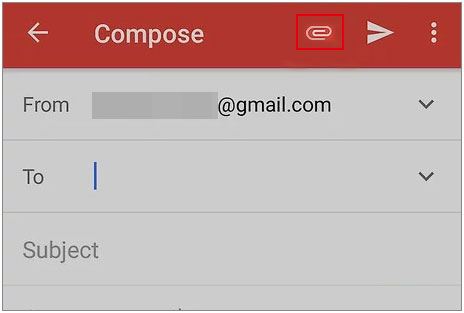
Step 2. Open the email on your iPhone and download the files.
As you can see, it is not complex to transfer data from Motorola to iPhone 16. This post teaches you 5 simple methods to make the switch. If you prefer the one-click way, you can skip other methods and directly choose Coolmuster Mobile Transfer. It is safe, fast, and intelligent and supports almost all Motorola and iPhone models. Also, you can contact us anytime you get into trouble. Isn't it an ideal way? Give it a try now.
Related Articles:
What Is the Best Way for iPhone to Motorola? Updated
How to Transfer Data from Motorola to Motorola [6 Practical Methods]
How to Transfer Photos from Motorola Phone to Computer | 2025 Updated
How to Transfer Text Messages from Motorola Phone to Computer (6 Ways)





