
[2025 Newest] Switching from Android to iPhone: Ultimate Guide

"Moving from Android to iPhone, what are the most tips should i know and what are the best tips?"
- From Reddit
The ongoing rivalry between Android and iPhone has always been a hot topic of debate. Whether it's the smoothness of the operating system, the ecosystem of apps, hardware design, or overall user experience, both Android and iPhone have their unique strengths and loyal user bases.
If you're considering switching from Android to iPhone, you may have some doubts about this decision and feel a bit hesitant. To help you navigate this transition and make an informed choice, this article will provide a detailed breakdown of everything you need to consider when switching from Android to iPhone, offering practical advice along the way.

When it comes to switching from Android to iOS, you may have some of the following questions: Should I switch from Android to iPhone? What will I lose switching from Android to iPhone? Are there any benefits to switching from Android to iPhone? To alleviate your concerns, we will now comprehensively analyze the benefits and drawbacks of making this transition for you.
Specifically, switching from an Android phone to an iPhone could offer the following benefits or advantages:
iPhones are known for their smooth user interface and intuitive operation, which could enhance the overall user experience.
The stability and security of iOS are also relatively high, helping to protect users' privacy and data.
iPhones feature a high level of integration between hardware and software, meaning the collaboration between them is more seamless, delivering better performance and user experience.
For example, the camera on the iPhone is optimized in tandem with iOS's camera app, resulting in improved photo and video quality.

iPhones are part of the Apple ecosystem, which includes devices such as Macs, iPads, and Apple Watches. The seamless connection and cooperation between these devices can greatly enhance convenience. For example, with AirDrop, users can easily transfer files between different devices.
Apps in the iOS App Store are typically subject to strict vetting and review processes, ensuring their quality and safety.
iPhone users also have access to some exclusive apps and services that may not be available on the Android app store.
iPhones generally hold their value well over time, meaning users can retain a higher resale value in the second-hand market for a longer period after purchase.
Additionally, the update and maintenance cycle for iPhones tends to be longer, providing users with extended software support and updates.
Some of the disadvantages or shortcomings of iPhones compared to Android phones may include the following aspects:
In certain situations, the signal quality of iPhones may not be as strong as that of Android phones, particularly in areas with poor signal coverage. This could affect call quality and network stability.
iPhones have some restrictions regarding apps and features. For example, they don't support call recording, dual app usage, or split-screen functions, which might be inconvenient for users who need to manage multiple accounts or tasks simultaneously.
Is it hard to switch from Android to iPhone? Don't worry, we'll introduce you to three related methods in this section.
This Move to iOS app, created by Apple, enables you to move your data from an Android device to a new iPhone and ensures secure transfer of your contacts, messages, etc. from your Android phone to your iPhone.
Here's how:
Step 1. Download Move to iOS from the Google Play Store on your Android device. Make sure you have enough space on both devices for the transfer.

Step 2. On your iPhone, start setting up your device until you reach the Apps & Data screen. Tap "Move Data from Android".
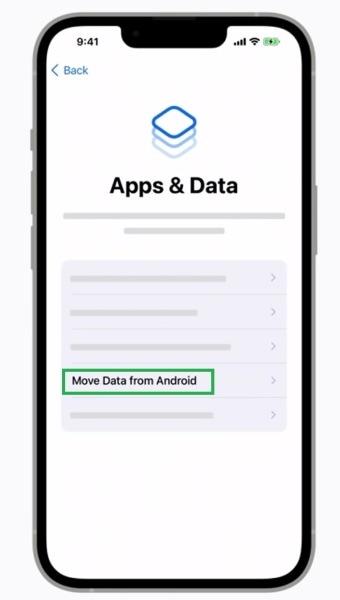
Step 3. On your Android, open Move to iOS and tap "Continue". Agree to the terms and conditions and tap "Next".
Step 4. On your iPhone, tap "Continue" and wait for a code to appear. Enter the code on your Android device and wait for the Transfer Data screen to appear.
Step 5. On your Android, select the content you want to transfer. Tap "Next" and wait for the transfer to complete.
Step 6. On your iPhone, tap "Done" when the transfer is finished.
Coolmuster Mobile Transfer is a professional tool that can help you transfer data from Android to iPhone in a few simple steps. Featuring support for a wide range of data types, including contacts, images, and videos, it is compatible with a vast majority of mobile phones in the market, spanning from iPhone 16 to Samsung, Xiaomi, and Huawei.
How can Mobile Transfer assist you?
Here's how to switch from Android to iPhone with Mobile Transfer:
01Download and install this tool on your computer. Then, connect your Android device and iPhone to your computer using USB cables. Make sure that your Android device is selected as the source device and your iPhone is selected as the target device.
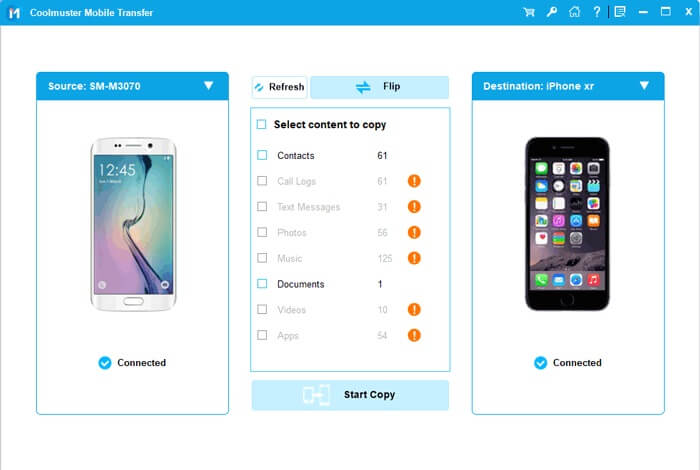
02Choose the types of data you want to transfer from your Android device to your iPhone. Click "Start Copy" to begin the data transfer process. The time it takes to complete the transfer depends on the amount of data you are transferring. Once the transfer is complete, you will see a message on the screen saying "Transfer completed successfully".
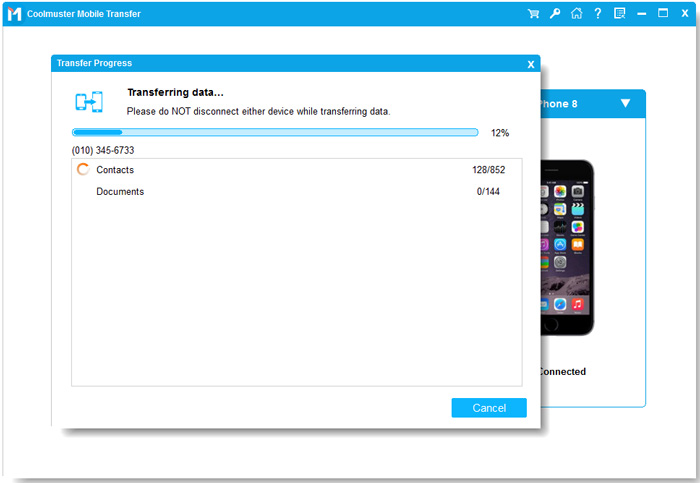
Here's the video guide (about 2 minutes):
If you want to transfer songs or videos from your Android device to your iPhone, here's one method to achieve it:
Step 1. Connect your Android device to your computer using a USB cable.
Step 2. Transfer the media files you want to transfer to your computer.
Step 3. Disconnect your Android device and connect your iPhone to your computer using a USB cable.
Step 4. Open iTunes on your computer and select your iPhone.
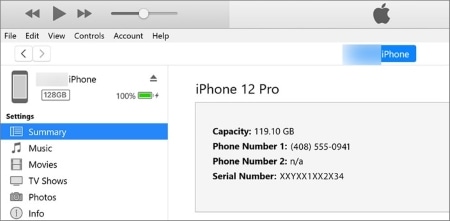
Step 5. Go to the "Music", "Movies", or "TV Shows" tab, depending on the type of media you want to transfer.
Step 6. Drag and drop the media files you want to transition from your computer to your iPhone. Wait for the transfer to complete.
1. Why switch from Android to iPhone?
Switching from Android to iPhone offers seamless ecosystem integration, timely software updates, a user-friendly interface, strong privacy features, premium build quality, better resale value, a high-quality app ecosystem, and reliable customer support. If these align with your needs, it could be a worthwhile switch.
2. How long will this Android switching to iPhone process take?
The length of time it takes to switch from an Android to an iPhone can vary depending on several factors, including the amount of data you need to transfer, the speed of your internet connection, and your familiarity with the iOS operating system.
3. Are Google services compatible with iOS?
Yes, Google services are compatible with iDevices. Google provides a range of apps for iOS devices, including popular services such as Google Search, Gmail, Google Maps, etc.
These apps are available for download on the App Store, which is the official app store for iOS devices. You can easily download and install Google apps on your iOS device and start using them right away.
4. How do I download the apps I used on Android onto my iPhone?
You need to go to the App Store, and search for and download the iOS version of the apps you used on Android (if available). Please note that not all apps have iOS versions, and their functionalities and interfaces may differ on different platforms.
In this article, we have explored why switch from Android to iPhone and have also shown you the methods of switching from Android to iOS. You can enjoy a fast and smooth performance, a stunning display, a versatile camera system, and a secure and reliable ecosystem with reliable tools such as Move to iOS or Coolmuster Mobile Transfer. We hope this article has helped you prepare for it and enjoy it.
Related Articles:
How to Transfer Data from Android to iPhone Like a Pro
Best App to Transfer Data from Android to iPhone [Latest Update as of 2025]
The Ultimate Guide to Transfer Your SIM Card from Android to iPhone
How to Transfer Data from Android to iPhone After Setup in 7 Proven Methods





