
Best App to Transfer Data from Android to iPhone [Latest Update as of 2025]

If you intend to switch your old Android phone to a new iPhone 16, you will need an app to transfer data from Android to iPhone. As you know, an Android phone and an iPhone run different OSes. To address this concern, we have tested some transfer apps, and find out 7 effective options. You can check them below, and then use them to transfer your Android data to your iPhone.

Coolmuster Mobile Transfer can copy your data from Android to iPhone directly. You don't need any cloud storage or network, it can help you transfer data with USB safely. This software supports iOS 5.0 or higher and Android 6.0 or later, including iOS 26/18 and Android 16/15. Thus, you can use it for most iOS and Android devices.
Key Features
How to Use the Best App to Transfer Data from Android to iPhone
01Once the best file transfer app for Android to iPhone is installed on your computer, open it on the desktop. (Windows and Mac are available.)
02Connect your Android and iPhone to your computer using the respective USB cords. Activate USB debugging on your Android and trust the computer on your iPhone. The application will recognize your devices; ensure the Android gadget is in Source mode. If not visible, click "Flip" to swap them.
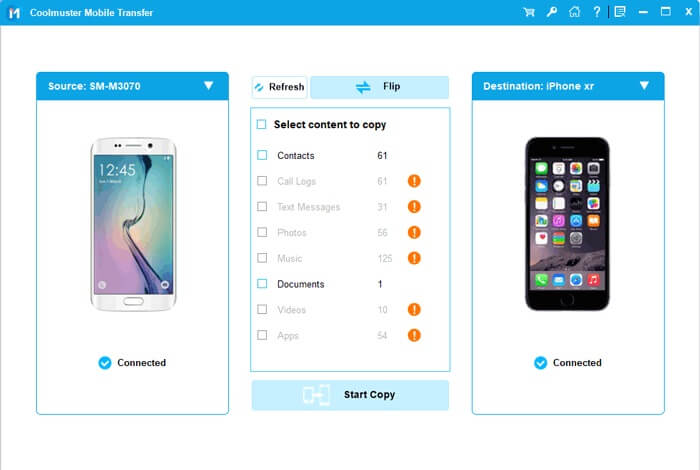
03To synchronize Android files with iPhone, select the items you wish to copy in the database and click the "Start Copy" icon below.
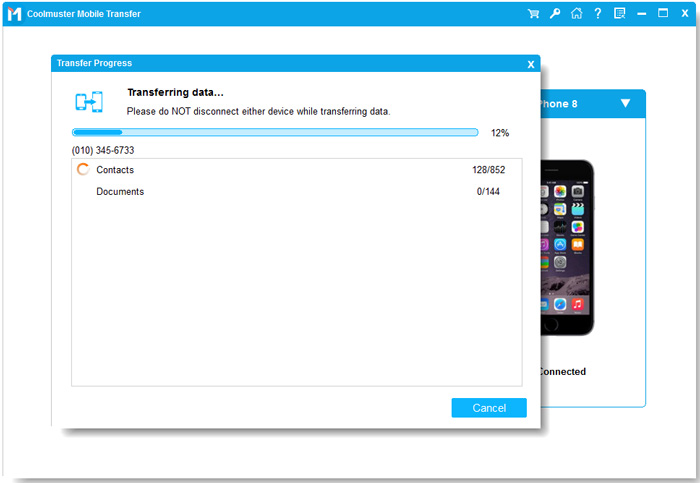
Here's the video guide (about 2 minutes):
Pros
* It supports the transfer of multiple data types, ensuring comprehensive data coverage.
* The best app to move from Android to iOS, extremely secure without data loss.
* Cross-platform support makes it a versatile data transfer tool.
Cons
* It requires a device connection via USB, which is potentially not as convenient as a wireless transfer.
Move to iOS is the best app to switch from Android to iPhone introduced by Apple. It is designed to provide users with a seamless transition from Android devices to iOS devices. The best app to transfer data from Android to iOS seamlessly migrates your material on Android into iOS in a highly secure way, avoiding the need to transfer data to a computer. You are obliged to transfer material using your private internet connection, ensuring data security.
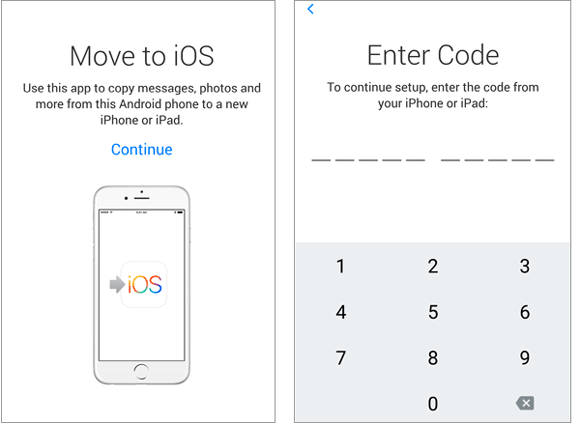
Key Features
Pros
* Officially supported by Apple, ensuring stability and security.
* Automatically configures the new device, reducing the burden of manual user operations.
Cons
* Limited to migration from Android to iOS, not suitable for bidirectional transfer.
* It requires usage during the setup of the new phone, which is not applicable on an already configured device.
What if Move to iOS gets stuck during the process? If so, you can fix it with 9 viable solutions.
Move to iOS Stuck at 1 Minute, How to Fix it?SHAREit is a popular cross-platform file transfer application that supports rapid sharing of files between various devices. It can be used on different platforms, including Android, iOS, Windows, and Mac, allowing users to conveniently share large amounts of data between these devices. In addition, it offers some additional features, such as online video viewing and music playback. It's the best app for data transfer from Android to iPhone.
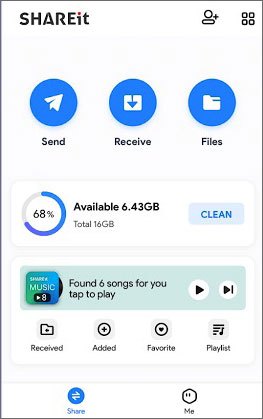
Key Features
Pros
* It supports high-speed data transfer, reaching up to 20M/s.
* It supports various file formats, including photos, videos, music, apps, documents, and more.
* The offline transfer feature adds flexibility in environments without a network.
Cons
* In certain situations, there might be issues with unstable connections.
* It requires a connection to the same Wi-Fi network.
Searching for an app used to transfer data from Android to iPhone? Xender is a lightweight and professional file transfer and sharing software that allows unlimited file transfers between different devices. It supports both Android and iOS systems and is favored by users for its simplicity, ease of use, and efficient file transfer capabilities.

Key Features
Pros
* It's multiple times quicker than Bluetooth.
* It's a free Android to iPhone transfer software.
Cons
* Compatibility issues may arise on certain Android devices.
* Due to occasional pop-up ads, user experience may be disrupted.
Need an app to transfer information from Android to iPhone? Send Anywhere is a simple but effective file transmission program that puts security and privacy first. Its goal is to provide users with a more effective and secure file transfer experience. This program offers customers a versatile and all-inclusive file-sharing solution by supporting both iOS and Android operating systems and facilitating quick file transfers between various devices.
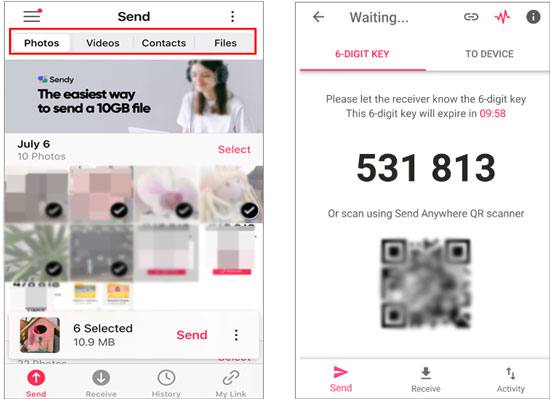
Key Features
Pros
* Emphasizing privacy and security, it is suitable for handling sensitive files.
* No registration is required, simplifying the user workflow.
* Not only does it support transfer from Android to iOS, but it also enables file sharing across platforms such as Windows and Mac.
Cons
* Due to point-to-point transmission, the speed may be slower when transferring large files.
* The transfer speed is influenced by the network environment.
Are you looking for an app to share data between iPhone and Android? Media Mushroom has created a secure application at no cost. It is Copy My Data. Copy My Data is a straightforward and fast software designed specifically for transferring data from Android phones to iPhones. With a few simple procedures and good Wi-Fi connectivity, you can rapidly move your Android content to your iPhone.
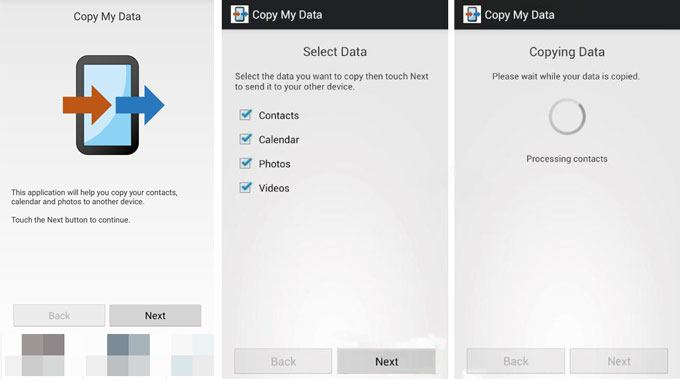
Key Features
Pros
* No computer is required to exchange information.
* Real-time sending data.
* No in-app purchases.
Cons
* It is only applicable to scenarios involving transfer from Android to iOS.
* On certain low-end devices, there might be instances of unstable transfers.
Android File Transfer is a Mac-only program that permits you to link your Android with your Mac (which isn't possible by nature) and browse and share files on the Android to your Mac.
Despite Android File Transfer's inability to share files automatically from Android to iPhone, possessing your desired data on your Mac is indeed a terrific method to keep a secure backup of vital information. Hence, it's just a step from getting effortlessly moved to your iPhone using iCloud.
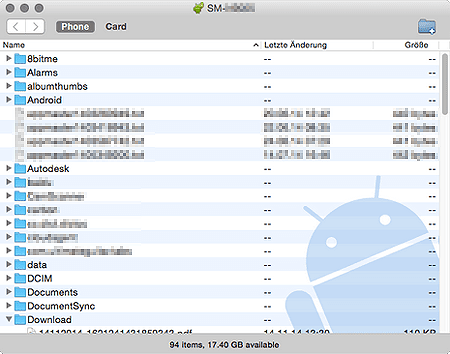
Key Features
Pros
* It is free to use.
* Simple and user-friendly, suitable for users who dislike complicated operations.
Cons
* The functionality is relatively simple and not suitable for large-scale data migration.
* It can transfer data only with a Mac.
Now, utilizing the programs indicated above, you may simply transfer data from your Android to your iPhone. All of the highest-quality applications available are explored in-depth above. What is the best app to move data from Android to iPhone? Taking all factors into consideration, Coolmuster Mobile Transfer undoubtedly stands out as the best. It can move your data fast and securely, and the new data will not cover the existing data on your iPhone.
If you have any other suggestions or questions, feel free to leave a comment for discussion.
Related Articles:
How to Transfer Data from Android to iPhone After Setup in 7 Proven Methods
How to Transfer Files from Android to iPhone [Top 7 Ways]
Switching from Android to iPhone: Ultimate Guide
How to Transfer Data from Android to iPhone 16 in 5 Easy Solutions





