Summary: Want to transfer notes from your iPod touch to new iPhone 8/X but don't know how? In this guide you will learn a quick way to get iPod notes to iPhone safely.
Apple users can do many things with an iPod touch, such as watching videos, listening to music, viewing pictures and even taking notes. If you have taken many important notes on your iPod touch, then you may also wish to send them to your iPhone, after all, iPhone is the gadget you bring with you every day. But if you have an iPod and an iPhone that share different iCloud accounts, it will be not that easy to transfer data between them. In this guide, we will teach you how to transfer notes from iPod to iPhone with one click.
I recommend you with the iPod to iPhone Transfer - Coolmuster Mobile Transfer, with which you can easily transfer notes on your iPod touch, to your iPhone XS/XS Max/XR, 8/X, 7/7 Plus, 6/6S without any hassle. Besides notes, you can also use it to transfer contacts, text messages, songs, photos, videos, apps, calendar, you name it, from iPod touch to iPhone. What's more, you can also transfer data between iOS and Android, iOS and Symbian, Android and Symbian, BlackBerry and iOS, Android and BlackBerry and so forth.
Tips: If you don't want to lose important data on your iPhone, you can backup iPhone on computer. And if unfortunately you have lost data on your iPhone, don't worry, you can make tricks to recover lost data from iPhone.
Step 1. Download iPod to iPhone Transfer on your PC or Mac by clicking the following button. Launch it directly and choose "Phone to Phone Transfer" from the program interface.

Step 2. Connect your iPod and iPhone to the computer via USB cables. Once connected, the two devices will be detected by the program and displayed on the interface side by side.
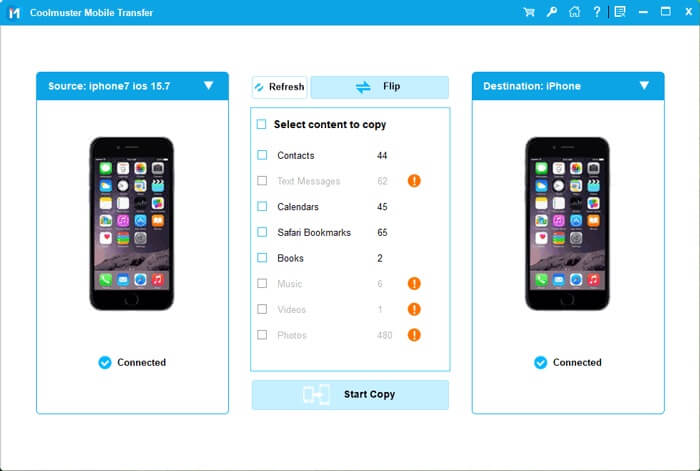
Step 3. Transfer notes from iPod to iPhone
Tick off the "Notes" category and click the "Start Copy" button to begin the notes transfer from iPod touch to iPhone 8 or iPhone X.
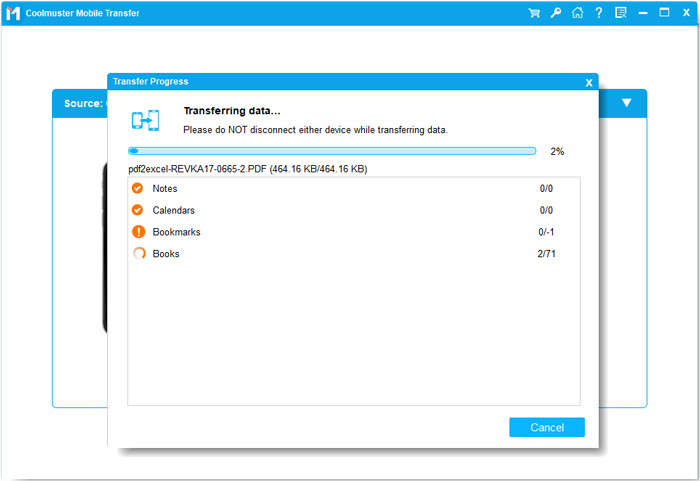
Note: Make sure iPod is located on the left and iPhone on the right. Otherwise, you need to click Flip button to switch their positions.
Connect your iPod touch to iPhone, and start to transfer notes immediately. Then you can access your notes on your new iPhone directly. Download Coolmuster Mobile Transfer, and you can use it to transfer other data with one stop, like contacts, books, and so on.
Related Articles:
How to Transfer Photos/Videos from iPhone to Dell PC Windows 11





