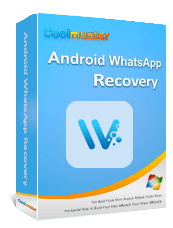"I deleted my WhatsApp account accidentally. How do I restore it with all my groups?"
- from Quora
If I delete my WhatsApp account, can I reactivate it? Occasionally, you may lose your WhatsApp account for a variety of reasons, such as forgetting your account details, unintentionally erasing the WhatsApp app, or changing your phone number. If you find yourself in such a situation, you might be wondering how to recover your WhatsApp account. In this article, we will provide you with some effective methods to help you recover your WhatsApp account, whether you accidentally deleted the WhatsApp app, deactivated your WhatsApp account, or are looking to reactivate it.
If you have retained your old phone number, the process of recovering your WhatsApp account and data is straightforward. Just follow these steps to learn how to recover my WhatsApp account:
Step 1. On your new phone, download and install the WhatsApp application.
Step 2. Open the WhatsApp application, agree to the terms and privacy policy, and then enter your old phone number.
Step 3. You will receive a verification code; enter the code and verify your phone number.
Step 4. You will see a prompt asking if you want to restore your WhatsApp chat history and media files. Choose "RESTORE" and wait for the recovery process to complete.
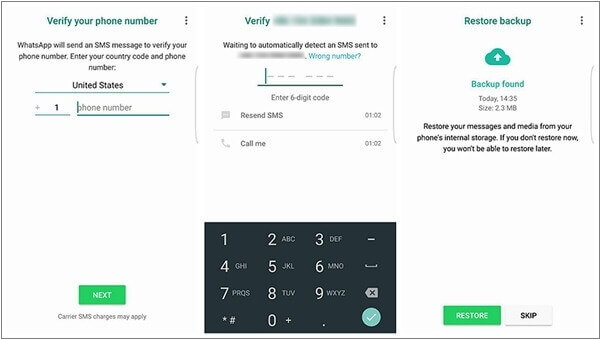
Step 5. Your WhatsApp account and data have been successfully recovered. You can continue using WhatsApp or change your phone number in the settings if needed.
When using this method, please keep in mind the following points:
I have deleted my WhatsApp account, and can I get it back? If you are unable to recover your WhatsApp account using your old phone number or have already deleted your WhatsApp account, you can try reaching out to the WhatsApp support team for assistance. Below is a detailed guide on how to get back my WhatsApp account:
Step 1. On your new phone, open your email application and create a new email with the recipient as support@whatsapp.com.
Step 2. In the email's subject line, type "How to recover WhatsApp account".
Step 3. Briefly describe your issue in the email body, including how you lost access to your WhatsApp account, whether you want to recover or reactivate it, and the methods you have already attempted, along with their outcomes.
Step 4. Attach some screenshots and information in the email to verify your identity and problem. Include details such as your WhatsApp nickname, profile picture, the last time you logged in, your old and new phone numbers, your WhatsApp application version, your phone model, and operating system.
Step 5. Send the email and patiently await a response from the WhatsApp support team.
Note: How to restore WhatsApp chat after uninstalling the app? This passage may help you.
When it comes to restoring WhatsApp accounts, ensuring the safety of your data is paramount. Data backup and recovery are core steps that can effectively prevent data loss. Coolmuster Android WhatsApp Recovery excels in this regard. This tool can help you easily back up WhatsApp chat history and attachments, ensuring that you can restore them effortlessly when needed.
Key features of Coolmuster Android WhatsApp Recovery:
How to back up WhatsApp data from Android to your computer? Below are the comprehensive steps to accomplish this using Coolmuster Android WhatsApp Recovery:
01Install Coolmuster Android WhatsApp Recovery on your computer.
02Establish a connection between your Android phone and PC using a USB cable. Select your mobile device and click on "Next".
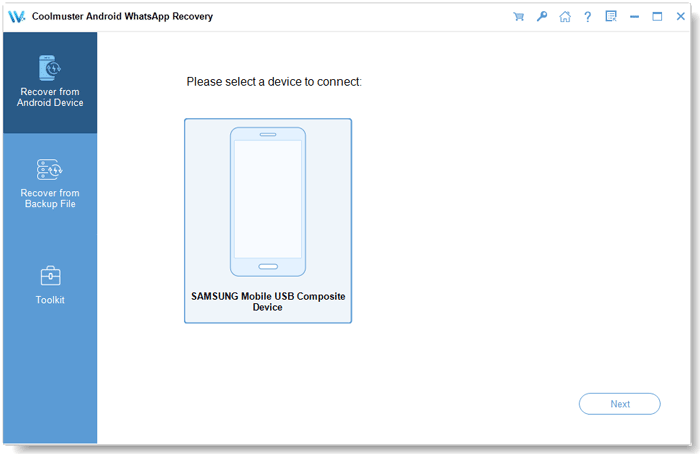
03The software will scan and extract your WhatsApp data. It's a backup progress.
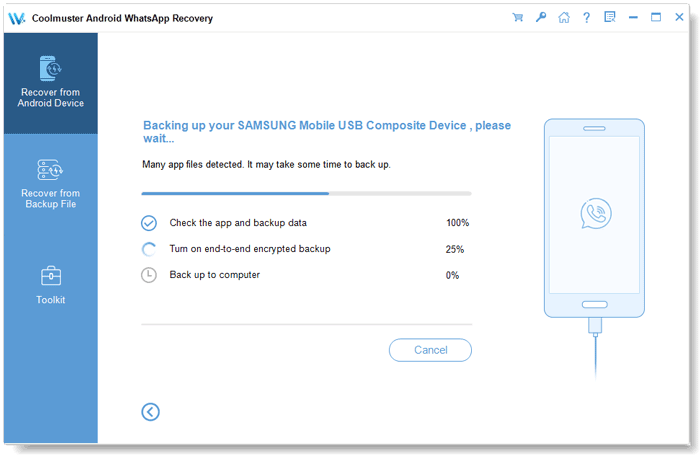
The following is a comprehensive video tutorial for your reference.
Want to back up your iPhone WhatsApp fiels to your computer? Please click the button to download Coolmuster iPhone WhatsApp Recovery for a try.
In this article, we delved into various methods of how to recover WhatsApp accounts. Exploring avenues such as reclaiming your account through an old phone number and reaching out to the WhatsApp support team for assistance.
Notably, Coolmuster Android WhatsApp Recovery stands out for its straightforward and effective means of offering a reliable solution in cases of data loss. We highly recommend considering Coolmuster Android WhatsApp Recovery to back up your Android WhatsApp data.
Related Articles:
How to Recover Deleted WhatsApp Contacts on Android? [Complete Guide]
A Comprehensive Guide on How to Recover Deleted Files from WhatsApp
2024 Info: What Happens If I Uninstall WhatsApp - Answered in Detail
How to Recover Deleted WhatsApp Videos from Android or iPhone? (8 Methods)