
In-Depth Tenorshare 4uKey for iPhone Review & Best Alternative

When you forget your iPhone password, the device gets locked, or you encounter issues with an unresponsive screen, a professional iOS unlocking tool can help you regain access with ease. Tenorshare 4uKey for iPhone is a tool that specializes in "one-click unlocking" and is compatible with most iOS devices. Whether your device is disabled, you've forgotten your password, or you can't access the system, 4uKey claims to offer a fast solution. But is it really worth purchasing? This Tenorshare 4uKey for iPhone review will take an in-depth look at its features, pros, and cons, helping you make an informed decision. (If you are an Android user, here is also a comprehensive Tenorshare 4uKey review for Android.)
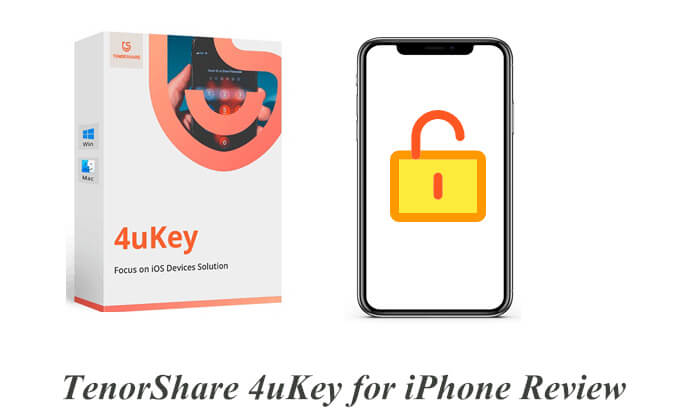
Tenorshare 4uKey is a dedicated tool designed to help iOS users unlock their devices. Whether you've forgotten your iPhone passcode, run into an activation lock, or need to bypass a screen lock, 4uKey provides an easy solution. It supports a wide range of iOS versions and is compatible with both Windows and macOS.
Its core features mainly focus on the following aspects:
* Unlock iPhone Passcode: Effortlessly unlock your iPhone, iPad, or iPod without needing the passcode.
* iCloud Lock Removal: Bypass the iCloud activation lock without requiring the previous owner's credentials.
* Apple ID Unlock: Remove Apple ID without a password and sign out without any data loss.
* MDM Bypass: Securely remove the MDM profile without a passcode.
* Screen Time Passcode Bypass: Remove the Screen Time passcode without losing any data.
* Find Stored Passwords: Retrieve your Apple ID and WiFi passwords.
Does the 4uKey really work? Here are the pros and cons of the tool to help clear up any doubts.
Pros:
* User-friendly interface.
* Compatible with a wide variety of iOS devices and iOS versions, including the latest iPhone 16 series and iOS 26.
* Offer multiple unlocking features.
* Frequent updates and reliable customer support.
Cons:
* It deletes all data and content on iOS devices, so it's important to have a backup available.
* The free version offers limited features.
Tenorshare 4uKey is not completely free. Although a free trial version is available, it can only detect the device's status. To actually perform the unlocking function, you need to purchase the paid version. The price varies depending on the features and license duration, typically offered as a monthly subscription, yearly subscription, or lifetime license. Below are the prices for the Windows and Mac versions:
For Windows:

For Mac:
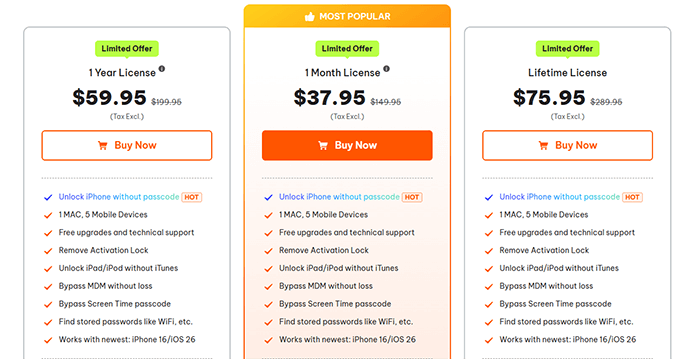
If you have forgotten your iPhone password, or if your iPhone is disabled/locked, you can follow the steps below to unlock the locked iPhone:
Step 1. Download and install Tenorshare 4uKey for free on your PC or Mac. Select "Unlock iOS Screen" and click "Start" to unlock your iPhone without a passcode.
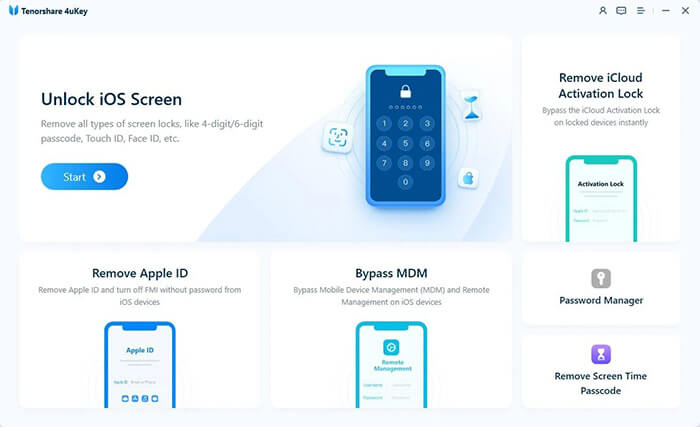
Step 2. Connect your iPhone to the computer using a USB cable. The software will detect it automatically. You will then be prompted to download the latest firmware package. Select a save location and click "Download" to continue.
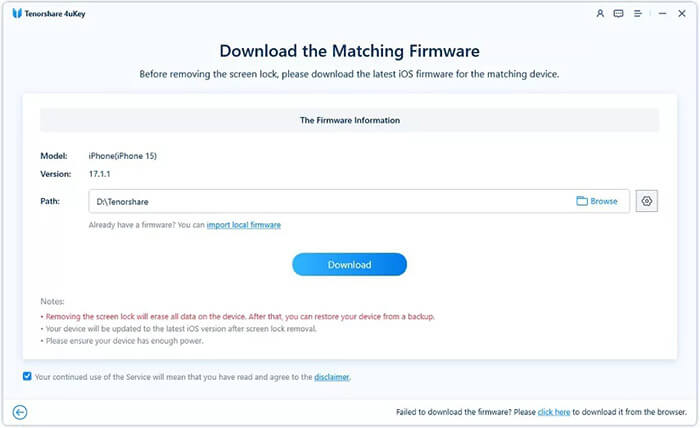
Step 3. Once the firmware is downloaded to your computer, 4uKey will begin removing the iPhone passcode automatically. The entire process will take a few minutes, so please keep the device connected throughout.
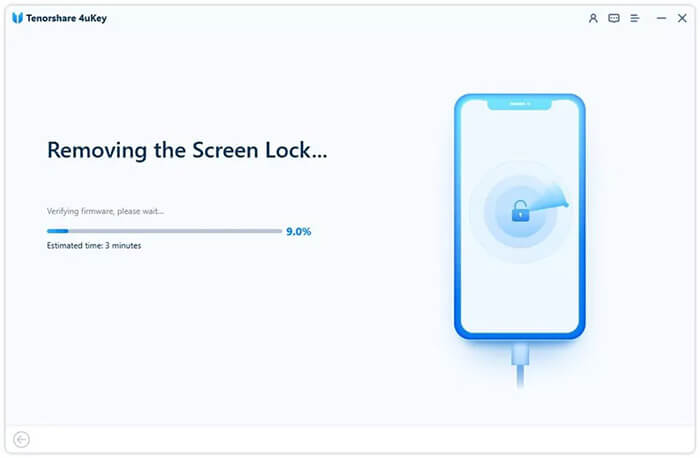
Step 4. Once the iPhone passcode is successfully removed, you can set up your iPhone as new, including configuring the passcode, Touch ID, and Face ID. If you have a previous iTunes or iCloud backup, you can restore your iPhone from it.
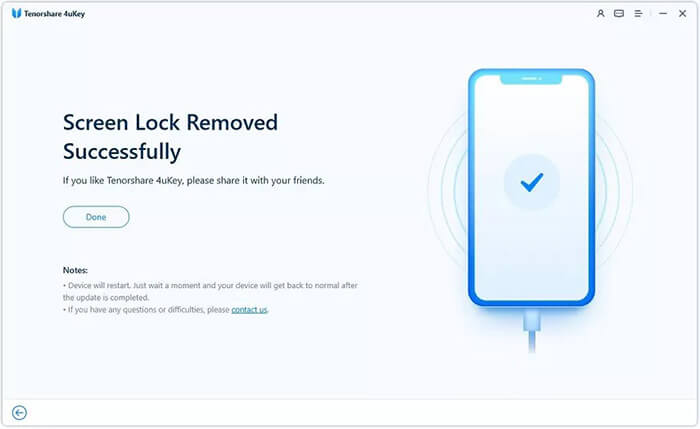
Although Tenorshare 4uKey is effective in many scenarios, some users have found it lacking in certain areas and have started looking for more competitive alternatives. At this point, iPhone Unlocker emerges as a highly praised solution, specifically designed to unlock various locks on iOS devices. With iPhone Unlocker, you can easily resolve iPhone issues in just a few simple steps.
What can iPhone Unlocker do for you?
Here is how to use iPhone Unlocker to unlock your iOS devices:
01Launch the iPhone Unlocker and choose the "Unlock Screen Passcode" mode. Click "Start to Unlock" to begin, then click "Start" and connect your iPhone to the computer using a USB cable.
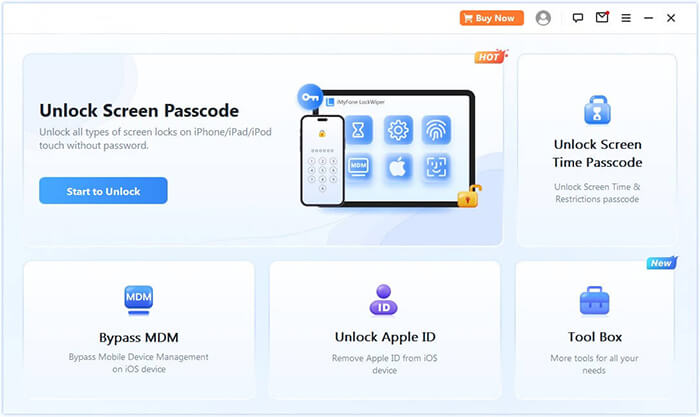
02Put your iPhone into Recovery Mode or DFU Mode. The software will automatically detect your device model. You can select a different storage location for the firmware package, then click "Download" to start the download.
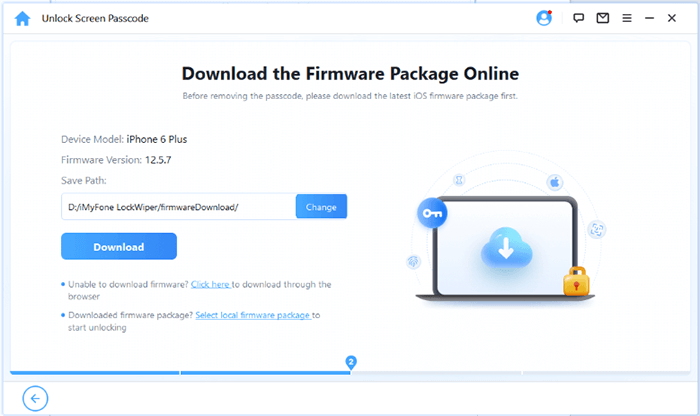
03Click "Unlock" to proceed, carefully read the notice, enter "000000" to confirm your agreement to unlock the device, and then click "Unlock".
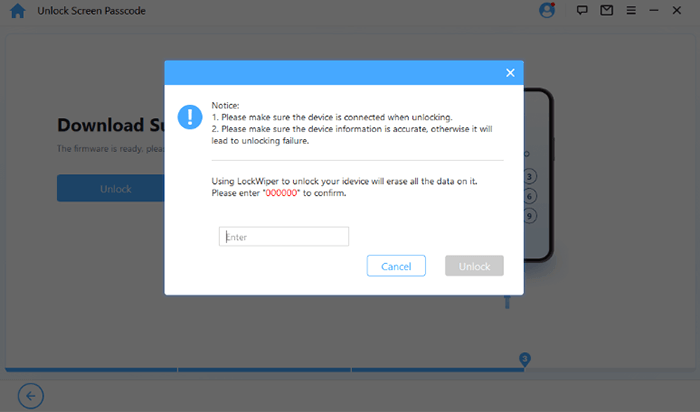
04In just a few minutes, your iPhone screen passcode will be successfully removed.
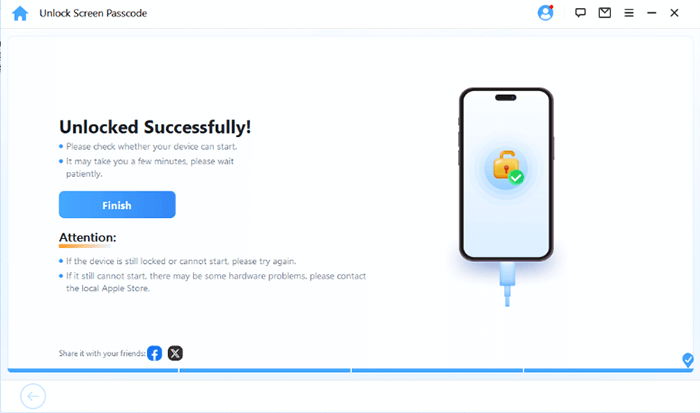
Q1. Is 4uKey Safe and Legit?
Yes, 4uKey is developed by the well-known software company Tenorshare. The software itself is safe and reliable, free from malware. However, this is only true if it is downloaded and installed from official channels.
Q2. Will 4uKey erase data?
Whether Tenorshare 4uKey erases data depends on the feature you use. For instance, using the iOS screen unlock or iCloud activation lock removal will result in data loss. On the other hand, features such as bypassing MDM, removing Apple ID, or unlocking Screen Time passcodes typically do not cause any data loss.
In this Tenorshare 4uKey for iPhone review, we found that 4uKey is a reliable iOS device unlocking tool. It offers various features and functions to address common screen lock issues. However, its limitations and relatively high prices have led users to seek alternative solutions. iPhone Unlocker is a more powerful and compatible alternative tool. Download it for free now to experience a more professional iPhone unlocking solution!
Related Articles:
iPhone Locked to Owner? 5 Solutions Save Your Urgent Needs
EaseUS MobiUnlock Reviews in 2025: Features, Pros, Cons, and Best Alternative