
WooTechy iDelock Review: Features, Pros, Cons, Prices & Best Alternative

Getting locked out of your iPhone or iPad can be frustrating, whether it's due to a forgotten password, Apple ID restrictions, or mobile device management (MDM) limitations. That's where tools like WooTechy iDelock come into play. But how effective and safe is it? In this comprehensive WooTechy iDelock review, we'll explore its features, pricing, pros and cons, real user feedback, how to use it step-by-step, and the best alternative available.

WooTechy iDelock is a professional iOS unlocking tool that supports removing various types of lock issues without the need for a password. Whether you've forgotten your screen unlock password, are restricted by Apple ID, are dealing with MDM management, or are struggling with Screen Time passcodes, this software offers a quick solution. It is compatible with most iPhone/iPad models and iOS system versions, including iOS 7.0 and later and iPhone 16/15/14/13/12/11 series, etc.
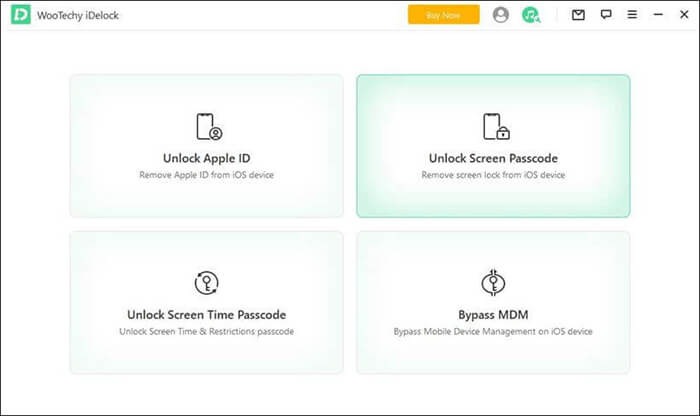
Its main features are as follows:
* Support unlocking screen locks on iPhone, iPad, and iPod touch.
* Remove various screen locks on iPhone/iPad, including 4-digit/6-digit passcodes, Touch ID, and Face ID.
* Unlock or bypass Apple ID without requiring a password.
* Disable Screen Time restrictions and remove passcodes on iPhone/iPad.
* Fully compatible with all iOS versions and devices, including the latest iOS 18 and iPhone 16 models.
In fact, while you can download and install the software for free, the full unlocking functions are not free. The free version only allows you to check compatibility or preview the process. To actually perform any unlocking tasks, a paid license is required.
Below are some pricing references (subject to change over time):
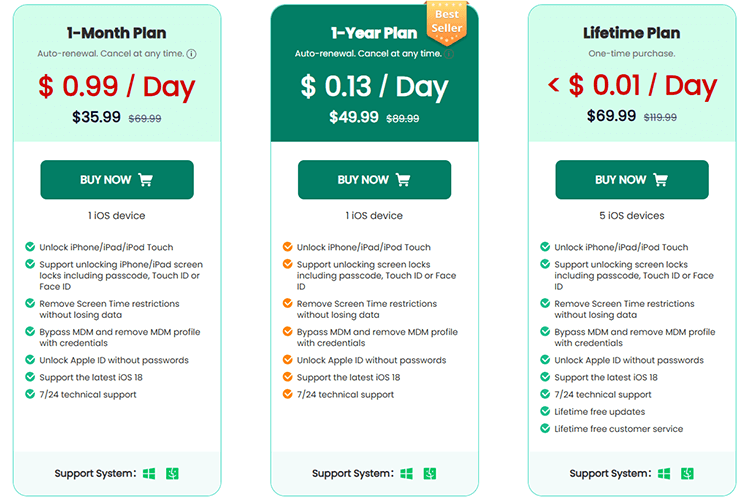
Pros:
* Easy to use with a user-friendly interface.
* No technical experience required to complete the unlocking process.
* Support a variety of unlocking scenarios with comprehensive features.
* Available for both Windows and Mac versions.
* Affordable tool with a 30-day money-back guarantee.
* 24/7 high-quality customer support.
Cons:
* Does not support bypassing iCloud Activation Lock.
* Data loss may occur during the unlocking process.
* Success rate may vary depending on the device and system.
* A license must be purchased to access all features.
Understanding real user experiences is a crucial factor in determining whether a tool is worth purchasing. Below is feedback from various platforms, including Trustpilot, YouTube comments, technical forums, and more.
"I was locked out of my kid's iPhone and had it back open in 3 minutes—unbelievable!"
- by Sarah the Mom
"I forgot my old iPhone's password, haven't used that iPhone for the last 2 years, but then thought to use that as a secondary phone. So I need to unlock that phone. Finally got a solution from Wootechy iDelock. Now my iPhone is unlocked within a few minutes, so it is very helpful!"
- by WeTube Network
"Thank you so much. It helps me bypass the MDM in just a few minutes. If anyone around me is facing this issue as well, I will absolutely recommend iDelock".
- by Waterfool
"I bought a one-month license to remove the Apple ID on my second-hand iPhone, but the process failed halfway. Customer support was slow to respond, and I didn't get a refund".
- by Lisa
"Interface is easy, but the unlocking took much longer than advertised. Firmware download froze at 89% and I had to restart the entire process twice".
- by RaymondT
If you are satisfied with its features, you'll definitely want to know how it works. The good news is that the process of using WooTechy iDelock is very simple; just follow the steps below to complete the unlocking.
Here is a step-by-step guide to use WooTechy iDelock to unlock an iPhone without a password:
Step 1. Launch WooTechy iDelock and select the "Unlock Screen Passcode" mode. Then, click "Start" to begin the process.
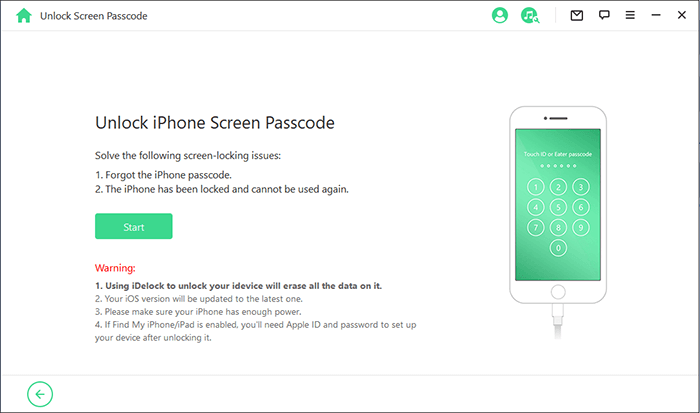
Step 2. Connect your iOS device to your computer using a USB cable, then click "Next" to load your device information. The program will automatically detect your device model. Choose the firmware version provided and click "Download".
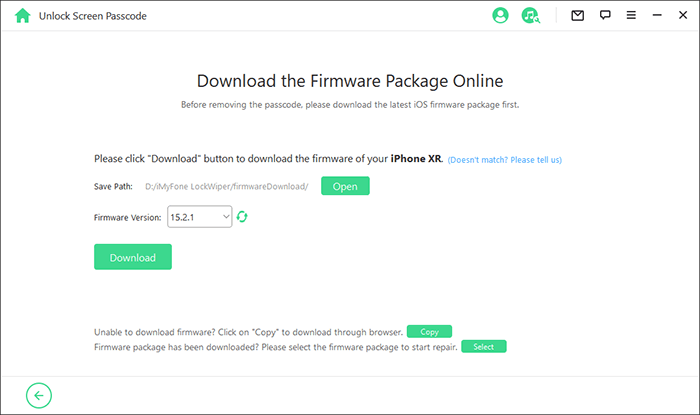
Step 3. Wait for the firmware package to download and verify. Once verified, click "Start" and wait for the process to complete.
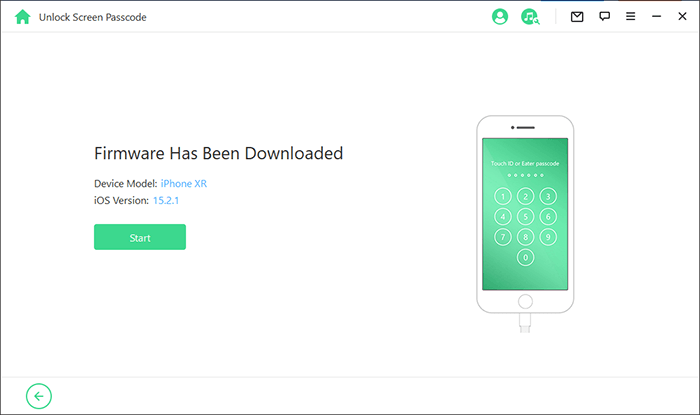
Step 4. Click "Unlock" to begin. Make sure your device remains connected to your PC via USB during the unlocking process.
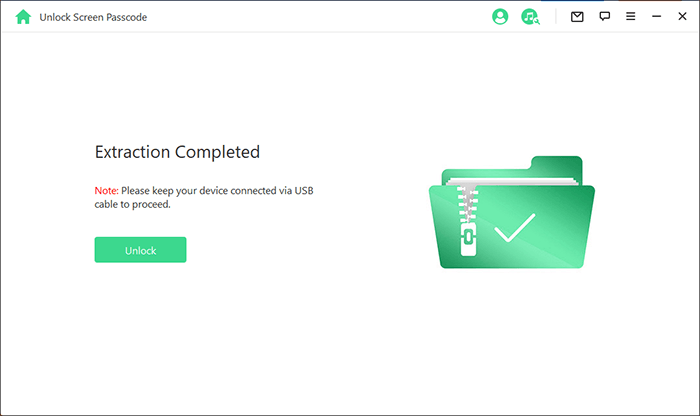
Step 5. Carefully read the notice and enter "000000" to confirm your agreement to unlock the device. Then click "Unlock". Your device will automatically enter Recovery mode. Within a few minutes, the lock will be removed from your device.
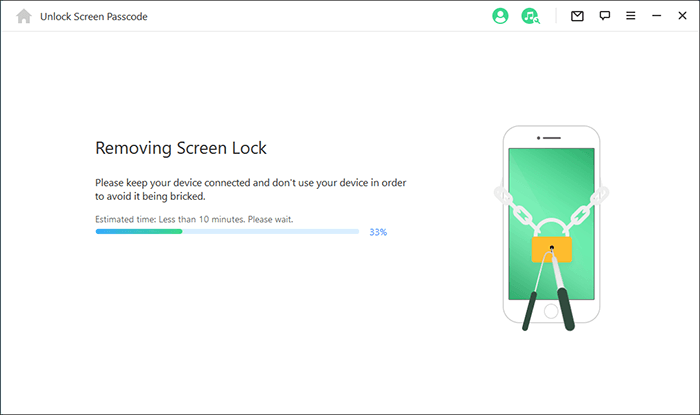
While WooTechy iDelock offers several iOS unlocking capabilities, some users may want to explore alternative tools that provide similar functionality. iPhone Unlocker is one such software designed to help users regain access to their iOS devices under various lockout scenarios.
Highlights of iPhone Unlocker:
Here's how to use iPhone Unlocker to unlock your iPhone without a passcode:
01Launch iPhone Unlocker and select "Unlock Screen Passcode" mode. Click "Start to Unlock", then press "Start" and connect your iPhone to your computer via USB.
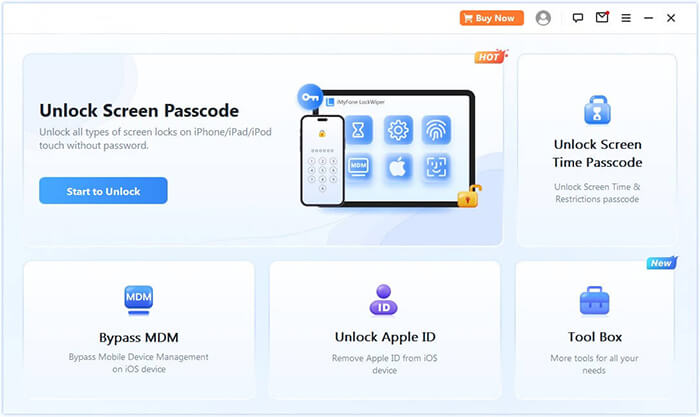
02Put your iPhone into Recovery Mode or DFU Mode. The software will automatically detect your device model. Choose a location for the firmware package, then click "Download" to begin.
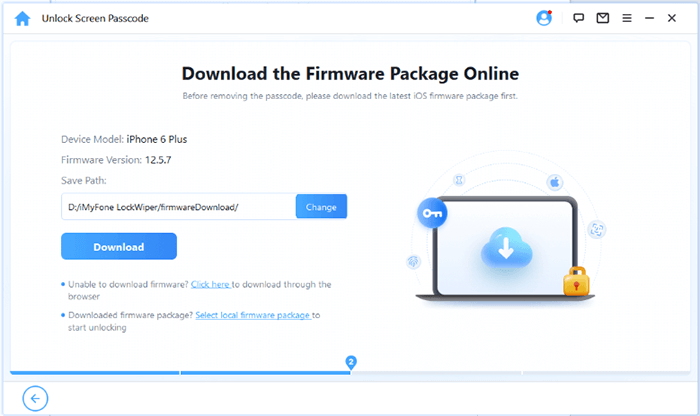
03Once the download is complete, click "Unlock" to proceed. Carefully read the on-screen notice, enter "000000" to confirm your consent, then click "Unlock".
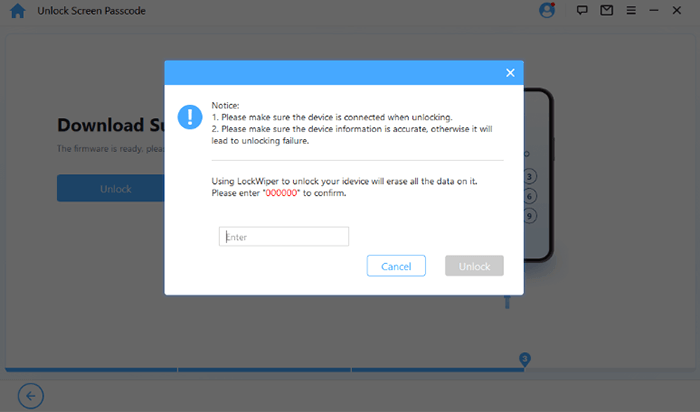
04Within a few minutes, your iPhone's screen passcode will be successfully removed.
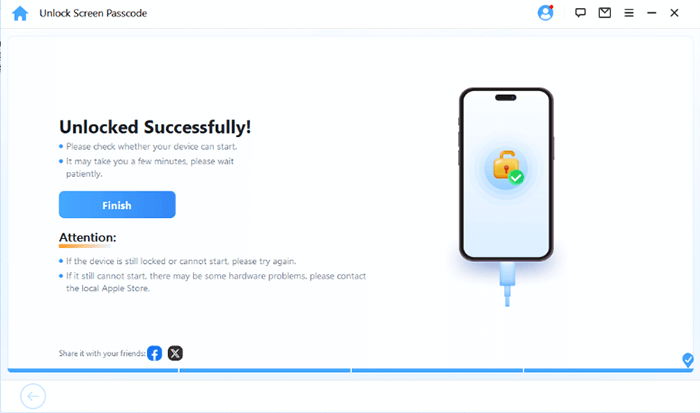
In conclusion, this WooTechy iDelock review shows that the software is a user-friendly and effective tool for unlocking various iOS restrictions such as screen passcodes, Apple ID, and MDM profiles. While it may not support every device or scenario, it delivers solid performance for many common lockout situations. For users looking for a similar solution, iPhone Unlocker offers comparable features and can serve as a reliable alternative.
Related Articles:
How to Unlock iCloud Locked iPhone? [Updated Guide]
EaseUS MobiUnlock Reviews in 2025: Features, Pros, Cons, and Best Alternative
In-Depth Tenorshare 4uKey for iPhone Review & Best Alternative