Bulk Media Downloader has long been a popular tool for users seeking to download multiple media files simultaneously. However, due to legal and security concerns, users are increasingly looking for alternatives that offer similar functionalities without the associated risks. This article aims to present eight viable alternatives to Bulk Media Downloader, offerring you safer and more reliable options.
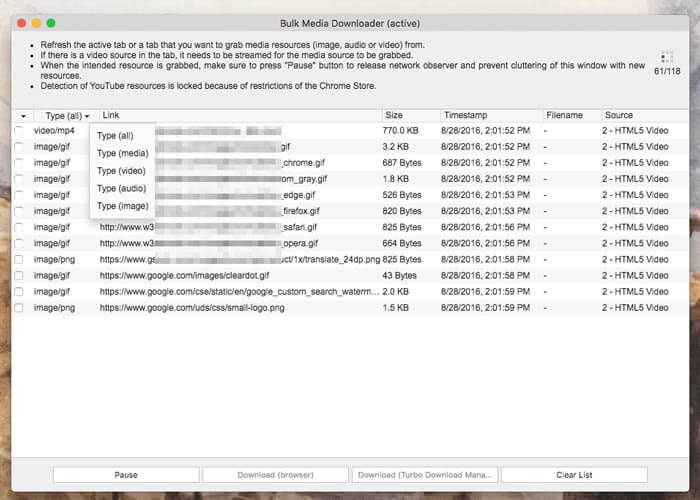
Bulk Media Downloader serves as a browser extension, catering to users of Firefox and Chrome. Its primary function is to facilitate the downloading of diverse media content directly from the browser. While the tool is user-friendly, its bulk download feature may require slight improvement.
Follow these simple steps to make the most of Bulk Media Downloader:
Step 1: Accessing the Media Library
Step 2: Choosing Media Files
Step 3: Selecting Specific Content
Step 4: Initiating Bulk Download
Step 5: Automatic Download Initiation
Step 6: Unzipping Downloaded Files
You may want to know: Download YouTube Videos on Windows: 9 Proven Methods Revealed
Bulk Media Downloader, once the go-to solution, pose inherent risks such as potential legal ramifications, security vulnerabilities, compatibility issues across platforms, and resource-intensive operations. These challenges underscore the importance of considering alternative solutions that address these concerns.
While Bulk Media Downloader streamlines the downloading process, there are a few considerations and limitations to keep in mind:
Can't Miss: YouTube Video Downloader Without Watermark [Online & Offline]
To make an informed decision, users should assess their specific needs, compare the features of each alternative, and delve into user reviews. Customizing the selection process based on individual preferences ensures the chosen alternative aligns with the user's downloading habits and expectations.
When evaluating alternatives, users should prioritize legal compliance, security features, user interface intuitiveness, customization options, and cross-platform compatibility. Striking a balance between functionality and user safety is crucial in selecting the most suitable alternative.
You May be Interested in: How to Download YouTube Videos on Computer in Batch?
Before delving into alternatives, understanding the landscape of popular Bulk Media Downloader, including their strengths and weaknesses based on user feedback, provides a valuable context for exploration. Besides, there are some free bulk video downloader you can try, such as the 7th one below.
JDownloader is an open-source software renowned for its cross-platform compatibility. It excels in detecting and automatically processing download links. With extensive plugin support for various websites, it remains a favorite among users seeking a customizable and open solution for bulk downloading.
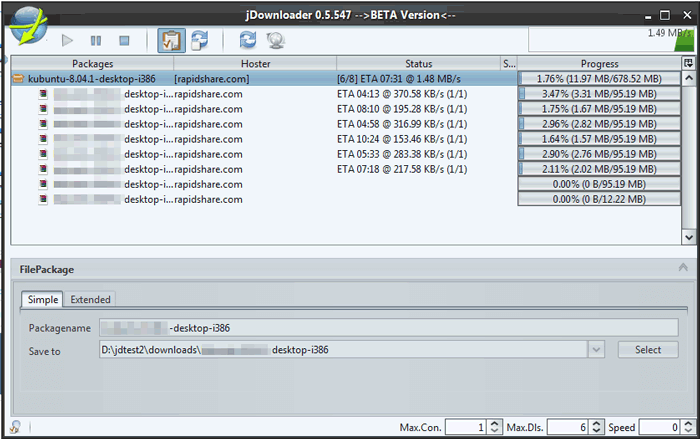
IDM stands out for its speed acceleration and seamless browser integration. With a scheduler for downloads, it ensures efficient and timely downloading of files. Users appreciate its user-friendly interface, making it a reliable choice for streamlined downloading.
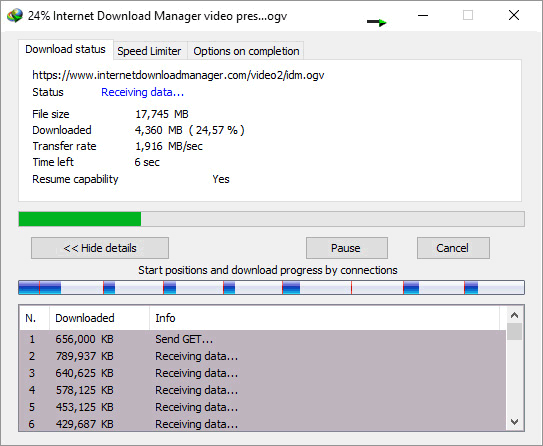
aria2 distinguishes itself with its lightweight design and resource efficiency. Supporting multiple protocols, including HTTP, FTP, and BitTorrent, it caters to users with varying needs. Technical users favor its command-line interface for advanced control over downloads.
EagleGet impresses users with accelerated downloads through multi-threading. Its seamless browser integration and a dedicated media grabber make it a comprehensive solution. Positive reviews highlight its speed, stability, and an interface that is both clean and user-friendly.
XDM earns accolades for its high download speeds and multifunctionality. It not only excels in downloading but also serves as a video downloader and converter. Users appreciate its simplicity and effectiveness, along with the capability to resume interrupted downloads.
4K Video Downloader caters to video enthusiasts, offering the ability to download playlists and channels from YouTube. With features like subtitle extraction and Smart Mode for streamlined downloads, it is highly rated for its ease of use and capability to download entire playlists.
You May Like: How to Convert 4K Video to 1080P Without Losing Quality
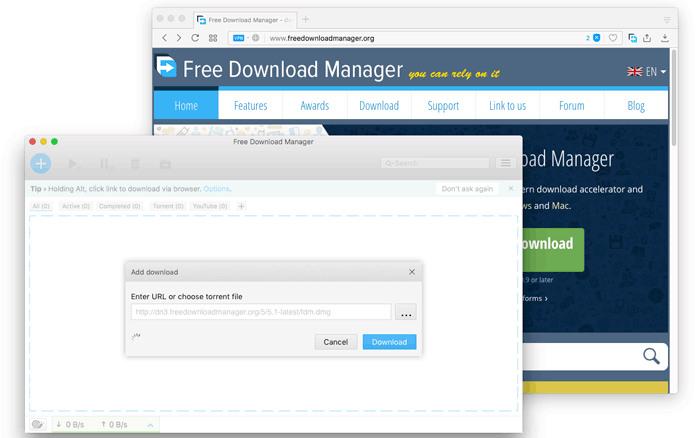
1. How do I mass download from a website?
2. How do I download all media from a website?
3. Can bulk image downloader download videos?
4. How do I download YouTube shorts in bulk?
In conclusion, the landscape of Bulk Media Downloader is evolving to meet the demands of users who prioritize legality, security, and usability. JDownloader, IDM, aria2, EagleGet, XDM, and 4K Video Downloader represent a diverse array of alternatives, each catering to specific preferences.
As technology advances, users are encouraged to explore these options, contribute feedback, and actively participate in shaping the future of secure and efficient media downloading solutions. The key lies in finding the alternative that aligns seamlessly with individual preferences while embracing the changing dynamics of the digital era.
Related Articles:
Best Video Compressors of 2024: A Comprehensive Review
From Bilibili to Offline: The Best Bilibili Video Downloader Revealed
How to Compress Video for WhatsApp [Online & Offline & Phone Apps]
11 Best MP4 Splitter Options to Split MP4 Easily and Quickly