
How to Compress Video for WhatsApp [Online & Computer & Phone Apps]

WhatsApp is a popular messaging application. Sometimes you want to send a video to your friend via WhatsApp, but you find that the video is too large to exceed the WhatsApp limit? WhatsApp has a 16MB limit on video size, and if your video exceeds this limit, it will fail. Don't worry, this article will teach you how to compress video for WhatsApp. Keep reading and learn these skills, and you'll never worry about not being able to send videos due to their large size again!
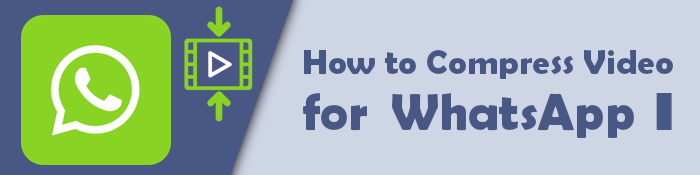
Video Converter Ultimate is used by millions worldwide to compress, convert, and edit videos. With this compressor, you can compress videos to bypass the WhatsApp file size limit and the file size for YouTube, among other platforms.
It is available for both Windows and Mac users. Whether you use WhatsApp on your phone or computer, Video Converter Ultimate makes it easy to compress videos for WhatsApp. Also, the intuitive and straightforward interface makes it easy to compress video files for WhatsApp. Video Converter Ultimate can compress audio files for WhatsApp as well.
Here is a guide on how to compress a video for WhatsApp using Video Converter Ultimate.
01Download, install, and launch Video Converter Ultimate on your device.
02Go to the top menu on the program interface and click Toolbox, then click the Video Compressor button. Click Add Files or the rectangular box to add your WhatsApp video files for compressing.
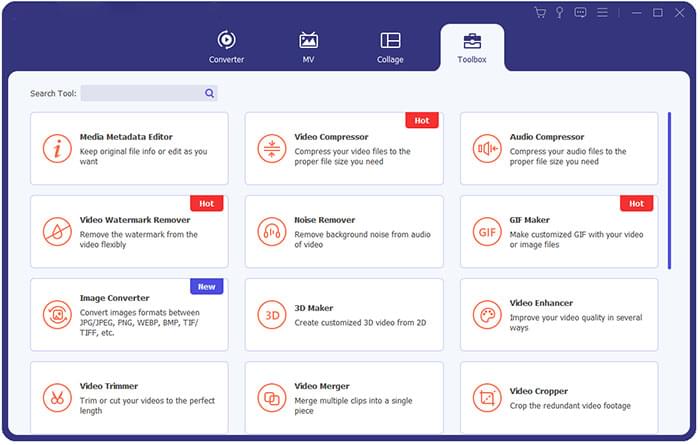
03Go to the Video Compressor window and edit the WhatsApp video's name, size, resolution, output format, and bitrate.
04Hit the Preview button to check the video quality before compression. If you're satisfied with the quality, click Compress to start reducing the WhatsApp video file size.
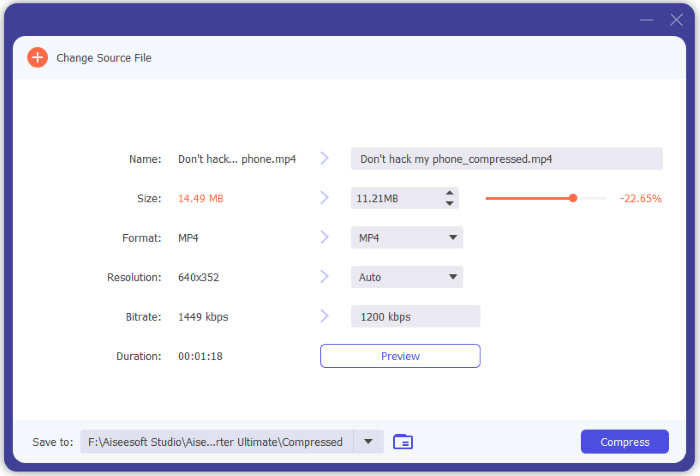
Video Converter Ultimate is impressively fast, allowing you to compress large WhatsApp videos fast.
Online file compressors are gaining popularity despite being used for decades for file management. Their main selling point is that users don't have to download external software or programs to compress videos.
You can use online video compressors to reduce video file sizes for Facebook, Instagram, Discord, email attachments, WhatsApp, and other platforms. This section discusses how to compress videos online for WhatsApp.
Clideo is a widely-used online video file compressor that is compatible with popular formats like MP4, AVI, VOB, MOV, WMV, etc. It is a reliable video compressor to help you bypass the WhatsApp maximum file size.
Here is how to compress videos online for WhatsApp using Clideo.
Step 1: Access Clideo's online compressor page. Click Choose File or the dropdown section to add the WhatsApp file you wish to compress.
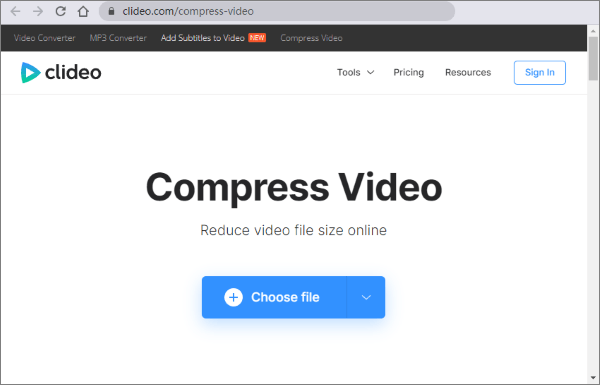
Step 2: Click the Download button to save the video to your device or download it to Google Drive or Dropbox.
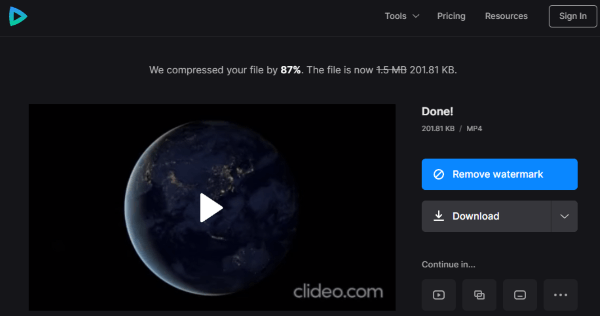
FreeConvert is yet another reliable video compressor for WhatsApp users. According to FreeConvert's website, it is the world's best video compressor to reduce file sizes online. It has a 1GB maximum file size limit, which is higher than the WhatsApp file size limit, allowing for easy compression.
Here is how to use FreeConvert to compress videos for WhatsApp online.
Step 1: Go to FreeConvert's online compressor page. Click Choose Files to add the WhatsApp video you want to compress.
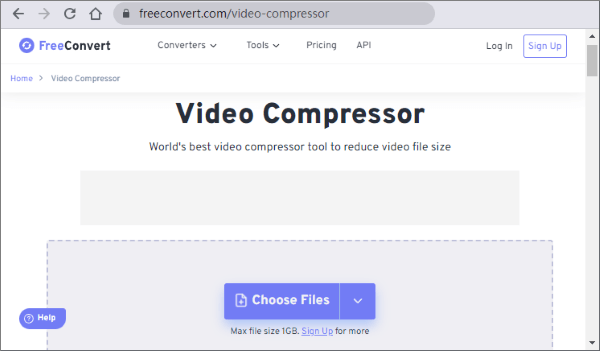
Step 2: Click the settings gear icon to customize the compression settings. Click Compress to reduce the WhatsApp video according to the preset parameters.
XConvert is an alternative free online video compressor to reduce your WhatsApp video file sizes. It allows you to set the video resolution, preferred output file size, and quality, among other parameters.
Here is how to compress a file for WhatsApp using XConvert.
Step 1: Launch XConvert on your device's web browser. Click Add Files to add the WhatsApp video you want to compress.
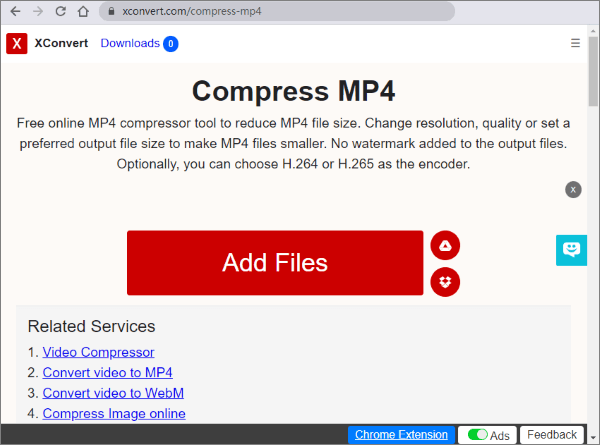
Step 2: Once you've uploaded the WhatsApp video, go to the right side of the screen and customize the output extension, video codec, and size of compression. Once you're done, click Compress to reduce the file size for WhatsApp.
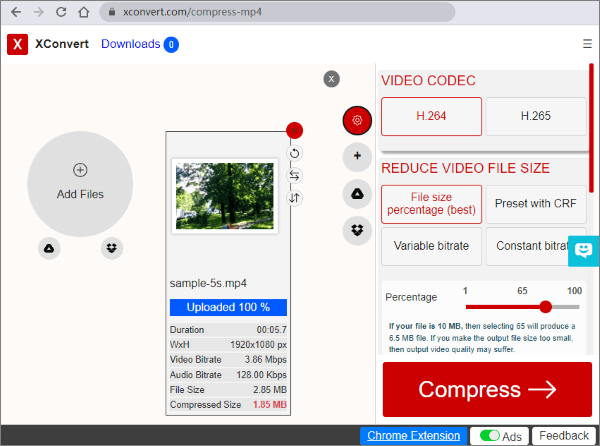
VideoSmaller is a free online compression tool that allows you to compress videos for WhatsApp and other platforms without compromising file quality. It can compress videos captured by your Android or iOS device.
VideoSmaller supports multiple file formats, including MP4, MOV, MPEG, and AVI. While it's a reliable video compressor for WhatsApp, VideoSmaller limits file uploads to 500MB for compression.
Here is a guide on how to compress videos for WhatsApp using VideoSmaller.
Step 1: Launch VideoSmaller on your device's web browser.
Step 2: Click Browse to add a WhatsApp video file you wish to compress. Tick the compression level box to choose the best option. Choose the preferred video scale and tick the box underneath to remove audio from the video, though optional. Click Upload Video to start compression.
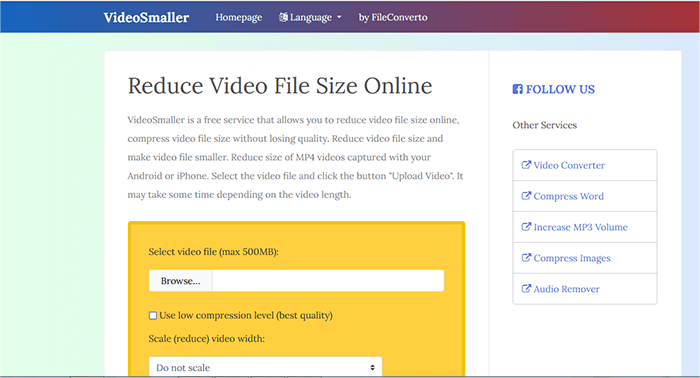
Step 3: Click the Download File link to access the compressed video for your WhatsApp.
Online Converter is a free video compressor that can help you compress video files for WhatsApp. It supports multiple video files and formats, including WMV, MOV, MKV, M4V, and AVI.
You can use Online Converter to compress WhatsApp videos to save disk space and network bandwidth for easier file storage, sharing, and transfer. Unfortunately, Online Converter limits maximum file size upload to 200MB.
Here is how to compress WhatsApp videos using Online Converter.
Step 1: Open Online Converter on your web browser. Click Choose File to add the WhatsApp video you want to compress.
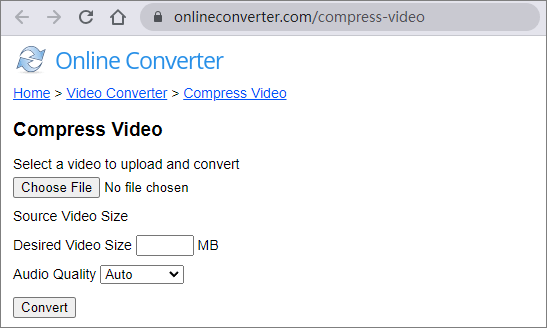
Step 2: Click the Audio quality drop-down list to select the preferred audio quality for your WhatsApp video. Then click Convert to start compressing your WhatsApp video online for free.
Whether you want to compress audio files for WhatsApp or reduce WhatsApp video file sizes, the Google Play Store and iOS App Store contain plenty of solutions. Android and iOS compressor apps make it easy to compress WhatsApp videos recorded or shared via WhatsApp. Read further to discover how to compress a video for WhatsApp using dedicated phone apps.
Video Compressor MP3 Converter (VidCompact) is a free video file compression app that performs other functions, such as converting and cropping files. It is compatible with multiple video file formats.
Video Compressor MP3 Converter has a batch compression feature, and it also allows you to set the output video resolution to your liking.
Follow these steps to compress videos for WhatsApp using Video Compressor MP3 Converter.
Step 1: Download, install, and launch the app from Google Play Store.
Step 2: Choose the type of compression you want and add the WhatsApp file you want to compress, then run the compression.
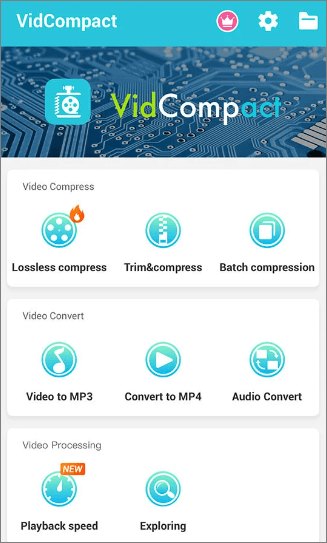
Tips: Click here to learn more about how to compress a video on your Android devices.
Video Compress Shrink Vids is an iOS app that can help you compress videos for WhatsApp upload and sharing. The app is available on both iPhone, iPod, and iPad devices.
It allows batch compressions at a go, and you can customize the strength of the WhatsApp video file compression. With this app, you can preview disk space before and after compression. You can also preview video files of the compressed WhatsApp video to ascertain the quality or the lack thereof.
Here is how to compress videos for WhatsApp using Video Compress Shrink Vids.
Step 1: Download, install, and launch Video Compress Shrink Vids from App Store.
Step 2: Click the + button to select videos. Set the preferred preset and drag the slider to customize your bitrate. Then click either Preview or Continue to compress the video file. The video will be compressed and ready for downloading and sharing.
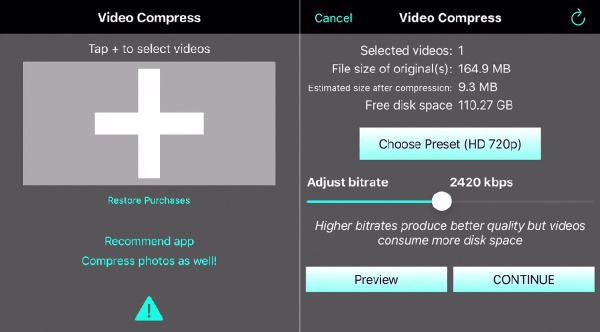
Bonus: If you want to know how to compress a video on an iPhone, you can read this article.
Video Compressor & Video Cutter is another file compressor app available for Android users who want to compress videos for WhatsApp. The video quality remains great even when heavily compressed.
The app is easy to use and reliable for compressing large WhatsApp videos. Here is how to use Video Compressor to compress video for WhatsApp users.
Step 1: Download, install, and run Video Compressor & Video Cutter on your iOS device.
Step 2: On the Compress Video tab, select the folder with the WhatsApp video you want to compress. Then click COMPRESS VIDEO.

Step 3: Select the best compression quality for your video.
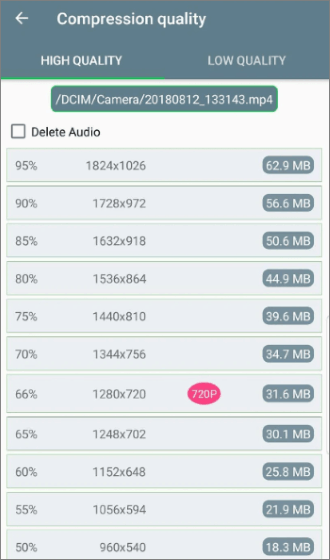
Step 4: Drag the scale to choose which part of the file you wish to compress/ cut. The tool will start compressing your WhatsApp video. Download and share or use the video on WhatsApp as you please.
That's all I have to say about how to compress video for WhatsApp. If you want to compress on a computer, Video Converter Ultimate is a good choice, as it won't compromise the video quality. If you're compressing on a mobile device, we've also provided methods for both Android and iPhone users. Of course, if you don't want to download software, you can also use online tools to compress.
Related Articles:
How to Compress Video for YouTube Upload [Offline & Online Tools]
Compress Video for Web: Enhancing Performance without Sacrificing Quality
Compress Video for Instagram: Avoid the File Size Limit Like a Pro
[9 Effective Ways] How to Compress a Video for Email with Ease?