
Best 8 Vertical Video Editors for Windows/Mac/Android/iPhone

Have you noticed that more and more videos are in vertical format? Whether you're scrolling through TikTok, Kwai, or catching popular videos on Instagram and YouTube Shorts, vertical videos have become the latest trend. Why? Because vertical videos are perfectly suited for viewing on mobile phones, making it easy to watch anytime, anywhere. Interested in creating viral vertical videos? Then you absolutely need a professional Vertical Video Editor. It helps you effortlessly edit, add effects, and include music to make your videos stand out in minutes.
There are hundreds of vertical video editor applications on the internet, and finding a tool that is easy to use and matches your needs is nearly impossible. But that shouldn't worry you anymore as we've narrowed down the 8 best vertical video editors for you, including their key features, pros, cons, and pricing. They are the easiest, and you do not need skills. Let's get into it right away!

To create awesome vertical videos, you must use professional software designed specifically for the task. Video Converter Ultimate fits perfectly as a feature-rich video editor that supports many video formats and resolutions.
With this tool, you can effortlessly enhance your video quality with its artificial intelligence. You can upscale the resolution, remove noise, reduce video shaking, optimize brightness and contrast, etc.
Steps to edit videos with multiple effects:
01Launch the tool on the computer. Add your videos to the tool and choose Add Files or Add Folders. There is also a drag-and-drop option to save you time.
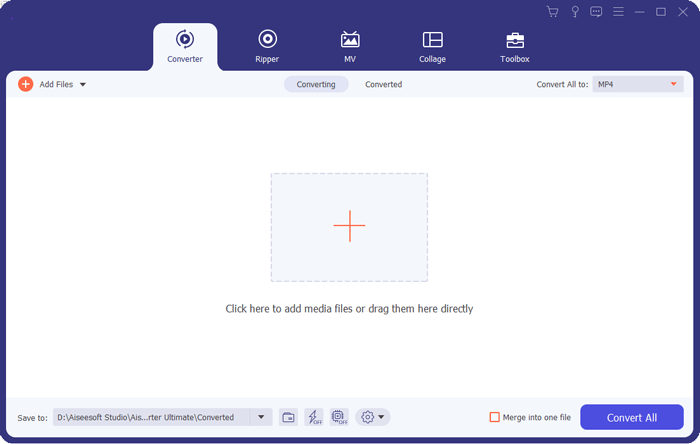
02Choose a video and hit the Cut tab. Remove the unwanted sections from the video by dragging the clipper on the progress bar. Also, you can enter the time to start and finish at the lower duration bar.
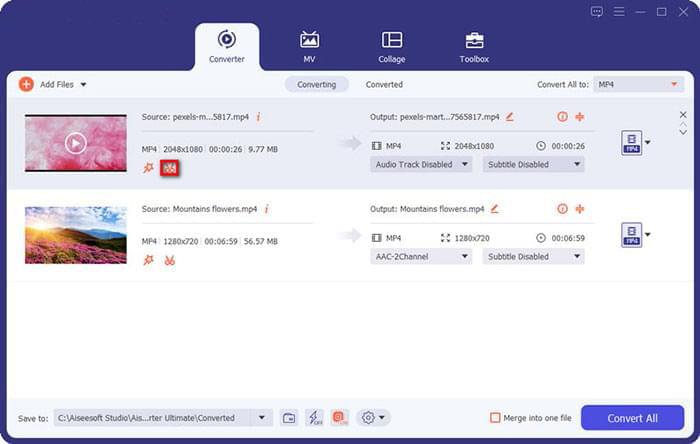
03Hit Save after that. You can merge the videos, preview the output, and hit Convert All.
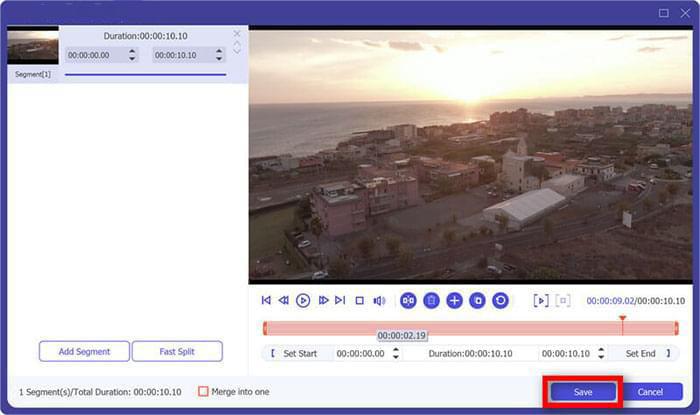
Spark Camera is an iOS application among the best portrait video editing apps available. It contains all tools you will need to edit your videos. This stunning application allows users to shoot videos in 4K and Full HD resolutions. It features unlimited filters to add specific effects to your videos. Moreover, Spark Camera allows you to share edited clips on TikTok, Instagram Stories, Snapshot, or anywhere directly from the app.
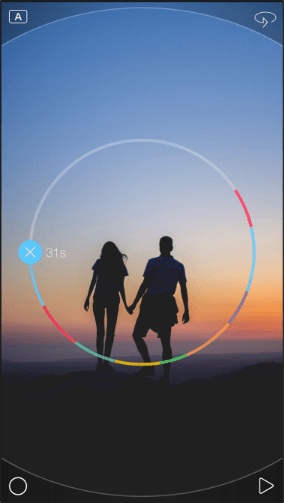
Next, we have InShot, one of the best vertical video editors very popular amongst Android and iPhone users. It lets you add voice-over, sound effects, and music from your smartphone or iTunes to your videos. It also has a Canvas feature that allows you to change the aspect ratio of any vertical video. You can also export the edited video in different formats such as MP4, MKV, AVI, and so on while maintaining the original quality.
Inshot allows you to trim the video, split the video, merge different clips, and adjust the speed of the video. Furthermore, this video editor allows you to add animated stickers, filters, and different fonts to design your headings and texts.
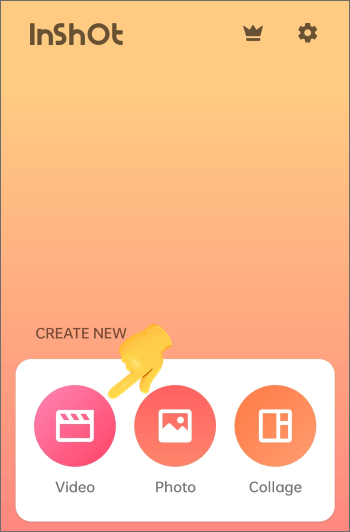
The Enlight Videoleap Video Editor is a video editing application for iOS and Android devices. This application is one of the best in the market. Not only does it offer basic video editing tools, but it also has professional editing tools in its arsenal. It contains advanced video editing tools such as color correction, video effects, sound editing, intuitive timeline, key-frame animation, etc.
Another plus is that the app can make a video from scratch without making a single shot through its huge assemblage of stock footage.
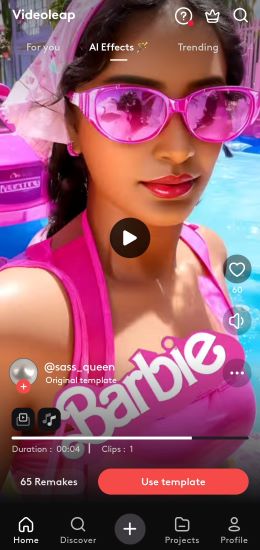
Clipchamp is an online free video editor as well as a video maker. This video editor helps in creating and editing vertical videos seamlessly. Since the tool is available online, no installation of software is needed. Besides, no editing experience is required to start editing your vertical videos.
This tool allows you to edit and export your vertical videos in 480p for free without any watermark. However, you will require a premium account to export your videos at 1080p and 720p resolution. (How to convert 4K video to 1080P?)

VUE is your go-to option for a video editor app that works on Android. This tool offers both video editing and recording features. It allows you to capture and edit videos within a single application. Users can take their video clips in 1080p resolution and apply filters while recording live.
VUE is fully packed with editing options such as video trimming, merging, cutting, etc. It has over fifty video filters, and putting text overlays on the video is simple. You can export your vertically edited video to social media platforms like TikTok, WeChat, Facebook, Instagram, and Snapchat.
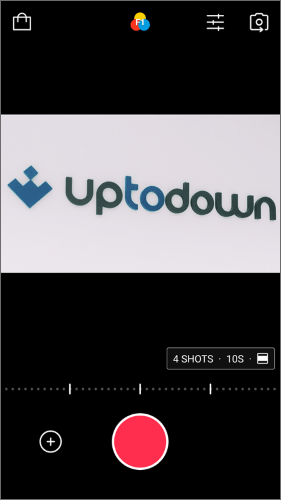
iMovie is one of the best video editors for vertical videos designed for iOS. It comes with stunning functionalities such as filters, sound effects, clip speed adjustments, built-in music, etc. Very simple to use; you need to import your video into the created project in iMovie and put it in the timeline section for editing. After that, select your video to activate it and make the edits.
iMovie has a user-friendly interface convenient for any user. With this app, you can share your vertically edited video on social media platforms such as YouTube and Facebook in the 9:16 aspect ratio.
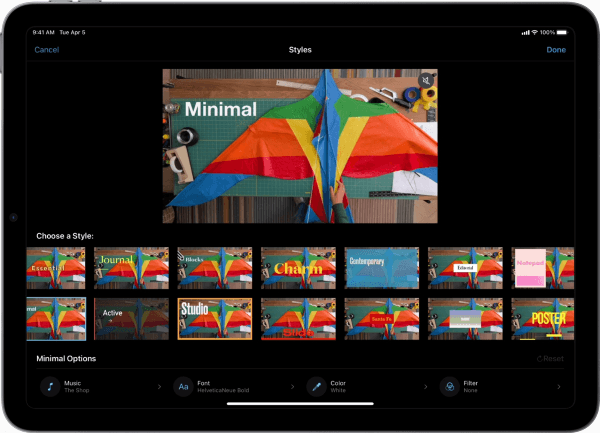
Quik app also comes in useful when looking for a way to make vertical videos. Its simple user interface and the collection of several editing options make it one of the highly sought-after apps. This app is ideal for users of outdoor content creation, especially those using GoPro cameras, due to its ability to edit video clips on the go. The app allows users to combine up to 75 videos and analyzes them automatically while applying the relevant adjustments. This app gives users access to 20 more customizable graphics and transition themes.
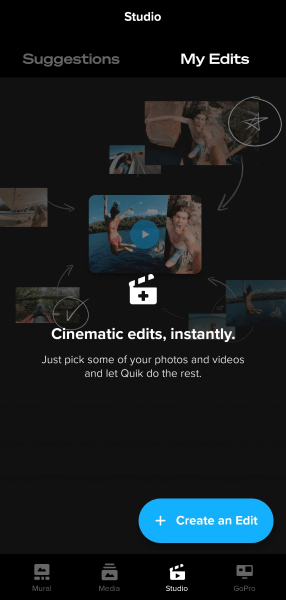
That's all about vertical video editors. These are the best and easiest apps to use when the need to edit a vertical video arises. The unbeatable tool that makes the whole process smooth while assuring great outcomes is Video Ultimate Converter.
Related Articles:
Best Free Video Editing Software with No Watermark: In-Depth Review
How to Edit Audio Files? [A Hands-On Audio Editing Tutorial]
Exploring TikTok Video Editor for PC: A Comprehensive Software Review