
Top 10 Android Restart Apps - Make Your Device's Restart Faster

Android devices and their programs can provide users with a wide range of different activities. People use their Android phones to connect to the web, keep a record of their contacts, send messages to colleagues and perform a host of other operations. Aside from this, with all of this usage, there are times when these operations begin to slow down. Unfortunately, this can make it difficult to do functions quickly. To address these ongoing problems, some developers are providing a solution through the creation of Android restart apps.
People Also Read:
Top 5 Android Desktop Managers
Having said this, here are 10 restart apps for Android that can be found on Google Play store.
1. Fast Reboot
The Android restart app has been with a number of great features. Some of which include a variety of different options. One of the most notable is that it does not require the device to be rooted in order for it work. So, the average user can benefit from the features in this app. Also, with the use of these features, the user can start the process of reboot with ease. For most users, this application is highly recommended for those who have reboot problems with their devices.
Main Features:
- Speeds up your phone by freeing up memory
- Works with Android OS 1.6+
- Uses reboot simulation functions to make it efficient
- Tap on app icon starts the process
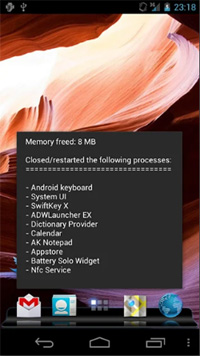
2. Quick Reboot
If you are looking for a application that has a certain amount of special functionalities, you may want to look at quick reboot. Quick reboot has a lot of functionality but it does require root permissions to use it. Therefore, it cannot be used by all users. This Android restart app is presently highly rated since it works well and provides each user with state of art results. However, it is important to note that this app may not work on all Android devices. Specifically, if the application is being installed on an android device that is not rooted.
Main Features:
- Reboot to bootloader*
- Power off
- Restart SystemUI
-Normal reboot
- Enter safe mode
- Fast reboot (UI/apps)
- Reboot to recovery

3. Quick Reboot PRO
If you like the quick reboot app, you may also want to look at the pro version of this same application. This version is free so it is worth trying out. Many users find this app easy to use so it is also highly recommended as a good restart app for android. Because this app is not included in the reboot process itself, it is simple and fast to initiate. It is not for every user, however, because it will also require root access.
Main Features:
- Two themes available for your to make their selections from (i.e. app interface and widgets)
- Show and hide actions individually
- LG Smart Bulletin support for the following devices: G3, G4, G5, G6, V10, V20, V30 and G Flex 2)
- Gives users Shortcuts to run specific actions

4. Reboot Manager
One of the most difficult parts of creating any Android reboot app is gathering the info for fragmentation. So, if you want an app that does this process well, you will find that this app has been designed especially to ensure this function works fine and in the manner that allows the process to work very efficiently. Users can also use this app within a wide range of Android devices. However, to install this app, it must be launched on a rooted device. It will also provide the user with results that are highly required and the process has been made easy.
Main Features:
- Gives the user the capability to use normal reboot
- Provides the user with the capability to initiate hot / fast reboot
- Provides the user with the capability to initiate reboots to recovery mode
- Gives the user the capability reboots to bootloader mode
- Provides the user with the capability to initiate reboots to download mode
- Gives the user the capability reboots to safe mode
- power off function available
5. Simple Boot for Rooted Users
If you want a restart app that is more usable than its competitors, you may want to check out simple boot for rooted users. This app offers recovery options that have been embedded to give the user more functions to use when they need it. This app is great for replacing the more irksome apps tend spoil the reboot options. The developers of this app have made it simple to use when the android process are beginning to slow down performance.
Main Features:
- Soft Reboot and Safe Mode reboot option
- shortcuts for all tasks
- Compatible from Android Jelly Bean up to Nougat.

Maybe you are also interested in:
Top 5 Samsung Device Managers
Top 5 iPhone Themes for Android
6. Real Reboot
The Real Reboot app is designed with a more complex development process in mind. With its initial version of Android, you will need to root your phone. Because the large number of android devices that it supports, this app is highly in demand.
Main Features:
- This app works only with Android 2.1 - 4.1 without root
- Gives user the option to Force Shutdown via Crashing active files

7. Reboot Utility
This re-start app requires your android device to be rooted before it can be used. Therefore, non-rooted users can not take advantage of its functions. App is loaded with all essential functions so it is the perfect choice for reboot options. Interface is easy to use once it is installed by the user. Phone can start in safe mode so user can do what they need to in a safe environment.
Main Features:
- Gives the user the capability to Reboot
- Provides the user with the capability to initiate Reboot to Recovery
- Gives the user the capability to Hot Reboot
- Provides the user with the capability to initiate to Power Off
- Gives the user the capability to Safe Mode
- Provides the user with the capability to initiate Download Mode
- Gives the user the capability to Reboot to Bootloader
- The user can access Device Info with ease
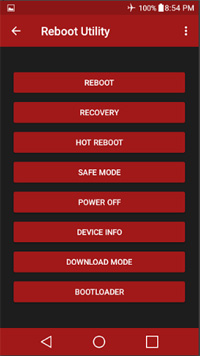
8. Recovery Reboot
This app has been designed to make it easy for users to navigate their way through the different processes. This Is because it has been built to allow the user to overcome the normal issues of androids that require a reboot.
Before a user can have access to this application, the android device must be rooted for it to work.
Main Features:
- You must be rooted.
- Must have a custom recovery installed.

9. Restart Counter
Restart counter has been redesigned with several different changes in mind. This is because the initial release of this Android restart app had several different bugs that needed to be fixed. Since that time, this version of restart counter has been upgraded to a more safe and secure environment for people to use. Also, one of the best parts of this updated application is that it leaves out heavy apps completely. Because of this every user gets a much faster rebooting process.
Main Features:
- Devices has been designed with a counter.
- Works on Rooted Phones Only.
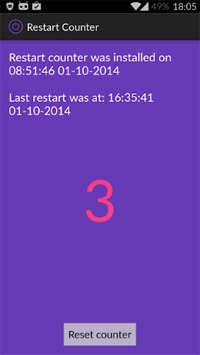
10. Reboot
This application has been built with numerous reboot options that the user can make their selections from. Users have given this app a high rating because it allows them to get their android started again faster than they could imagine since the core processes are not disturbed when the restart process is operating.
Main Features:
- intuitive design
- Supports multiple languages
- Gives user the option to reverse crash fix

The above 10 Android restart applications are good helpers that we would like to recommend to you, which can help you quickly and easily restart your Android devices. Choose the one that suits your Android device after you read the features of each app.
Related Articles:
Top 3 Android Notification Manager
10 Best Music Manager for Android You Must Know