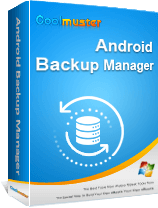"Hi, my phone was stolen. Is it possible to prompt a remote backup as soon as the phone is turned on? (Currently, the phone has been turned off, so I am unable to track it.) I have photos on there that I have not uploaded to Google Photos. "
- From Google Community
Wondering if it's possible to back up Android remotely when your phone isn't nearby? Whether your device is temporarily out of reach or you want to ensure ongoing protection in case of loss or theft, remote backup gives you peace of mind. In this guide, we'll explore whether this is achievable and what tools or settings must be in place for it to work properly.
Based on online searches, remotely backing up an Android phone may seem impossible, and even if it's technically feasible, the steps often appear overly complicated. However, after conducting hands-on testing ourselves, we can confidently tell you that remote backup is possible under certain specific conditions. Keep reading to learn more.
If your device is powered on, connected to the internet, and properly set up, you can back up data remotely. Here, we will show you 2 ways to back up your Android devices remotely.
If you've already enabled the automatic backup feature on your Android phone in advance, then even if the phone isn't physically with you, it can still automatically back up data under the following conditions:
As long as these three conditions are met, your phone will silently back up photos, videos, contacts, and other data to the cloud in the background.
Here's what you can do:
Step 1. On your computer or another smartphone, go to the cloud storage website, in this case, let's use Google Drive as an example.
Step 2. Log in with the same account that has automatic backup enabled.
Step 3. Once signed in, you can view, download, and manage your data. You can also download the backed-up files to a new device if needed.
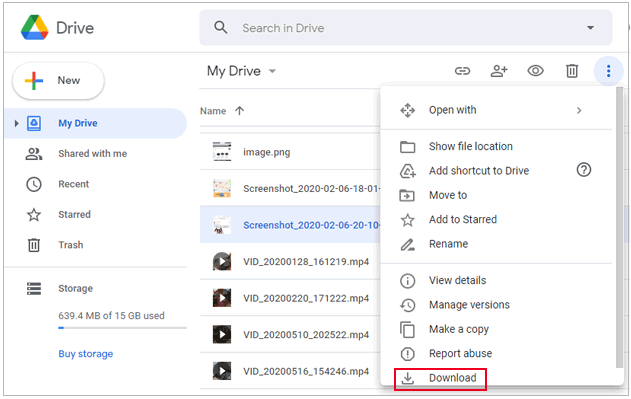
If you've set up a remote control tool like AirDroid on your Android phone in advance and granted it the necessary remote access permissions, you can use it to back up your phone remotely. Here's how:
Step 1. On your computer, go to web.airdroid.com.
Step 2. Log in using the same account and password that you used on the AirDroid app installed on your phone.
Step 3. Once logged in successfully, you'll be able to remotely access content on your phone, such as photos, text messages, and more. From there, you can download and back up the data to your computer.

Note: Here are 12 AirDroid alternatives that you may need.
If you do have access to your device and want a complete local backup tool, Coolmuster Android Backup Manager is an excellent choice. Though it doesn't offer remote capabilities, it provides flexible and full-featured data protection.
Key features of Coolmuster Android Backup Manager:
How to use it to back up your Android device to your computer with 1 click?
01Click the button below to download it on your Windows or Mac computer. Then, follow the instructions to install and launch it.
02Connect your phone and computer using a USB cable or Wi-Fi, and follow the on-screen instructions to establish a connection between the two devices. For a more stable and reliable experience, we recommend using a USB connection.
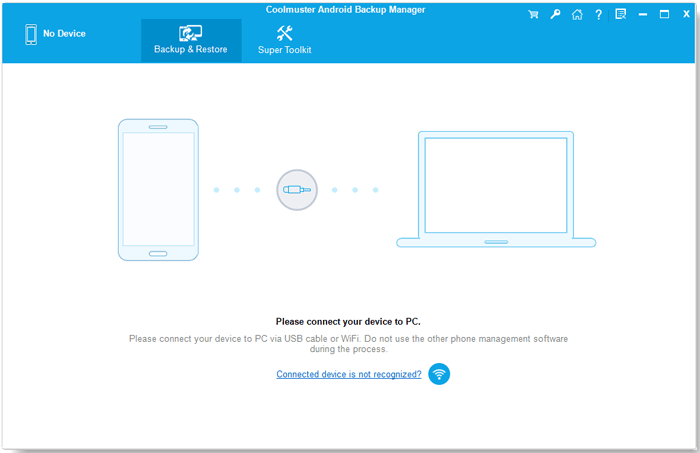
03Once connected successfully, you will see the following interface. Now, switch to the "Backup" mode.
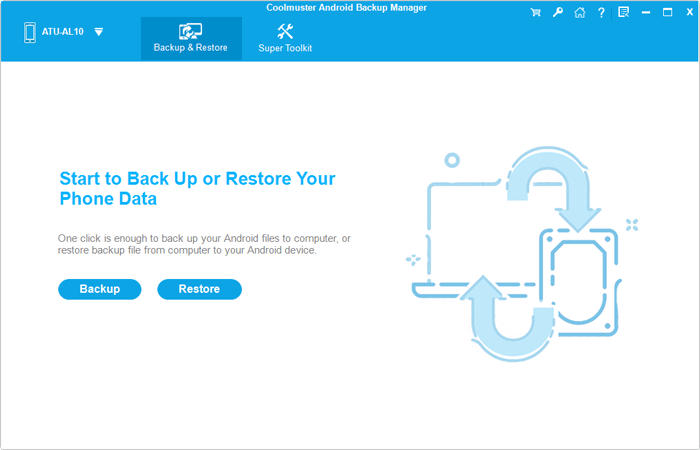
04All available data types for backup will be displayed on the screen. Simply check the boxes for the data you want to back up, click "Browser" to choose your preferred save location, and then click the "Back Up" button at the bottom right to automatically back up your Android phone.
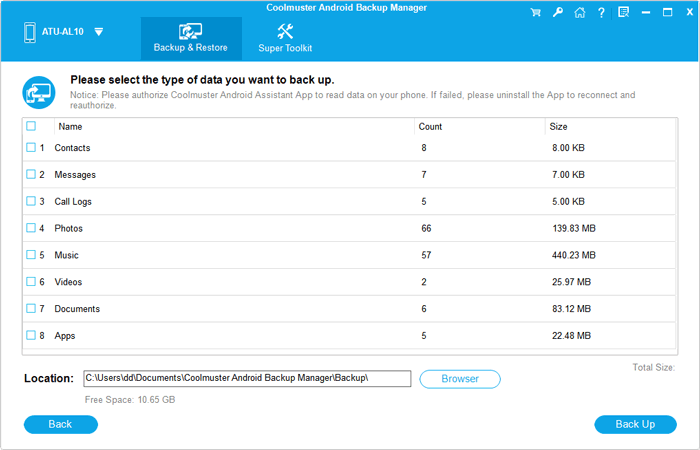
For a more visual understanding of how the product works, you can watch the video below:
While remotely backing up your Android phone might seem difficult at first, this guide proves that it's entirely possible under the right conditions. Cloud services like Google Drive and tools such as AirDroid allow you to back up your data remotely, as long as you've set things up in advance and the device remains powered on and connected to the internet.
However, if you have access to your device and want a safer, more complete backup solution, we highly recommend using Coolmuster Android Backup Manager. It offers a quick, reliable way to back up all your important data, including contacts, messages, photos, videos, and more, with just one click.
If you have any questions, feel free to leave a comment below. We'll do our best to help you out.
Related Articles:
How to Sync Android to PC with Ease? [Best 7 Methods for You!]
How to Back Up Android Phone - A Step-by-Step Guide in 2025
How to Back Up Android Phone Before Factory Reset? [Must Read]
Back Up and Restore Android with One Click [Top 4 Ways in 2025]