
How Long Does Verizon Keep Text Messages? Find Answers Here

"I work at a law firm and recently came across an intriguing case. When going through documents, I discovered that the suspects' text messages had been reproduced - times, numbers, and even content - and the information was extremely incriminating.
I am not sure when these documents were subpoenaed and obtained, but it made me curious...how long is the period where Verizon can keep all of this information?"
- from Community Forums
Text message is an important file type on our mobile phones. However, sometimes we mistakenly delete text messages on our phones. If you happen to be a Verizon user, you may want to know, "How long does Verizon keep text messages?". Does Verizon keep text messages? Can Verizon recover deleted text messages? Don't worry, and we will answer all your questions one by one in this article.
Does Verizon save text messages? How far back can Verizon retrieve text messages? When you send or receive text messages on Verizon, they're kept on their servers for 10 days (that's 240 hours). After that, they're deleted, and you can't get them back. However, Verizon can retain the basic information of the text message you receive (such as sender, recipient, phone number, etc.) for 90 days.
Can Verizon retrieve deleted text messages? Of course, it can do that. In this section, we will show you 3 methods to recover deleted text messages from Verizon. Read on and learn more.
Can Verizon pull up deleted text messages? If you have synced text messages through Verizon Messages or need to recover text messages from your SD card after switching from one Android smartphone to another, the most direct way is to recover from the Message app. You can work it following these steps:
Step 1. Download the latest version of Verizon Messages on your phone. Then, install and open it.
Step 2. Click on the "Menu" icon at the top left corner.
Step 3. Go to "Settings", then "Account", and select "Restore Messages". Or, if you've backed up your messages on an SD card, choose "Restore from SD Card" to find and restore the backup you want.
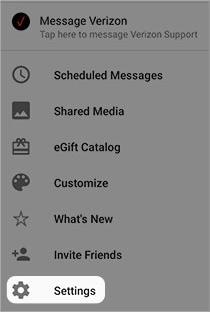
Verizon provides cloud storage solutions to its clients, which may include backup copies of text messages. If you've enabled this function and frequently backed up your data, you might be able to recover deleted text messages from the cloud. Follow our tutorial to learn how to retrieve deleted text messages using the Verizon Cloud website and app.
On Website:
Step 1. Sign in to your My Verizon account. Go to "Account", then click on "Add-ons & apps", and select "Verizon Cloud".
Step 2. Select "Manage Add-on" in the Verizon Cloud section, then click on "Access Verizon Cloud".
Step 3. To access the Verizon Cloud web portal, simply tap on it from the "Access My Cloud" section on the "How to access Verizon Cloud" page.
Step 4. Choose "Settings" followed by "Trash" and then "Media". From there, select "Contacts". Check the box next to the messages you want to restore.
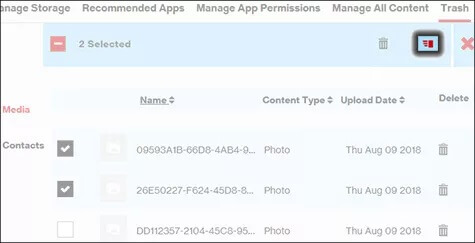
Step 5. Press "Restore" and, to be sure, click "OK" in the "Restore Trash Bin Content" dialog box. The lost SMS may be recovered in this manner.
On App:
Step 1. Open the Verizon Cloud app on your phone and tap the menu icon in the top left corner.
Step 2. Select "Settings", then go to "Tools", and choose "Content Restore".
Step 3. To restore a contact file, check the boxes next to it. Click "RESTORE" to confirm your choices and start the restoration procedure.
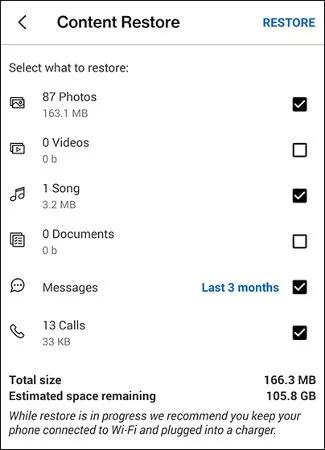
If none of the above methods work, you can always try contacting Verizon customer service for assistance. Here's the URL of Verizon's contact-us page: https://www.verizon.com/support/residential/contact-us/contactuslanding.htm.
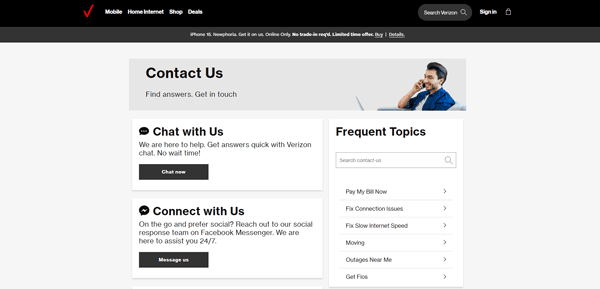
They may be able to provide guidance on retrieving deleted text messages or accessing your message history. However, it's important to note that Verizon may not be able to restore individual deleted messages, and the availability of this service may depend on various factors, including your service plan and the length of time since the deletion.
If you're unable to retrieve deleted text messages from Verizon, there are still some options available to you. One popular method is using third-party data recovery tools. These tools can scan your device's storage and attempt to recover deleted files, including text messages. However, it's crucial to choose a reliable and trusted tool to avoid any potential data loss or security risks. One such tool worth considering is Coolmuster Lab.Fone for Android.
Coolmuster Lab.Fone for Android can recover deleted data directly from an Android phone or from an SD card. The data types include but are not limited to text messages, contacts, images, videos, music, etc. It offers a user-friendly interface and powerful recovery capabilities.
Highlights of Coolmuster Lab.Fone for Android:
Below is a step-by-step guide on how to recover deleted text messages on Android by Coolmuster Lab.Fone for Android:
01First, download and install the software on your computer. Once installed, enable it.
02Connect your phone to the computer using an Android data cable. If prompted, enable USB debugging on your phone. Once the connection is successful, you'll see the interface. Choose "Messages" and click "Next" to move to the next step.

03Afterward, choose the scanning mode you prefer: Quick Scan or Deep Scan. Once you've made your selection, click "Continue" to proceed with scanning your phone's data.

04After the scan is finished, all the data you selected earlier will be shown on the interface. Pick "Messages" from the list and check the ones you wish to recover. Then, click "Restore". The software will automatically start restoring the selected data to your phone.

Here's the video guide on recovering text messages with this software:
In short, Verizon will not keep deleted messages indefinitely. We can recover these deleted messages within the specified time by certain methods, such as contacting Verizon customer service through the Message app, Verizon Cloud, etc. Additionally, an expert data recovery tool, like Coolmuster Lab.Fone for Android can be helpful in certain situations.
Related Articles:
[Solved] Where Are Texts Stored on Android Phone
Why Won't My Text Messages Send on My Android Device? How to Fix It?
How to Transfer Text Messages from Android to Android (6 Methods)
How to Fix Text Messages from One Person Disappeared Android?





