
iMyFone D-Back for Android Review: Everything You Need to Know

Losing important data like photos or messages on an Android device can be frustrating. Fortunately, data recovery software like iMyFone D-Back for Android promises to help users retrieve lost data quickly and effectively. But is it really worth the investment?
This iMyFone D-Back for Android review will walk you through everything you need to know about iMyFone D-Back for Android, including its features, pricing, how it works, its pros and cons, and the best alternative in case you're looking for more flexibility or better value.
iMyFone D-Back for Android is a dedicated data recovery program designed for Android devices. It aims to recover lost or deleted data such as contacts, messages, call logs, WhatsApp data, and media files from both internal storage and external SD cards.
It's ideal for situations like accidental deletion, system crashes, forgotten passwords, and more. Whether you have a rooted or unrooted phone, D-Back provides multiple recovery options.
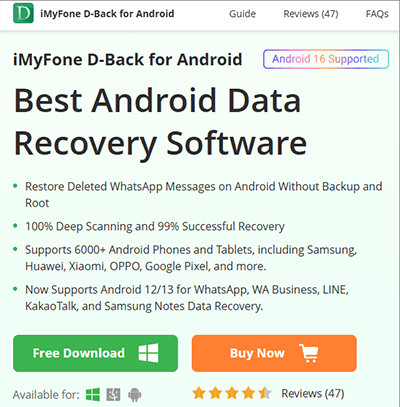
Recover data from device storage, Google Drive backup, or broken Android phones.
Recovers contacts, text messages, call history, WhatsApp messages & attachments, photos, videos, audio files, and documents.
Supports thousands of Android devices from brands like Samsung, LG, Huawei, Xiaomi, and others.
Allows users to scan and preview recoverable files before proceeding.
Restore only the files you need, saving time and storage.
User-friendly interface suitable for beginners with minimal technical knowledge.
iMyFone D-Back for Android offers three pricing tiers: Android, Premium, and Business. The Android plan includes recovery of lost Android data from Android phones, recovery from Google Drive, and recovery from broken devices. The Premium plan adds two additional features: recovering deleted WhatsApp messages directly from Android phones and recovering WhatsApp data from Google Drive.
All plans come with free updates and a 30-day money-back guarantee. However, note that the free version only allows data scanning, not actual recovery.
Android Plan
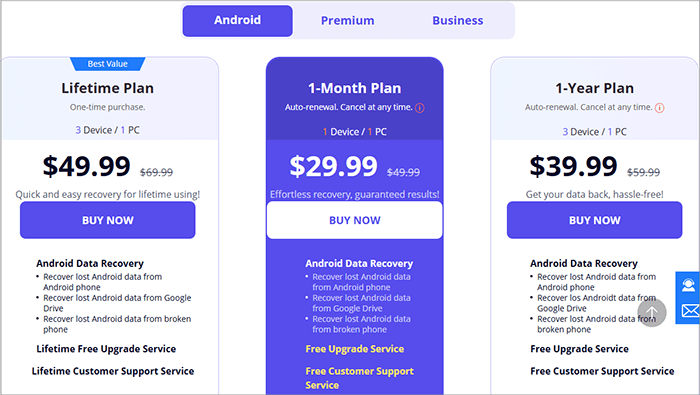
Premium Plan
Using iMyFone D-Back is straightforward. Here's a quick guide:
Step 1. Download and install iMyFone D-Back for Android on your computer.
Step 2. Launch the program and choose the appropriate recovery mode (e.g., Recover Phone Data, Recover Data from Broken Phone, Recover Data from Google Drive). Here, we choose "Recover Phone Data".
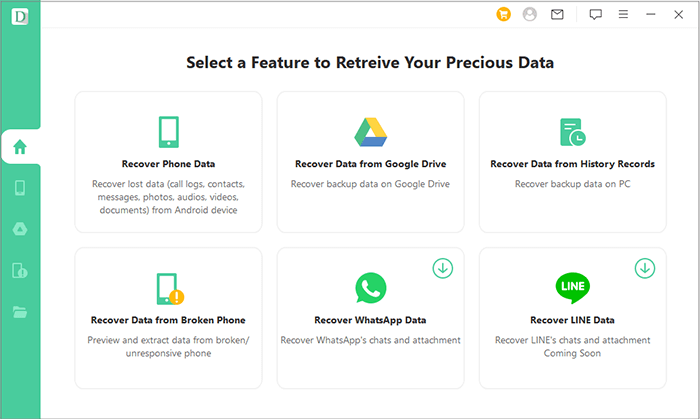
Step 3. Connect your Android phone via USB and enable USB debugging. Then, select your device information and download the data package.
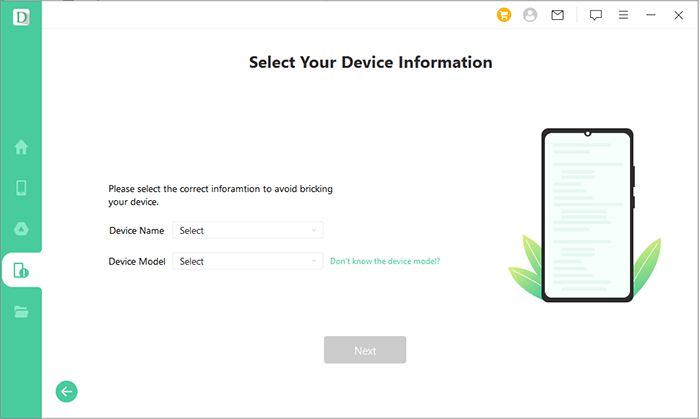
Step 4. Select the file types you want to recover and start scanning.

Step 5. Preview the scanned files, choose what to recover, and click "Recover" to save the files to your computer.
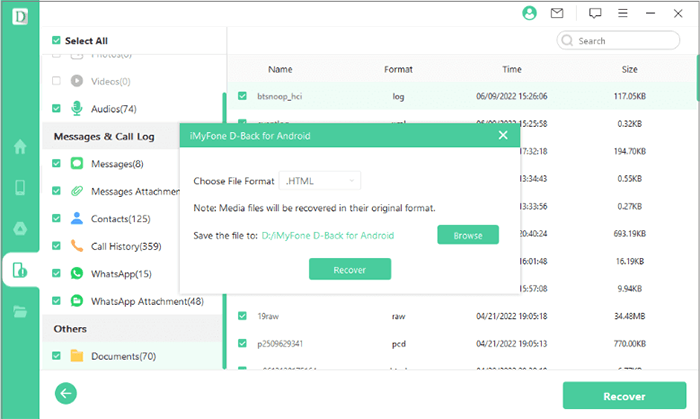
To help you better understand whether this tool suits your needs, let's take a closer look at its pros and cons.
If you're looking for a more affordable or feature-rich solution, Coolmuster Lab.Fone for Android is a top-rated alternative to iMyFone D-Back.
Coolmuster Lab.Fone for Android is a reliable data recovery software designed to restore deleted or lost contacts, messages, call logs, photos, videos, music, and documents from Android's internal memory and SD cards. It offers two powerful modules: Android Data Recovery and SD Card Recovery.
Key Advantages:
How to use the iMyFone D-Back for Android alternative to recover Android data?
01Download and install the software on your computer, then launch the program.
02Connect your Android device to the computer using a USB cable. Follow the on-screen prompts to enable USB debugging on your phone if needed.

03Once your device is recognized, you'll be presented with a screen where you can select the file types you wish to recover (e.g., messages, contacts, call logs, photos). Click "Next" to proceed.

04Choose a scanning mode based on your needs, Quick Scan or Deep Scan. Then, click "Continue" to start scanning your Android phone.
Note: Your Android device must be rooted to allow the software to scan all deleted files stored in internal memory.

05After scanning, all existing and deleted files will be organized into categories on the left panel. Click any category (e.g., SMS, Contacts, Photos, Videos, etc.) to preview the details in the right window.
Select the files you want to recover, then click "Recover" to begin the data recovery process and save them to your computer automatically.

Note: If needed, toggle "Only display deleted item(s)" to filter out existing data and view only the deleted files.
iMyFone D-Back for Android is a capable data recovery tool that covers most users' needs with its multi-mode recovery system and broad compatibility. However, its price and limitations in the free version may not suit all users.
If you're seeking a more cost-effective, equally powerful alternative, Coolmuster Lab.Fone for Android is highly recommended. It offers a broader recovery range, and clearer pricing, and is suitable for both casual users and professionals.
Related Articles:
[2025] An In-Depth iMyFone D-Back Review You Can't Miss
Exhaustive iMyFone iTransor Review: Is It Worth to Use Now?
Top 11 Phone Memory Recovery for Android Software You Should Know





