
How to Recover Deleted Files on Your Android [100% Workable]

If you own an Android device, you may have experienced the frustration of accidentally deleting a file you desperately need. However, the good news is that it is often possible to recover deleted files on Android devices with the right tools and techniques. In this guide, we will explore some methods you can use to recover deleted files on Android. Whether you want to retrieve lost photos, videos, or other data types, we will provide step-by-step instructions and tips to help you get your files back. So, if you have accidentally deleted an important file on your Android device, don't panic. Follow our guide, and you can recover your data successfully.

With Coolmuster Lab.Fone for Android, finding deleted files on your Android device is a manageable task. This powerful tool is designed to recover lost data from Android devices, including photos, videos, documents, and messages. We will guide you on how to recover permanently deleted files on Android using Coolmuster Lab.Fone for Android.
Key Features:
Here's how to use it:
01Download and install Coolmuster Lab.Fone for Android on your computer. Connect your Android device to your computer using a USB cable.

02Select the file types to scan. You can choose from photos, videos, contacts, messages, call logs, etc. Click Next to continue.

03Select either "Quick Scan" or "Deep Scan" mode, then click Continue to start scanning data on your Android phone.

04Select the files you want to recover and click the Recover button. The software will prompt you to choose a location to save the recovered files on your computer.

You can recover deleted files on Android from an Android backup easily. Here are the steps to recover your lost data from an Android backup:
Step 1. Check if you have a backup.
Before attempting any recovery, make sure that you have a backup of your Android device that contains the deleted files. You can check if you have a backup by going to Settings > System > Backup and restore.
Step 2. Restore the backup.
If you have a backup, you can restore it to your Android device by going to Settings > System > Backup and restore> Restore data. Select the backup file that contains the deleted files and follow the on-screen instructions to restore it.
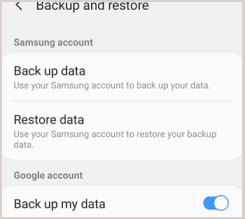
Most Android devices have a Recycle Bin or Trash Folder that temporarily stores deleted files, allowing you to recover them. The Recycle Bin or Trash Folder is a temporary storage location where deleted files are stored temporarily. (Where and how to find Android Recycle Bin.)
Follow these steps to gain access to this folder:
Step 1. Open the File Manager app on your Android device.
Step 2. Look for a folder named Recycle bin or Trash. If you can't find it, tap the three-dot icon at the top right corner of the screen and select Settings.
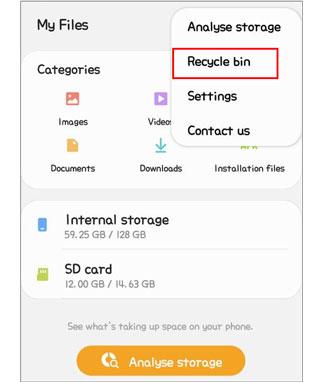
Step 3. Look for the option that says Show Recycle Bin or Show Trash and toggle the switch to turn it on.
Step 4. Once you have enabled the Recycle Bin or Trash Folder, check if your deleted files remain. If you find the deleted files, you can select them and tap the Restore button to recover them.
Google Drive is a cloud storage service that allows users to store, share, and access their files from anywhere. It also includes a function that allows users to back up their Android phone. Fortunately, recovering deleted files is possible using Google Drive. We will guide you on how to recover deleted files from Android via Google Drive.
Step 1. Open the Google Drive app on your Android device.
Step 2. Tap on the three horizontal lines in the top left corner of the screen to open the menu.
Step 3. Select Trash from the menu.
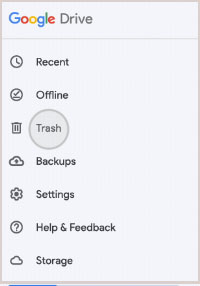
Step 4. You will see a list of all the files that have been deleted from your Google Drive account. Find the file or files you want to recover and tap on them.
Step 5. Tap on the Restore button to restore the file to its original location in your Google Drive account.
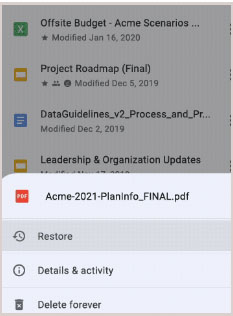
It's possible to recover lost data on Android devices with the help of Dropbox. Dropbox is a cloud-based storage platform that allows users to store files and access them from anywhere, making it an ideal tool for data recovery. We'll review the steps to recover lost data on Android via Dropbox.
Step 1. Open the Dropbox app on your Android device and log in to your account.
Step 2. Tap on the Files tab at the bottom of the screen.
Step 3. Tap on the Deleted files option at the top of the screen.
Step 4. Locate the file that you want to recover and tap on it. Tap on the Restore button at the bottom of the screen.
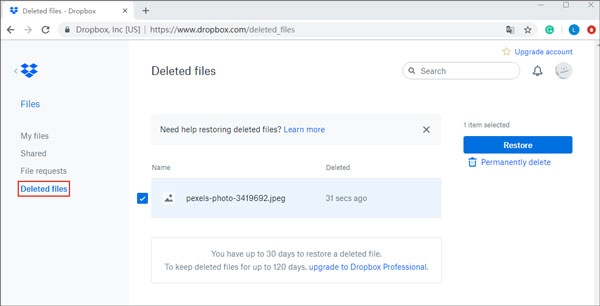
You can recover deleted files from Android phone internal memory without trouble. Let's read this full guide.
How to Recover Deleted Files from Android Phone Internal Memory [Hot]Various data recovery tools are available to help us recover deleted data from our Android phones. Disk Drill is one of the best tools for recovering deleted data from Android phones. We will guide you on how to recover deleted data from your Android phone using Disk Drill.
Step 1. Download and install Disk Drill on your computer. Connect your Android phone to your computer.
Step 2. Disk Drill will detect it automatically once your phone is connected to your computer. Choose your Android phone from the list of connected devices.
Step 3. Click the Search for lost data button to start scanning for deleted files on your Android phone.
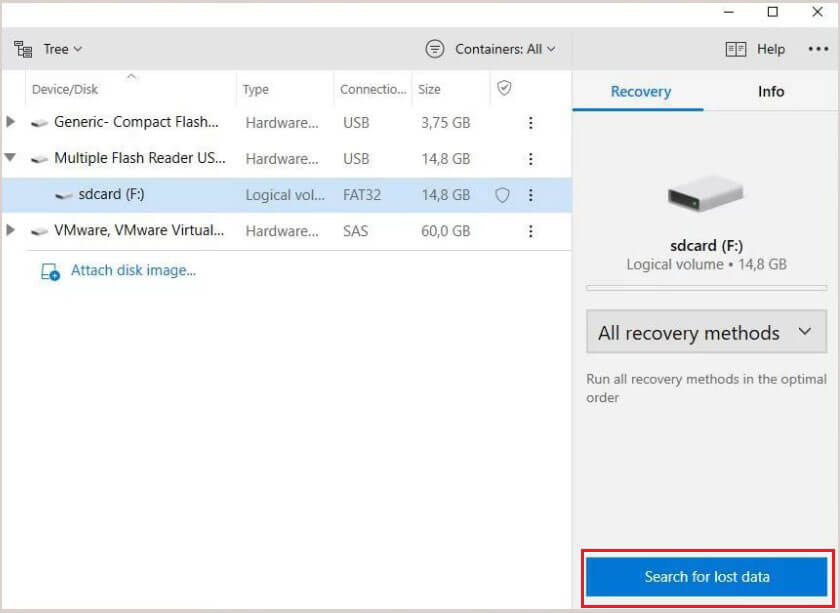
Step 4. Choose the files you want to recover and click the Recover button. Disk Drill will ask you to select a location where you want to save the recovered data. Please select a different location from where the deleted data was stored to avoid overwriting it.
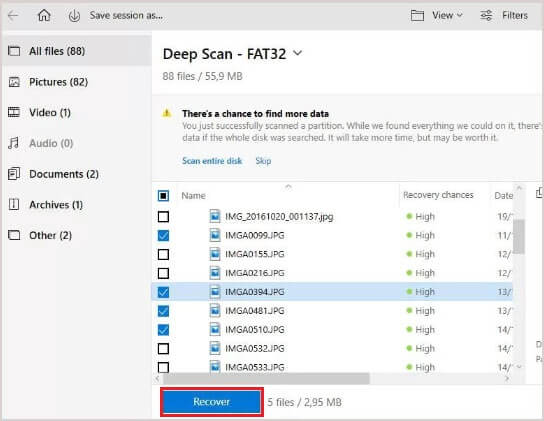
Note: If you want to recover deleted files on Android without a computer, check this guide: How to Recover Deleted Files on Android without Computer and Root?
DiskDigger is a free data recovery tool that can recover deleted files from various devices, including Android smartphones and tablets. It works by scanning the device's storage for deleted files and restoring them to their original state. The tool is easy to use and has a user-friendly interface that suits beginners and advanced users.
Steps to Recover Permanently Deleted Files Android with Disk Digger:
Step 1. Download and install DiskDigger.
Step 2. Tap on the START BASIC PHOTO SCAN button. DiskDigger will begin scanning your device's storage for deleted files.
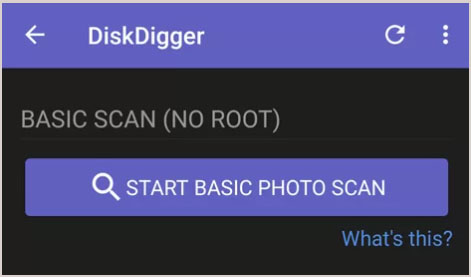
Step 3. Once you have found the files you want to recover, select them by checking the boxes next to them.
Step 4. After selecting the deleted files you want to recover, tap on the RECOVER button at the bottom of the screen. DiskDigger will then ask you to choose a location to save the recovered files.
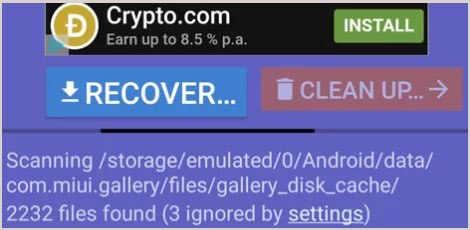
This guide has explored some methods to recover your lost data. Among them Coolmuster Lab.Fone for Android is the best choice. With this powerful tool, you can recover lost data from your Android device without hassle. Additionally, backing up your data regularly is always recommended to prevent data loss.
Related Articles:
Android Tablet Data Recovery: How to Recover Deleted Files on Android Tablet
How to Recover Deleted PDF Files on Android Phone and Tablet? (SOLVED)
How to Restore Android Phone with Ease (Backup and Restore Tips)





